Table of Contents
Problem
The cookie collector shows an error while starting.
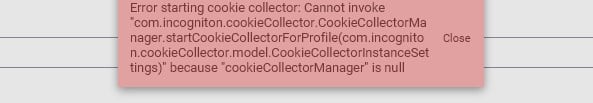
Solution
Steps
Close Incogniton
Install Java 8 JRE from: https://www.java.com/en/download/ie_manual.jsp
Restart your device
Try to run the cookie collector again.
If it still doesn’t work:
Please zip the logs from:
C:\Users\USERNAME\AppData\Roaming\Incogniton\Incogniton\logs (windows)
/USERNAME/Library/Application Support/Incogniton/logs (mac)
Send those to [email protected] with a description of the issue and screenshot of the error.



