Table of Contents
When launching Incogniton you see the below error:
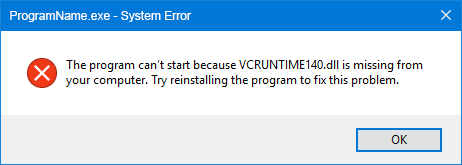
This problem is caused because there is a problem with one of the Microsoft Visual C++ Redistributable packages installed on the computer.
Solution:
To address these issues:
- Try to uninstall then reinstall the specific software which is producing the error upon launch. Many software installers contain specific version of Visual C++ they depend on and reinstalling it may fix the launch issues. See for the download this link.
X86 – for 32 BIT windows
X64 – for 64 BIT windows
- If reinstall doesn’t work, try repairing each Microsoft Visual C++ version through the Windows Control Panel > Programs and Features menu, or uninstall and reinstall them (see How to remove and reinstall Microsoft Visual C++ Runtime Libraries).
- In Windows, open Control Panel > Programs and Features.
- Double-click on the earliest desired version of the Microsoft Visual C++ 20xx Redistributable (x64) entry and choose Repair.
- Then, continue repairing additional VC++ installs as desired (from older to newer), reboot the PC and test the software again:

After repairing or reinstalling Microsoft Visual C++ runtime, run repair on Incogniton.
Video on how to fix vcruntime140.dll error
If you have any additional questions please do not hesitate to contact our support department.



