
- Multiple browser profiles
- Online fingerprint protection
- Team collaboration
- Easy-to-use interface
Free Proxies included! 🎉 ▾
- United States
- Hong Kong
- Brazil
- Netherlands
- Australia
- United Kingdom
- Germany
- India
- Ukraine
Anti-detect browser: no more bans and restrictions
Protect your online fingerprint and manage social media and e-commerce efficiently. Customize browser accounts and geolocation. Start completely free!
Trusted By 1 Million+ users | No Credit Card Required
What you can do with Incogniton
Choose online fingerprint protection and manage your social media and e-commerce accounts more efficiently. Set up multiple browser accounts and decide your own digital fingerprint details like geolocation.
Manage multiple browser profiles
Access multiple unique internet browsers from one application with a structured overview.
Team Accounts
Create team members with separate logins and assign them roles with specific permissions.
Synchronizer
Automate repetitive browser steps easily and for everyone, even without technical knowledge with the Synchronizer.
Proxy Management
Add a proxy to your browser profiles to gain more control over your digital fingerprint.
Data Synchronization
Access your browser profiles from all your devices. Your data is also securely saved in our encrypted cloud servers.
Selenium/REST API Automation
Automate browser operations with Selenium, Puppeteer or REST API.
Cookies Management
The ability to import, export and a Cookie Collector. With this feature you can automatically generate cookies.
Bulk Create Profiles
Bulk creator which makes it possible for you to create multiple browser profiles in just a few clicks.
Fingerprint Generator
Don't worry about your browser fingerprint, Incogniton has it covered. Every browser profile has it's own digital fingerprint.
Why do you need an anti-detect browser?
Protect your online privacy, bypass restrictions, and manage multiple accounts effortlessly. This is possible with Incogniton, your essential tool for a secure and anonymous browsing experience.
Expanding Affiliate Reach Through Geolocation Testing
"Testing various geolocations is a breeze with Incogniton, expanding my affiliate marketing reach."

Affiliate Marketing Manager at WeAfilliates.com
Affiliate Marketing

Affiliate marketing is hampered by one issue: effective account management is nearly impossible without the proper tools.
Great Product for Multi-Platform Accounts
"A great product to manage multiple accounts of different platforms. It's simple, effective, and has become essential to my workflow."
Account Manager
Social Media Marketing

Your social media marketing strategy with multiple accounts doesn’t have to end on the drawing board or something beyond your means.
Works Perfectly for E-commerce Platforms
"Incogniton works very well for managing multiple profiles on e-commerce platforms. I'm very satisfied with the features offered."
Store Manager
E-commerce & Dropshipping

The world of e-commerce is rife with limitless possibilities. With the right tools, you can position yourself for great success.












Why do you need Incogniton?
- Powerful and User-Friendly - Get full control of your online privacy and maintain multiple browsing profiles effortlessly.
- Virtual Browser Profiles - Replace multiple devices with virtual profiles, each with a unique digital fingerprint.
- Compatibility - Use it on Mac or Windows, switch devices without limitations
- Flexible Packages - Choose from different subscription packages, tailored to user needs.
What our users say

The Most Generous Free Plan!

Best Anti-Detect Browser I've Used

Excellent Service and Support

Great Software - Easy and Helpful

A Must-Have for Small Businesses

Reliable and Affordable Solution

Stable and Fast for 1.5 Years

This is the Perfect Anti-Browser

A Very User-Friendly Interface

Great Product for Multi-Platform Accounts

Recommended by AI, and I Don't Regret It

Excellent Privacy and Service

The Best Option for Beginners

Fast and Effective

Works Perfectly for E-commerce Platforms

Better Than Competitors

Great for Switching Proxies

Quick and Reliable Browser

Top-Notch Manual Update Service

Great Tool for Multiple Accounts
What is a Digital Fingerprint?
Science tells us our fingerprints are unique, and the same goes for digital fingerprints. A digital fingerprint identifies a user based on parameters like IP address, operating system, and browser details. Every internet user has a unique digital fingerprint, primarily created through browser fingerprinting. Website owners use this information for purposes like ad-tracking.
What is an Anti-Detect Browser?
An anti-detection browser helps you stay anonymous online by creating a fake digital fingerprint for your browsing profile. This way, your real fingerprint isn't tracked. Anti-detect browsers offer more features, like managing multiple accounts and browsing profiles from a single interface, as Incogniton does. This eliminates the need for multiple computers while maintaining high levels of anonymity and privacy.
Manage multiple browser profiles
Work more efficiently and securely by managing multiple browser profiles from one centralized platform. With Incogniton, you can create separate browser profiles, each with its own unique digital fingerprint. This allows you to handle multiple accounts, keep workflows separate, and avoid cross-tracking by websites. Ideal for marketing, e-commerce, web scraping, and any use case where anonymity and scalability matter - whether you're working solo or in a team.


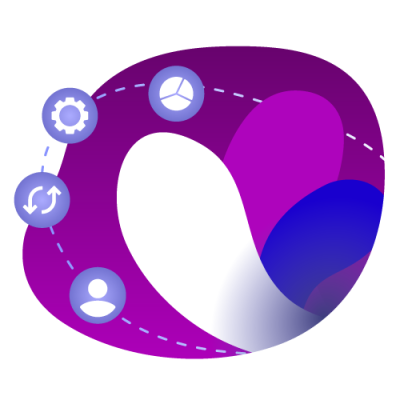
Frequently Asked Questions
How do I start using Incogniton for free?
To get acquainted with the Incogniton anti-fingerprint browser, we have a free starter package with 10 browser profiles. Click here to register immediately for the free starter package or one of the other packages. You can also register your account in the application. Click here to download the Incogniton app.
Which features are not included in the free starter package, only in paid subscriptions?
Unfortunately, we cannot offer all functionalities in the free starter package. The features below are not available in the free version of Incogniton:
- Cookie Collector: Automatically generate cookies in your new browser profiles to increase the reliability
- Synchronizer: Copy actions from one browser profile to others and avoid repetitive tasks.
- Transfer browser profiles between Incogniton users
- Team Management feature: Add team members to your account an give them roles and permissions
- Export cookies from your browser profiles
- Automation via REST API and Selenium
- Ability to restore deleted profiles
What are browser fingerprints?
Websites can detect and analyze different browser fingerprints. Based on this information, they determine how a website is displayed and presented to you as a user.
With Incogniton, you can fully adjust and customize your browser fingerprints according to your own preferences. Some examples of browser fingerprint data:
- Device model
- Operating system
- Browser version
- Time zone
- Language settings
- Installed plugins
- Screen resolution
- Audio and video capabilities
Incogniton gives you full control over your browser fingerprints, allowing you to customize them entirely to your needs.
Why do I need proxies to configure an Incogniton browser profile?
A proxy IP is an IP address that acts as an intermediary between your device and the internet. When you connect to the Internet through a proxy server, your browser traffic is routed through that server, which keeps your own IP address hidden and makes you anonymous when you’re online.
So when you add a proxy to your Incogniton browser profile, not only the other fingerprints are replaced, but also your IP. This ensures that you can work safely and securely on your browser profiles without them being linked to each other.
Can I access my Incogniton browser profile sessions on multiple devices?
You can open your browser sessions on any device. Do you have a laptop and a desktop? No problem. Just log in on both devices and your browser data will be synchronized between them. This means you can use Incogniton on any device and eaily switch.
What kind of use cases is Incogniton used for?
Incogniton is mainly used for social media management, affiliate marketing and online marketplaces. But it can be used for all kinds of conceivable use cases where it is necessary to manage multiple isolated browser environments or collaborate with your team on the same profiles.
For more information about use cases see this section.
Does Incogniton offer premium support?
If you choose to select a paid package, you will receive premium support. This means that you can ask for a video call or any desk session in addition to regular support through email. Furthermore, our developers can help you with questions or advice about automating browser actions.
Start your FREE trial today
Sign up now and save up to 10 browser profiles. Regular support included.



