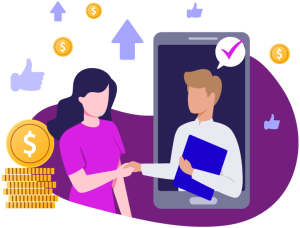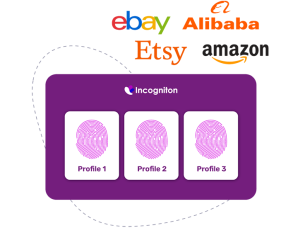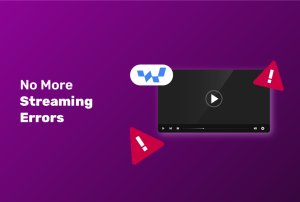
反检测浏览器:不再有禁令和限制
保护你的在线指纹,高效管理社交媒体和电子商务。
自定义浏览器账户和地理位置。
立即免费试用!
受到 800,000 多名用户的信赖

- 多种浏览器配置文件
- 在线指纹保护
- 团队协作
- 通过 Selenium 或 REST API 实现自动化
- 易于使用的界面










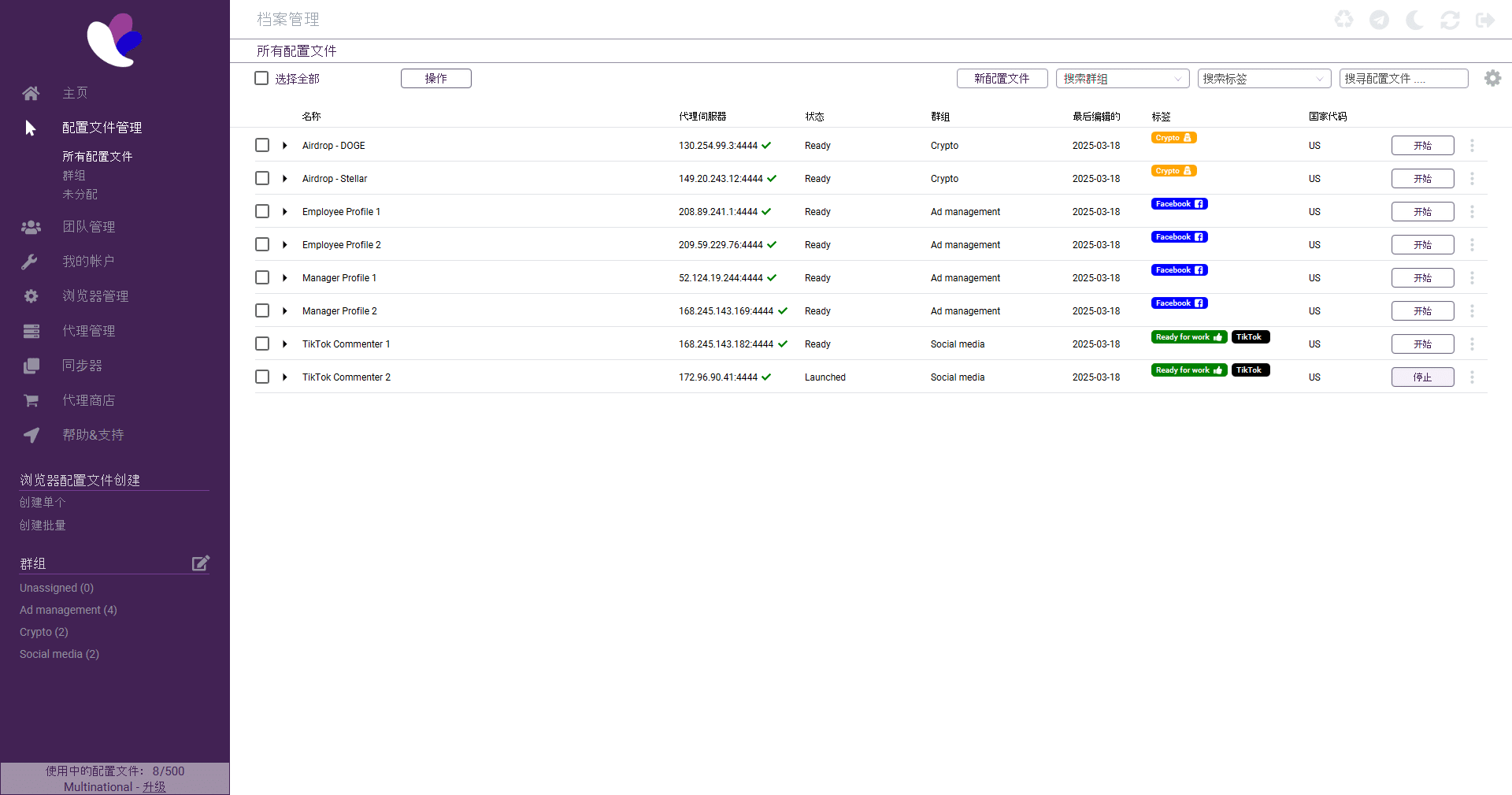
管理多个浏览器配置文件
从一个应用程序访问多个独特的互联网浏览器,并提供结构化概览。
团队账户
创建具有独立登录的团队成员,并为他们分配具有特定权限的角色,让他们加入您的 Incogniton 浏览器会话,了解更多。
代理店
现在您可以直接通过应用程序购买代理服务器,之后代理服务器将自动导入。
然后,您只需简单点击几下,即可将代理服务器添加到浏览器配置文件中,了解更多信息。
创建独特的浏览器配置文件。
每个浏览器配置文件都有自己的独一无二的指纹,这可以防止浏览器配置文件相互链接,了解更多信息。
对浏览器配置文件执行批量操作
此功能允许您创建多个账户,或同时执行多个操作,了解更多。
标签功能
在浏览器配置文件中轻松添加标记,使特定浏览器配置文件的状态一目了然。
这将使您和您的团队成员更容易在Incogniton中工作,了解更多。

使用 Incogniton 可以做什么
选择在线指纹保护,更高效地管理你的社交媒体和电子商务账户。
设置多个浏览器账户,并决定自己的数字指纹详细信息,如地理位置。
管理多个浏览器配置文件
从一个应用程序访问多个独特的互联网浏览器,并提供结构化概览。
团队账户
创建具有独立登录名的团队成员,并为他们分配具有特定权限的角色。
同步器
使用 Synchronizer,即使没有技术知识,也能为每个人轻松自动执行重复的浏览器步骤。
代理管理
在浏览器配置文件中添加代理,以便更好地控制数字指纹。
数据同步
从您的所有设备访问您的浏览器配置文件。 您的数据也会安全地保存在我们的加密云服务器中。
Selenium/REST API 自动化
使用 Selenium、Puppeteer 或 REST API 自动执行浏览器操作。
Cookies 管理
能够导入、导出 Cookie 收集器。 利用该功能,您可以自动生成 Cookie。
批量创建配置文件
批量创建器,只需点击几下就能创建多个浏览器配置文件。
指纹生成器
不用担心你的浏览器指纹,Incogniton 可以帮你搞定。 每个浏览器配置文件都有自己的数字指纹。
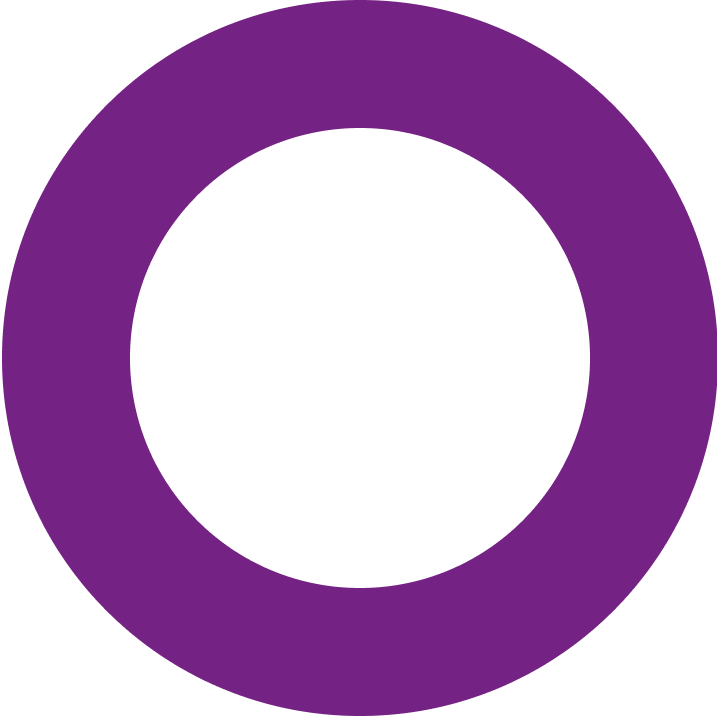
为什么需要反检测浏览器?
利用 Incogniton 毫不费力地管理和跟踪数字身份,提高参与度和转化率。 了解更多使用案例:
通过地理位置测试扩大联属会员覆盖范围
"使用 Incogniton 测试各种地理位置轻而易举,扩大了我的联盟营销范围"。

WeAfilliates.com 的联盟营销经理
通过地理位置测试扩大联属会员覆盖范围
"使用 Incogniton 测试各种地理位置轻而易举,扩大了我的联盟营销范围"。

WeAfilliates.com 的联盟营销经理
通过地理位置测试扩大联属会员覆盖范围
"使用 Incogniton 测试各种地理位置轻而易举,扩大了我的联盟营销范围"。

WeAfilliates.com 的联盟营销经理
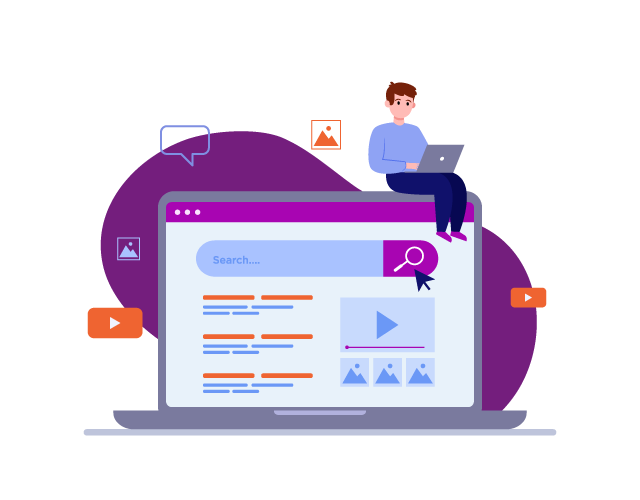
为什么需要隐身?
市面上有各种反侦测浏览器,但 Incogniton 脱颖而出。
原因如下
- 功能强大,用户友好:全面控制在线数据隐私,轻松维护多个浏览配置文件。
- 虚拟浏览器配置文件:用虚拟配置文件取代多台计算机,每台计算机都有独一无二的数字指纹,确保数据安全和隐私。
- 兼容性适用于 Mac 和 Windows 操作系统。
- 灵活的套餐:根据用户需求提供不同的订阅套餐,为用户带来卓越的浏览体验。
用户对 Incogniton 的评价
我已经使用了一段时间,说实话,我对它的易用性和易懂性感到非常惊讶,一切都很清晰、紧凑,似乎没有缺少任何一项功能。
旧金山
Incogniton 的用户体验和界面非常友好。 设置简单明了,代理设置过程快捷省事。我可以使用不同的代理服务器来管理我的不同广告账户,以防其中任何一个账户被禁用,而其他账户不受影响。 我真心推荐它!
维卡什
我经营着一家社交媒体广告公司,管理着不同社交媒体渠道上的25 个账户。 我使用 Incogniton 来获得安全感。
Faa
什么是数字指纹?
科学告诉我们,我们的指纹是独一无二的,数字指纹也是如此。 数字指纹根据 IP 地址、操作系统和浏览器详细信息等参数来识别用户。 每个互联网用户都有一个独一无二的数字指纹,主要是通过浏览器指纹识别创建的。 网站所有者将这些信息用于广告跟踪等目的。
什么是反检测浏览器?
防检测浏览器会为你的浏览配置文件创建一个虚假的数字指纹,帮助你保持匿名上网。 这样,你的真实指纹就不会被追踪到。 反检测浏览器提供更多的功能,比如像Incogniton那样从一个界面管理多个账户和浏览配置文件。 这样就无需使用多台电脑,同时还能保持高度的匿名性和隐私性。
使用隐匿技术保持匿名
匿名是我们所有人的选择。 要避免在网上被识别,反检测浏览器等工具可以提供帮助。 这些浏览器通过创建一个虚假的数字指纹来挫败互联网跟踪和指纹识别技术。 网站所有者不会追踪你的真实指纹,而是追踪浏览器创建的假指纹。

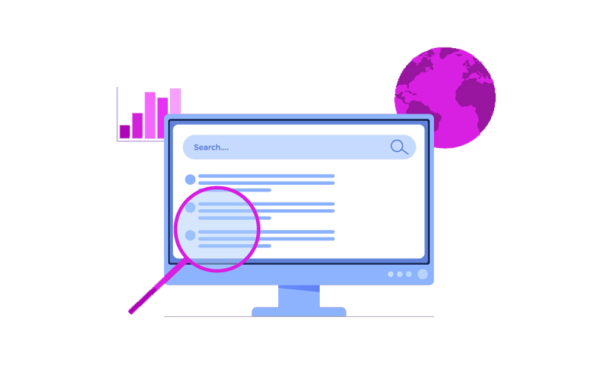

常见问题
如何开始免费使用 Incogniton?
要熟悉Incogniton,我们有一个包含10个浏览器配置文件的免费入门套餐。点击这里立即注册免费入门套餐或其他套餐。
哪些功能不包括在免费入门套餐中,而只能在付费套餐中使用?
遗憾的是,我们无法在10个浏览器配置文件启动包中提供所有功能。
以下功能在免费版 Incogniton 中不提供。
- Cookie Collector可在新的浏览器配置文件中自动生成 Cookie,以提高可靠性。
- 每月只能创建和删除 50 个配置文件
- 同步器仅限于 4 个浏览器配置文件。
- 在Incogniton用户之间传输浏览器配置文件的功能
- 团队成员功能,允许您的同事访问您的 Incogniton 浏览器配置文件
- 从浏览器配置文件中导出 cookie
- 通过REST API和Selenium实现自动化
- 可恢复意外删除的配置文件(垃圾箱)
什么是浏览器指纹?
网站可以看到不同的浏览器指纹,并据此决定如何向用户展示网站。 不过,有了 Incogniton,你完全可以按照自己的意愿调整和定制浏览器指纹。 网站可以看到的浏览器指纹示例包括
- 设备型号
- 其操作系统
- 其浏览器版本
- 时区
- 用户的首选语言设置
- 安装的插件
- 屏幕分辨率
- 音频和视频功能
有了Incogniton,你就可以控制自己的浏览器指纹,并完全按照自己的意愿进行定制。
为什么配置 Incogniton 浏览器配置文件需要代理?
代理 IP 是一个在你的设备和互联网之间起中介作用的 IP 地址。
当你通过代理服务器连接互联网时,你的浏览器流量将通过该服务器传输,从而隐藏你自己的 IP 地址,让你在上网时匿名。
因此,当您在Incogniton浏览器配置文件中添加代理时,不仅其他指纹会被替换,您的IP也会被替换。
这样,您就可以安全可靠地使用您的浏览器配置文件,而不会将它们相互联系起来。
我可以在多台设备上访问我的 Incogniton 浏览器配置文件会话吗?
Incogniton 的另一大优势是,你可以在任何设备上打开浏览器会话。
例如,你有一台笔记本电脑,但也有一台台式机?
没问题,你只需在两台设备上登录,你的浏览器数据就会在两台设备上同步。
这意味着你可以在任何设备上使用Incogniton,并在设备间切换。
当你在一个团队中工作时,你也可以邀请你的同事在你的浏览器配置文件会话中进行协作。
这可以通过 Incogniton 的团队功能实现。
Incogniton有哪些用例?
Incogniton主要用于社交媒体管理、联盟营销和在线市场。
当然,它也可用于各种可想象的使用情况,如需要管理多个孤立的浏览器环境,或希望在同一浏览器配置文件上进行团队合作。
有关用例的更多信息,请参阅本节。
高级支持
如果您选择付费套餐,还将获得高级支持。
这意味着如有必要,您还可以要求视频通话或任何桌面会话来解决支持问题。
此外,我们的开发人员还可以帮助您解决问题或提供有关自动执行浏览器操作的建议。