
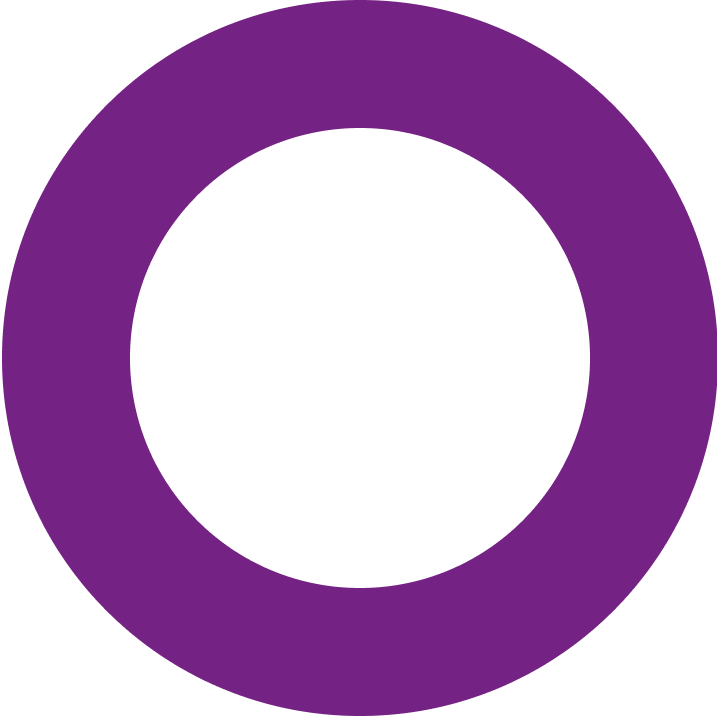
Download Incogniton – The Anti-Detect Browser
Enhance your browsing experience with an anti-detect browser like Incogniton. This allows you to manage multiple accounts, protect your online fingerprint and customize browser profiles and geolocations. Try Incogniton for FREE today! Select your OS below to download version 4.8.7.0. and start browsing - secure, anonymous and effortless.
Trusted by 1 million+ users
- Multiple browser profiles
- Online fingerprint protection
- Team collaboration
- Automation via Selenium or REST API
How to get started?

1. Install & start
Download the Incogniton software and easily install it on your device.

2. Login or register
Create an account or log in and instantly gain access to our exclusive features for safe browsing.

3. Create profile
Set up your first browser profile according to the highest security standards.

4. Start browsing!
Experience the convenience and safety of our reliable browser profiles.
Try our free trial
Sign up now and save up to 10 browser profiles. Regular support included.
Unlock the Key Benefits of Incogniton's Anti-Detect browser
Discover how Incogniton’s advanced anti-detect browser maximizes your online security and anonymity:
- Top-tier encryption and robust privacy features
- One user-friendly interface for multiple account management
- Regularly updated system and features
- Expert assistance via real-time Telegram support
Frequently Asked Questions
What operating system is Incogniton compatible with?
Incogniton is compatible with Windows and Mac.
What are the system requirements for Incogniton?
Hardware requirements:
- RAM: 4 GB
- Disk: 1 GB of free space
- GPU availability
Software requirements:
- Architecture:
- 32-bits / x86
- 64-bits / x64 [Recommended]
- Operating systems:
- Windows and Mac
Can I use Incogniton on mobile devices?
No, Incogniton does not have a mobile version. You can only download a desktop version of the app.
What are browser fingerprints?
Browser fingerprinting is a technique used to collect information about an internet user from their web browser. Think about device type, operating system, time zone, browser version, language preferences, screen resolution and installed plugins. These details determine how a website is presented to you. With Incogniton you can control your browser fingerprint.
What is an anti-detect browser?
An anti-detect browser is a specialized web browser designed to hide your digital fingerprint. It changes key browser settings, making it extremely difficult for websites to track your online activity.
What are proxies?
Proxies work as intermediaries between your device and the internet, allowing you to access websites indirectly. Your internet traffic is routed through the proxy server. This makes it possible to bypass network restrictions, hide your IP address and enhance privacy and anonymity.
What proxy options can I choose from?
You have three options regarding proxies:
- Buy proxies from Incogniton’s own proxy shop
- Buy proxies from an external proxy supplier
- Use Incogniton’s FREE built-in proxies

