In some cases it might be necessary to export cookies from an existing browser profile. In this guide we will give you a short explanation how you need to export cookies from the browser.
Step 1: Go to your Incogniton account and navigate to the browser profile you want to export cookies from.
Step 2: Click on the 3-bullet icon and go to Cookies – Export cookies.
Step 3: A pop-up window will show to save the cookie file. Save the file and now you have imported the cookies.
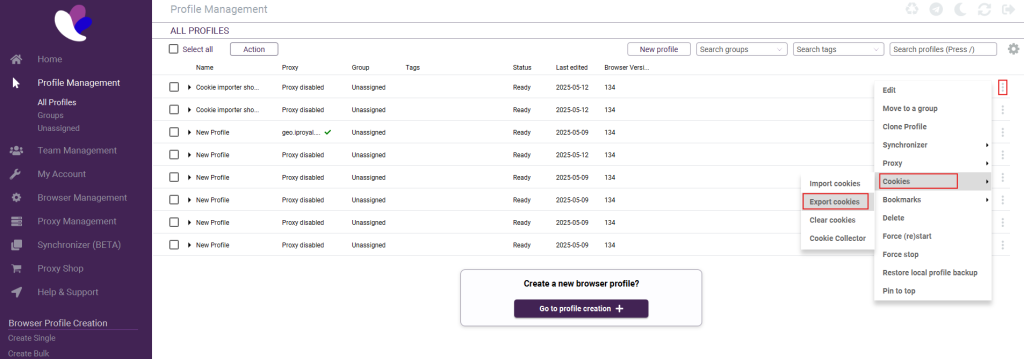
Do you want to know how to import the exported cookies into another browser profile? Read this article.
If you wish to collect cookies, please read this article.
If you require further explanation, please do not hesitate to contact our support team!



