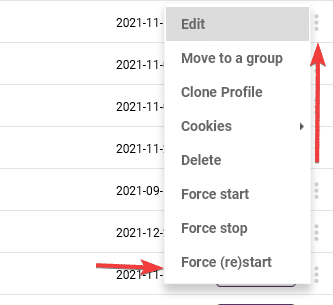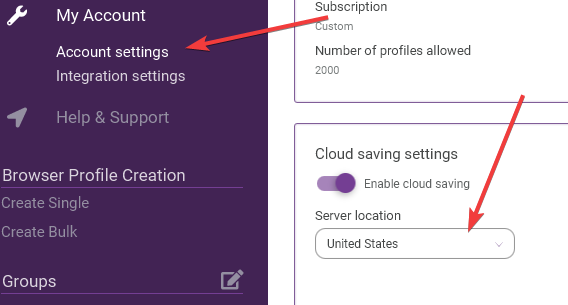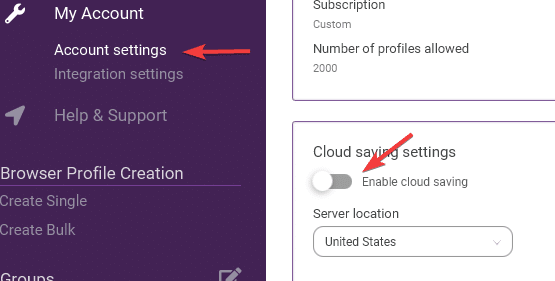Problem
The profile is stuck on “syncing” when launching.
Solution(s)
Possible solution 1
Press the 3 dots at the side of a profile and press force (re)start
Possible solution 2
Change the cloud save location to a location closer to you.
You can learn more about the cloud saving function here.
Possible solution 3
Turn off cloud saving. This will disable synchronization of profiles with the cloud.
If you have any additional questions please do not hesitate to contact our support department.