In this article we will give an explanation how you can upgrade or downgrade your existing Incogniton subscription. Please note that this article is only relevant if you have already created an Incogniton account.
Step 1: If you decide to upgrade or downgrade your subscription you can do this via the My Account section on our website.
Step 2: Once you signed in with your Incogniton account, go to Subscriptions and click on View next to the subscription you want to change.
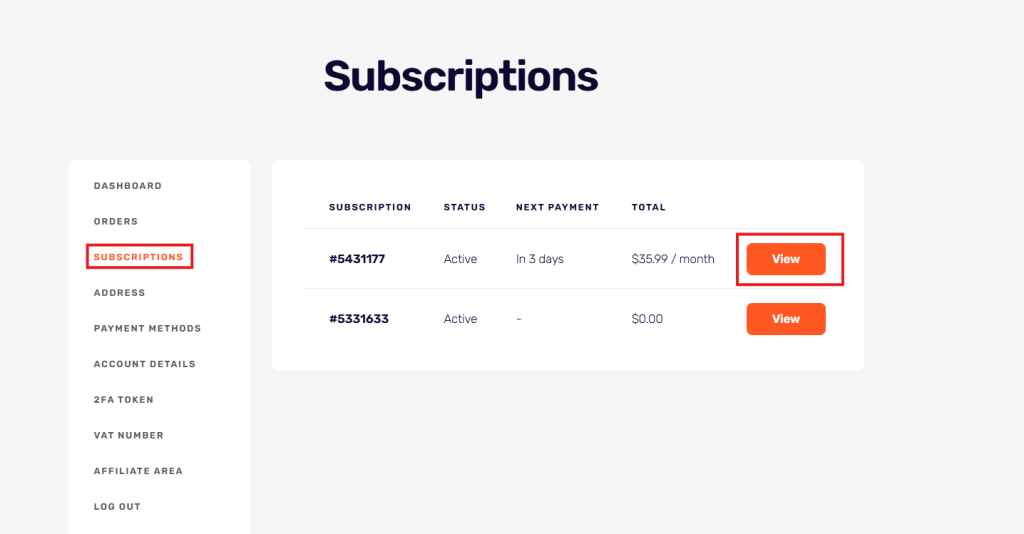
Step 3: Now you’ll see all the details of your subscription. Cancel this subscription and go to our pricing page to pick a new subscription. Click on Get started and proceed to checkout.
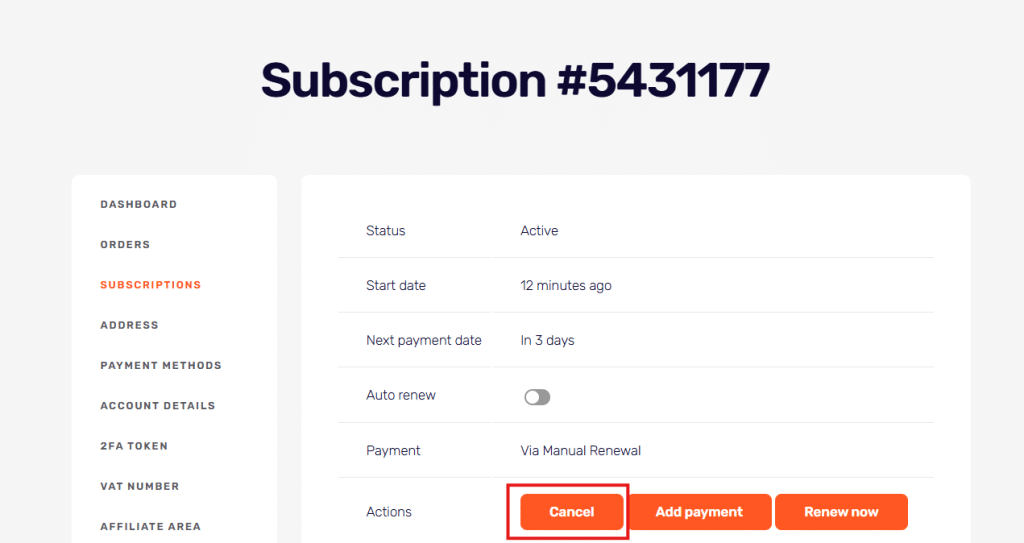
If you still have any questions please don’t hesitate to contact our support department.