In this article, we will show you how to easily copy text from an image and then paste it as text. This can be done using the OCR functionality in Incogniton. With this functionality you never have to retype text from an image again.
You can use this functionality as follows:
Step 1: Start your Incogniton browser profile and navigate to an image with text.
Step 2: Click on the image on your right mouse button and select the option Copy text from Image. You will see a pop-up window saying the text extraction is complete. Click on Close and you can now paste the image text.
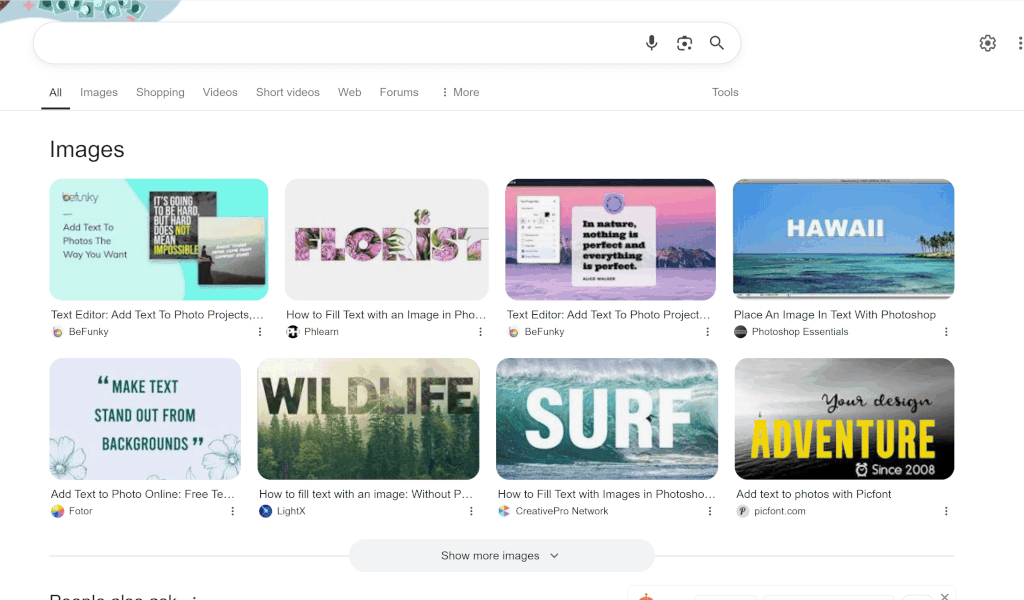
If you have any additional questions after reading this article please do not hesitate to contact our support department.



