Browser cookie, also known as HTTP cookie, is a file which is saved on a client side and used for saving user data.
It is possible to add cookies to a profile. This can be done by pressing Import cookies in the profile settings.
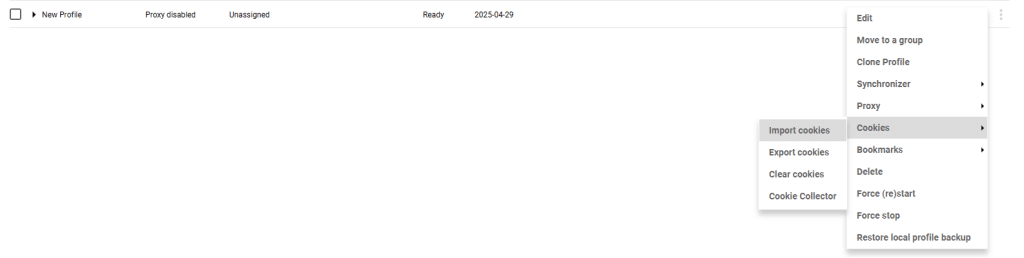
After this, the following screen will show up:
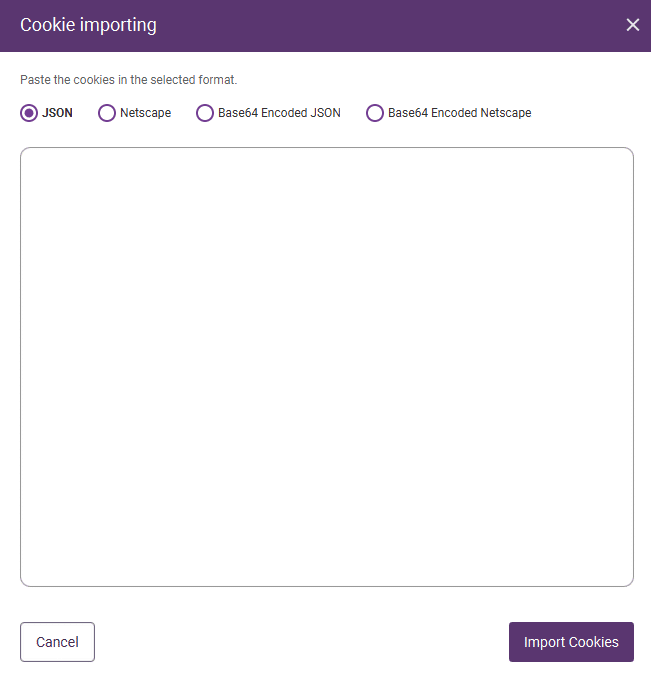
Cookies can be added by pasting them in JSON format.
If you wish to collect cookies, please read this article.
If you wish to export cookies, please read this article.
If you require further explanation, please do not hesitate to contact our support team!