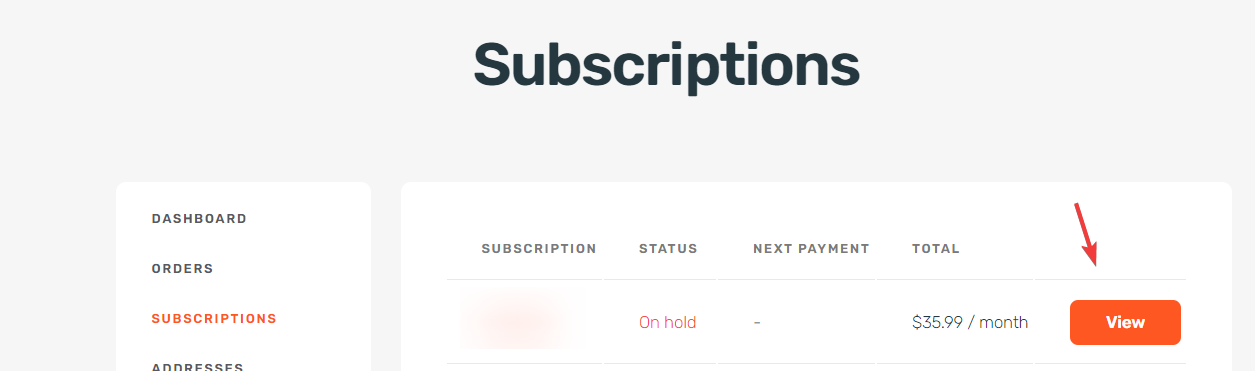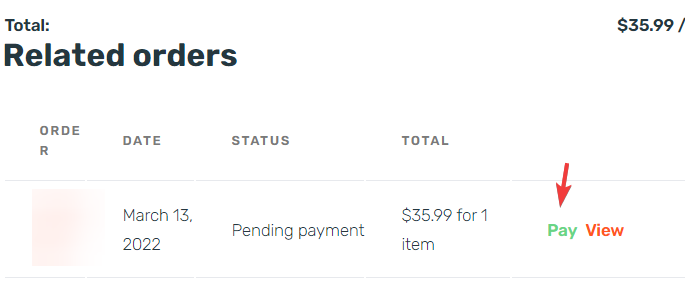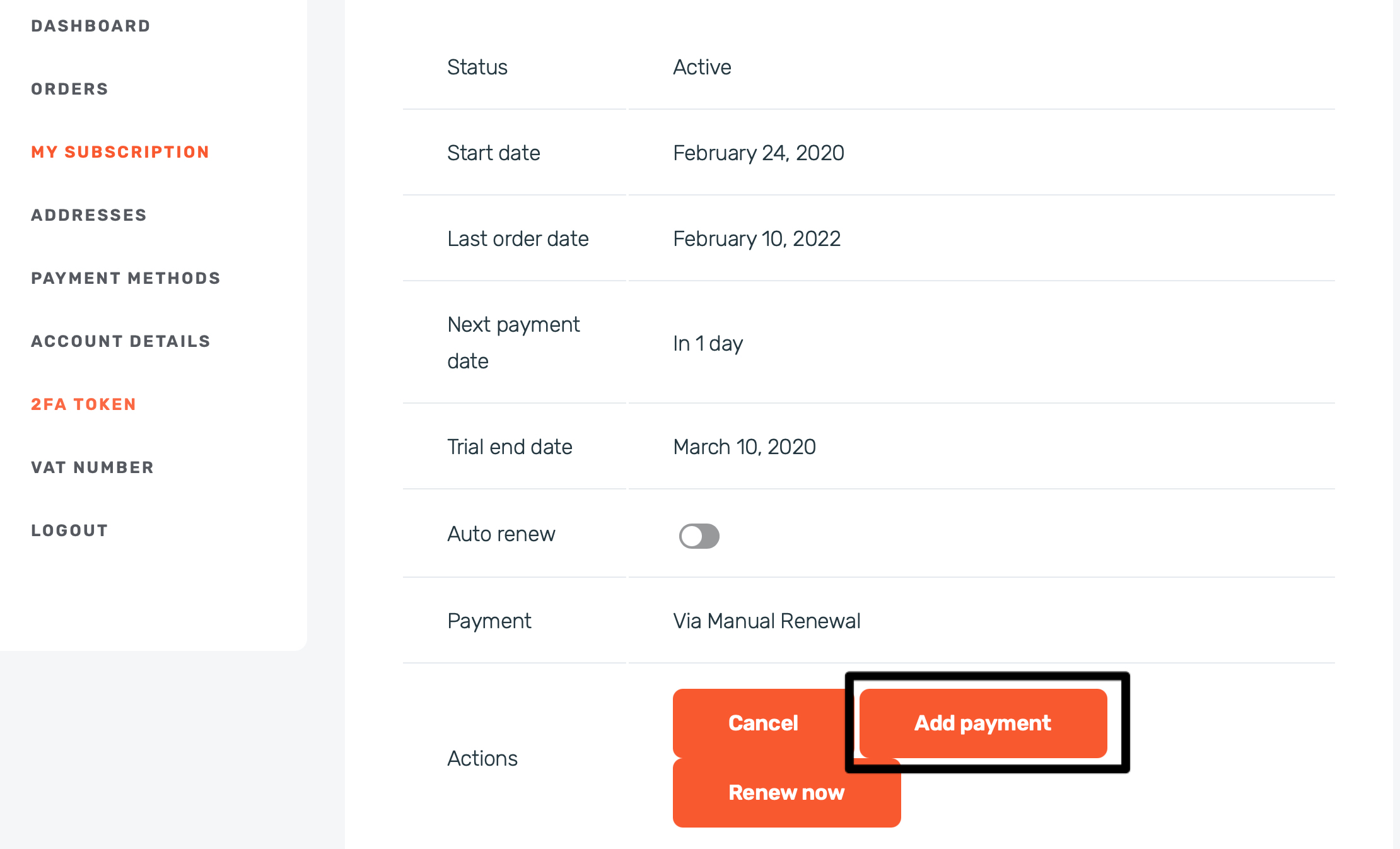Method 1: Changing the payment method with an open invoice
If you have an outstanding invoice but you want to pay this invoice with cryptocurrency you can should do this:
Go to My Account area on the website
Select pay on the invoice:
Select “Bitcoin and other cryptocurrencies”
This should allow you to pay with cryptocurrencies.
If it doesn’t work or the option is not shown please contact [email protected] .
Method 2: Changing the payment method before you have received the invoice
If you want to pay for your Incogniton subscription, you can do this via Credit card Paypal or Crypto currency. In this article, we’ll explain how to switch the preferred payment method for your Incogniton subscription.
- To change the payment methods, you must first log in to the My Account environment on the website. You can do this via this link. You can use the login details that you also use to log in to the application.
- After you have logged in to the My Account environment, go to the ‘My Subscription’ tab and click on Add payment method. Then choose the desired payment method and you will be forwarded to the website of the payment provider. Note! If you want to pay with crypto currency then you also need to follow the below additional steps.
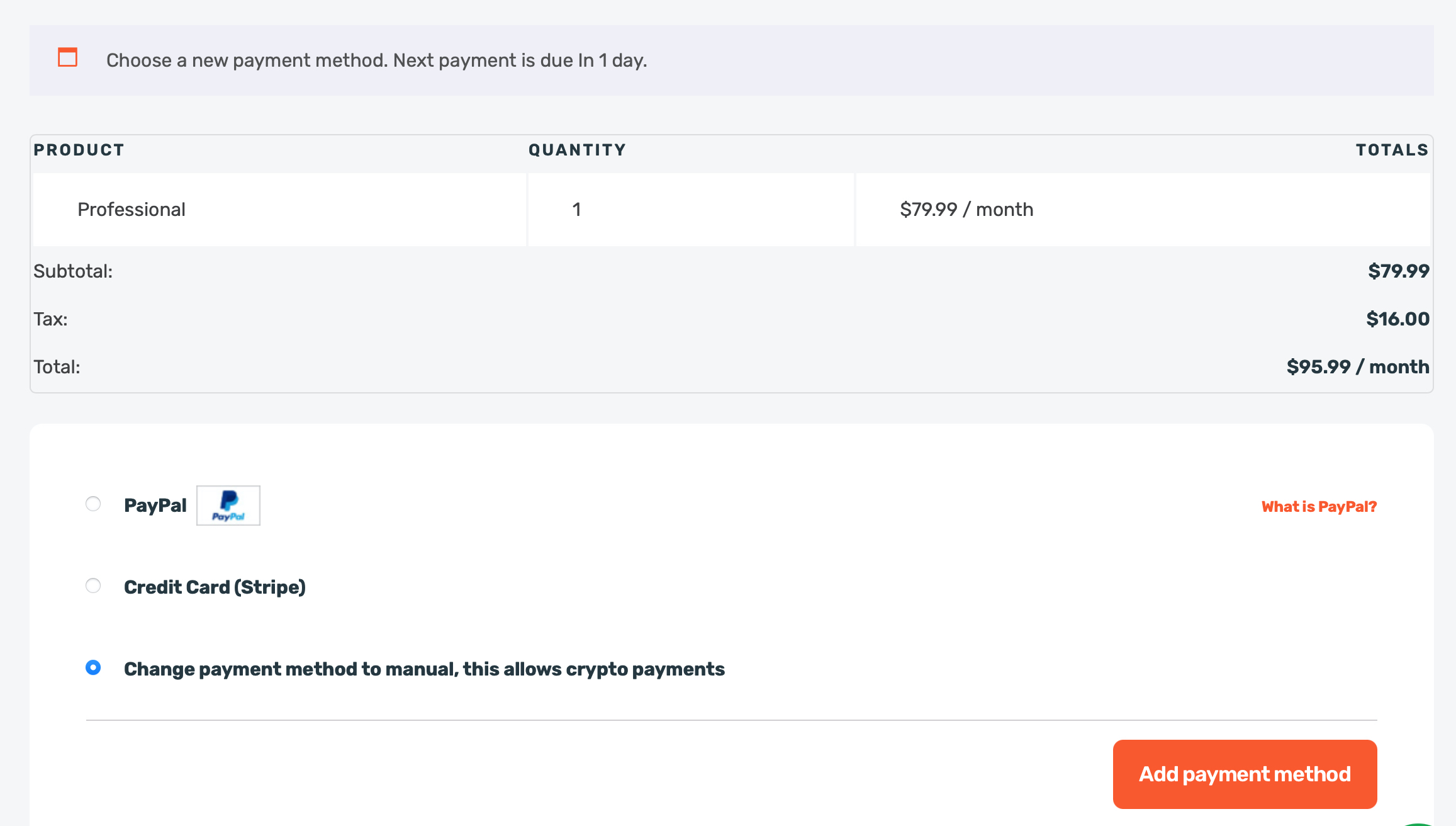
Cryptocurrency
- After you have selected the option ‘Cryptocurrencies’ you can then click on the ‘Renew now’ button and you will be redirected to the checkout page. Via the checkout page you will be redirected to the Coinbase checkout page. With this you can select the desired crypto currency and make the payment. Note! If you have remaining days because you have paid earlier than the renewal date, you can contact [email protected] then we will extend your subscription with the unused days.
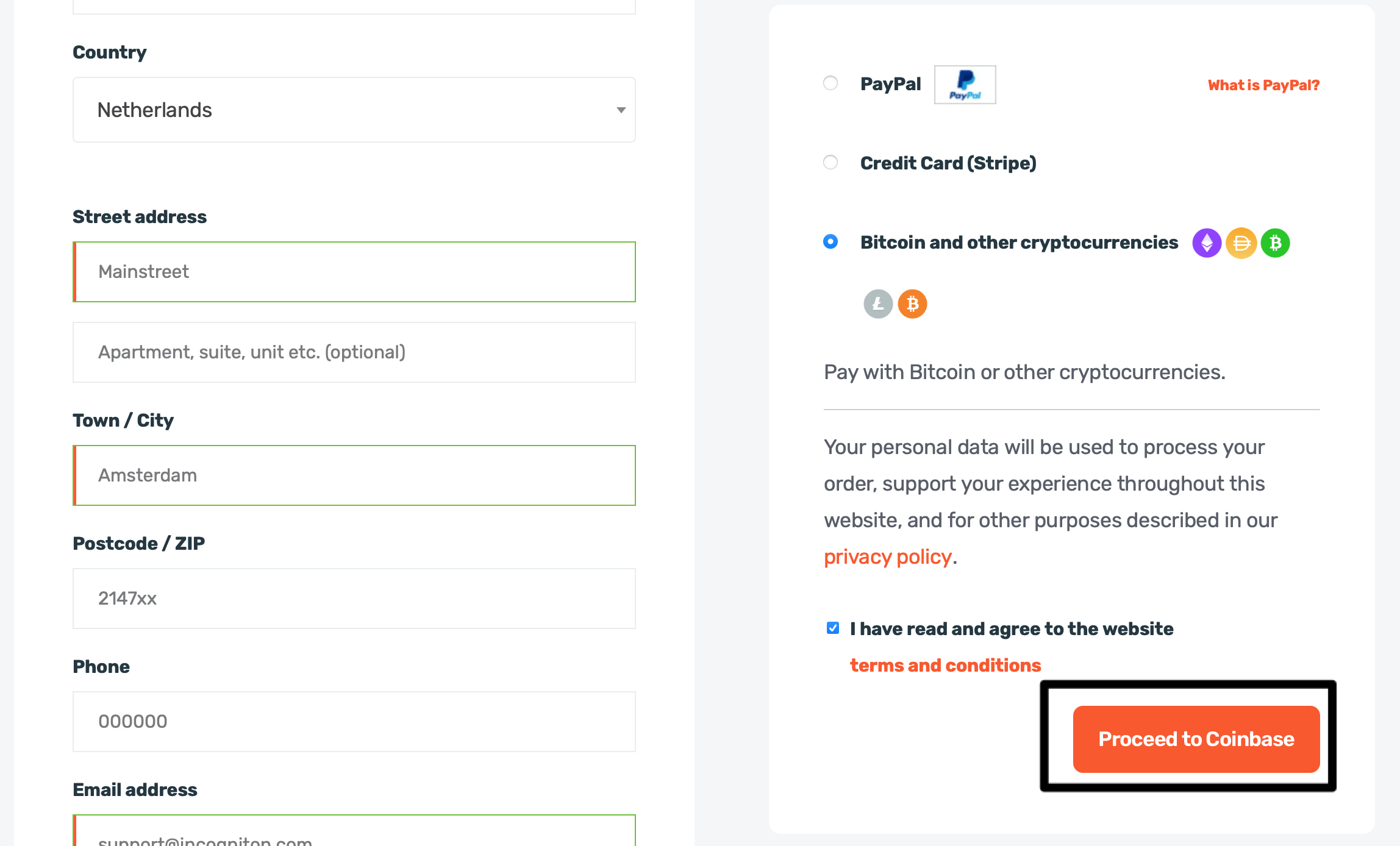
If you have any additional questions about changing your payment method after reading this article, please do not hesitate to contact our support department.
Problem: I don’t see a manual renewal option.
If above doesn’t work you can also get a new subscription from https://incogniton.com/pricing/ . We are working on a better solution.