In this guide we will explain you how you can set the browser profile name in the browser window. With this you can easily trace a specific browser profile when you have multiple profiles open.
Step 1: Click on My account – Account settings and then navigate to Browser Settings.
Step 2: Go to Browser window name and select the preferred option in the dropdown menu. You can choose the following options:
- Show tab name – profile name: shows first the tab name and next the profile name.
- Show profile name – tab name: shows first profile name and next the tab name.
- Show only profile name: only shows the profile name.
- Show only tab name: only shows the tab name.
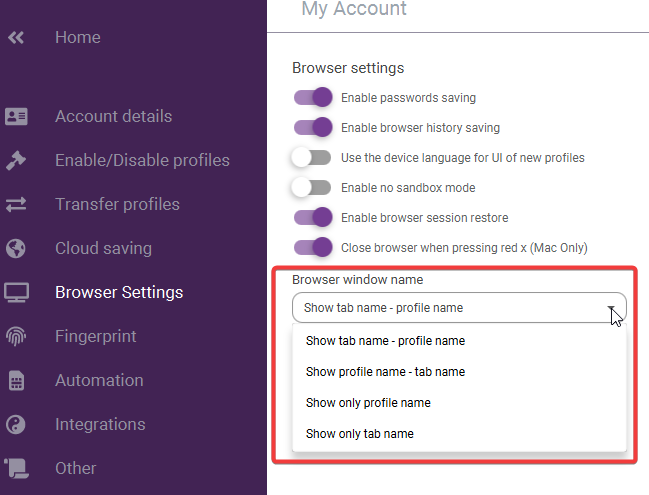
If you have any questions about this functionality or other questions, please contact our support department.




