When you validate a proxy in Incogniton, this is done based on a database with proxies – we use IPstack for this. However, for some reason, the proxy validation may not work or indicate a different geolocation. This can be caused because the proxy vendor has linked incorrect data to the proxy or because the information from IPstack has been incorrectly recorded.
To reduce this problem, we have linked a second and third database to Incogniton so that the proxy can also be validated via external sources other than IPstack.
- When creating or editing a browser profile, go to the tab Proxy.
- Go to Proxy information provider and choose Backup provider or Second backup provider from the dropdown menu.
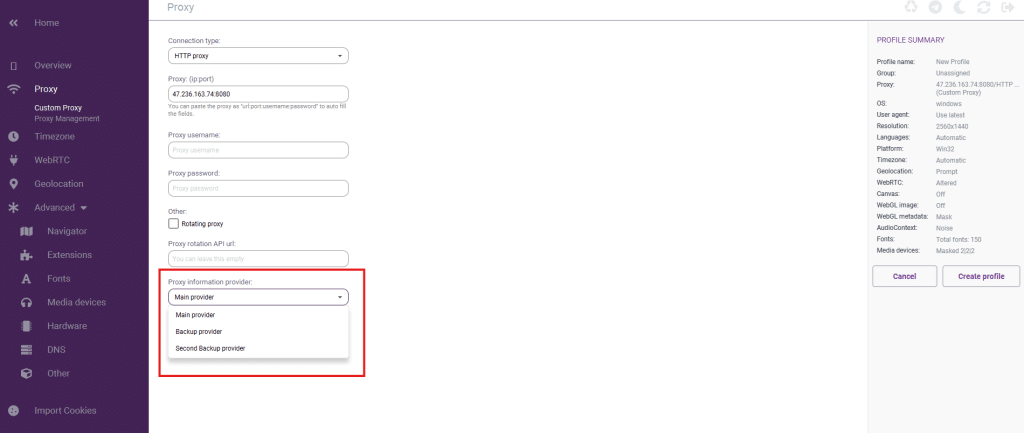
If you still have any questions about the proxy validation don’t hesitate to contact our support team.




