In some cases, it is necessary to paste copied text into your browser profiles. However, based on the input speed, websites can determine whether text has been typed by a person or whether it has been copied and pasted. To allow you to paste text from a copied line and to make it look like it was typed by a human, we have integrated paste as human typing in Incogniton. Based on a randomizer between each keystroke, the text will be pasted in the desired place.
To use this functionality, launch a browser profile in Incogniton. Next, copy the text you want to paste and then click on the right mouse button and select the option Paste as human typing.
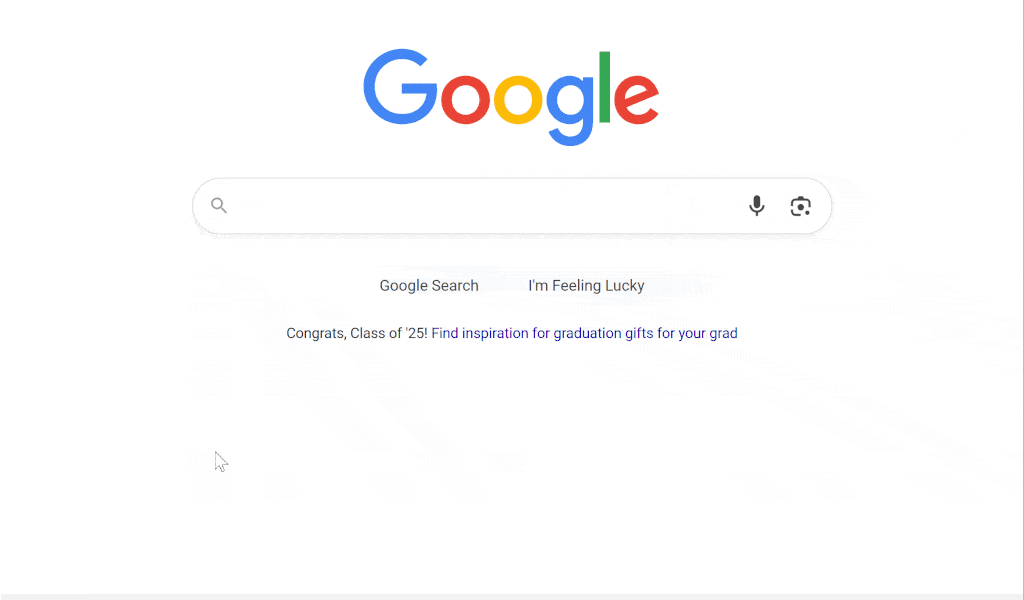
If you have any additional questions after reading this article, please do not hesitate to contact our support department.



