When you’re dealing with a slow browser profile, there are two options to validate and fix the problem:
Option 1: When a proxy is used, internet speed is always determined by the browser profile. To validate, you can do a speedtest via https://www.speedtest.net/ in the Incogniton browser profile and your own browser and compare. Now you can validate if the slow browser profile is connected to the proxy you’re using. If so, contact the proxy supplier.
Option 2: Turning on no sandbox mode in your account could also help. Go to My account – Account settings – Browser Settings and turn on the button Enable no sandbox mode.
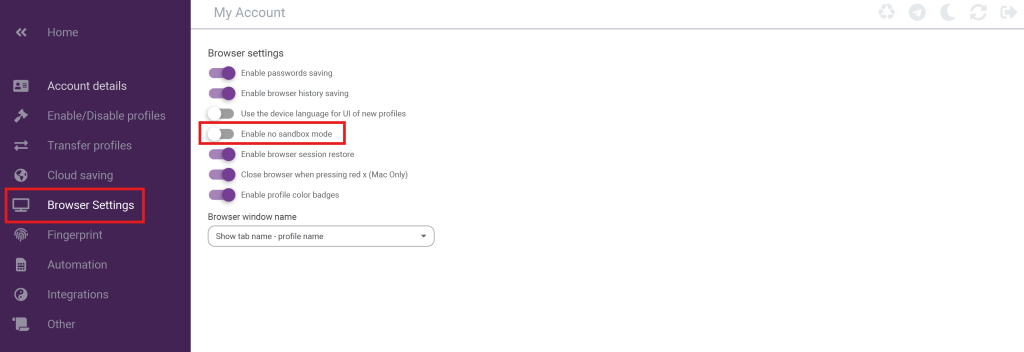
If you still have any questions about how to set up the team feature of Incogniton, don’t hesitate to contact our support!



