In this guide we will explain how to use specific team member features. The team feature is available from the package professional and above, and allows you to:
- Share entire groups of profiles to your team members
- Assign different permissions to each team member
If you want to learn more about the basic features please read this article.
After you have create a new user and a user role, the final thing you need to do is to assign the role to the user:
- Go to the tab Permissions.
- Hit the dropdown menu and select the team member and role.
- Select the permissions you want to assign to the team member and role.
- Click on Save role assignment.
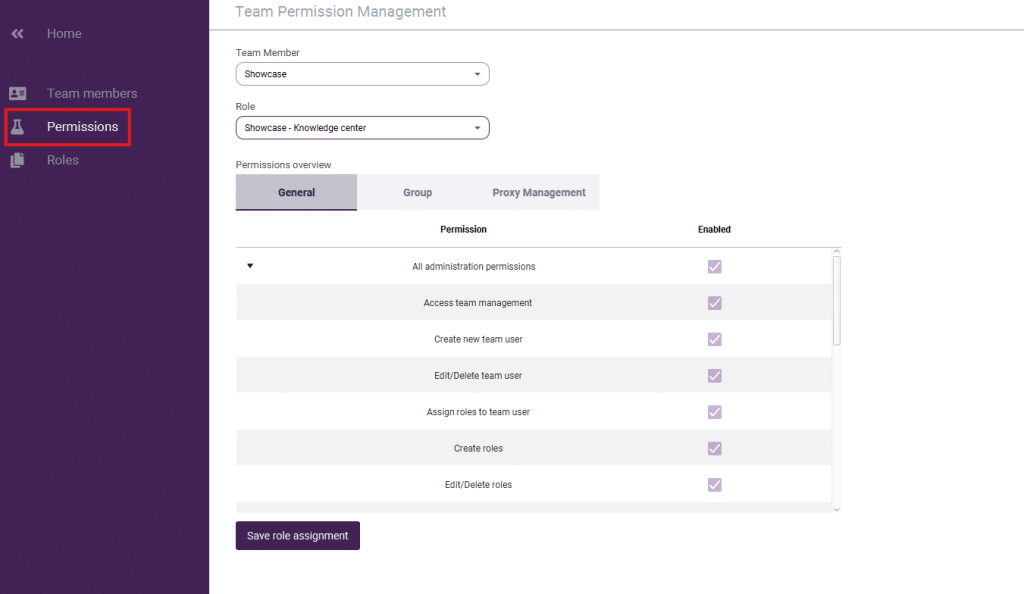
If you still have any questions about how to set up the team feature of Incogniton, don’t hesitate to contact our support!




