In this guide we will show you how to change the browser version of your Incogniton profile. The Chrome Browser is updated periodically. Because Incogniton uses chrome we do this as well. So to stay up to date please check if you’re using the most recent version on the browser profiles. If not, we’ll help you change it.
Step 1: Click on the 3-bullet icon of the profile you want to change the browser version of and choose Edit.
Step 2: Go to Incogniton Browser Version and click on the dropdown menu. Here you see all the available versions. Choose the latest browser version and then click on Update profile.
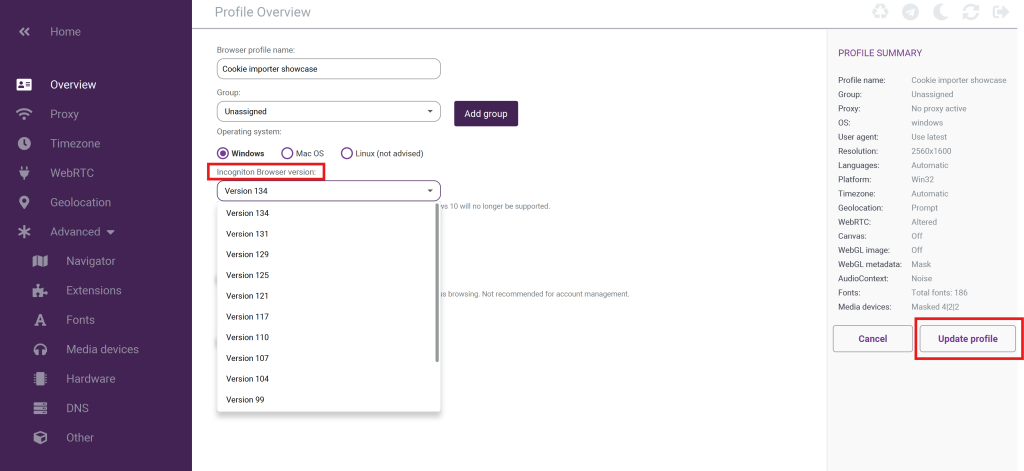
When you want the change the browser version of multiple profiles you can also do this in bulk. Select the profiles or click on Select all. Next, click on Action – Modify – Edit browser version and choose the latest browser version.
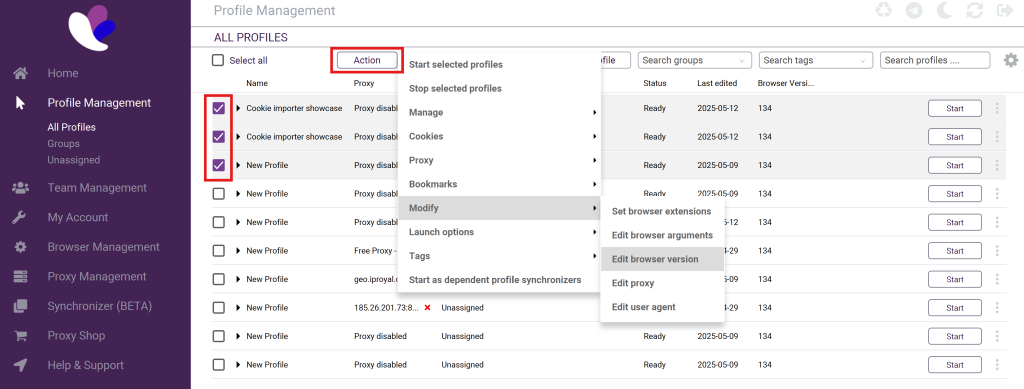
If you have any additional questions after reading this article please do not hesitate to contact our support department.




