In this guide we will explain how you can restore (accidentally) deleted profiles, up to seven days.
Step 1: Click on My Account – Account Settings and go to the tab Other.
Step 2: Click on the button Restore deleted profiles. A screen will pop up with all the deleted profiles.
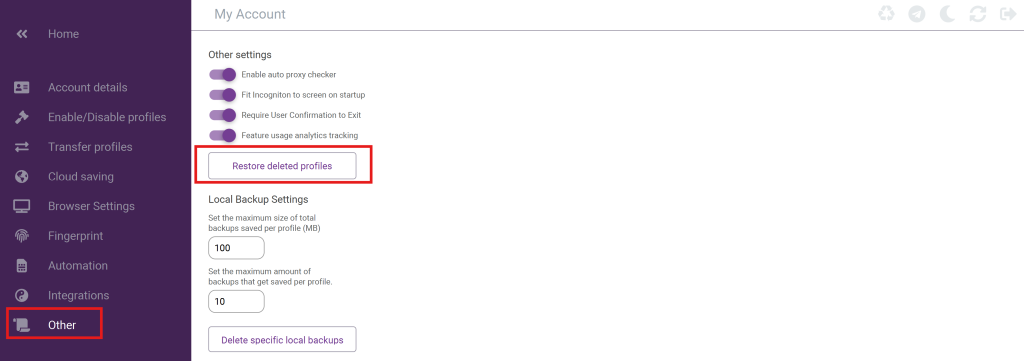
Step 3: Search the profiles you want to restore, select them and click on the arrows in the middle to make the selected profiles switch sides. Next, click on Restore selected profiles and the profiles are visible again in your profile overview.
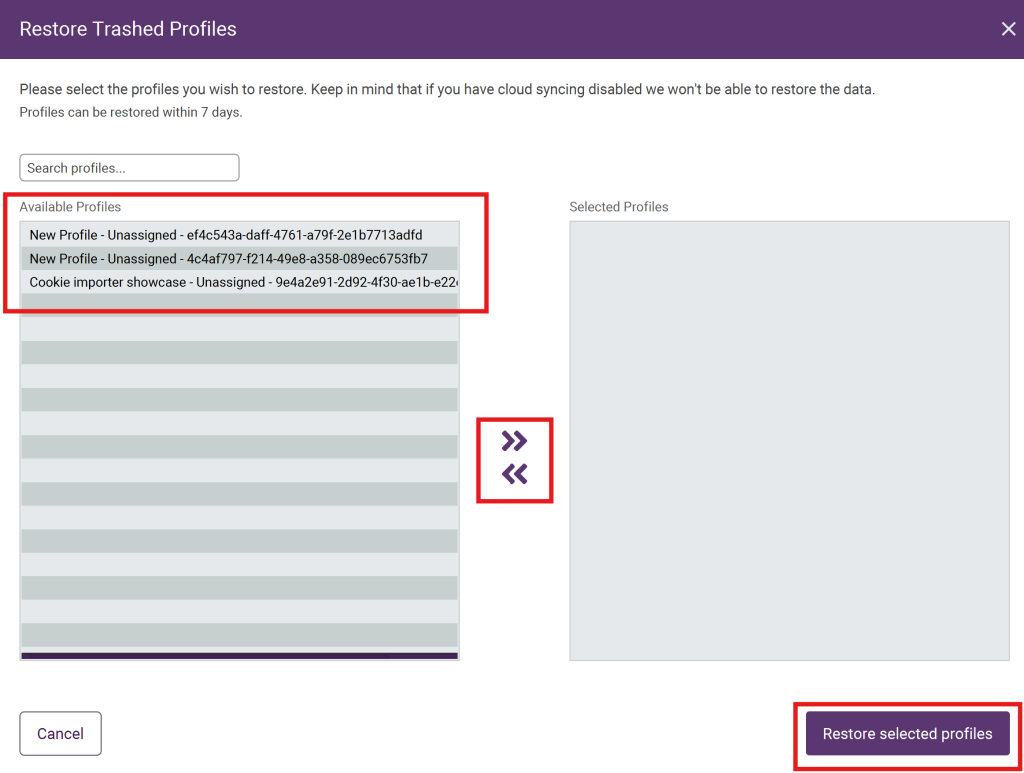
There’s another way to easily restore deleted profiles. When you are in Profile Management click on the recycling bin icon at the top right. This will automatically give you the pop-up where you can selected the deleted profiles and restore them, as explained above.
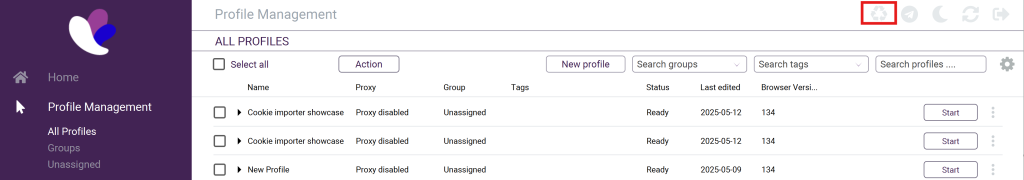
Hopefully this helped you restore accidentally deleted profiles. If you still have any questions about this feature or if you have any other questions don’t hesitate to contact our support department!




