When you buy a proxy from Incogniton’s proxy shop, it will be automatically renewed every month. If you don’t want this to happen, you can cancel the automatic renew in your Incogniton account.
Step 1: Go to you Incogniton account and navigate to the Proxy shop and then to the tab Orders. Here you see the proxy or proxies you have ordered.
Step 2: Go to the proxy you want to cancel the auto-renew for and click on the three-bullet icon. Then click on Cancel automatic renewal.
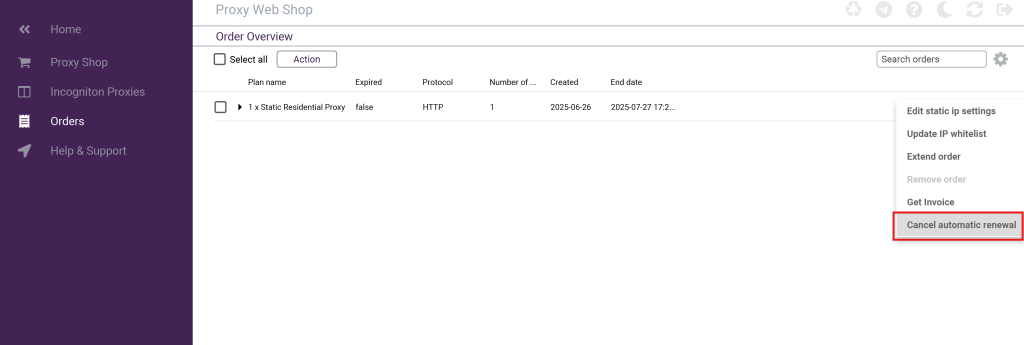
Step 3: A pop-up window will show with the question if you’re sure you want to cancel the auto-renew. Click on Continue and you’re done! Now the proxy will be not be automatically renewed anymore – you can manually renew the proxies if wanted.
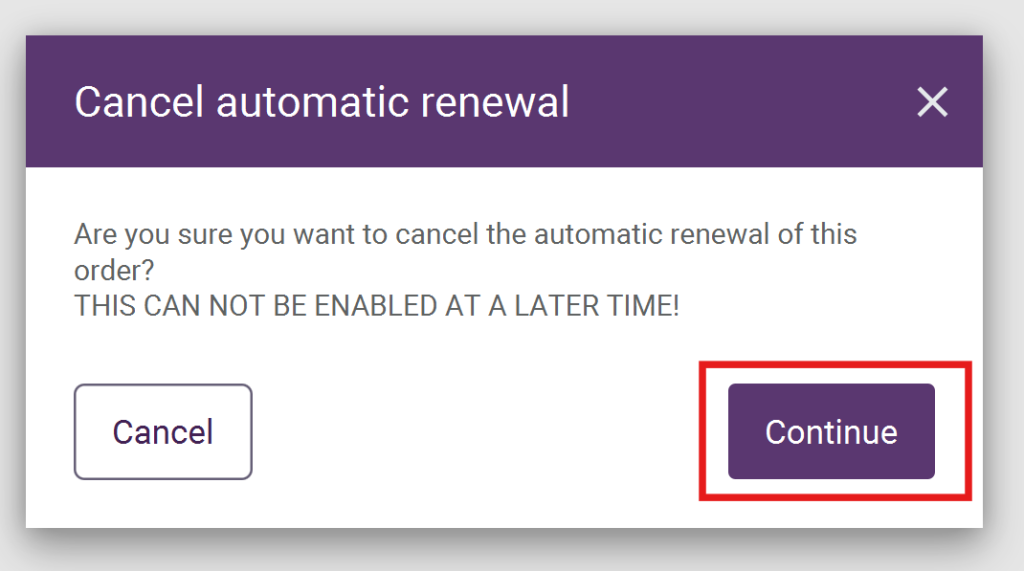
Note! It’s also possible to switch off the monthly renewal option while ordering the proxy in the shop. In the payment details section there’s a box with Monthly renewal. Deselect this option if you don’t want the proxy to be automatically renewed every month.
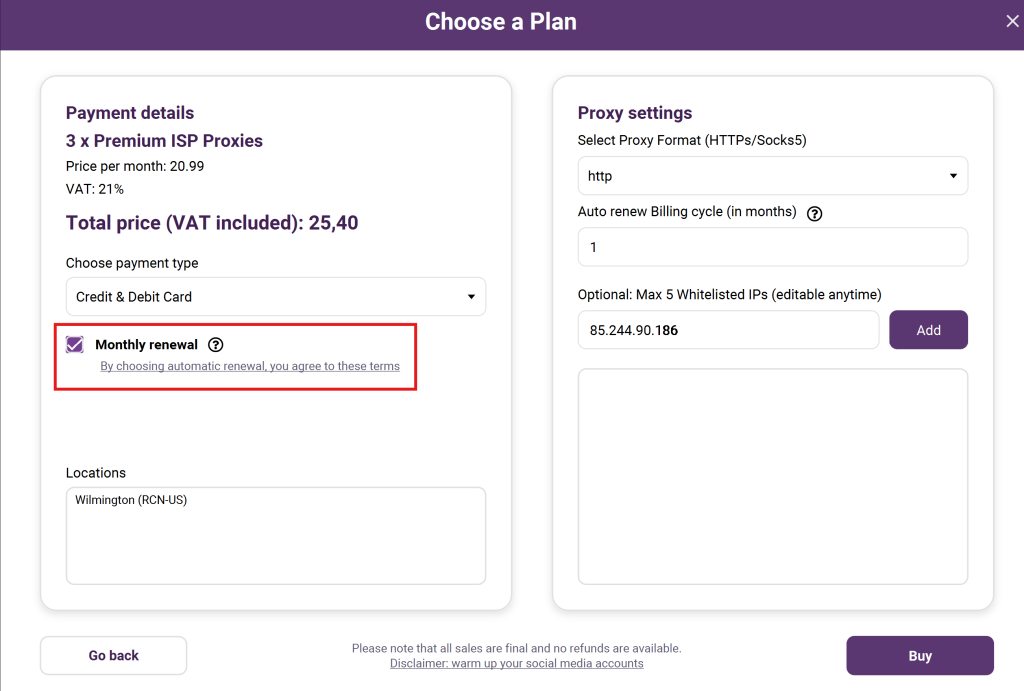
If you have any questions about cancelling the proxy auto-renew, don’t hesitate to contact our support department!