
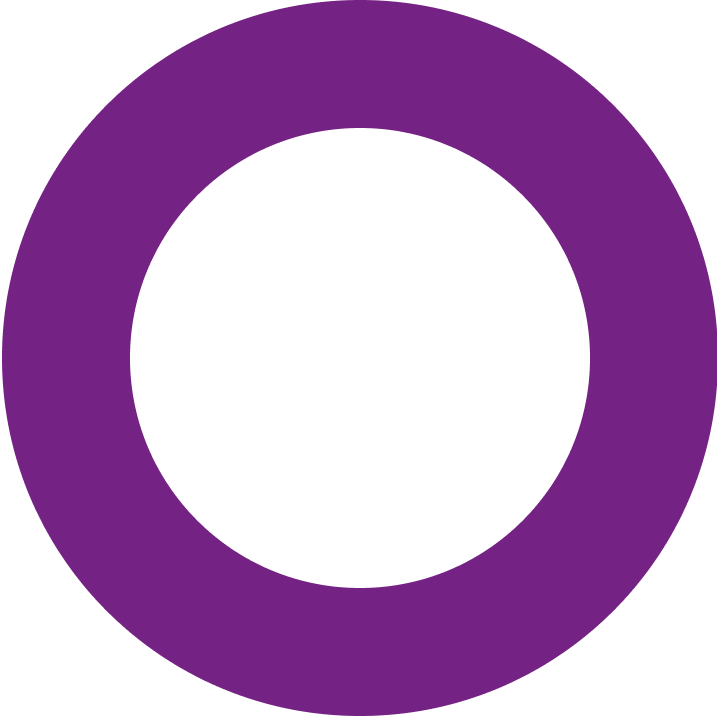
Update logs
On this page you can check the update logs of the Incogniton application
If you have any specific questions, don’t hesitate to contact our support team.
Incogniton update V.4.8.9.0 – Browser core update V141 and account sharing
The newest version of Incogniton brings several improvements:
- Browser core updated to 141
- Account sharing feature implemented
Incogniton update V.4.8.7.0 — More Control, More Convenience
We’re rolling out another set of improvements designed to give you greater flexibility and peace of mind in Incogniton:
- Proxy Speed Toggle: Don’t need to see proxy speeds? You can now hide the proxy speed icon via My Account → Other Settings for a cleaner interface.
- Cloud Profile Restore: Accidentally deleted a profile or switching devices? Easily restore your profiles from cloud backups with just a few clicks.
Update now and enjoy a more customizable and resilient Incogniton experience.
Incogniton update V.4.8.6.0 — Proxy Speed, Edit Options and Auto-Detect Cookie Format
Incogniton’s most recent update shows proxy speed, new edit options and cookie format detection:
- Proxy speed: Proxies show a new icon indicating proxy speed, including a new column showing this speed.
- Edit icon for group column: You can now easily edit the Group column in Profile Management, using the new edit icon.
- Auto-detect cookie format: If you paste a cookie in the cookie importer it will try to auto-detect the format.
Incogniton update V.4.8.5.0 — Faster, Cleaner, Smarter
The newest update brings a refreshed experience to Incogniton:
- Browser Core 137: Improved speed, stability, and compatibility.
- Updated Login UI: Smoother and more intuitive.
- New Proxy Shop UI: Easier to navigate and manage proxies.
- Better Access to Support: Get help faster with improved assistance.
- Better WebRTC masking: We improved the WebRTC masking even more.
Update now to enjoy the latest improvements!
Incogniton update V.4.8.1.0 – Auto Renewal Proxies, Smoother Interface and Better Team Control
The latest Incogniton update brings powerful improvements across proxies, team management, and the user interface:
- Proxy Auto-Renewal: The proxies bought in the proxy shop can now auto-renew seamlessly.
- Sharper UI Experience: Custom screen resolution input now includes better validation and clearer error messages.
- Enhanced Team Management: You can now send password setup links directly to team members, making onboarding faster and easier.
Update now to enjoy a more reliable and intuitive Incogniton experience!
Incogniton update V.4.8.0.0 – Quick Edits, Pinned Profiles & More
We’re excited to introduce new quality-of-life improvements in the latest Incogniton update:
- First-Launch Tutorial: New to Incogniton? A helpful tutorial will now guide you through setup the first time you open the app.
- Cleaner Interface: The “New Profile” button is now more clearly displayed for better usability.
- Search Shortcut: Press / to instantly focus on the search bar in the profile manager – faster navigation at your fingertips.
Incogniton update V.4.7.2.0 – Added color badges for browser profiles
On 9th May 2025 we performed an update. In this update we have improved Incogniton on the following aspects:
- Improvement! Added color badges to browser profiles, enabling users to differentiate between open profiles at a glance.
Incogniton update V.4.7.1.0 – Improvements, new proxy features, and even more convenience for your work
On 24th April 2025 we performed an update. In this update we have improved Incogniton on the following aspects:
- Improvement! Column widths are now easily adjustable – Added support for adjustable column widths in the user interface, allowing users to resize table columns for optimal visibility.
Incogniton’s browser version 134, update 1.1.0.0 live – Browser improvements
On 9th April 2025 we performed a browser update. In this update we have improved Incogniton on the following aspects:
- Bug fix! Proxy login issues fixed.
- Improvement! Mac logo now square icon instead of a circle.
Incogniton update V.4.7.0.3 – Improvements, new proxy features, and even more convenience for your work
On 31th March 2025 we performed an update. In this update we have improved Incogniton on the following aspects:
- Update! Core browser 134 – now your profiles will support the latest web technologies and work even faster.
- Improvement! App registration – you can now register an account directly from the Incogniton app. Quick, convenient, and no extra steps.
- Improvement! Simplified proxy editing – instantly edit proxies directly from the profile list.
- New feature! Custom extensions – you can now upload and use your own extensions. Customize your browser to fit your needs!
Incogniton update V.4.6.0.0- FREE proxies added to bypass georestrictions
On 13th February 2025, we performed an update. In this update we have improved Incogniton on the following aspects:
- New feature! In this update we added a new feature which makes you able to use FREE proxies in Incogniton. Important! The free proxies are great for bypassing restrictions and quick anonymous browsing. But not suitable for account management. See this guide for more information.
Incogniton update V.4.5.0.3 – Browser update to fix crashing browser for certain users
On 22th January 2025, we performed an update. In this update we have improved Incogniton on the following aspects:
- Browser improvement, we made some improvements on the browser because it crashed for some users.
Incogniton update V.4.5.0.0 – Browser update to V131
On 18th December 2024, we performed an update. In this update we have improved Incogniton on the following aspects:
- Browser update! Browser core update to the most recent and stable version 131 of Chromium.
Incogniton update V.4.4.0.0 – Mobile proxies now available in the proxy shop and new user interface for team management
On 3th December 2024, we performed an update. In this update we have improved Incogniton on the following aspects:
- Improvement! updated team management interface, enhanced interface to add new team members more efficiently and smoother team collaboration. See this video to have a look at the new interface.
- NEW! mobile proxies, now available in the proxy shop mobile proxies. See this article for more information about the proxy shop.
- Improvement! integrated Invoices, easily find your invoices directly within the proxy shop.
- Improvement! compatibility warning for browser version, a warning is now displayed if the browser is not compatible with the macOS version. For example for macOS Sequoia users that need to use minimum of browser version 129.
- Improvement! proxy assignment search, added a search feature for assigning proxies to profiles. With this feature it’s easier to add proxies from proxy management to your browser profile.
Incogniton update V.4.3.0.0 – Improved cookie collector and new syncing method
On 28th October 2024, we performed an update. In this update we have improved Incogniton on the following aspects:
- Improvement! Cookie collector now works in a different and even more reliable way.
- Improvement! A new syncing method is introduced called ‘Dynamic Sync’. With this new syncing method you’re assured that profile data such as extensions is downloaded or uploaded in a more efficient way.
Incogniton update V.4.2.0.0 – Browser update to V129
On 14th September 2024, we performed an update. In this update we have improved Incogniton on the following aspects:
- Browser update! Browser core update to the most recent and stable version 129 of Chromium. Note! For windows users you will need at least Windows 10 as a minimum. Otherwise browser version 129 won’t work.
Incogniton browser update – Widevine support to view DRM protected content
On 17th July 2024, we performed an update. In this update we have improved Incogniton on the following aspects:
- New Feature! Widevine support, watch DRM (digital rights management) protected content in Incogniton.
- Access to Premium Streaming Services: With Widevine support, Incogniton Browser now allows you to access popular streaming platforms such as Netflix, Disney+, Spotify, and more. Enjoy your favorite shows, movies, and music without any compatibility issues.
- Enhanced Security: Widevine ensures that content is encrypted and securely delivered to your device. This protects against unauthorized access and piracy, giving content providers confidence to offer their premium content through our browser.
- Seamless Streaming Experience: Widevine support ensures smooth playback of high-quality video and audio streams. You can now enjoy buffer-free streaming with superior picture and sound quality.
- Cross-Platform Compatibility: Widevine is supported across various operating systems and devices. Whether you’re using Incogniton Browser on Windows, macOS, or Linux, you can enjoy a consistent streaming experience.
Incogniton update V.4.1.1.0 – Proxy shop added to directly buy your proxies via Incogniton
On 8th July 2024, we performed an update. In this update we have improved Incogniton on the following aspects:
- New Feature! Proxy shop, with our very own Proxy Shop you can now buy proxies directly in the application. This means more efficiency, reliable proxies, a faster process and no copying and pasting the proxy details anymore. If you would like to know more about this functionality, please read this guide.
Incogniton update V.4.1.0.0 – Browser update to V125 of Chromium and added option to change browser window name
On 10th June 2024, we performed an update. In this update we have improved Incogniton on the following aspects:
- Browser update! Browser core update to the most recent and stable version 125 of Chromium. Note! For windows users you will need at least Windows 10 as a minimum. Otherwise browser version 125 won’t work.
- Improvement! Added option to change the browser window name. Now you can easily trace a certain browser profile based on the name of the browser profile. See this guide for more information to use this improvement.
Incogniton update V.4.0.0.1 – Faster Speeds, Enhanced IP Validation, and Improved Automation!
On 29th April 2024, we performed an update. In this update we have improved Incogniton on the following aspects:
- V4 of Incogniton: faster and even more reliable back end of Incogniton to increase speed
We are very happy to introduce to you V4 of Incogniton. With this new update we have rebuilt and improved the entire back end of Incogniton. This has led to the following improvements: - Optimization of the speed of the user interface of the application
- Improved synchronization of data between devices
- Updated to the most recent version of Java
- New IP information provider: to improve the quality of the IP validation, we have added new IP information. This allows us to validate the proxy data for you even more accurately. This automatically sets up a new browser profile for you as reliably as possible when it is created. Besides that we also added some additional checks to validate if a proxy works.
- Improved automation: another important improvement of the V4 update is that we have completely rebuilt and improved the automation. This has ensured that the automation works much faster and more stable. For more information, please send us a message or consult the knowledge center.
Even more improvements
We have also made a number of other improvements for you, such as:
- Added option to export proxies from proxy management
- Small bug fixes
Incogniton update V.3.5.1.0. – Security update: added Captcha & improvement of the back up proxy information provider
On 20th February 2024, we performed an update. In this update we have improved Incogniton on the following aspects:
Improvement! Added a Captcha when signing in into the application. Note! Once you filled the Captcha correctly on your device you don’t need to fill it in again for 7-days.
Improvement! Improvement of the back-up proxy validation database, to even get a more reliable verification of your proxy details. If you want to know more about the main and back up proxy information provider. You can read it here.
Incogniton update V.3.5.0.0. – Browser update to version 121 of Chromium and option for local back up
On 17th January 2024, we performed an update. In this update we have improved Incogniton on the following aspects:
- Browser update! Browser core update to the most recent and stable version 121 of Chromium. Note! For windows users you will need at least Windows 10 as a minimum. Otherwise browser version 121 won’t work.
- Improvement! Added option to restore a local back up version from a browser profile. You can do this by hitting the 3-bullet icon in the browser profile overview for a certain profile and click the option ‘Restore local profile back up’.
Incogniton update V.3.4.0.0. – Synchronizer automation of browser actions is now available for everyone, tagging system and other improvements
On 15th December 2023, we performed an update. In this update we have improved Incogniton on the following aspects:
- New feature! Synchronizer, automate browser actions easily and reduce manual work. Mirror browser clicks and actions from one browser profile to another. Simplify repetitive manual work with just a few clicks! See this guide and showcase below for more information on how to use this feature. Note: For now only available on Windows!
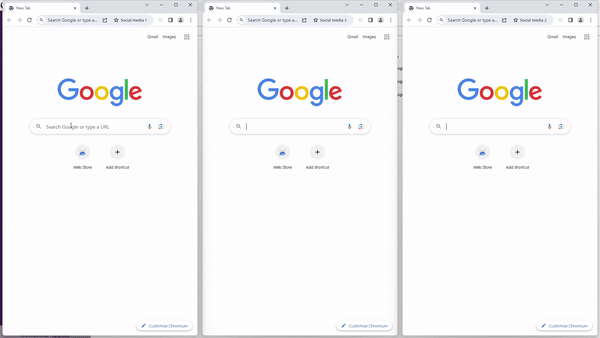
- New feature! Tagging system, mark your browser profiles with tags so you and your team know the browser profile’s label at a glance. In this guide, we teach you more about this feature. You can also use this feature to assign tags to your proxies.
- Improvement! You can now choose to set a preferred language in the overview tab of the browser profile configuration. For who doesn’t want the language of the browser profile to be based on proxy input.
- Improvement! Added a ‘last edited’ column in the profile list which includes a timestamp. Now you know when a certain browser profile was edited.
- Improvement! User interface improvements in the browser profile overview for more efficient working, with this you can work even faster when performing actions on your browser profiles.
- Improvement! When using rotating proxies: added the option to auto-rotate IP when you start the profile.
- Improvement! Cookie import in bulk, we added the ability to add Base64 encoded JSON cookies in the CSV bulk import.
Incogniton update V.3.3.2.0 – small improvements and added support for new extension format of Google
On 13th November 2023, we performed an update. In this update we have improved Incogniton on the following aspects:
- New feature! Created setting to disable close confirmation dialog, with this you don’t need to hit the button continue before closing Incogniton. You can adjust this to your preference under My Account -> Other.
- New feature! Created setting to always enable webcam for newly created browser profiles. You can set this in My Account -> Fingerprint
- Improvement! Added support for the new extension format which was recently launched by Google. Note! You can easily add extensions to your Incogniton browser profile with the extension management feature. See this guide for more information.
- Improvement! Added option to show password when logging in in Incogniton. With this you make sure that you fill in your credentials the right way.
- Improvement! Added recycle icon to access the trash bin functionality to restore accidentally deleted browser profiles. See for more information about the trash bin functionality this guide.
- Bug fix! Small browser bug fixes
Incogniton update V.3.3.1.1 – proxy management tool and added French translation
On 18 September 2023, we performed an update. In this update we have improved Incogniton on the following aspects:
- New feature: Proxy management feature, add your proxies to Incogniton for easier management. See this guide for more information.
- Add proxies in bulk easily (via Standard Proxy Format, CSV or Excel file).
- Save proxies in bulk to easily add them to a (new) browser profile.
- Save your proxies in groups, so that you always have an overview.
- Translation: Added French translation to the user interface of Incogniton. See this guide how you can set your preferred language in the application.
Incogniton update V.3.2.7.2.. – Incogniton browser core upgrade to V.110, Adding pre saved extensions and bookmarks to your browser profiles
On 14 March 2023, we performed an update. In this update we have improved Incogniton on the following aspects:
- Browser update! Major browser update to version 110 of Chromium, this the most recent and stable. Note! For windows users you will need at least Windows 10 as a minimum. Otherwise browser version 110 won’t work.
- New feature! Pre saved bookmarks, with this you don’t need to add your bookmarks every time. See this guide for more information.
- New feature! Pre saved extensions, with this you can add extensions to your browser profiles from your favorite extension list. See this guide for more information.
- Improvement! Shift select multiple profiles at once in the profile overview with shift clicking, see example.
- Improvement! Bulk create profiles now has support via csv and excel files. See this guide for more information.
- Improvement! We moved the enable webcam feature to the overview tab of a browser profile, see this guide for more information.
- Improvement! Added telegram channel button in header, with this you can more easily reach out to our support team.
- Improvement! Support for multiple windows in Selenium automation
- Bug fix! Several small browser bug fixes
- Bug fix! Several small application bug fixes
- Bug fix! The cookie import and export functionality is now fixed
- Bug fix! Fixed proxy integration table with duplicating columns
Incogniton update V 3.2.6.0. – New features, trash bin, transferring of profiles between users and other improvements
On 17 January 2023, we performed an update. In this update we have improved Incogniton on the following aspects:
- New feature! Profile transferring between users to transfer your browser profiles to other Incogniton users. See this guide for more information.
- New feature! Trash bin, you can now restore profiles which you accidentally deleted 7 days ago or earlier. See this guide for more information.
- New feature! You can now manage / order the shown columns in the main menu of Incogniton. See this guide for more information.
- Bug fix! Fixed some small bugs in the browser version of Incogniton
- Improvement! We updated the dark / light theme of Incogniton. See this guide for more information how you activate the dark mode.
- Improvement! Fixed the slow proxy validation when you accidentally entered the wrong proxy details.
We will keep improving Incogniton after this update. That’s why we want to let you know that we are currently working on the following new features.
- A browser update to the most recent stable version of Chromium
- User interface improvements to work more efficiently in Incogniton
Incogniton update V 3.2.0.0. – Incogniton browser core upgrade to V.107, tool for adding bookmarks and small other improvements
On 23 November 2022, we performed an update. In this update we have improved Incogniton on the following aspects:
- Browser update! Major browser update to version 107 of Chromium
- New feature! Added option to easily enable webcam in a browser profile, can be found in advanced → other settings. For more information see this guide.
- New feature! Drag and drop files in the cookie import dialog, with this you can more easily import cookies in Incogniton.
- New feature! Bookmark management tool, added functionality to add bookmarks to profiles and clear them. See this guide for more information about the bookmark functionality.
- New feature! Log out confirmation dialog added
- New feature! Added force install browser update button on home screen, helps with issues surrounding launching of the browser.
- Improvement! New browser core version 107 has better extensions support
- Improvement! Netscape cookies which you want to import no longer need to have exactly 7 columns
- Improvement! Dark mode improved for a better user experience. See this guide for more information about dark mode functionality.
- Improvement! Translations improved/added
- Bug fix! Fixed browser extensions duplicating when editing a browser profile
Coming soon
We will keep improving Incogniton after this update. That’s why we want to let you know that we are currently working on the following new features. We expect to launch this update early 2023.
- Ability to transfer browser profiles between Incogniton users.
- Ability for tagging certain browser profiles
Incogniton update V 3.1.6.0. – Dark mode available and small bug fixes
On 1 November 2022, we performed an update. In this update we have improved Incogniton on the following aspects:
- NEW FEATURE! Dark mode available, see this guide to learn more about the dark mode feature.
- IMPROVEMENTS! New ‘My Account’ settings user interface.
- NEW FEATURE! Option to not auto fit Incogniton to screen size, this is useful for users with widescreen
- BUG FIX! Cookie importer handled expirationDate: -1 and expirationDate: 123+e23
- BUG FIX! Cookie collector does now work if an URL is stated without https:// or http:// in front
- BUG FIX! Proxy validation now shows correct longitude in the proxy verification
- BUG FIX! Bulk creator, fixed some delimiters which weren’t working properly when creatin browser profiles in bulk. For more information about creating browser profiles in bulk read this guide.
- NEW FEATURE! New crypto payment provider is now available and makes it easier for you to pay in all kinds of cryptocurrencies.
Coming soon
We will keep improving Incogniton after this update. That’s why we want to let you know that we are currently working on the following new features:
- Ability to transfer browser profiles between Incogniton users.
- Ability for tagging certain browser profiles
- Browser update
Incogniton update V 3.1.0.0. – Incogniton core browser upgrade, Added option to pass legitimacy tests
On 19 September 2022, we performed an update. In this update we have improved Incogniton on the following aspects:
- Browser update, we have updated the Incogniton browser to version 104 of Chromium
- NEW FEATURE! Pass legitimacy tests toggle, Incogniton is now able to pass some legitimacy tests using the same methods as our competitors. See for more information about the tests this article.
- NEW FEATURE! Added option to automatically match the user agent version with the browser core version of Incogniton.
Coming soon
We will keep improving Incogniton after this update. That’s why we want to let you know that we are currently working on the following new features:
- Ability to transfer browser profiles between Incogniton users.
- Ability for tagging certain browser profiles
- Dark mode for the user interface of Incogniton
Incogniton update V.3. – New backend for faster and more stable user interface, more options for bulk editing and small other improvements
On 26 July 2022, we performed an update. In this update we have improved Incogniton on the following aspects:
- Improvement! V3 – The backend of Incogniton has been completely rewritten, resulting in a faster and more stable user interface.
- Improvement! Added the option for rotating proxy via API
- Improvement! Added option to auto accept cookies in the Cookie Collector
- Improvement! More options for bulk editing of profiles such as bulk stop and start, browser version, useragent, chrome command line options and proxy settings
- Improvement! Additional closing dialog to prevent accidental closing of Incogniton
- Improvement! Adjustments to the the bulk import interface which results into a more user friendly interface
- Improvement! The proxy checker is now more efficient and faster
Incogniton update V.2.8.1.0 – Bug fixes and announcement of V.3. of Incogniton
On 16 May 2022, we performed an update. In this update we have improved Incogniton on the following aspects:
- Bug fix! Fixed the cookie import and export functionality on Mac OS
- Bug fix! Solved issue related to custom group when adding a profile via the REST api
- Bug fix! Issue related to some users that where unable to login due to server connection issues
Furthermore, we would like to inform you that we are currently busy with optimizing the application which will result in V.3. of Incogniton. This new version will be even more user-friendly and it will also be easier to add new features.
Incogniton update V.2.8.0.3 – browser update to V.99 of Chromium
On 8 April 22, we performed an update. In this update we have improved Incogniton on the following aspects:
Browser update! – We have upgraded the browser to version 99 of Chromium
Incogniton update V. 2.7.6.0. – New feature! Browser extension management tool added, faster syncing and small other improvements
On 21 February 2022, we performed an update. In this update we have improved Incogniton on the following aspects:
- New feature! Extension management tool, add extensions from the Google Chrome store in just a few clicks. See this article for a guide how to use this new feature.
- New feature! Disable / Enable session restore button added in My Account settings, with this you can decide whether you want to open your previous sessions from the browser profiles or that you want the browser profile to be cleared.
- New feature! Added proxy provider option via REST API, with this you can select if you want to validate your proxy with the main provider or with the back up provider. See this article for more information about the main and back up provider.
- Improvements! Faster browser profile synchronization method, with this browser profiles will be synced faster.
- Improvements! Better account synchronization method, with this data will be synced faster between devices.
- New feature! Added “always use latest user agent” option to navigator. With this enabled your browser profiles will be automatically use the latest user agent settings (default disabled).
- Improvements! on the user interface Sub menus of the application
Incogniton update to version 2.7.0.1. – New feature! 2 factor authentication and proxy checker improvements
On 4 January 2022, we performed an update. In this update we have improved Incogniton on the following aspects:
- New feature: Two factor authentication (2FA), secure your browser profiles even more with 2FA. For the Guide how to install 2FA and how to use it please read this article.
- New feature: Proxy checker improvements, added an additional option for proxy auto-check. When you start the browser, you will be able to see the availability of the proxy in each profile, than you will be notified with a green checkmark or a red cross.
- New feature: Chinese translation of Incogniton now available. For our Chinese users it’s now possible to use Incogniton in your native language
- Improvements! User interface improvements when loggin into the application. It is more visible to select your preferred user interface language of Incogniton.
Bug fix! Disabling / enabling browser profiles works again.
New feature: Exported cookies now contain the profile name in the filename. Now it will be much easier to find exported cookies from the desired profile.
Incogniton update V. 2.6.0.0. – New feature! Cookie Collector and other improvements
On 3 December 2021, we performed an update. In this update we have improved Incogniton on the following aspects:
- New feature: Cookie Collector (generator), with this functionality you will be able to automatically generate some cookies for your browser profiles which will increase the trust of a browser profile. Please see this article for more information about the Cookie Collector
- New feature: Don’t show the profile name in URL bar if you don’t want this. You can do this via the advanced settings of a browser profiles. Note! This only works in the newest browser version which is Chromium V.93
- New feature: Double verification on proxy details, if the first validation didn’t succeed another database can be used to validate the proxy details.
We also fixed some bugs:
- Bug fix! Bulk Cookie exporter fixed
- Bug fix! Removed upgrade browser profiles button
- Bug fix! Updated last launched data correction
- Bug fix! Reduced synchronization size for faster launching of browser profiles
Incogniton update to version 2.5.0.0. – Better Cookie importing and a new cloning feature
On 19 October 2021, we performed an update. In this update we have improved Incogniton on the following aspects:
New feature! Option to add cookies to via REST API
New feature! Added option to always use the default language from the device for the chrome user interface
New feature! Added option to add netscape cookies
New feature! Added option to use Base64 encoded Netscape/JSON cookies
Bug fix! Fixed some bugs with adding cookies
New feature! Added a clone profile option for paid subscription
Improvement! Upgraded to OpenJDK 16 from Java 8
Incogniton update to Version 2.3.0.3 – small general improvements and added proxy integration with BlazingSEO
On 31 August 2021, we performed an update. In this update we have improved Incogniton on the following aspects:
- Bug fix! Bug fixed where some users got an “INVALID IP” error.
- New feature! Added support for custom arguments via the REST api
- New feature! Added Integration with Proxy6 and BlazingSEO, this integration will make you able to easily connect your bought BlazingSEO proxies with Incogniton.
- Improvements! Some other small general improvements
Incogniton update – V. 2.3.0.1 – Chrome browser update to V89 with custom arguments support
On 24 May 2021, we performed an update. In this update we have improved Incogniton on the following aspects:
- Improvement! New browser added which is based on Chromium version 89, old profiles can use the old browser or upgrade to the new one. New created browser profiles can only use the new browser.
- Improvements! Team functionality – New permissions to hide complete groups. Old roles will have view all groups enabled by default and will need to adjusted manually.
- New feature! Added user agent v90 in the user interface to select manually
- New feature! Select all button in clean up dialog
- Improvements! User interface improvements
- Improvements! faster scrolling (no more lagging) in UI
- Improvements! Custom arguments support
- Improvements! Possible to send custom arguments while launching via selenium
- Improvements! Easy auto fill proxy fields via copy-paste
- Improvements! Synchronization block till other data synchronizations are complete
- Bug fix! Browser syncing error fixed by force restart button, which does a force stop and a force start
Incogniton update – V. 2.2.1.0 – Team feature for team management now available and user interface speed improvements!
On 10 April 2021, we performed an update. In this update we have improved Incogniton on the following aspects:
- New feature! Team member functionality, create team members for your Incogniton browser profile and assign them roles. (Available from package professional and above) We recommend you to read this article before you start working with the team functionality.
- New feature! Cleanup old incogniton files, use the cleanup button located on the home screen.
- New feature! Backup connection method which should fix connection issues.
- Improvements! Faster Web backend
- Improvements! Speedup of the user interface of the application
- Improvements! More and improved Russian translations
- Improvements! Last edited and last launched timestamp added
- Bug fix! Backup connection method which should fix connection issues.
- Bug fix! Screen size issues resolved
- Bug fix! Timezone selecter fixed