
- Multiple browser profiles
- Online fingerprint protection
- Team collaboration
- Enhanced privacy
- Easy-to-use interface
Home Multi-accounting Manage Multiple Facebook Accounts – Safe, Effortless and Without Bans
Manage Multiple Facebook Accounts - Safe, Effortless and Without Bans
Stop logging in and out – run all your Facebook accounts in one click with Incogniton. Discover how it works!
- Trusted by 1 million+ users
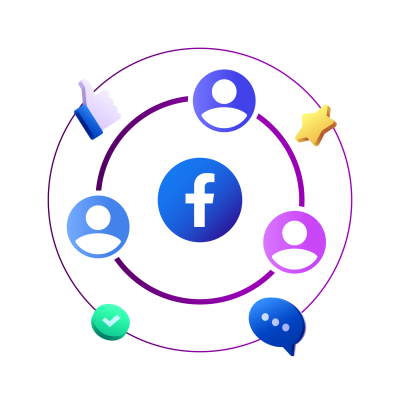

Running Multiple Facebook Accounts Shouldn't Be This Hard
Switching between multiple Facebook accounts, clearing cookies and worrying about bans slows you down and affects your workflow. Managing multiple accounts can also raise privacy concerns as Facebook tracks user activity. That’s why social media managers, marketers and more use Incogniton.
Your Facebook accounts, Fully Protected and Undetectable
Create isolated browser profiles with unique fingerprints and cookies using Incogniton. Each Facebook account can be managed from a different browser profile, meaning each account behaves like it’s on a different device.
No tracking. Unlimited identities. Zero fingerprints.
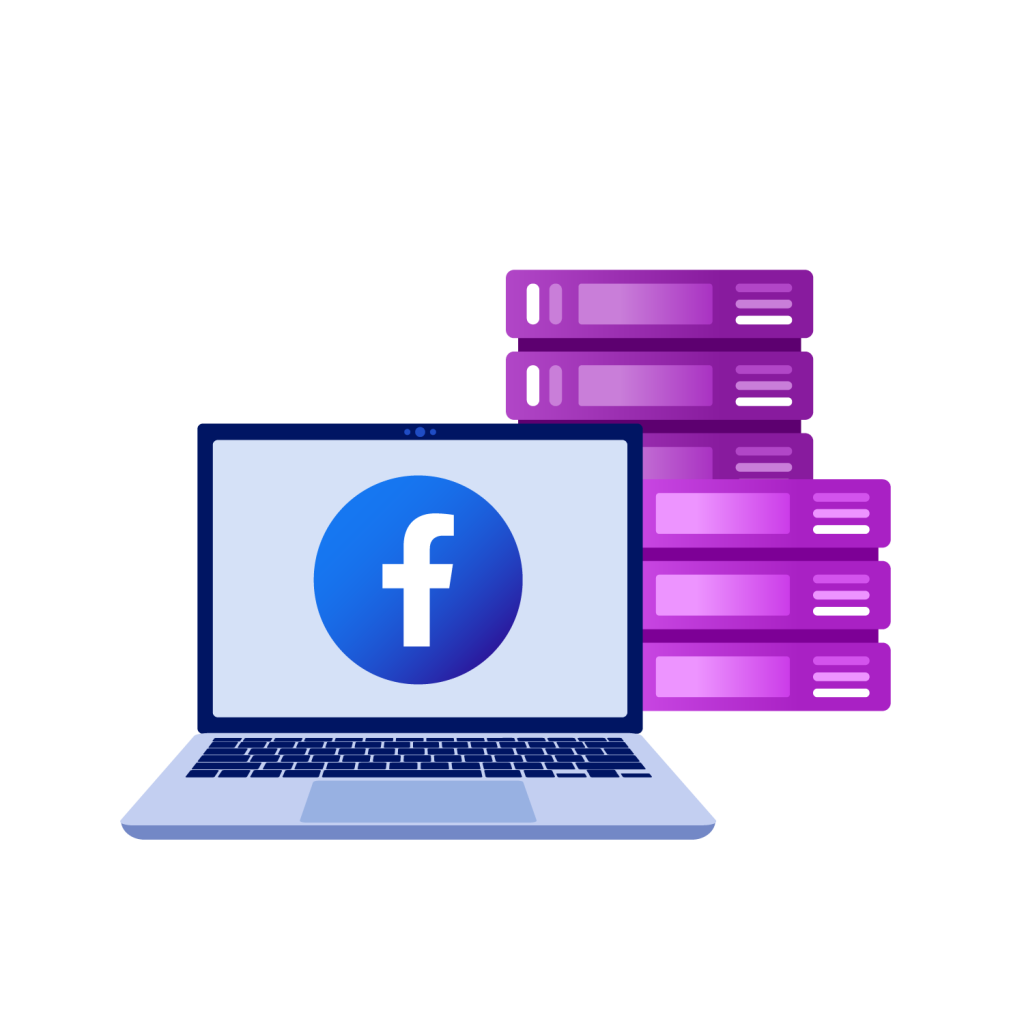
How It Works - Start in Less Than 5 Minutes
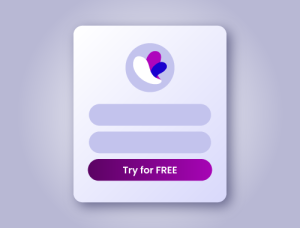
1. Create an account
Download Incogniton and create a FREE account.

2. Create a profile
Start creating browser profiles.

3. Assign a proxy
Use a proxy from the Incogniton proxy shop or from one of the proxy suppliers.

4. Add Facebook accounts
Add your Facebook accounts to the browser profiles.
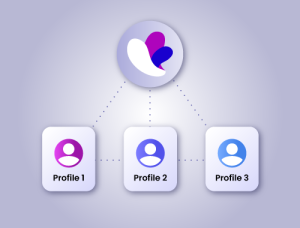
5. Manage multiple accounts
Start managing your multiple Facebook accounts.

Key Benefits of Incogniton for Facebook
Privacy and security
Safeguard your browsing data and protect your Facebook accounts from tracking.
Team collaboration
Effortlessly share Facebook accounts with your team members, without the hassle of constantly logging in and out.
100% legal
Don't worry about using Incogniton - it's compliant with Facebook's policies and 100% legal to use.
User-friendly
Easily switch between Facebook accounts with the user-friendly interface.
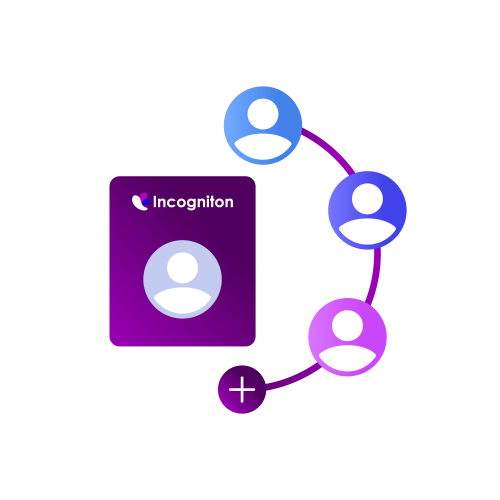
When To Use Incogniton For Facebook
- Business purposes - Target different audiences with tailored content and create ad management from multiple Facebook accounts.
- Separating professional and personal accounts - Keep your professional and personal accounts separate to maintain a good work-life balance.
- Enhanced privacy - Control who sees your personal information and posts. This enhances your online privacy.
Why Choose Incogniton?
There are various anti-detect browsers available, but Incogniton stands out. Here’s why:
- Run dozens of Facebook accounts safely
- Share access with your team without logging in and out
- Protect your Facebook accounts from tracking
- Risk Facebook bans for running multiple accounts
- Constantly log in and out between accounts
- Let your Facebook accounts get tracked
Start Your FREE Trial Now
Ready to take control of your Facebook accounts? Sign up now and get 10 browser profiles for free.
Features for Managing Multiple Facebook Accounts
1. Team management
Share Facebook profiles with your team members with the team management feature.
2. Bulk creator
Set up 50 accounts in 30 seconds with Incogniton's bulk creator. You're ready in just a few clicks!
3. Cookie collector
Use the cookie collector to build authentic browsing histories and reliable browser profiles.
Frequently Asked Questions
Does Facebook detect multiple profiles?
Yes, Facebook can detect when a single user has multiple profiles with it’s algorithms. If you use Incogniton for managing the accounts, you can avoid getting banned.
Why does Facebook ban multiple accounts?
Facebook wants to maintain a safe user environment and claims that when people create more than one account, they have bad intentions. That’s why they can ban multiple accounts.
Is it illegal to have multiple Facebook accounts?
It’s not illegal to have multiple Facebook accounts, but it does violate Facebook’s terms of service.
How to switch between multiple Facebook accounts?
Without using an anti-detect browser you have to log in and out to switch between Facebook accounts. If you use Incogniton you can manage each account in a separate browser profile and switch between the accounts without having to log in or out.
How to manage bulletproof Facebook ad structure?
A bulletproof Facebook ad structure is essential for safeguarding your accounts and optimizing performance. First, you need to set up Facebook Business Manager accounts. It’s important to use different types of profiles, such as manager and employee accounts. Then you need an anti-detect browser and proxies, to make it look like the accounts are being used from different locations. Now you can manage and use your Facebook accounts in a safe way!
What are browser fingerprints?
Browser fingerprinting is a technique used to collect information about an internet user from their web browser. Think about device type, operating system, time zone, browser version, language preferences, screen resolution and installed plugins. These details determine how a website is presented to you. With Incogniton you can control your browser fingerprint.
What is an anti-detect browser?
An anti-detect browser is a specialized web browser designed to hide your digital fingerprint. It changes key browser settings, making it extremely difficult for websites to track your online activity.
What are proxies?
Proxies work as intermediaries between your device and the internet, allowing you to access websites indirectly. Your internet traffic is routed through the proxy server. This makes it possible to bypass network restrictions, hide your IP address and enhance privacy and anonymity.