
- Multiple browser profiles
- Online fingerprint protection
- Team collaboration
- Enhanced privacy
- Easy-to-use interface
Home Multi-accounting Run All Your Instagram Accounts Safely From One Place
Run All Your Instagram Accounts Safely From One Place
Keep your Instagram accounts secure and unblocked – no bans, no hassle.
- Trusted by 1 million+ users


Help! I Got Blocked on Instagram
Managing multiple Instagram accounts simultaneously can be a hassle – platforms don’t make it easy. Instagram doesn’t allow you to have more than 5 accounts, this can lead to account flags or even bans. How long it lasts to get unblocked from Instagram depends on the type of ban:
- Temporary ban: You can’t access your account temporarily due to policy violations or suspicious activity.
- Permanent ban: Your account is permanently banned due to severe violations of Instagram’s community guidelines.
- Shadow ban: Your account is not disabled, you’re still allowed to use it, but it looks like your account is inactive. This is because Instagram shadow bans restrict your content’s visibility.

How Incogniton Keeps You Unblocked
Keep you Instagram accounts unblocked with Incogniton! It let’s you hide your real IP address and create isolated browser profiles. Each profile has its own cookies, cache and fingerprint. Avoid account linkage, protect your online identity and easily switch between Instagram accounts in just one click.

How to Keep Instagram Unblocked in 4 Steps

1. Go to Incogniton
Login to your Incogniton account, or create an account first.
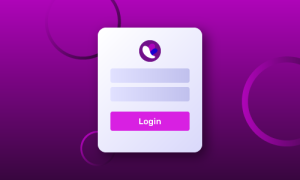
2. Create browser profiles
Create a browser profile for each Instagram account you want to manage.

3. Add proxies
Add a different proxy to each browser profile.

4. Start managing!
Launch the profiles, login to your Instagram accounts and start managing.
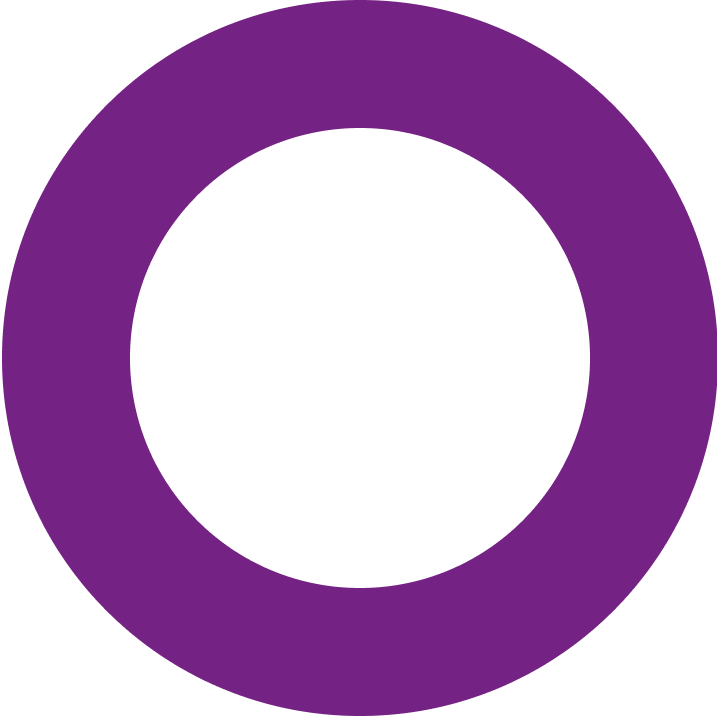
Key Advantages of Using Incogniton for Instagram
Collaborate on profiles with your team
Add team members to your account and collaborate on Instagram profiles without having to share passwords and constantly logging in and out.
Use proxies from Incogniton’s own proxy shop
Buy proxies from Incogniton's very own proxy shop - suited for multiple account management. Easily integrate them into your profiles.
Create browser profiles in bulk
Use Incogniton’s bulk creator to create multiple browser profiles at once. Manual creation is unnecessary - you’re done in just a few clicks.
Enhance your online privacy
Use isolated browser profiles with a unique IP address to enhance your online privacy. Instagram won’t be able to track you.
Why Choose Incogniton?
There are various anti-detect browsers available, but Incogniton stands out. Here’s why:
- Run 10 - 100+ Instagram accounts safely
- Avoid getting tracked by Instagram
- Optimize your workflow with team collaboration
- Risk getting banned from Instagram
- Let your Instagram accounts get tracked
- Constantly log in and out of your accounts
Start for FREE Today
Sign up now and get 10 browser profiles for free, no credit card required.
Features for Managing Multiple Instagram Accounts
1. Team management
Share Instagram profiles with your team members with the team management feature.
2. Bulk creator
Set up 50 accounts in 30 seconds with Incogniton's bulk creator. You're ready in just a few clicks!
3. Cookie collector
Use the cookie collector to build authentic browsing histories and reliable browser profiles.
Frequently Asked Questions
How many Instagram accounts can I have?
Instagram allows you to have 5 accounts in total, your main account plus 4 additional accounts. Using an anti-detect browser allows you to have unlimited unblocked Instagram accounts, when managing each account in an isolated browser profile through Incogniton.
How does Instagram detect I’m managing multiple accounts?
When you’re not using an anti-detect browser Instagram can detect multiple accounts being managed from the same device by the browser fingerprint. This is a set of browser data, such as the operating system, device type, installed plugins, fonts and screen resolution. By analyzing your device and software settings Instagram can collect this data and determine if you’re using one device for all your Instagram accounts.
How long does an Instagram ban last?
This depends on the kind of ban. A permanent ban means you can’t access and use your account at all anymore. A temporary ban or shadow ban can last about 14 days, depending on the violation.
What kind of proxy do I use for Instagram?
For managing multiple Instagram accounts and keeping them unblocked it’s strongly recommended to use static residential proxies. These proxies are sourced from real residential devices, making them very reliable and giving them the highest degree of anonymity.
How many proxies do I need for multiple Instagram accounts?
It’s strongly recommended to use a different proxy for each browser profile. Use one unique proxy per Instagram account, to keep the profiles isolated from each other and to stay unblocked on Instagram.
How many browser profiles can I create in Incogniton?
This depends on the kind of subscription you have. If you get started with the Free Starter package you’ll get 10 profiles for the first 2 months, after it switches to 3 profiles. If you want to keep 10 profiles, you can upgrade to the Starter Plus package. With the Entrepreneur plan you’ll get 50 browser profiles and the Professional plan has 150. It’s also possible to get a customized plan, starting from 500 profiles.
Checkout all the subscriptions on the pricing page.