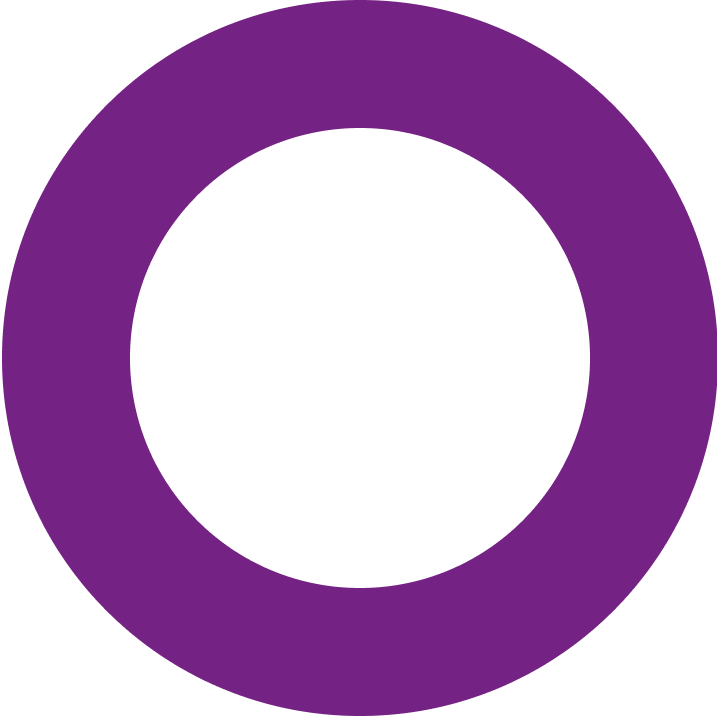- Multiple browser profiles
- Online fingerprint protection
- Free feature
- Easy-to-use interface
- Built-in feature
Manage Cookies Like a Pro With Incogniton
Everything you need to collect, convert, and control cookies across multiple browser profiles – no leaks, cross-contamination, or extra logins.
- Trusted by 1 million+ users
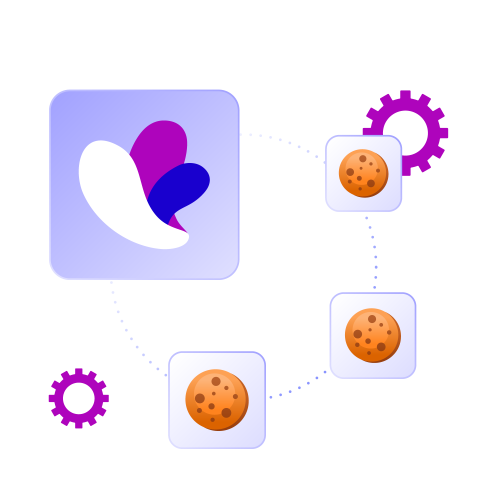
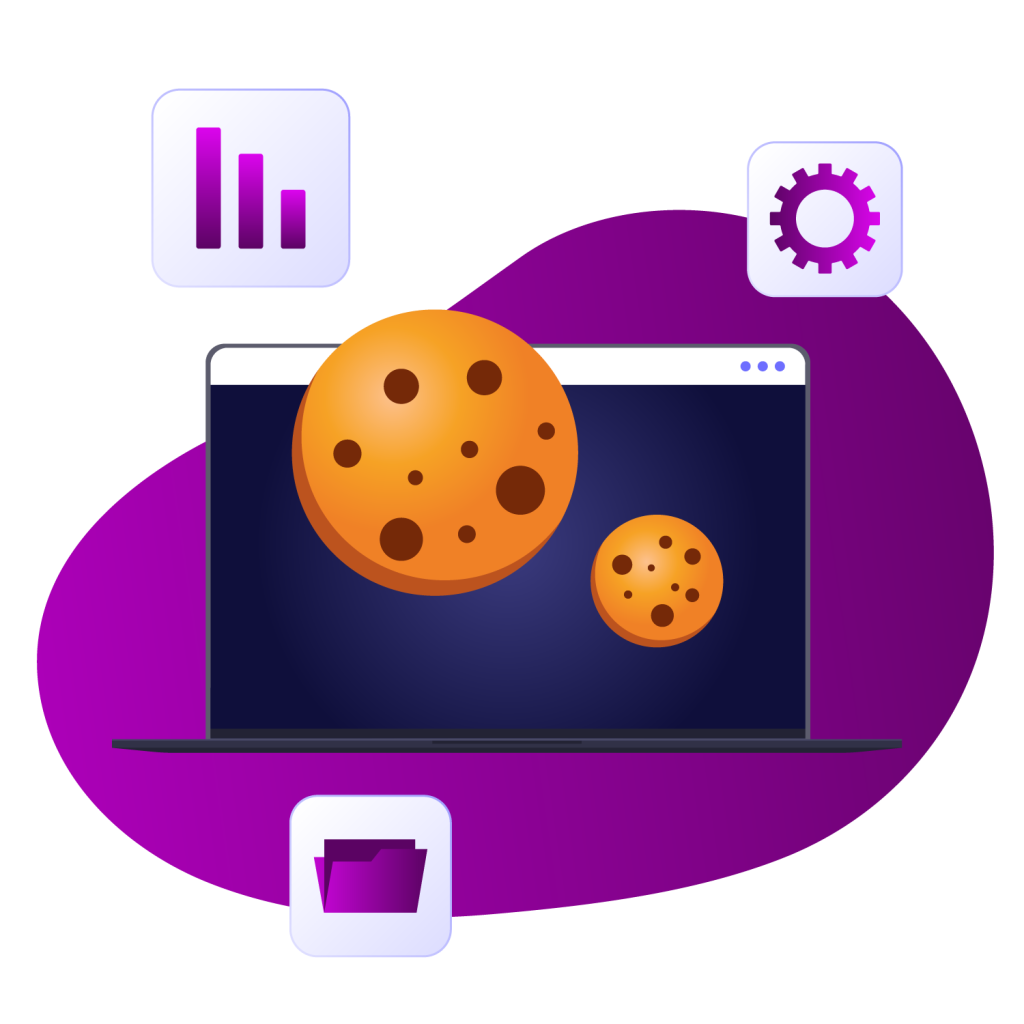
The Hidden Risks of Cookie-less Browsing
Using a browser without any cookies or history stands out immediately. It can trigger extra checks, captcha walls or even bans. However, reusing the same cookie data across multiple profiles can reveal connections between accounts, defeating the purpose of separation. This often leads to account linkage and compromises your privacy.
The Cookie Collector Builds Authentic Browsing Histories
Instead of wasting hours “warming up” profiles, let the Cookie Collector do it for you. It visits real websites and gathers session data that platforms expect to see. Build authentic browsing histories fast and get a credible footprint from day one.

How to Use the Cookie Collector in Incogniton

1. Create browser profile
Create a new browser profile or select an existing one in your account.

2. Open the Cookie Collector
Click on the 3-bullet icon next to the profile and select Cookies > Cookie Collector.

3. Enter website list
Add links to websites that you want the browser to visit and generate realistic browsing activity for you.

4. Start Collecting
Click the Start Collecting button to automatically start building a cookie history.
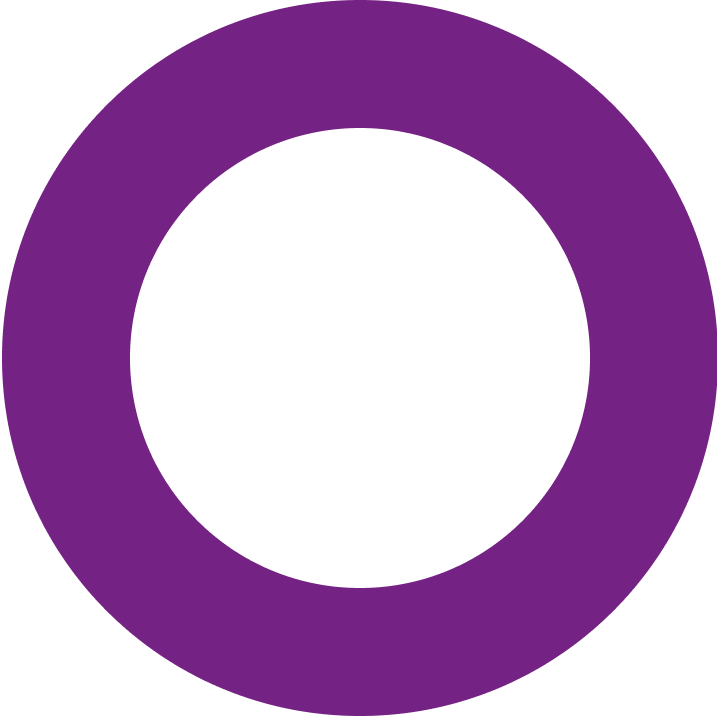
Why This Feature Gives You More Reliable Profiles
Build a realistic browsing footprint
Let the Cookie Collector generate a natural-looking browsing history - make each profile appear more “lived‑in” and less likely to be flagged.
Stop fearing login failures
Benefit from smoother, more reliable logins and fewer “unexpected location” or “new device” security prompts.
Protect your accounts from bans
Lower the chance of captchas, temporary blocks, or permanent bans when performing new logins or site interactions.
Save hours of time and resources
Save hours of repetitive work - let the Cookie Collector automate the entire process.
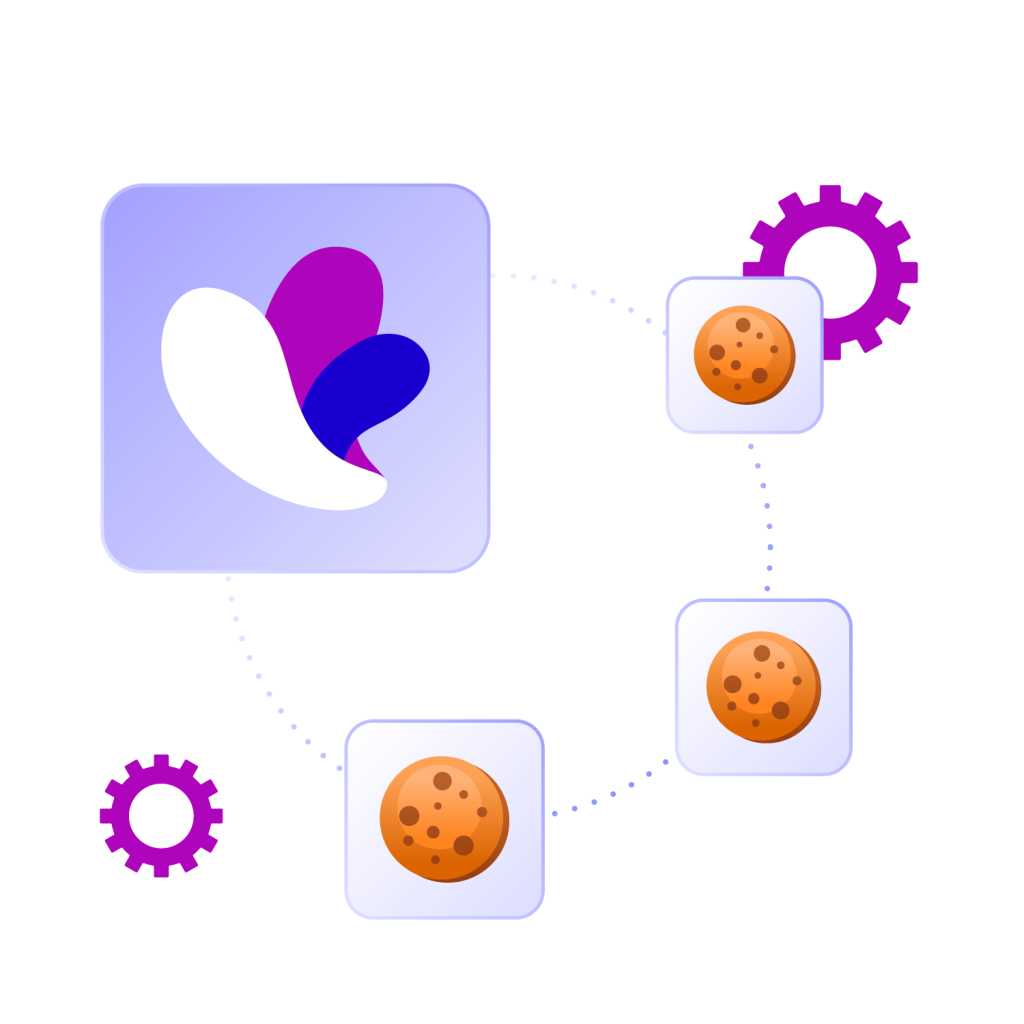
Stay Logged In. Stay Undetected.
Don’t wait till you get flagged. Use Incogniton’s tools to pre-load your profiles with realistic browsing data. Every profile is its own container with:
- Its own cookies
- Its own browser fingerprint
- Its own isolated session
No shared storage. No crossover. No red flags.
Transfer Cookie Data Seamlessly
Already logged in somewhere else? Want to avoid re-entering passwords or triggering 2FA again? Use Incogniton to import and export cookies.
- Import cookies from Chrome, Firefox, or other tools
- Transfer full sessions between profiles or devices
- Back-up sessions for future reuse
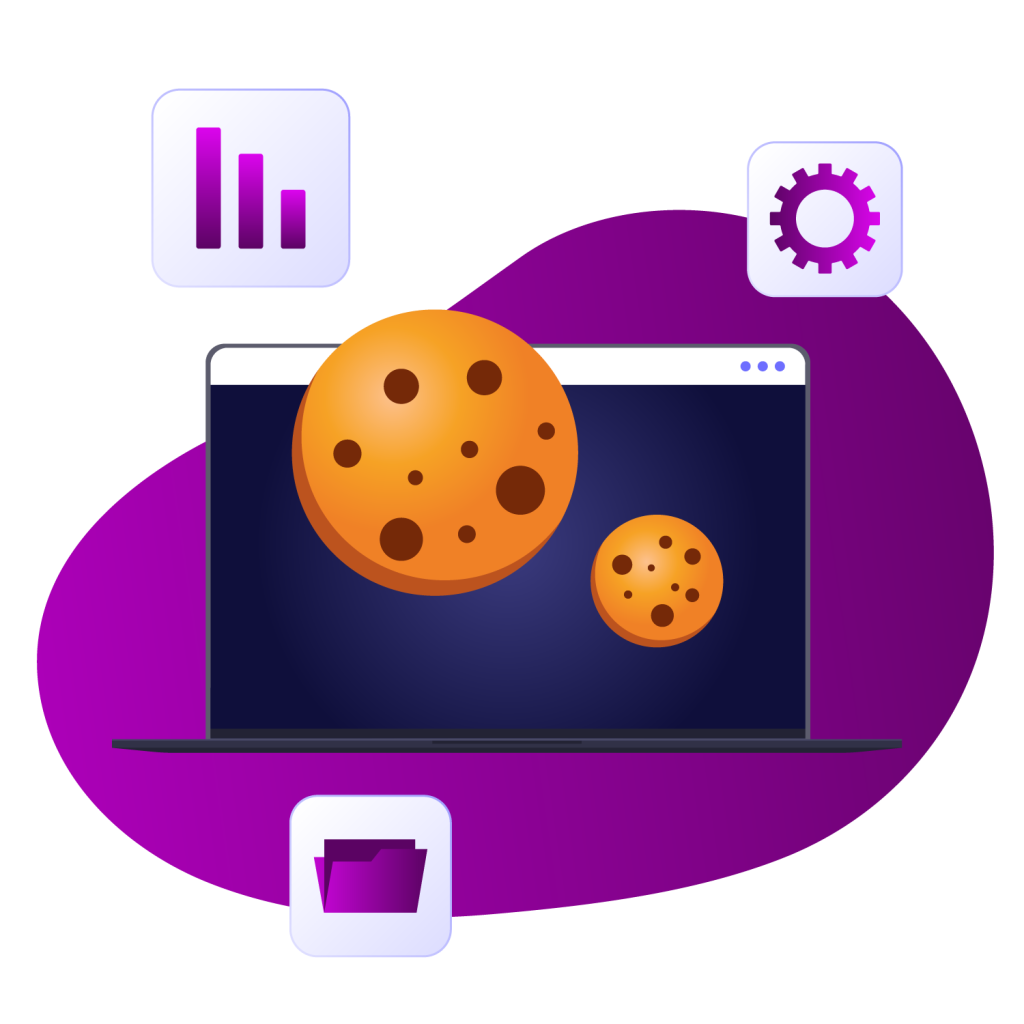

Convert and Reuse Cookie Data Easily
Need to move cookies between systems, tools, or team setups? The Cookie Converter transforms cookies into formats compatible with other browsers, bots, or workflows.
No manual tweaking. No lost sessions. Just clean, usable cookie data where and when you need it.
Why choose Incogniton?
- Cookies stored per profile
- Built-in Cookie Collector
- Import/export & convert cookies
- Team-safe profile sharing
- Shared cookie across tabs
- Manual browsing or plugin hacks
- No cookie portability
- Password sharing risks
Start Your Free Trial Now
Start using the Cookie Collector today and get 10 browser profiles for FREE.
Frequently Asked Questions
How do I import cookies from Chrome?
Export the cookies using a supported tool, then import them directly into any Incogniton profile. Your session will pick up right where it left off.
Do cookies from one profile affect another?
No. Each profile in Incogniton stores cookies separately, so there’s no cross-contamination or tracking leakage.
Do I need coding or technical skills to use these tools?
Not at all. All cookie management features are accessible through a clean, user-friendly interface with no technical setup required.
What does the Cookie Converter do?
It transforms cookies between formats. Perfect if you’re integrating with other tools, bots, or workflows that require a specific cookie structure.
Are cookies isolated between Incogniton profiles?
Completely. Each profile has its own cookie storage, fingerprint, and session — nothing leaks between profiles.
Can I use this with platforms like Facebook or Amazon?
Absolutely. Incogniton works with any site that uses login-based sessions — TikTok, Twitter, Instagram, Upwork, PayPal, and more.