How to set up Proxysale in Incogniton
Having operated for over 8 years and maintaining a base of over 5,000 active monthly users, Proxy-sale remains a robust contender in the proxy market. It boasts exceptional feedback from satisfied customers and garners recognition from authoritative proxy reviewers like bestproxyreviews.
As a result, in this article, we provide a comprehensive guide on how to set up your Proxysale proxy with your Incogniton anti-detect browser effortlessly.
Shall we?
- Trusted by 400,000+ users

How to Set up Proxysale in Incogniton
Step 1: Sign up and Sign in to Incogniton (Free)
If you already have an Incogniton account, feel free to skip ahead. Otherwise, follow these simple steps to set up your account in a couple of minutes.
- Visit Incogniton. Head to incogniton.com, then locate the “Download” link on the navigation bar and click it.
- Download Incogniton for your OS. On the download page, select the appropriate download button for your device’s operating system (Mac or Windows) to begin downloading.
- Install Incogniton. Once the download is finished, proceed with the installation of the Incogniton app on your computer, following the provided steps.
- Back to Incogniton. Return to the Incogniton website after installation.
- Explore the Incogniton offers. In the hero section, click the “Try 10 browser profiles for free” button. You will be taken to the pricing page.
- Select Your Plan. Explore the available plans, which include Starter (free), entrepreneur, professional, and multinational. If you’re new to this, opt for the Starter (free) package.
- Register and Create an Incogniton account. Follow the instructions to complete your registration and set up your Incogniton account. Once done, you’ll receive your login credentials.
- Sign in to the Incogniton desktop app. Open the downloaded Incogniton app on your computer and sign in using the login details provided.
You’re all set! Your Incogniton account is ready to go. Now, let’s move on to setting up your Proxysale proxy.
Note: If you face any difficulties or require additional assistance while setting up your account, you can reach out to us at [email protected].
Step 2. Purchase the Proxysale proxy
- Visit the Proxysale website via this link.
- Hover over the “Buy Proxy” button on the header navigation bar.
- Choose a Proxy plan from the options — IPV4, IPV6, ISP, or mobile. If you are not familiar with the plans, ensure you read the description below each plan to make an informed decision.
- Select a country from the list of countries. See the image below.
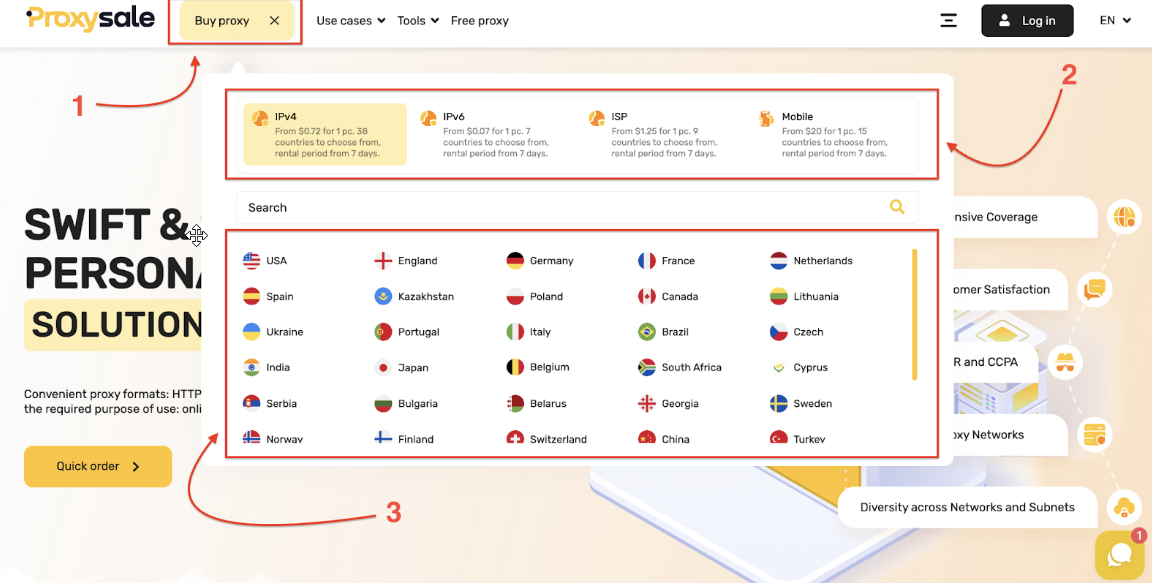
- Fill out the proxy purchase form and click the Buy Proxy button to purchase the proxy.
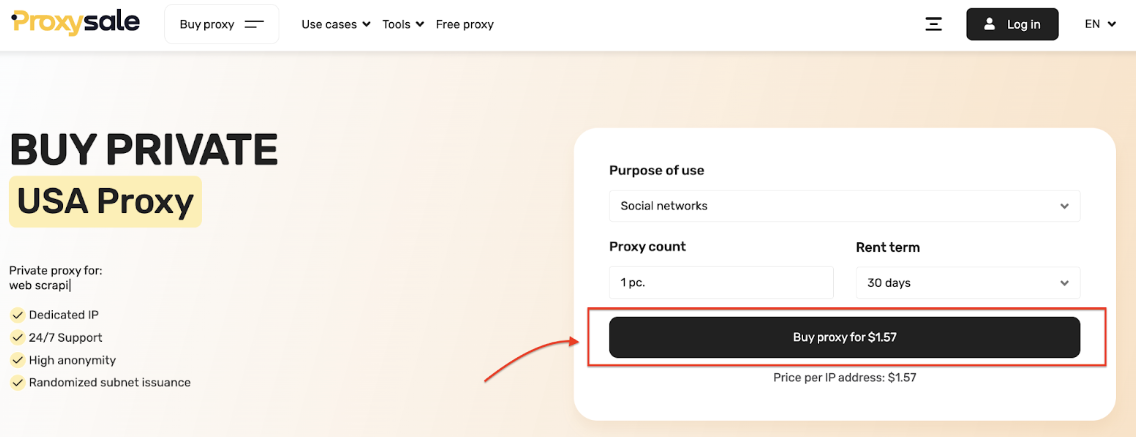
- Upon completion, you will receive an email containing all the proxy details required for configuration within Incogniton. Here’s a sample in the image below.
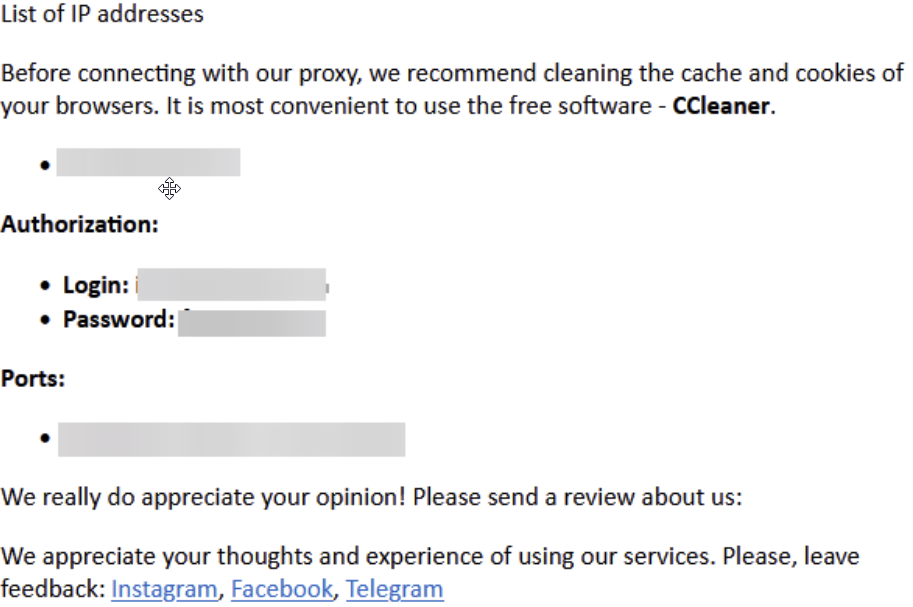
Step 3. Integrate your Proxysale proxy with Incogniton Browser
First, you need to create a new browser profile. If you would rather use a video guide, or need more information on the advanced settings, check out the Browser profile creation tutorial in the knowledge center. Otherwise, follow the quick starter guide below.
- Open the Incogniton browser and navigate to “Profile Management’ on the sidebar. Click on the “New Profile” button.
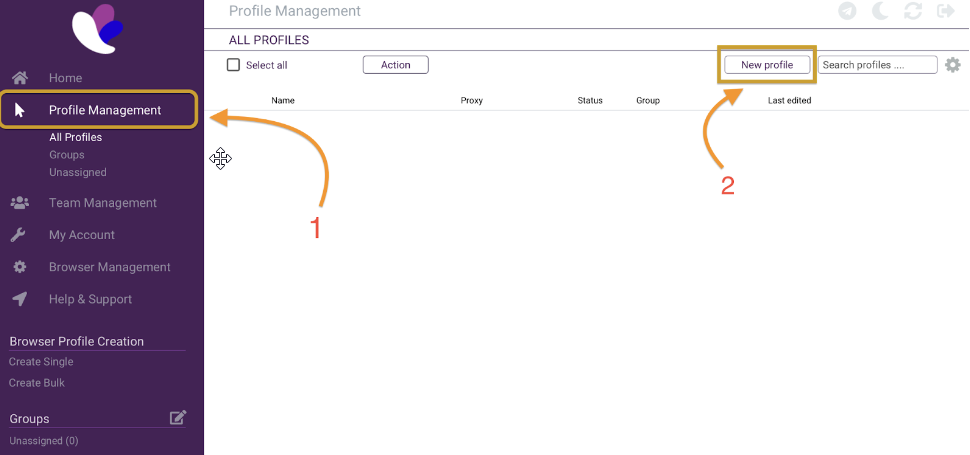
- On the Profile Overview page screen, click on the “Proxy” button on the sidebar
- Proceed to fill in your Proxy details as shown below.
- Upon completion, click “check proxy” and “create profile” to start. See the image below.
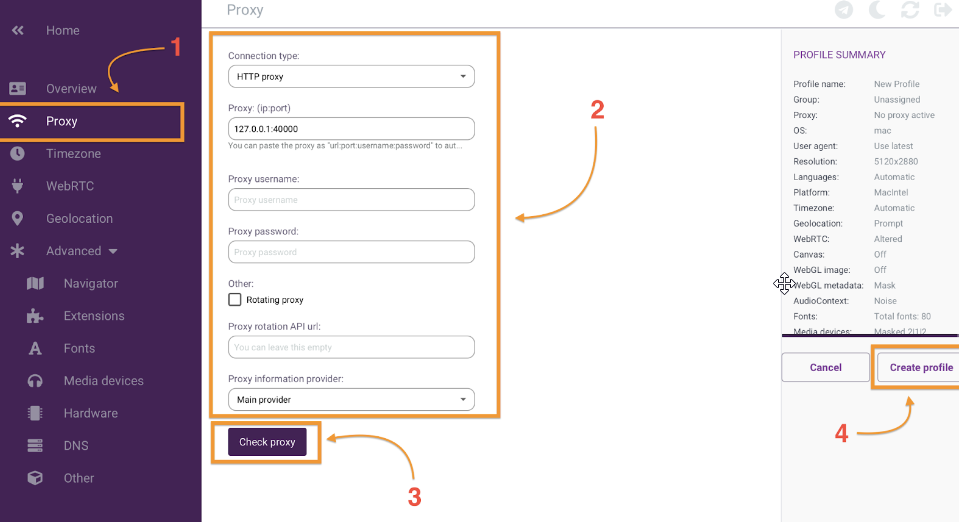
Congratulations! You have now successfully integrated your Proxysale proxy with Incogniton. With a simple click on the “Start” button to initiate your profile, you’re all set to embark on your online tasks, safeguarding your privacy and enjoying complete anonymity.
Note: To test that your proxy configuration is indeed intact, you can use the whoer.net online tool as shown below.

Conclusion
Armed with Proxysale’s wide-ranging proxy capabilities alongside Incogniton’s multiple browser profiles, you can now roam the internet with absolute confidentiality, ensuring your shield from browser fingerprinting or geographical limitations, while enjoying Incogniton’s numerous use cases.
If you get stuck at any point while following this guide, you can reach out to [email protected] or Proxysale’s support, depending on the situation. Enjoy the liberty of true Incognito browsing.
What are you waiting for? Join >400K users now!
Frequently asked questions (FAQ)
Using a Proxy or an Antidetect browser significantly enhances your online privacy and security. These tools empower you to cloak your actual IP address, rendering it difficult for websites and online platforms to trace your browsing patterns (via Browser fingerprinting) or pinpoint your physical location.
This combination (antidetect browsers x Proxy) is particularly advantageous for maintaining your anonymity during web sessions, whether you’re accessing content restricted to certain regions or evading personalized ads.
In simple terms, an antidetect browser protects you from browser fingerprinting while a proxy server serves as a middleware between your device and the internet, routing your online requests through its IP address to mask your identity.
If you would like to learn more, check our comprehensive guide on everything you need to know about antidetect browsers.
A proxy browser employs a proxy server to connect to the internet. Acting as a mediator between your device and the web, the server receives and forwards your requests, enhancing privacy by masking your IP address. ProxySale in itself is a Proxy Server.
The key distinction between HTTP and SOCKS proxies lies in their functionality; while both are proxy servers that mediate your connection to the internet, SOCKS proxies are versatile and can handle various types of traffic, making them general-purpose proxies.
On the other hand, HTTP proxies are tailored for handling web traffic specifically, making them more specialized in their use case. But there’s a whole lot more going on under the hood – check our article on SOCKS vs. HTTP proxy for more.
If you choose not to use a proxy with Incogniton or any other browser, your real IP address (and consequently, your real location) will be used for your online requests. This means that if you manage multiple profiles without the protection of a proxy, there’s a risk that they could be easily linked together, potentially compromising your online privacy and anonymity.
You can always use an online tool like whoer.net to confirm your current IP address and the geolocation it’s associated with.