Instagram is all about visibility and reach. It’s a world where over 2 billion people – individuals, and businesses alike craft multiple personas, each designed to amplify their reach and captivate distinct audiences. For this very reason, managing multiple accounts on Instagram becomes a necessity for most.
So far, separate accounts have helped users multiply their reach, target specific audiences, and many other things to cultivate permanent visibility among the millions of brands and personalities online.
Take the role of a budding photographer who wants to showcase both personal and professional work on Instagram. Creating separate accounts for each allows you to clearly distinguish between your personal life and your professional brand.
In a previous article, we discussed the many reasons and the advantages of using multiple Instagram accounts in detail.
So, whether you’re an influencer juggling personal and brand accounts or a social media manager overseeing various client profiles, you are definitely on the lookout for how to efficiently do this.
In this guide, we introduce the perfect solution for multi-accounting, explore how to set it up, and also cover all the best practices you need to succeed. Spoiler alert: The solution is Incogniton.
What is Incogniton and How Does It Help You Manage Instagram Accounts?
Incogniton is an anti-detect browser that allows you to create multiple browser profiles that are totally separate from each other—that is, each browser profile has its own set of cookies, cache, and settings, independent of the other. Simply put, each profile behaves like a web browser on its own.
Think of having multiple Chrome browsers with different accounts in one browser. Interesting, right?
This makes Incogniton a game-changer for anyone looking for an easier way to manage their multiple Instagram accounts.
With its unique browser profile feature, Incogniton allows you to log in to multiple Instagram accounts without them being connected to each other. All the accounts will be separate and unconnected to each other even if you’re logged in to them all at the same time.
Additionally, Incogniton provides a seamless and efficient experience by allowing users to switch between accounts with just a few clicks, eliminating the need to log in and out constantly.
Benefits of Managing Multiple Accounts With Incogntion
Managing multiple Instagram accounts allows with Incogntion you to:
Boosts Efficiency and Productivity
Efficiency is crucial, especially when time is of the essence. Incogniton eliminates the need for repetitive login processes, allowing users to focus on content creation, engagement, and strategy development. It also removes the risk of accidentally posting or interacting with the wrong account. This increased efficiency translates to higher productivity.
For instance, social media influencers often handle collaborations with various brands, and each collaboration may involve promoting a different product or service. By using Incogniton, influencers can keep their promotional content organized within separate Instagram accounts, ensuring that their audience receives relevant and focused content.
Social media managers are primary beneficiaries of these. With Incogniton, they can streamline their workflow, switch between different Instagram accounts easily schedule posts, and engage with audiences without the risk of cross-posting or confusion.
Another beneficiary of this feature is enthusiasts and experts in specific niches, such as travel, fitness, or cooking. The users often maintain dedicated Instagram accounts to share their expertise and connect with like-minded individuals. With Incogniton, managing these niche-specific accounts becomes hassle-free.
It allows the creators to focus on what they do best and worry less about managing their accounts.
Privacy and Security
Maintaining separate Instagram accounts is not just about convenience; it’s also about privacy and security. Using Incogniton ensures that each account operates in its own isolated browser profile and thus minimizes the risk of data leaks and unauthorized access.
It also helps you avoid getting banned from Instagram. Because of Incogniton’s impeccable anti-fingerprinting technology, you can be sure that when you switch between accounts they will remain separate and the activities of each account will never affect the other ones. This way Instagram would identify you as a single person using multiple accounts.
How to Manage Multiple Instagram Accounts With Incogniton
Here’s a step-by-step guide on how to set up and utilize Incogniton for managing multiple Instagram accounts:
Step 1. Download Incogniton and create an account
- Visit the Incogniton website and navigate to the download page on the header navigation bar.
- Click on the download button for your device (Mac or Windows) to start the download process.
- Install the application on your device.
- Return to the Incogniton homepage and select your preferred pricing package (free, entrepreneur, professional, multinational).
- Follow the registration prompts and steps to create your account. You will receive login details upon creating your account.
- Open the downloaded Incogniton app and log in using your credentials.
Now you can proceed to set up a proxy and manage multiple Instagram accounts.
Step 2. Get the Right Proxies
To start, you need reliable proxies. These proxies will ensure that your Instagram accounts remain independent of each other. You can purchase proxies from trusted sources like z2u.com. Once you have the proxy details, proceed to the next step.
Step 3. Create a Browser Profile in Incogniton
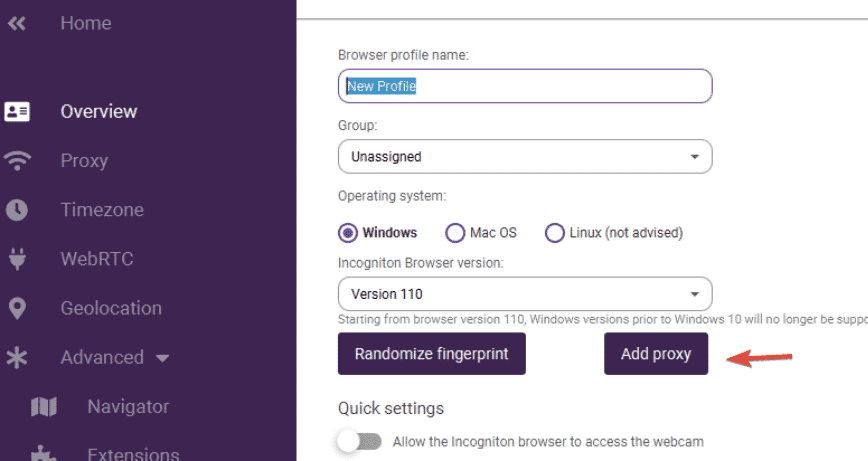
- Open Incogniton and click on “New Profile” in the top-right corner of your Incogniton home screen.
- Give your new profile a unique name,
- Click on “Add Proxy” and enter all the proxy details provided by your proxy supplier.
- Next, click “Check Proxy” to ensure they are working correctly.
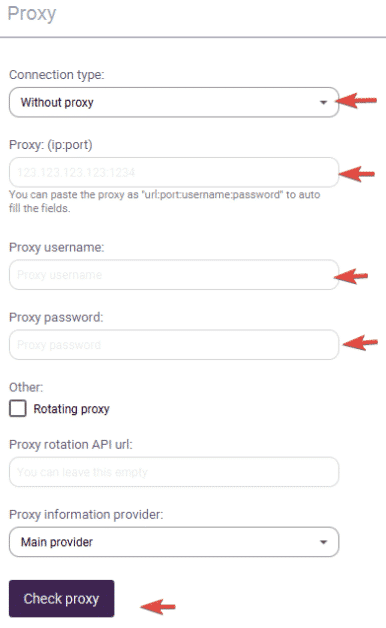
- After verifying the proxy, click on “Create Profile” on the right side of your screen.
- Then, click “Start” on the home screen, and your new browser profile will be ready to use.
Creating a new browser profile and attaching a proxy in Incogniton
Step 4. Add an Instagram Account to the Browser Profile
To do this, just visit instagram.com and log in to your account.
Repeat steps 3 and 4 for as many Instagram accounts as you have and want to manage.
Step 4. Manage Multiple Instagram Accounts
Now that you have your Incogniton browser profile set up, you can seamlessly log in to your multiple Instagram accounts and start managing them without any limitations.
Best Practices for Managing Multiple Instagram Accounts with Incogniton
Managing multiple Instagram accounts efficiently requires more than just the right tools; it also involves adopting effective strategies and best practices. Here are some tips to help you make the most of Incogniton:
Organize and Define the Purpose of Each of Your Multiple Accounts
Before you start using Incogniton, take the time to plan and organize your multiple Instagram accounts. Determine the purpose and target audience for each account. Having a clear strategy in place will make management smoother.
Create A Content Calendar to Ensure Consistency
Maintain a consistent posting schedule and content style for each account. Whether you’re managing personal, business, or niche-specific accounts, consistency helps build a loyal following.
Use Scheduling Tools
Take advantage of social media scheduling tools that work well with Incogniton. These tools allow you to plan and schedule posts in advance, saving you time and ensuring a steady flow of content.
Engage Your Audience/Followers Actively
Engagement is key to growing your Instagram presence. Regularly interact with your followers, respond to comments, and engage with content from other users within your niche.
Monitor Analytics
Utilize Instagram’s built-in analytics or third-party analytics tools to track the performance of each account. Analyzing data such as engagement rates, follower growth, and post reach can help you refine your content strategy.
Stay Informed
Keep up with Instagram’s policies and updates to ensure that your accounts remain compliant. Incogniton can help maintain privacy, but following platform rules is essential.
Backup Your Data
Regularly back up your Instagram account data, including photos, captions, and contact information. This precaution can be invaluable in case of unexpected issues.
Train Delegate responsibilities within your team
If you have a team assisting with account management, provide them with proper training on using Incogniton and adhering to your social media strategy. Also, assign specific tasks and responsibilities to different members of your team. This ensures that each of the accounts in your team’s care receives the attention it needs and allows for efficient collaboration.
By incorporating these best practices into your Instagram account management approach, you can maximize the benefits of Incogniton and ensure that each of your accounts thrives and remains secure.
Conclusion
It’s time to say goodbye to the hassle of constantly logging in and out of Instagram. With Incogniton, you can manage all your accounts effortlessly in one place and at the same time.
In addition, by following the best practices laid down in this article, you’ll be positioning yourself among the elite 0.1% who have harnessed the full potential of Instagram account management, ensuring efficiency, security, and a path to going viral.
But the possibilities don’t end there; with Incogniton, you can extend this capability to manage multiple accounts across various digital platforms. Be it Facebook, Twitter, or MetaMask, Incogniton gives complete control over your online presence.
FREQUENTLY ASKED QUESTIONS
How Can I Prevent My Account from Tracking?
Incogniton is equipped with advanced privacy features that help prevent your accounts from being tracked. It achieves this by creating isolated browser profiles for each account, ensuring that your online activities remain separate and private.
Additionally, Incogniton allows you to use proxies, adding an extra layer of anonymity to your browsing.
How Do You Buy a Proxy?
To buy proxies, you need to find trusted providers, choose a package that suits your budget, and then follow the provider’s instructions to get started.
When choosing a proxy provider, consider these factors: reliability, speed, and customer support. Make sure to check if the proxy is compatible with Incogniton as this is essential for seamless integration.
Can I Work with My Team on These Browser Profiles?
Yes, Incogniton supports collaboration and it is an ideal choice for teams managing multiple Instagram accounts. It has features that allow sharing browser profiles with team members, and accessing and managing accounts as needed. With these collaborative capabilities, you can ensure consistent branding and engagement across multiple accounts while sharing the load of account management.
How Can This Be Utilized for Social Media Management?
Incogniton is not limited to Instagram; it can be a valuable tool for managing multiple accounts on various social media platforms. Social media managers can use Incogniton to handle Facebook, Twitter, and more.
The ability to maintain separate browser profiles for each platform simplifies the process of scheduling posts, monitoring engagement, and analyzing performance across multiple accounts.
Is Managing Multiple Instagram Accounts Possible with Incogniton?
Absolutely! Incogniton is designed to make managing multiple Instagram accounts efficient and secure. With its ability to create separate browser profiles for each account and the option to use proxies, Incogniton ensures that each Instagram account remains distinct and free from interference.
This means you can seamlessly switch between your accounts and perform actions like posting, liking, and commenting without limitations.

Comments are closed.