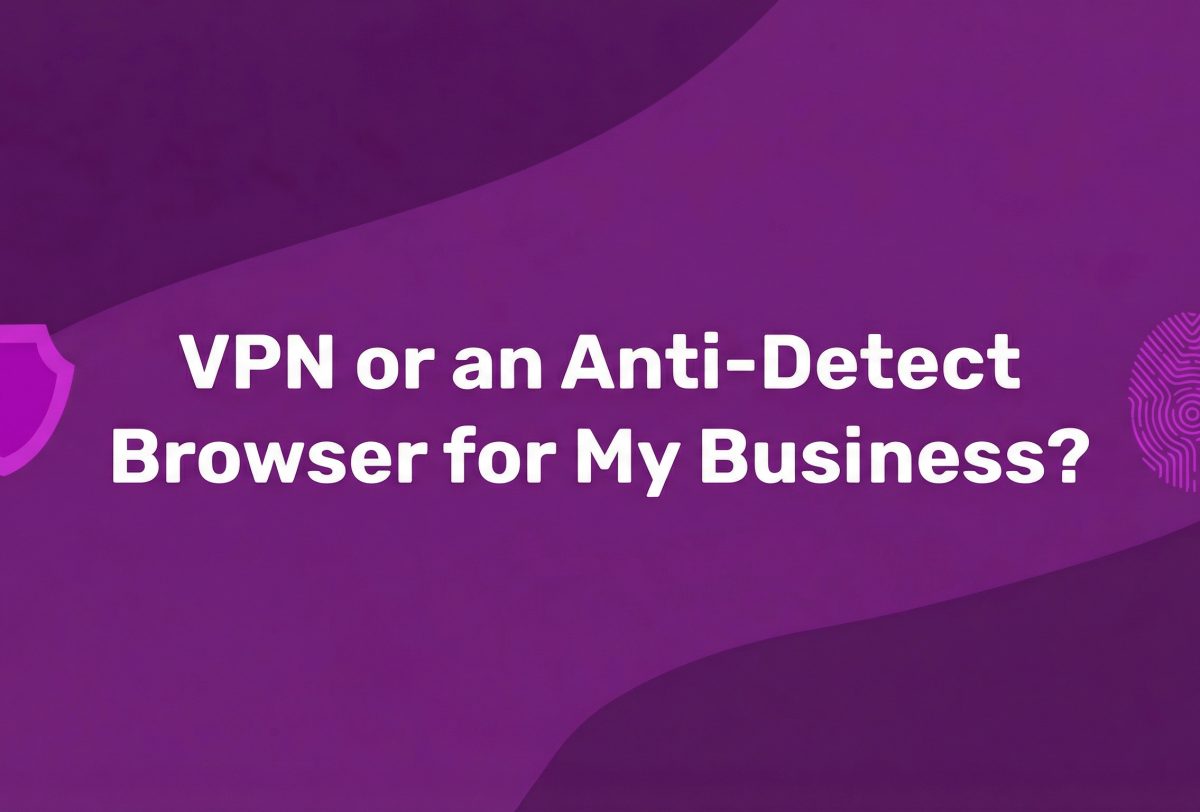Both technologies — Virtual Private Networks (VPNs) and Anti-detect browsers — offer some of the best ways to enhance your business's online privacy, security, and anonymity.
However, getting a full grasp of how these tools differ is essential to choosing the right option for your needs. You want to maximize protection for your company without compromising performance, accessibility, or budget.
In this article, we'll compare VPNs and anti-detect browsers, looking at how each works, their benefits and drawbacks, and which one may be better suited for your business needs. Read on for a detailed comparison to help you decide.

What's a VPN and What's an Anti-Detect Browser?
Before determining if a VPN or anti-detect browser is better for your business, it's crucial to understand what exactly these technologies do behind the scenes. Let's break down the core functionality of each tool.
What is a VPN?
A Virtual Private Network, or VPN, encrypts your internet traffic and routes it through a private and remote server run by the service provider. This creates a virtual encrypted tunnel between your device and the VPN server. Here's a quick rundown of what this achieves:
- Your web traffic is encoded so that your Internet Service Provider (ISP) or network hackers can't monitor your online activities. This prevents tampering or spying.
- Your IP address is masked as your traffic appears to be coming from the VPN server. This hides your physical location and device identity.
- You can access the web through VPN servers located in other countries. This allows you to bypass geographic blocks and censorship.
- All data transfer between your device and websites is secured via the encryption tunnel, protecting your business's sensitive communications.
- Third parties like advertisers can't easily track your activities across sites by following your IP address and device fingerprint.
What is an Anti-Detect Browser?
An anti-detect browser is a specialized web browser designed to make your online activities and identity harder to detect and track. Rather than routing your traffic through an encrypted tunnel like VPNs, anti-detect browsers focus on masking your digital fingerprint - information like your IP address, location, device type, and browsing history.
By masking your digital identity, anti-detect browsers keep your browsing more private and anonymous.
They achieve this using built-in tools that:
- Generate separate browser profiles so that every website visited reads a different fingerprint for each profile.
- Strip away identifying metadata and headers from your network requests.
- Block online trackers and nuisances like ads and web beacons.
This makes it extremely difficult for websites, ISPs, advertisers, and other parties to single you out by browser fingerprinting or following your digital footprint (via cookies and other means) across the web.
How Can These Tools Help My Business?
Using either a VPN or an anti-detect browser offers important benefits for your business activities and online presence, including:
Operational Efficiency
These tools allow you to conduct market research and collect data more privately. For example, VPNs allow you to bypass geographic restrictions to view content relevant to your business, wherever it may be. You also get these benefits if you connect your anti-detect browser with a proxy.
Furthermore, these tools enable compliance with data privacy regulations while allowing all the aforementioned actions to be performed. In certain regions, privacy laws require companies to limit the collection of online data from users.
These tools help meet these compliance requirements.
Prevent Corporate Profiling
VPN encryption and anti-detect browser anonymity prevent advertisers and third parties from monitoring your web patterns to profile your business interests. Both tools allow you to obscure your physical location by hiding your true IP address and device fingerprints.
This prevents competitors or other parties from tracking your activities and pinpointing your business operations.
Protect Proprietary Data and Staff Privacy
Masking the digital footprint of your business devices shields your trade secrets, intellectual property, and strategy discussions from corporate espionage. Also, since less information about your business activity is available publicly, it becomes a less visible target for cybercriminals.
You can also protect employee privacy by having staff use a VPN or anti-detect browser for work tasks like handling HR data, finance info, healthcare records, and more, especially if it has to be conducted online.
Facilitate Remote Work
VPN access allows remote employees to securely access your private corporate network and tools from any location. Some anti-detect browsers, such as Incogniton, are also built with features that enable data synchronization and team use. As a result, you can collaborate with your team within the same browser session without having to be in the same location.

Which One Should I Choose for My Business?
So which tool is better for your business - a VPN or an anti-detect browser? Here are some key factors to consider:
Multiple Account Management
Primarily, anti-detect browsers are widely sought after for efficient multi-accounting, as these browsers maintain a stable and static fingerprint. This stability is particularly advantageous with social platforms like Instagram and Reddit, where maintaining a static fingerprint different from your actual one is a necessity.
With VPNs, your fingerprint changes across sessions as the dynamic nature of VPN-assigned IP addresses means that each session appears different. This could lead to your account being flagged for suspicious activity.
Verdict: Having a consistent and distinct digital fingerprint from your actual one is crucial when it comes to multiple account management. Thus, the only practical option here is an anti-detect browser.
Security
VPNs and anti-detect browsers both improve your online security but in different ways.
VPNs offer robust encryption to create a secure tunnel for your traffic. All your activity is hidden from prying eyes, preventing spying from your internet service provider.
Anti-detect browsers use various methods to anonymize your fingerprint. While not as impervious as a VPN tunnel, this can still significantly boost your anonymity online.
Verdict: If your top concern is encrypting traffic between you and websites, a VPN is likely the better choice. But, anti-detect browsers still offer increased security through anonymity.
Privacy
Anti-detect browsers specifically focus on masking details that identify you, like device info and browsing patterns. This makes tracking you across the web via your device’s attributes extremely difficult.
VPNs shield your IP address, but some device fingerprint details can still get through a VPN tunnel. These could potentially help trackers pinpoint your identity.
Verdict: For keeping business activities private from advertisers and other third parties, an anti-detect browser is ideal.
Access to Websites and Content
A major benefit of VPNs is that routing your connection through servers in other countries allows you to bypass geographic restrictions. This means you can access websites or content that may normally be blocked where you live. You’re probably familiar with the “Content is not available in your location” text.
Anti-detect browsers don't specifically offer this ability to bypass location-based blocks. Their focus is solely on enhancing anonymity. However, if you use a proxy with your anti-detect browser, you might be able to access this benefit.
Verdict: If your sole aim is to access geo-restricted content without much concern for privacy in mind, VPNs can take care of that.
Cost
Most top VPN services require a paid monthly or yearly subscription, with prices ranging from $ 5 to $ 15 per month. Free VPN options are available, but these often have data limits or security compromises.
Meanwhile, quality anti-detect browsers like Incogniton offer free versions with basic anonymity needs largely addressed. Paid upgrades are also available for additional privacy tools.
Verdict: If budget is a main concern, an anti-detect browser can offer helpful features without the ongoing cost of a premium VPN. Keep in mind that free versions won't be as robust as paid options.
Ease of Use
With a VPN, you'll typically need to choose a server location, as your geolocation is a key aspect of the VPN setup.
Anti-detect browsers, on the other hand, work right away to mask your fingerprint with fewer additional steps. You just create a browser profile and continue browsing anonymously.
Verdict: VPNs and anti-detect browsers are both relatively easy to use, with quick and simple installation. However, for the least hassle, anti-detect browsers may have a slight simplicity edge.
Flexibility
VPN protocols work across a wide range of devices, including desktops, mobiles, and routers.
Antidetect browsers, in contrast, are primarily designed for desktop use. This means that VPNs provide more flexibility, making them a versatile choice to secure all your business devices.
Verdict: If you run a solo business with little privacy needs, VPNs may serve for greater adaptability and coverage across all your devices. For anything more, an antidetect browser will be required.
Note, also, that VPNs will adversely impact your phone battery health with prolonged use.
Speed/Performance
VPN connections will slow down your internet speed by 50% or more, as your traffic is encrypted and your connection rerouted through distant servers. It gets worse when using free VPN services.
Anti-detect browsers typically have minimal impact on browsing speed. While your proxy of choice may affect performance (when you integrate a proxy), the integral anonymity features run quietly in the background without noticeable slowdowns.
Verdict: If web performance is important for your business, an anti-detect browser is a better choice over a VPN, given the determinants. Check out our proxy recommendations article if you need help choosing the right proxy.
Flexibility
VPN protocols are widely supported across devices like desktops, mobiles, and even routers.
Anti-detect browsers currently only work on desktop devices. This makes VPNs more flexible for securing all business devices.
Additional Features
Beyond core privacy protections, some VPNs and anti-detect browsers offer extra features that can benefit businesses.
Many leading VPN providers include additional security tools like:
- Antivirus software to detect malware
- Ad blockers for removing online advertising
- Firewalls for network access control
- Data compression for faster web speeds
These can provide broader protection, though they add complexity and potential compatibility issues.
In comparison, anti-detect browsers offer more privacy-focused features. For example, Incogniton's enhanced business plan includes:
- Team accounts & multi-account management. You get coordinated browsing sessions by multiple employees under one subscription. This feature also allows you to manage multiple accounts on the same platform without being linked to each other.
- Cookies management. This gives you fine-tuned control over cookies to maximize anonymity while allowing necessary logins.
- Data synchronization. Securely coordinate web histories, bookmarks, whitelisting rules, and more across devices.
- Selenium integration. It allows you to automate routine web tasks like page testing and scraping with the popular automation framework.
By integrating multiple privacy tools under one platform, anti-detect browsers like Incogniton provide businesses with an all-in-one solution. This is another reason why the choice of these browsers is cost-efficient.
A QUICK TIP: When evaluating additional features, consider how useful they are for your specific business goals. Avoid overcomplicated tools that create dependencies on other technologies. Seek features that integrate smoothly into your existing workflows.
By weighing all these factors against your specific business needs, you can determine if a VPN or anti-detect browser is the better fit for your requirements and constraints.
Conclusion
As I stated right from the start, deciding which option is right for your business depends on your specific requirements and priorities. You have to factor in cost, IT overhead, ease of use, and potential performance impacts, as discussed above.
So analyze your business's vulnerability to cyberattacks, profiling, and online tracking before making a decision.
Your customers, partners, and employees are counting on you to provide robust protection. By safeguarding your online presence, you can focus on powering your business growth rather than worrying about vulnerabilities.
The good news is both technologies are relatively affordable and easy to implement, even for small businesses with limited IT resources. Incogniton is a great starting point with 10 free browser profiles available to give you a boost for very little commitment.
Don't wait for a costly data breach or privacy scandal to address data privacy issues. Use this guide to choose the best privacy tool for your organization, ensuring top-notch online protection and peace of mind for your business.