Behind every click and scroll, Facebook is watching—tracking everything from your IP address to your device fingerprint. It's not just about data-driven advertising; it's about detecting automation, blocking bots, and monitoring users across multiple accounts.
Unfortunately, these algorithms sometimes misfire, resulting in unwarranted account restrictions that may affect not just your Facebook account but your entire presence across Meta platforms, putting your brand and business at serious risk.
A quality proxy attempts to solve this problem by routing your connection through another IP, helping you avoid tracking, scrape data at scale, or even access Facebook in restricted regions.
But all proxies are not equal. This guide breaks down when and why to use a Facebook proxy, how it works, the best types, and how to use one safely.
What is a Facebook proxy?
A Facebook proxy is a special type of server that acts as a middleman between your device and Facebook. Instead of connecting to Facebook directly, your request is routed through the proxy, which gives you a new IP address—one that isn’t tied to your real location or identity.
And no, you may not need these Proxies on every request. But sometimes, it's the difference between success and a banned account. Let’s look at that in the next section.
Why would you need a Facebook proxy?
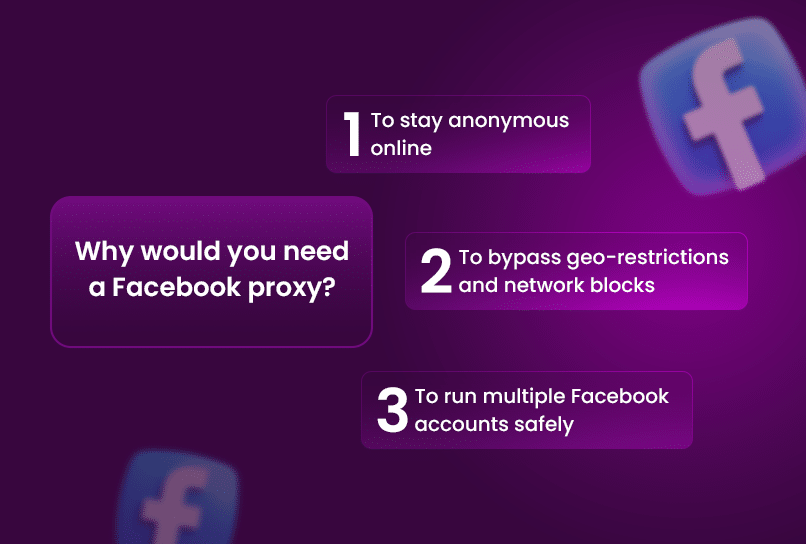
There are several good reasons to use a Facebook proxy, especially if you're doing more than just casual browsing. Here are some:
1. To stay anonymous online
Your real IP reveals a lot about you—your country, city, even your internet provider. And it is well known that Facebook's systems track your browser fingerprints, cookies, and IP addresses to track your activity across accounts.
So, if you're concerned about privacy, a high-quality Facebook proxy, especially when paired with an anti-detect browser, lets you engage with the platform anonymously. This is useful for activists, journalists, or anyone wary of surveillance or data profiling.
RELATED: How to Prevent Facebook from Tracking You
2. To bypass geo-restrictions and network blocks
In some regions, Facebook is blocked entirely. In others—like schools, workplaces, or public Wi-Fi networks—access might be limited. Accessing the social media platform via a Facebook proxy server is one of the most effective (and low-cost) ways to regain access. It routes your traffic through a different location, letting you access Facebook freely.
3. To run multiple Facebook accounts safely
If you manage multiple Facebook accounts, you probably already know how brutal Facebook's filters can be.
The algorithms are designed to err on the side of caution. A dedicated Facebook proxy keeps your activities separate, preventing one account’s issues from spilling over into another.
Which Type of Proxy is Best for Facebook?
The best proxy for Facebook depends on your specific goals. Different proxy types offer trade-offs in terms of anonymity, speed, cost, and reliability. Here's how to choose the right one based on your use case:
- Residential Proxies These are ideal if you're managing personal or sensitive accounts. Since they come from real users' devices, they're harder for Facebook to detect and block. They're the safest choice when privacy and long-term access matter most.
- Mobile Proxies These offer the highest level of disguise because they route your traffic through mobile carrier IPs, which Facebook tends to trust. If you're automating actions, managing ad campaigns, or mimicking real users, mobile proxies provide the best cover, though they’re also the most expensive.
- Datacenter Proxies These proxies are fast and affordable, making them suitable for high-volume tasks like bulk data scraping or running multiple bots. However, they’re easier for Facebook to detect, so use them with caution, especially if you're managing valuable accounts.
In short: use residential for safety, datacenter for speed, mobile for stealth, and rotating proxies to stay undetected at scale.
Best Facebook Proxy Providers for 2025
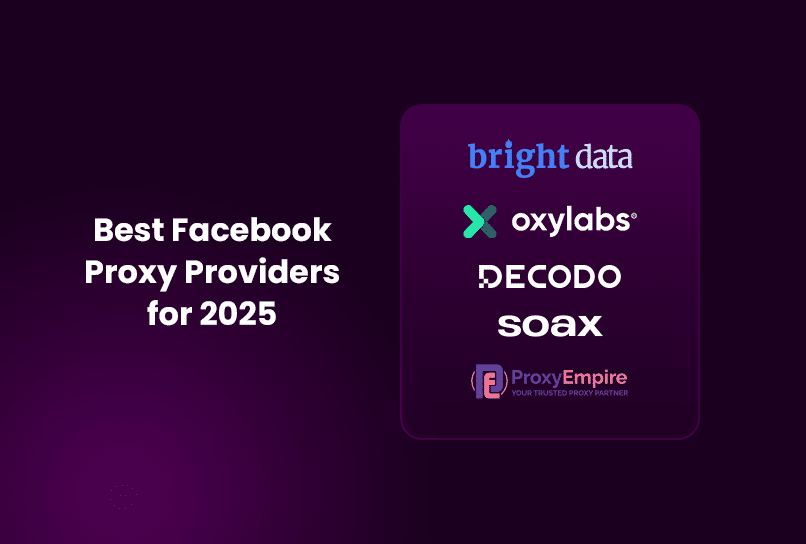
Choosing the right Facebook proxy provider can make or break your online strategy. Whether you’re looking for reliability, speed, or a provider that won’t raise any red flags with Facebook, picking a trusted provider is key. Below are some top providers for different needs, from premium services to free options.
Below are some top providers for different needs, from premium services to free options.
1. Bright Data
- Type: Residential, Mobile, Datacenter, ISP
- Key Features:
- 150 M+ IPs from 195 countries
- Fine-grained targeting (device, OS, location–country, city, ASN, carrier)
- Offers for residential proxies start at $8.4 / GB
- Why it's great for Facebook: Reliable, undetectable residential and mobile IPs.
- Downside: Pricey for small users
2. Oxylabs
- Type: Residential, Datacenter, Mobile
- Key Features:
- 177 M+ IPs from 195 countries
- AI-powered scraping tools
- Offers for residential proxies start at $8/ GB
- Why it's great for Facebook: Excellent for high-volume account management or scraping
- Downside: Also pricey for small users
3. Decodo (formerly Smartproxy)
- Type: Residential, Mobile, Datacenter
- Key Features:
- 125M+ IPs from 195 + locations
- Simple dashboard with API access and auto-rotation tools
- Offers for residential proxies start at $1.5/GB
- Why it's great for Facebook: Affordable plans for small users with no drop in quality
- Downside: Less ideal for mobile-specific Facebook automation.
4. SOAX
- Type: Residential, Mobile
- Key Features:
- 191M+ IPs from 100+ countries
- Supports both automatic proxy rotation and sticky sessions
- Offers for residential proxies start at $3.60/ GB
- Why it's great for Facebook: Strong for safe automation and stealth logins
- Downside: Might struggle with high-speed demands or large-scale operations
5. ProxyEmpire
-
- Type: Residential, Mobile, Datacenter
- Key Features:
- 9M+ IPs across 170+ locations
- Unique IP rotation settings
- Geo-targeting controls
- Offers for residential proxies start at $2 per IP + GB cost
- Why it's great for Facebook: Budget-friendly with solid IP quality
- Downside: Smaller IP pool and slower speeds under high load
Facebook Proxy Alternatives
If you're not ready to invest in premium proxies, there are alternative options you can explore, but each comes with significant limitations.
1. Free browser proxy sites
Though some proxy providers offer a free trial or a limited free tier, which can be useful if you want to test a provider’s quality before committing to a paid plan, for individuals or casual users just looking to browse Facebook without restrictions, free Facebook proxy sites might seem like an attractive option.
Web-based tools like KProxy, CroxyProxy, or 4everproxy let you access Facebook through a shared proxy server in your browser. These sites offer quick and free access without software installation, which might appeal to casual users trying to bypass local restrictions. But they’re highly insecure and unreliable for anything beyond basic browsing.
These free Facebook proxies are not recommended for serious use, especially when handling sensitive information or running multiple accounts.
2. VPNs
VPNs (Virtual Private Networks) can change your IP address and encrypt your internet traffic, which helps protect your activity from ISPs and local snooping. That encryption is useful, especially on public Wi-Fi or in countries with restricted internet access. But for Facebook, VPNs come with real limitations.
Most VPNs use shared IP addresses, meaning multiple users are assigned the same IP. Facebook can easily detect these shared IPs and may associate them with bot traffic, leading to account flags, CAPTCHAs, or bans, especially if you're managing multiple accounts or engaging in automated actions.
On top of that, VPNs are often more expensive than proxies while offering less control. You usually can’t choose specific IP types (residential, mobile), rotate IPs as precisely, or manage like you can with proxy setups.
RELATED: VPNs vs. Proxies: Deep Comparison - Incogniton
How to Use a Proxy with Facebook (Safely)
Using a proxy doesn’t automatically protect you from bans or account restrictions. Facebook is incredibly sophisticated in tracking user behavior and identity signals. To stay safe, it’s essential to follow smart operational practices:
1. Pair proxies with Anti-detect browsers
Even if you’re using a proxy, Facebook can track your browser fingerprint, which includes your device type, operating system, screen resolution, and more. If you consistently log in from the same device profile, Facebook algorithms may notice discrepancies between your IP address and the browser fingerprint, flagging you as a potential bot.
Using an anti-detect browser like Incogniton helps you manage multiple Facebook accounts better, by assigning a unique browser fingerprint to each session. In addition to fingerprint rotation, Incogniton also offers free in-built proxies, allowing you to rotate your IP address seamlessly.
This dual-layered anonymity—browser and network—significantly reduces the risk of detection by platforms like Facebook that monitor for automation, bot behavior, and multi-account activity.
2. Rotate proxies for Automation tasks
When it comes to automation, repeatedly using the same IP address can raise suspicion, especially when performing repetitive actions. Set up automatic IP rotation to ensure each session uses a different IP. This helps simulate natural behavior and reduces the risk of being blocked or banned.
RELATED: ShadowBanned Facebook: How to Identify & Fix It
3. Use residential or mobile proxies
These proxies route traffic through real users' devices or mobile networks, making them harder for Facebook to detect. Residential proxies are ideal for general use, while mobile proxies offer even more trust and are best for high-risk operations like automation or ad management.
4. Avoid excessive or suspicious activity
Excessive actions, like spamming friend requests, mass liking, or rapid posting, will trigger Facebook’s alarms. Always mimic real user behavior by spreading out your actions over time and avoiding unnatural speed.
Also, if you're logging in from a new location via proxy, start by behaving like a typical user—posting, liking, and commenting at a moderate pace.
Conclusion
As long as you manage multiple accounts or run automation scripts, Facebook Proxies is a must-have. But choosing the right kind of proxy—and using it correctly—makes all the difference.
Stick to high-quality residential or mobile proxies, use them with anti-detect browsers like Incogniton, and avoid free or datacenter proxies for anything serious.
Done right, proxies give you more freedom and safety on Facebook—without risking bans or losing accounts. So do it right.





