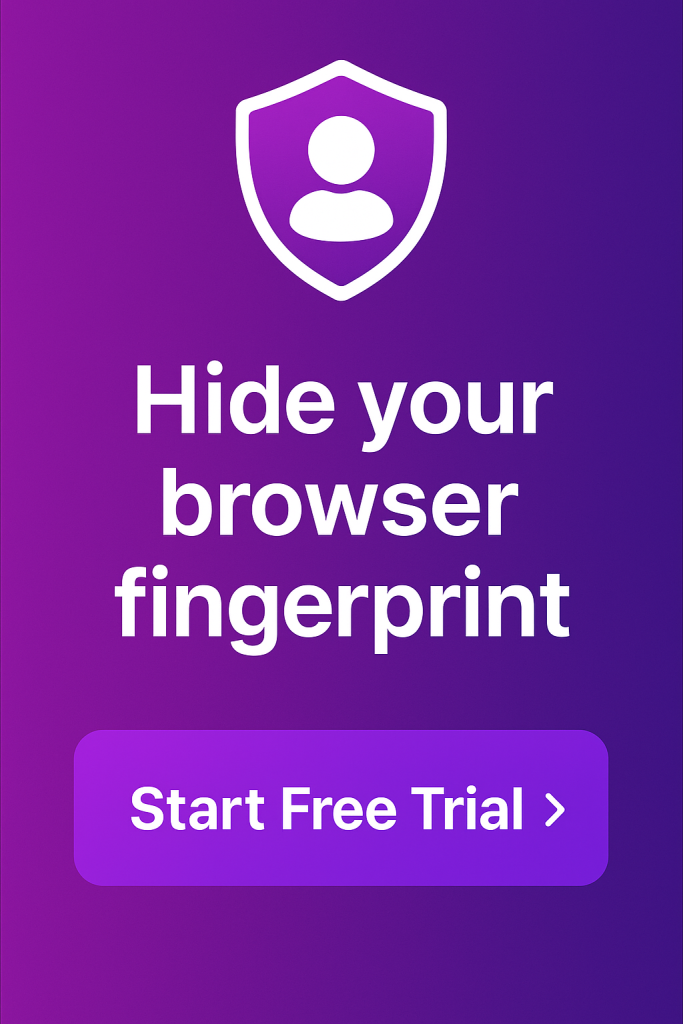If you’ve been around the anti-detect browser space for a while, you’ve most certainly come across Incogniton and AdsPower, two popular contenders in this market. Back in 2023, we compared them head-to-head and found both to be powerful in different ways. Since then, the landscape has evolved dramatically.
Both tools have rolled out significant updates, refined their user experiences, and expanded their use cases beyond digital marketing. And with stricter platform compliance and browser fingerprinting checks becoming the norm, it’s worth asking again:
Which browser now offers the safer, smarter, and more efficient experience: Incogniton or AdsPower?
This updated comparison revisits both tools with fresh eyes. We’ll look at how they perform today across five key areas: usability, performance, team collaboration, pricing, and privacy. By the end, you should have a clear sense of which anti-detect browser fits your workflow, budget, and operational scale.
(If you’d like to see our original 2023 comparison, you can find it here:
Incogniton vs AdsPower: Which Anti-Detect Browser Suits You?
The Landscape Now: Why Anti-Detect Browsers Matter More Than Ever

The use cases for anti-detect browsers have expanded far beyond social media marketers avoiding bans. In 2025, they’re part of the core toolkit for digital professionals across industries.
Here’s why these tools are more critical than ever:
a. The tightening grip of platform detection
Ad platforms, marketplaces, and financial systems are constantly upgrading their detection engines. Facebook and Google, for instance, now analyze hardware and software fingerprints more deeply than before. This means any mismatch or inconsistency in browser data can instantly flag an account.
Anti-detect browsers like Incogniton and AdsPower simulate unique, human-like browser environments that bypass these triggers, ensuring each account behaves as if it were running on a separate device.
b. The rise of distributed teams and remote operations
In 2025, marketing teams and agencies are more globalized than ever. Teams working across time zones need secure, synchronized ways to manage multiple clients, projects, and campaigns. Traditional browsers aren’t designed for that level of operational complexity, but anti-detect browsers are.
They allow teams to share account environments without ever exposing credentials or leaking browser fingerprints.
c. Privacy, compliance, and digital identity control
With privacy regulations tightening and browser fingerprinting techniques advancing, users are looking for tools that give them more control over their digital identities. Anti-detect browsers make it possible to work safely across different projects without compromising compliance or personal privacy.
Comparing Incogniton and AdsPower in 2025

Below is a breakdown of how they stack up across six key areas that matter most in 2025: anti-fingerprint technology, team collaboration, automation tools, ease of use, proxy integration, and pricing.
1. Anti-Fingerprint Technology
In 2025, the fingerprinting game is far more sophisticated than it was two years ago. Platforms now probe dozens of data points to identify anomalies. From canvas rendering and WebGL hashes to GPU models and font lists, the list seems to be growing daily. Both Incogniton and AdsPower have responded with deeper spoofing engines, but their approaches differ slightly.
Incogniton relies on an advanced local-profile generation system. Every browser profile it creates has a unique, human-like fingerprint: user-agent, timezone, language, hardware specs, WebRTC behaviour, and even subtle graphics signatures. These fingerprints aren’t random; they’re modelled after real browser configurations, which helps reduce the risk of detection from “statistical outliers.”
Incogniton also isolates cookies, local storage, and cache per profile, ensuring no cross-profile contamination.
AdsPower, meanwhile, leans on flexibility. It now supports both Chromium- and Firefox-based engines, allowing users to simulate multiple environments. Its “real fingerprint” generation system mirrors hardware-software pairings across OS types, helping users appear as distinct devices across sessions. AdsPower’s built-in fingerprint generator is slightly more automated, which suits users who want quick deployment rather than manual tweaking.
In real-world use, both tools effectively mask digital identity. But for users who prefer granular control, Incogniton provides a more configurable environment. AdsPower’s automation makes it faster but less customisable.
2. Team Collaboration
As remote marketing and distributed ad ops have become standard, collaboration features are no longer nice-to-haves; they’re essential. Both browsers have matured significantly in this area.
Incogniton has streamlined its multi-user system to support role-based permissions, profile sharing, and local-sync operations. Teams can tweak permission access for their multiple browser environments without leaking credentials. All activity is logged, allowing account owners to audit actions by user or session.
AdsPower, on the other hand, has gone further into enterprise territory. It now supports real-time team synchronization, multi-layered access permissions, and audit logs that track who logged in, from which IP, and what changes were made. It also supports shared proxies and bulk profile creation.
If you’re a small or mid-sized team, Incogniton’s simplicity and local performance are usually enough. But if you’re running a global operation with multiple team members touching the same projects across regions, AdsPower’s more granular control and cloud sync options offer the advantage.
3. Automation Tools
Automation remains a core selling point for both browsers, and both have stepped up their integration capabilities since 2023.
Incogniton has deepened its compatibility with major automation frameworks like Selenium, Playwright, and Puppeteer. This allows developers and advanced users to run complex scripts directly through the browser without compromising fingerprint integrity.
The standout here is its Synchronizer tool, a GUI-based feature that lets users replicate manual actions (like clicks, scrolls, or form fills) across multiple profiles simultaneously, without writing a single line of code.
AdsPower takes a slightly different approach. It has introduced built-in RPA (Robotic Process Automation) modules that let users record, replay, and scale browser actions visually. There’s no need for external scripting: you can automate logins, form submissions, ad uploads, or product listings using a graphical interface. For marketers who don’t code but run repetitive workflows daily, this is a game-changer.
Developers and technically skilled teams will prefer Incogniton’s open API and automation-framework integrations, while non-technical users and media buyers running repetitive ad routines will find AdsPower’s RPA more approachable.
4. Ease of Use and User Interface
Ease of use is where the two browsers’ philosophies diverge.
Incogniton maintains a minimal, desktop-native interface that focuses on clarity and speed. The dashboard is clean: profiles, groups, proxies, and cookies are all accessible from one place. The profile creation process is intuitive: you define your fingerprint variables, assign a proxy, and launch.
Even first-time users can go from setup to live testing in under five minutes. Despite its technical depth, Incogniton hides complexity well, making it approachable without feeling “dumbed down.”
AdsPower offers a more feature-dense interface. It is almost like a control panel for large-scale account farms. You’ll find tabs for Groups, Trash, API, Billing, Synchronizer, Proxies, and Automation tools. It’s powerful but can feel overwhelming at first. Once you’re familiar, though, it offers unmatched organization for managing hundreds or thousands of profiles. The ability to restore deleted groups or sync data across machines is especially handy for agency environments.
Performance-wise, both browsers are efficient. Incogniton’s local architecture offers better responsiveness and stability during high-frequency automation runs. AdsPower relies more on synchronization and cloud-based management, which can occasionally add latency but pays off in scalability.
5. Proxy Integration
A very good proxy integration is a big part of how well you enjoy an anti-detect browser. Without clean IP management, even the best fingerprint masking will fail. A quick caveat there, though: you don’t always need proxies for anti-detect browsers to work. So, it is really dependent on what you want.
Incogniton integrates proxy setup directly into its profile creation workflow. You can add proxies (HTTP, SOCKS5, or SSH), group them, and tie each one to a distinct browser profile. The system automatically adjusts timezone and geolocation to match the proxy IP, minimizing inconsistencies that could trigger detection. Users can test and verify each connection before launch. For small operations, this setup is seamless.
AdsPower also takes proxy management seriously but adds more oversight tools. It includes a Proxy Tab that validates IPs, checks for duplicates, and provides real-time connection reports. Users managing large proxy pools can monitor which proxies are active, expired, or underperforming. This feature is particularly useful for ad-verification, e-commerce testing, or affiliate workflows where proxy uptime affects ROI.
6. Pricing and Value
Both browsers now offer flexible pricing tiers to serve everyone from solo testers to enterprise ad teams.
AdsPower typically offers tiered pricing based on the number of browser profiles and team members. While it provides a free tier or trial, advanced features and higher profile limits often come at a premium. Users might find that scaling their operations with AdsPower can lead to rapidly increasing cost.
Incogniton, on the other hand, offers better long-term value for teams and privacy-first professionals. Its pricing tiers scale intelligently with collaboration features, local performance advantages, and strong control over profile management. For users managing dozens of accounts, these features often outweigh AdsPower’s lower upfront cost.
Both platforms provide free trials and allow users to test core features before committing. Per-profile limits differ slightly, AdsPower caps usage more tightly on entry tiers, while Incogniton gives more flexibility for local testing. In short, AdsPower wins on entry-level affordability, but Incogniton delivers superior efficiency and control for scaling teams.
| Plan | Incogniton | Adspower |
| Tier 1 Plan | $19.99/month (10 profiles) | $9/month (10 profiles) |
| Tier 2 plan | $29.99/month (50 profiles) | $21/month (50 profiles) |
| Tier 3 Plan | $79.99/month (150 profiles) | $36/month (100 profiles) |
| Custom | Up to 5000 profiles, starts at $149.99/month | |
| Trial Option | 2 months free trial with 10 accounts | Free option = 2 profiles |
By the way, Incogniton offers a discount to new users. You can apply the coupon UPITNOW to get a recurring 15% discount on your plan.
Conclusion
In 2025, both Incogniton and AdsPower stand out as capable anti-detect browsers, but they cater to slightly different audiences.
AdsPower continues to appeal to solo operators and small teams who value affordability, a straightforward setup, and fast access to automation tools. Incogniton, meanwhile, has evolved into a powerhouse for privacy-focused professionals and large-scale teams who prioritize precision, local performance, and advanced collaboration.
Ultimately, the right choice depends on your workflow: choose AdsPower if you need simplicity and low cost, or go with Incogniton if your operations demand scale, consistency, and airtight fingerprint protection. Both will keep you compliant and undetectable; it’s just a matter of which approach fits your rhythm.
FAQs: What Users Still Ask today
Is it safe to use anti-detect browsers in 2025?
Yes, as long as they’re used responsibly. Both Incogniton and AdsPower comply with global privacy regulations and discourage malicious fingerprint spoofing. Used ethically, they help users maintain secure, isolated digital environments.
Do any of these Browsers offer discounts or coupons?
Yes, Incogniton currently offers a 15% discount for new users. Simply enter the coupon UPITNOW at checkout to apply the offer on eligible paid plans.
Can Incogniton or AdsPower prevent account bans on Facebook or Google Ads?
No browser can guarantee that. What they can do is help you manage cleaner environments that reduce red flags like cross-account contamination or inconsistent fingerprints.
Which browser is better for automation?
AdsPower takes the lead for deep automation, thanks to its API and RPA tool integrations. Incogniton focuses on precise, human-level automation, so it is ideal when control and accuracy matter more than sheer volume.
How often should I audit my browser fingerprints?
Every few weeks, as well as when you first use an anti-detect browser. Use tools like Pixelscan.net or BrowserLeaks.com to verify consistency and detect leaks before they impact your operations.
Does Incogniton offer built-in proxies?
Yes, Incogniton offers built-in unblocked free proxies, so you can connect through a proxy without external setup. When enabled in a profile, the browser automatically routes traffic through your selected region. Available locations include the US, HK, Brazil, NL, Australia, UK, Germany, India, and Ukraine. This makes it easy to start quickly, and for larger or more stable proxy needs, you can upgrade through our proxy shop.
Anti-Detect Browser for Multi-Account Management
Manage unlimited virtual profiles for easy multi-account management. Safe and anonymous. Ideal for teams and individuals. Download and try for free now!