Pairing Incogniton with Thordata Proxies for the Ultimate Browsing Experience
For a seamless and secure browsing experience, using an anti-detect browser like Incogniton is essential. To further enhance this experience, it’s recommended to pair it with a trusted proxy provider, such as Thordata. With a global network of over 60 million proxies, Thordata is ideal for activities like web data scraping to support AI.
This guide explains how to integrate Thordata proxies into your Incogniton account. Start browsing anonymously with reliable proxies!
- Trusted by 1 million+ users

How to Configure Thordata Proxies in Incogniton
Follow the steps below for a quick set up and start using your Thordata proxies in Incogniton.
Step 1: Retrieve Proxy Details from Thordata
- Register an account on Thordata’s website and purchase the preferred proxy.
- Login to your Thordata account and navigate to the dashboard.
- Select the proxy type you purchased and go to Proxy list.
- Copy the proxy data, such as IP port, username and password.
Step 2: Integrate Proxy in Incogniton
- Open the Incogniton app and navigate to Profile Management.
- Create a new browser profile and click on the Proxy
- Enter the proxy details: connection type, IP port, username and password.
- Click on Check proxy to verify the connection.
- Once verified, click on Create profile to save the settings.
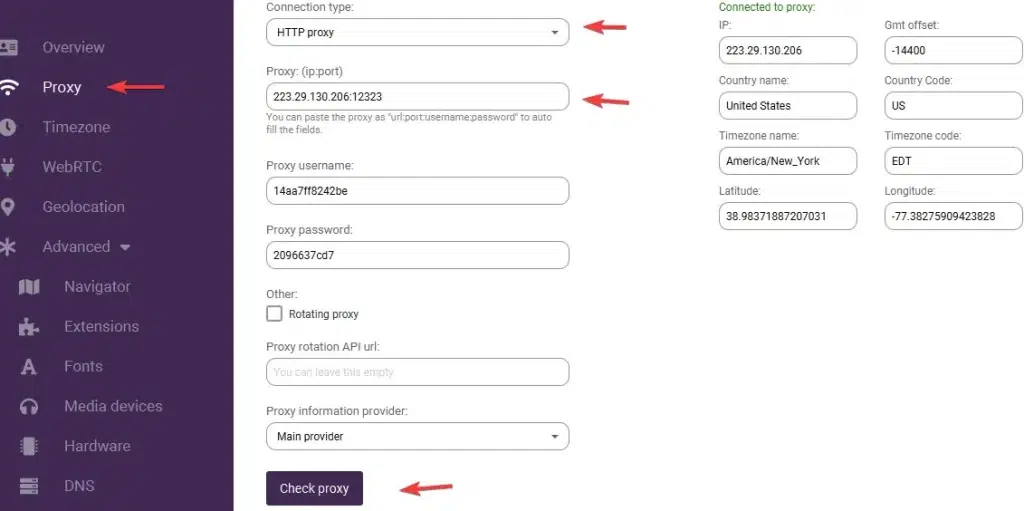
Step 3: Launch Browser Profile
- Navigate to Profile Management again to find your new profile.
- Click Start to launch the browser profile using the Thordata proxy.
- Visit the website whoer.net to verify the IP address and location, ensuring the proxy is working correctly.

Quality Proxies and Customizable Geolocations
Thordata offers a wide range of high-quality proxy types, such as residential, ISP and datacenter proxies. You can also choose an unlimited proxy server, which means access with unlimited traffic and data transfers without restrictions. Additionally, Thordata allows you to customize geolocations, based on country, region and even city.
Conclusion
Pairing one of Thordata’s 60M+ high-quality proxies with your Incogniton browser profile allows you to improve your browsing activity. With an easy and quick set up you’ll be ready to browse securely, anonymously and with full control over your location settings.
What are you waiting for? Join 1 million+ users now!
Frequently asked questions (FAQ)
Yes, you can manage multiple Facebook accounts with Incogniton’s browser profiles, and for free tier covers up to 10 unique profiles. Check out our well-detailed article on how to manage multiple Facebook accounts to learn more.
A proxy browser employs a proxy server to connect to the internet. Acting as a mediator between your device and the web, the server receives and forwards your requests, enhancing privacy by masking your IP address.
A digital fingerprint is a distinct and individualized digital marker encompassing data about a user’s browser, browsing pattern, and device, enabling companies to identify and monitor online users and their devices.
In simpler terms, a digital fingerprint is like a special mark that websites use to remember and follow you when you use the internet. If you’re interested in more details, we have a dedicated article that goes into further depth on browser fingerprinting.
A residential proxy is an IP address, be it from a desktop or mobile device that’s used to hide a user’s real IP address. Unlike Rotating proxies and Data Center proxies, it is a network of real IP addresses provided by internet service providers (ISPs), resembling a web-like structure.
Essentially, the residential proxy acts as a middleman between your device and the websites you visit, making your online presence appear as if it’s coming from the proxy’s location.
