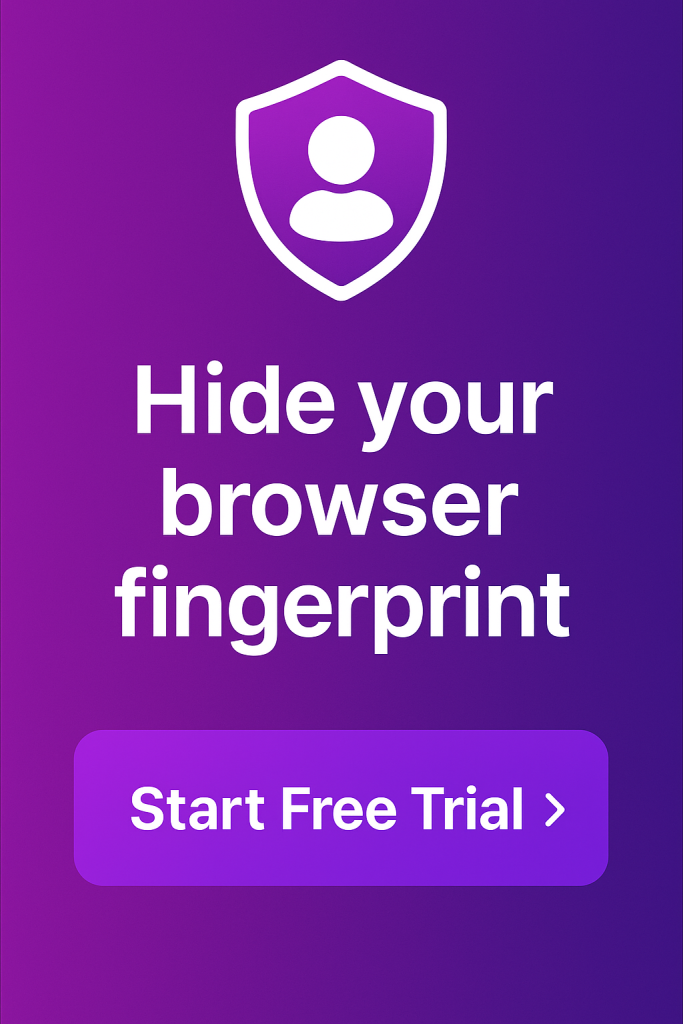Facebook advertising, while incredibly powerful, can be a double-edged sword. The potential for reaching millions of users is balanced by the risk of account restrictions or even permanent bans. Many advertisers have experienced the frustration of building successful campaigns only to have their accounts suddenly limited or shut down.
A bulletproof ad structure is designed to mitigate these risks by creating a robust, multi-layered approach to your Facebook advertising efforts. It’s not just about avoiding detection; it’s about building a sustainable, scalable system that can weather the storms of policy changes and algorithmic updates.
In this comprehensive guide, we’ll explore how to create and maintain a robust Facebook ad structure that can withstand challenges and help your campaigns thrive.
Understanding Bulletproof Ad Structures
A bulletproof ad structure is a carefully planned and executed setup that protects your Facebook advertising efforts from potential disruptions. It involves creating a network of accounts, profiles, and assets that work together to maintain your advertising presence even if individual components face restrictions.
Facebook has strict policies around advertising, and accounts can be restricted for various reasons, including violating ad guidelines, suspicious activity, or simply having too many accounts logged in from the same IP address.
While these measures are designed to maintain platform integrity, they can often catch legitimate advertisers in the crossfire. When your account is restricted, you lose access to vital data and the ability to run ads, which can disrupt your marketing strategy.
Thus, a bulletproof Facebook ad structure is crucial for anyone serious about running long-term campaigns on the platform. It helps you set up a variety of ways to access your accounts, profiles, and data so that no single failure point can cripple your advertising operations.
The goal is to keep your ads running consistently, even in the face of potential threats like algorithm updates or policy changes.
How to build a Bulletproof Facebook Ad Structure
Building a robust Facebook ad structure is essential for optimising performance and safeguarding your accounts. Here are some crucial considerations to ensure your strategy is effective and resilient:
1. You need two Facebook Business Manager accounts
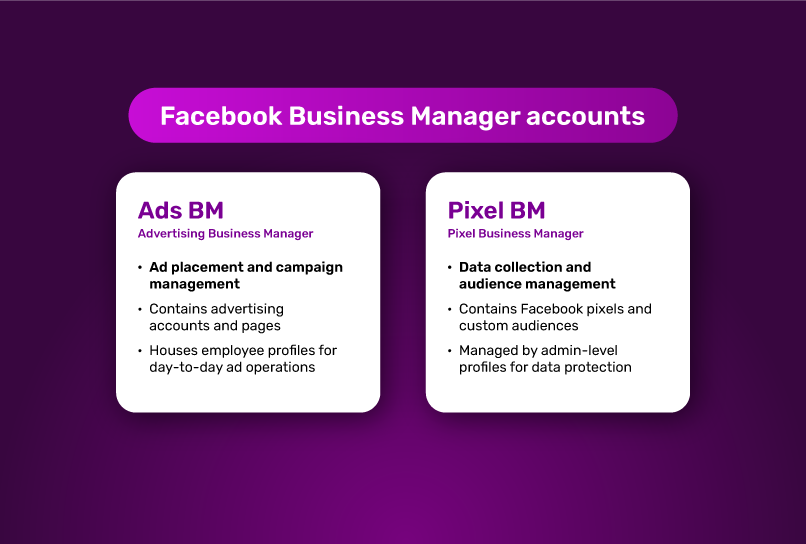
Creating a bulletproof ad structure begins with setting up Facebook Business Manager (BM), and you’d have to set up two separate accounts for distinct purposes: one dedicated to ad placement (Ads BM) and the other to managing pixel data (Pixel BM).
The Pixel BM setup ensures that your valuable pixel data is stored separately from the ad placement process. Separating these tasks helps you reduce the risk of a single account failure affecting your entire advertising operation.
| Business Manager Type | Ads BM (Advertising Business Manager) | Pixel BM (Pixel Business Manager) |
| Primary Function | Ad placement and campaign management | Data collection and audience management |
| Content | Advertising accounts and pages | Facebook pixels and custom audiences |
| Management | Houses employee profiles for day-to-day ad operations | Admin-level profiles for data protection |
Proper allocation of assets across your Business Managers is crucial for maintaining the bulletproof structure. Ad accounts and pages should reside in the Ads BM. Pixels and custom audiences should be housed in the Pixel BM. You should only share necessary assets between BMs with careful permission settings.
2. You need to understand different profile types
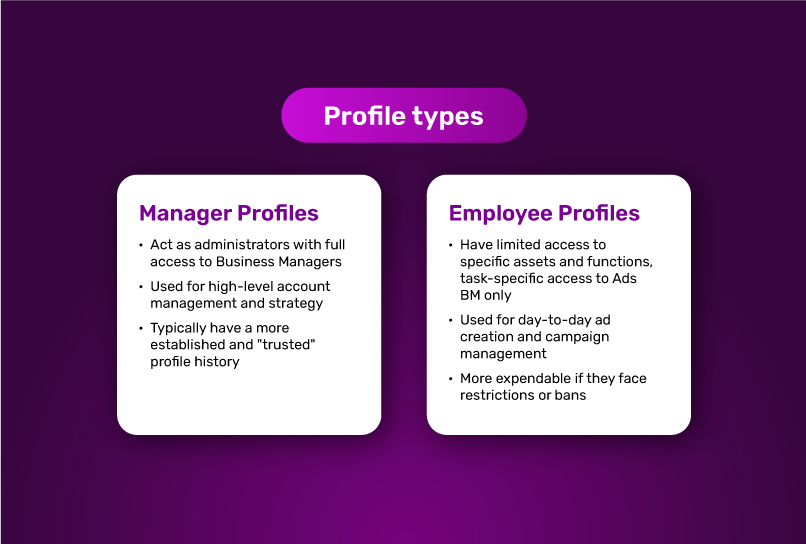
Another key aspect of a bulletproof structure is the strategic use of different profile types within your setup. It helps to minimize the risk of losing access to critical data or BM accounts if one profile is restricted. There are two kinds of profiles you will create:
- Manager profiles
- Employee profiles
| Manager Profiles | Employee Profiles |
| Act as administrators with full access to Business Managers | Have limited access to specific assets and functions, task-specific access to Ads BM only |
| Used for high-level account management and strategy | Used for day-to-day ad creation and campaign management |
| Typically have a more established and “trusted” profile history | More expendable if they face restrictions or bans |
A common structure involves using two manager profiles and two employee profiles for each set of advertising assets. This 2:2 ratio provides a balance between control and risk distribution.
Limiting access permissions is also important to effectively manage these profiles.
Employee profiles should only have access to specific ad accounts and tasks so that you can reduce the likelihood that they will trigger Facebook’s security measures. Meanwhile, Manager profiles maintain control over higher-level functions, such as accessing pixel data and making key campaign decisions.
This distinction is vital for securing your Facebook ad structure, as the loss of an Employee profile has a minimal impact on your overall campaign.
3. You need an anti-detect browser
Antidetect browsers are the cornerstone of a bulletproof Facebook ad structure. This is a special kind of web browser that allows you to create and manage multiple virtual browser profiles effectively.
Device (or browser) fingerprinting is one of the major ways Facebook uses to track users.
An anti-detect browser like Incogniton creates isolated browser environments that mimic different devices and configurations and mask your device fingerprint.
This makes it appear as though your various advertising accounts are being accessed from different computers, locations, and even operating systems and prevents Facebook from flagging your accounts/profile as suspicious and restricting your access because it sees each as an independent user.
What that means for this strategy is that you’d be able to place ads using different profiles and they won’t be linked to the same business manager. So even if one profile is flagged, others continue to run ads without interruption.
4. You need proxies
To further protect your accounts, using proxies and VPNs within your antidetect browser is essential. A proxy server acts as an intermediary between your browser and the internet, masking your real IP address. Each profile should be connected to a different proxy to avoid raising suspicions.
For a sophisticated network like Facebook, it’s crucial to use high-quality static residential proxies to ensure reliable and consistent identity protection. With this, you get to manage multiple accounts without Facebook detecting that they’re all being run from the same location.
In addition to managing multiple Facebook accounts, Incogniton takes it a notch higher by allowing you to maintain separate cookiesand cache for each profile and integrate with proxies for additional IP protection.
Setting Up Your Bulletproof Structure in Incogniton: A Step-by-Step Guide

Before you begin, this guide assumes that you already created your Facebook Business Manager Accounts and the Facebook Profiles you want to use for the Ad structure.
Step 0: Download and Install Incogniton
- Visit the Incogniton website and navigate to the download page on the header navigation bar.
- Click on the download button for your device (Mac or Windows) to start the download process.
- Install the application on your device.
- Return to the Incogniton homepage and select your preferred pricing package (free, entrepreneur, professional, multinational). You can get a free starter package from the Incogniton website, which allows you to create ten unique browser profiles. If you need more than ten profiles, you can subscribe to one of the premium packages.
- Follow the registration prompts and steps to create your account. You will receive login details when creating your account.
- Open the downloaded Incogniton app and log in using your credentials.
Step 1: Set up the Browser Profiles for the Business Managers
- Once you have installed Incogniton, you can create a new profile by clicking on the “New Profile” button.
- You can customise the profile by adding a proxy, ensuring anonymity and unrestricted access across geolocations.
- If you are going to use a proxy, you’d be prompted to add the details as you create a profile. However you can do so anytime if you don’t have them from the beginning. (You get a list of proxies Incogniton supports here.)
- Once you are done creating a profile in Incogniton, log into the first BM account.
- Repeat the profile creation process for the second BM account.
This video contains a live demo of how you can create a new browser profile and integrate the proxy:Creating a new browser profile and attaching a proxy in Incogniton
Step 2: Set Up Manager and Employee Profiles
The process is the same as creating above: You create a new browser profile in Incogniton and you login to your Facebook account. You repeat that for as many profiles you can to create.
Step 3: Connect Assets and Manage Permissions
- Add ad accounts, pages, and pixels to appropriate BMs
- Set up sharing between Pixel BM and Ads BM
- Assign correct permission levels to each Manager and Employee profile you created
Step 4: Test and Verify Your Setup
- Conduct test logins from each profile
- Verify asset access and permissions
- Run small test campaigns to ensure functionality
Once your structure is set up, the next step is to start placing your ads smoothly.
Best Practices for Maintaining Your Bulletproof Facebook Ad Structure
Establishing a bulletproof Facebook ad structure is only the first step in ensuring long-term success in your advertising efforts. Maintaining and optimizing this structure is equally crucial. These are some things you can do that will help you keep your ad accounts healthy, compliant, and productive.
Practice Regular Account Maintenance and Hygiene
Think of your Facebook ad accounts as high-performance vehicles. Just as a car needs regular tune-ups to run smoothly, your ad accounts require consistent maintenance to perform at their best.
These are some of the things are involved in maintaining your accounts:
- Update profile information and security settings
- Monitor account health and performance metrics
- Address warnings and policy notifications promptly
- Implement multi-factor authentication on all accounts
- Keep secure backups of critical account information.
- Have secondary admin access for emergency recovery
Stay Compliant with Facebook’s Policies
While antidetect browsers and a bulletproof structure can protect your accounts, it’s essential to ensure your ads comply with Facebook’s policies. Violating these policies can still result in restrictions, regardless of the precautions you take. Always review Facebook’s guidelines for ad content and targeting to avoid common pitfalls.
How to Deal with Account Restrictions or Bans
Even with the best precautions, you may occasionally face account restrictions or bans. Having a plan in place to handle these situations can minimize disruption to your advertising efforts:
- Have a predefined escalation process for account issues
- Maintain detailed records of account activities for appeals
- Use backup accounts to maintain campaign continuity
How to Migrate Assets Between Accounts Safely
As your advertising operation grows or evolves, you may need to migrate assets between accounts. This process requires careful planning and execution to avoid raising red flags with Facebook’s systems:
- Plan asset migrations carefully to avoid triggering suspicions
- Use gradual, staggered approaches for large-scale migrations
- Maintain consistent business information across migrated assets
Monitor and UpdateYour Bulletproof Structure
Facebook’s algorithms and policies are constantly evolving, which means your ad structure should be updated regularly. You be prepared to pivot strategies as Facebook’s systems evolve. The key to long-term success lies not just in building a robust system, but in nurturing and evolving it to meet new challenges and opportunities.
Tips/Advanced Strategies for Enhanced Protection
While the foundation of a bulletproof Facebook ad structure provides significant protection, implementing advanced strategies can further enhance your account security and longevity. These techniques go beyond basic precautions, offering an additional layer of sophistication to your advertising operations.
Implement IP Rotation Techniques
IP addresses are a crucial component of your digital fingerprint. Facebook’s systems are adept at identifying patterns in IP usage that might indicate the use of multiple accounts.
So, maintain a diverse pool of proxies from different locations relevant to your business operations. Rotate through these based on your current advertising focus. You can also consider using dynamic residential proxies for automatic IP rotation or implementing timed IP changes to mimic natural browsing patterns.
Use Virtual Credit Cards for Payments
Financial patterns can be a dead giveaway for linked accounts. Implementing virtual credit cards adds an extra layer of anonymity and protection.
Using different payment methods for different accounts reduces your overall financial footprint. This makes it harder for Facebook’s algorithms to connect your various advertising activities.
Pro tip: Keep detailed records of which virtual card is associated with each ad account. This organization is crucial for managing multiple accounts effectively.
Leverage Aged Accounts and Pages
Facebook tends to view older, established accounts more favorably. Using aged accounts can provide significant advantages. These kinds of accounts can be purchased from reputable sources or cultivated over time.
If you are purchasing aged accounts ensure they come from trustworthy sources and have a clean history. Sudden changes in account behavior can still trigger suspicions.
Conclusion
Creating and maintaining a bulletproof Facebook ad structure is an ongoing process that requires dedication, attention to detail, and adaptability. By implementing the strategies and best practices outlined in this guide, you can significantly enhance the resilience and effectiveness of your Facebook advertising efforts.
Remember, the goal is not just to avoid detection but to build a sustainable, scalable advertising operation that can thrive in the ever-changing internet landscape. Stay informed, remain flexible, and always prioritise the quality and compliance of your advertising content.
Anti-Detect Browser for Multi-Account Management
Manage unlimited virtual profiles for easy multi-account management. Safe and anonymous. Ideal for teams and individuals. Download and try for free now!