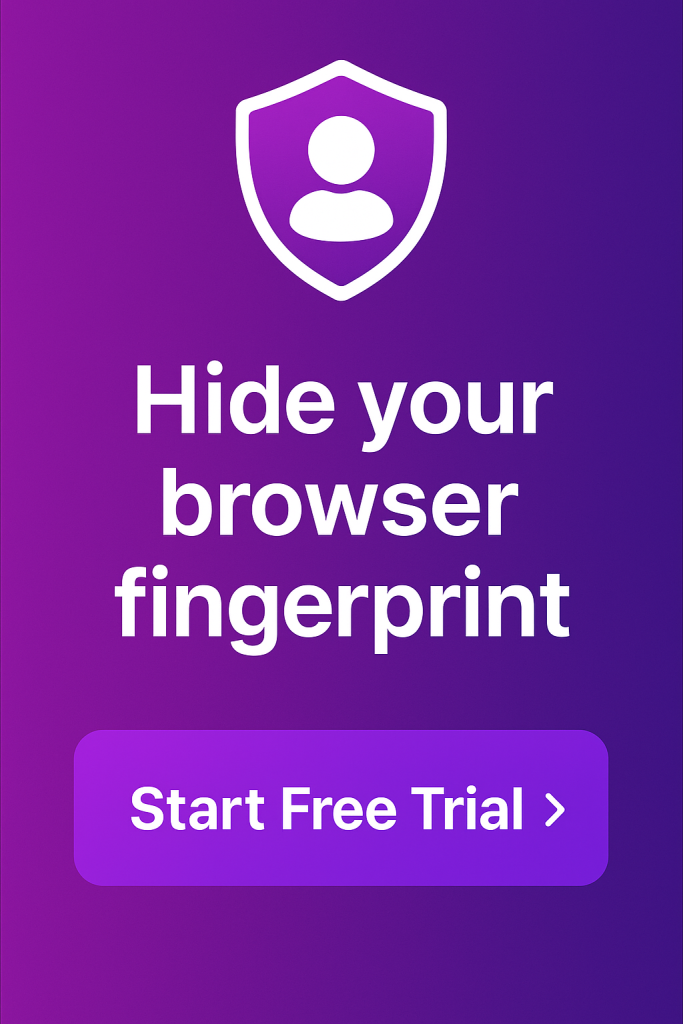Incogniton and Hidemyacc are two very different answers to the same problem: how do you create, manage, and automate multiple online identities without getting flagged by fingerprinting systems?
On paper, both tools promise fingerprint protection, profile isolation, proxy integration, and team features. But what do they look like in practice?
This comparison article breaks down the two tools across fingerprinting, profile management, proxies, teamwork, automation, performance, and pricing — so you can decide which one fits your workflow.
A brief Overview of both browsers
Incogniton entered the anti-detect browser market in 2020, a year before HidemyAcc. Since then, it has earned a reputation as an affordable yet powerful option that balances advanced fingerprint protection with ease of use and collaboration tools. It holds a 4.6/5 rating on Trustpilot, with users often highlighting its reliability, automation support, and organized profile management system.
HidemyAcc, launched from Vietnam in 2021, is a newer entrant with a 4.1/5 Trustpilot rating (based on 68 reviews). It positions itself as a flexible, cost-conscious alternative with support for mobile fingerprinting and basic automation capabilities.
Incogniton vs HidemyAcc: Head-to-Head Comparison
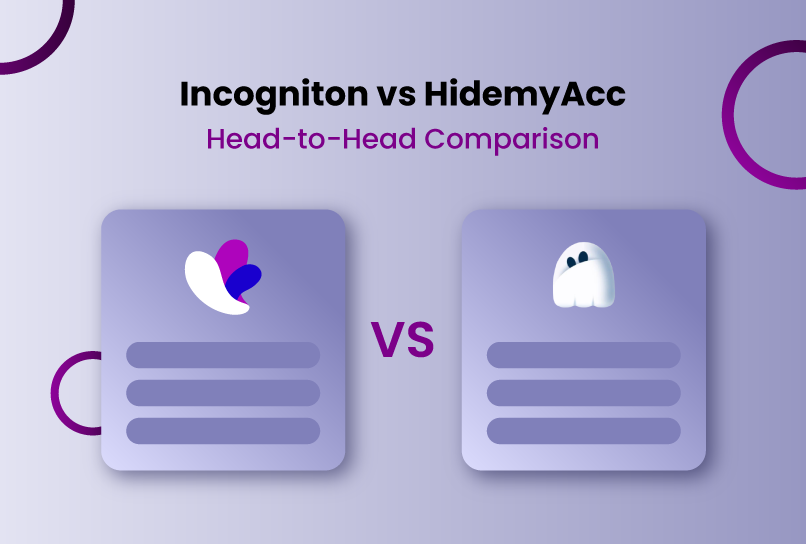
Anti-Fingerprinting Technology
The core function of any anti-detect browser is the ability to generate a realistic, unique, and consistent digital fingerprint for every profile. Both Incogniton and HidemyAcc deliver on this core function. They allow users to customize a wide range of fingerprint parameters such as user agents, time zones, and screen resolutions.
Where the two differ is in their approach to usability. HidemyAcc requires users to manually configure most fingerprint settings. This offers flexibility for advanced users but can be challenging for beginners who aren’t sure which parameters to modify safely.
Incogniton, on the other hand, provides ready-to-use default profiles that simulate realistic fingerprints right out of the box. Users can rely on these presets for instant deployment and still tweak individual settings as needed. This makes Incogniton far more beginner-friendly while still satisfying advanced use cases.
One clear advantage in HidemyAcc’s favour is that it supports mobile operating system fingerprints (Android and iOS), a capability Incogniton currently lacks. For users who specifically need to simulate mobile browsing environments, this can be a deciding factor.
Profile Management & Cookie Handling
Efficient multi-accounting depends on how easily you can create, organize, and maintain hundreds of unique browser profiles — each isolated and realistic enough to pass platform checks.
HidemyAcc covers the essentials: bulk profile creation, basic duplication, and cookie import/export. It’s functional but minimal. You can manage many profiles at once, but its dashboard lacks the refined organization and visualization tools that power users often rely on.
Incogniton takes profile management several steps further. Its interface is cleaner, sortable, and optimized for scale, and thus it is easier to search, group, or clone large sets of profiles. It also offers flexible local and secure cloud storage for all profiles. Profiles can sync across multiple devices automatically, making it very useful for distributed teams or users who switch between computers
For cookie handling, Incogniton adds automation and depth. It has the Cookie Collector tool that you can set to automatically visit a curated list of common websites to build a realistic browsing history and cookie base before a profile is used for any operation. This preloads profiles with legitimate cookies, reducing the risk of new accounts being flagged as suspicious. It also has the cookie Converter that lets users seamlessly migrate cookies between profiles or external tools, ensuring smooth data portability.
Proxy Integration and Free Proxies
An anti-detect browser is only as strong as the proxies behind it. Both Incogniton and HidemyAcc support standard proxy protocols (HTTP, HTTPS, and SOCKS5) and include tools for proxy setup and testing. But their workflows differ significantly in smoothness and integration.
HidemyAcc includes a dedicated Proxy Manager tab where you can add proxies in batches, monitor connection status, and organize them with tags. However, assigning these proxies to browser profiles isn’t streamlined, although a recent update aims to tackle this. This repetitive process slows setup and increases the chance of configuration errors — especially when handling large batches.
HidemyAcc also markets “free” proxies, but these are only accessible in plans starting at $49/month. Users on lower tiers must bring their own, meaning the feature is technically paywalled.
Incogniton, by contrast, delivers a far more integrated experience. It has built-in proxy management tools that allow users to test the proxy connection and anonymity status inside the app before launching sessions. You can assign proxies to multiple profiles instantly, without switching tabs or pasting credentials manually.
Beyond that, Incogniton includes an in-app Proxy Shop, where users can buy verified, pre-configured residential or ISP proxies that are guaranteed to work seamlessly with the browser. It also bundles free unblocked proxies with the browser, which you can use instead of buying any. Although free proxies could be less stable, and are not recommended for serious tasks like multi-accounting tasks.
This combination of deep integration, speed testing, and reliable proxy sourcing makes Incogniton’s proxy system more efficient and less error-prone for both solo users and teams.
Team Collaboration Features
For agencies, marketing teams, or any operation involving multiple users, team management can make or break an anti-detect workflow. It’s also one of the biggest differences between Incogniton and HidemyAcc.
HidemyAcc approaches teamwork through Sub-Accounts. Managers can add new members, but each sub-account typically requires an additional monthly fee. This setup allows collaborators to access shared profiles but offers limited control.
The sub-account model also increases administrative overhead. Managing billing, provisioning, and profile access separately for multiple team members can quickly become cumbersome. For small teams, it works. For larger, distributed setups, it scales poorly.
Incogniton, on the other hand, was designed with enterprise-grade team collaboration in mind. It uses a system that allows administrators to define custom roles with granular permissions, such as who can view, edit, launch, or delete profiles. Entire groups of profiles can be shared with specific roles, ensuring each team member only sees what’s relevant to their tasks.
This design not only improves operational efficiency but also enhances internal security and compliance. It eliminates the all-or-nothing problem, minimizes data leakage risks, and allows seamless scaling without added costs per teammate. In Incogniton, all team access is included within your plan.
Automation Capabilities
Automation is key to scaling multi-account operations, allowing users to move from manual clicking to high-volume, programmatic execution. The two platforms take vastly different philosophical approaches here.
Hidemyacc champions No-Code Automation. Its core tools are the Record feature, which allows users to record a sequence of manual actions (clicks, types, scrolling) and replay them as a script, and a number of preset scripts you can tweak to fit your workflow needs.
Incogniton, by contrast, caters to both non-technical users and developers. It supports native integration with major automation frameworks (Selenium, Puppeteer, and Playwright) along with a full REST API and SDK. Developers can programmatically manage everything.
For users who prefer simplicity, Incogniton also includes built-in, no-code features like Synchronizer, which allows you to run the same task across multiple profiles or tabs simultaneously, and Paste as Human Typing that simulates realistic keystrokes to mimic human input during form-filling or registration.
This dual-track design means beginners can automate quickly, while advanced users can build high-performance scripts and integrations.
Performance and Reliability

Performance determines how well an anti-detect browser holds up under real workloads — speed, resource efficiency, and stability across multiple concurrent sessions. Both Incogniton and HidemyAcc are built on the Chromium engine, ensuring compatibility with most modern websites.
HidemyAcc has earned praise for its quick profile launch times, aided by its lightweight design. However, some users report intermittent issues with data sync, particularly when closing profiles manually instead of through the app’s dedicated “Stop” button. This extra step, while minor, introduces room for error and occasional unsynchronized session data. The result is a tool that’s fast but sometimes fragile in workflow consistency.
Incogniton, in contrast, is designed for long, high-volume sessions. It continuously synchronizes profile data both locally and in the cloud. This means your data is safe even if a session closes unexpectedly. The system is optimized for stability and efficient memory use, making it well-suited to users managing dozens or even hundreds of profiles simultaneously.
Both tools lack a mobile version, and both run on Windows and macOS. But Incogniton’s build quality and maintenance schedule stand out. Its developers regularly push updates aligned with stable Chromium releases, minimizing browser-level bugs and improving security over time.
| Specification | Incogniton | Hidemyacc |
| OS | Windows, macOS | Windows, macOS |
| RAM | 4GB min (8GB+ recommended) | 4 GB minimum |
| Storage | 1GB free space | 3 GB free |
| Mobile App | None | None |
Pricing: Value Proposition
HidemyAcc presents itself as the more budget-friendly option upfront. Its free trial is limited, and while its base plans may appear cheaper, real costs rise quickly with its team structure. Each sub-account typically adds around $5/month, meaning a small team of five can see total costs increase by 25–30%. Combined with the lack of included automation APIs and restricted proxy access on lower tiers, the entry price can be misleading for users looking to scale.
Incogniton, meanwhile, offers one of the most generous free tiers in the professional market: 10 profiles with full fingerprint protection for two months. Its paid plans unlock deeper functionality, including team management, developer API access, and full automation capabilities. Importantly, all features scale with your subscription; there is no extra billing per teammate or proxy integration fees.
Support and Documentation
Even the most capable tools depend on the quality of their documentation and support. When issues arise, whether during automation setup or fingerprint troubleshooting, responsive assistance can be the difference between an hour lost and a project saved.
HidemyAcc provides standard customer support through live chat and email, backed by a concise knowledge base that covers the basics of installation, proxy setup, and profile creation. The response time is generally fast and has sizable documentation for common issues.
Incogniton maintains a comprehensive support ecosystem. Its help centre features detailed step-by-step guides for everything from fingerprint setup to API-based automation. Technical users have access to complete API and SDK documentation and guides for Selenium, Puppeteer, and Playwright. The platform also runs an official YouTube channel that offers short, clear video tutorials and feature walkthroughs.
Conclusion
Choosing between Incogniton and HidemyAcc ultimately depends on the complexity of your operation and your appetite for growth.
If you’re a solo user or small team managing a handful of accounts for straightforward tasks, HidemyAcc provides an affordable, functional entry point with core features that work out of the box.
However, if your work demands security, collaboration, consistency, and scalability, Incogniton is in a different class. It combines advanced fingerprint integrity, flexible team management, seamless proxy integration, developer-ready automation, and enterprise-grade reliability — all under one platform. Its ecosystem of documentation, API tools, and video guides makes it not just an anti-detect browser, but a complete infrastructure for multi-accounting at scale.
For any serious digital business, marketing agency, or automation-driven operation, Incogniton is built for the future.
Get started with Incogniton’s free 10-profile plan today and experience what professional-grade multi-accounting feels like.
FAQs
Do I need coding skills to use Incogniton?
No. Incogniton is fully functional via a user-friendly graphical interface for profile creation, management, and launching. Coding is only required if you choose to use its advanced API, Playwright, or Selenium automation features.
Is Incogniton safe to use for high-security websites like Amazon or Google Ads?
Yes. Incogniton is designed to maintain fingerprint consistency and realism, which is critical for operating undetected on platforms with advanced verification systems such as Amazon, Google Ads, or Facebook Business Manager. Many agencies and advertisers use it specifically for this purpose.
Is using anti-detect browsers legal?
Yes, anti-detect browsers are legal to use. What matters is how you use them. Running multiple accounts for legitimate business, advertising, or testing is fine. However, using them for fraud or prohibited activity can result in account bans or legal consequences.
How do I download and install the Incogniton browser?
You can download Incogniton directly from its official website. The process is straightforward: select the installer for your operating system (Windows or macOS), run the file, and follow the setup prompts. Once installed, you’ll be able to create and manage multiple browser profiles immediately. There’s no need for extra configuration to get started — the browser generates realistic fingerprints by default.
How can I know if my browser is being tracked?
You can test your browser’s fingerprint on websites like Pixelscan or Whoer. These tools show how much identifiable information your browser leaks, such as IP, device type, and fingerprint uniqueness.
What is the difference between a VPN and an anti-detect browser?
A VPN (Virtual Private Network) hides your IP address and encrypts your internet traffic, while an anti-detect browser goes further by masking your entire browser fingerprint (which includes parameters like device details, cookies, and system data that are usually not covered by VPNs). In short, VPNs protect your network privacy; anti-detect browsers protect your online identity across multiple accounts and platforms. Read more here and here.
Anti-Detect Browser for Multi-Account Management
Manage unlimited virtual profiles for easy multi-account management. Safe and anonymous. Ideal for teams and individuals. Download and try for free now!