It’s not a true or false question. It’s a question of whether or not you are ready to admit that be it for personal browsing or business endeavors, juggling multiple browser profiles conventionally — repeating actions across windows — is an inefficiency we can no longer afford. It’s time we embraced a novel approach.
Thankfully, we have a resolution in the advent of Browser Automation and Synchronization. In fact, Incogniton’s new browser synchronizer is an excellent example of an easy-to-use tool that combines these features and showcases how automation can optimize multiple profile management for everyone.
This article will explore a browser synchronizer’s capability in-depth. What it is, why you need it, how it works, and the benefits it offers. Let’s get started!
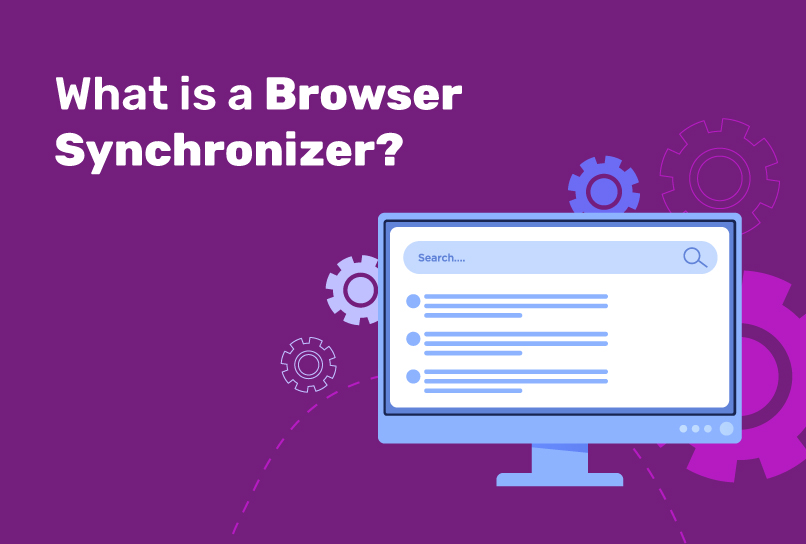
What is a Browser Synchronizer?
The browser synchronizer is a tool that automates actions across different profiles or accounts at the same time. It does this by mirroring actions initiated in the primary window across designated profiles.
Whether it’s typing text, opening tabs, or navigating social platforms, the synchronizer ensures uniformity across all windows. This saves the effort of manually repeating tasks in each window.
Incogniton’s synchronizer brings multifaceted benefits for personal as well as business use cases. For personal use, it simplifies multitasking and enhances productivity. For business use cases, it streamlines operations and improves efficiency.
For instance, if you perform an action like opening a website in the primary window, the synchronizer will automatically replicate this in other open profiles. This feature saves time and ensures consistent workflow across all profiles.
Why Do You Need Browser Synchronizers?
If you are someone who handles multiple online profiles for your work, advertising purposes, or personal use, then you may have already realized the importance of using a browser synchronizer. However, there are two main reasons why anyone would want to use this browser automation tool:
Task Automation
The synchronizer is a time-saving tool that can help you automate repetitive tasks across multiple profiles or windows in your browsing session. It eliminates the need to manually perform the same tasks on each window, such as opening the same set of websites every day or scrolling through them at the same pace.
By automating these mundane tasks, the synchronizer allows you to focus on more important and creative aspects of your work. It can significantly increase your productivity and efficiency, making multitasking a breeze.
Furthermore, the synchronizer ensures consistency across your browsing session, which can be particularly useful when working on multiple projects or tasks simultaneously. You can easily configure it to perform specific actions on all windows or profiles with a single click, saving you time and effort.
Speed, Efficiency, and Convenience
One of the primary benefits of using the synchronizer is the speed and efficiency it provides.
Whatever your tasks—whether you need to manage your social media accounts, email accounts, or other online profiles —the synchronizer is designed to bring speed, efficiency, and convenience to your workflow.
With the ability to sync multiple accounts, you can easily switch between profiles without having to log in and out of each account individually. This means that you can quickly respond to messages, check notifications, and manage your profiles with ease.
Another benefit of using the synchronizer is the convenience it provides. Instead of having to manage your profiles across multiple platforms or apps, you can access and manage everything from a single dashboard. This not only saves you time but also simplifies your workflow and reduces the risk of errors or mistakes.
Additionally, the synchronizer provides a range of customization options, allowing you to tailor your experience to your specific needs and preferences.

Examples of Use Cases for Synchronizers
The Incogniton synchronizer can replicate tasks such as opening multiple tabs with specific websites, scrolling through pages, filling out forms, logging into websites, installing browser extensions, and many more. This means the tool is suited to a wide variety of tasks; this section lists out some of these instances where it can be helpful:
Multi-Account Management
The synchronizer feature is a game-changer for professionals who work with multiple accounts or sites simultaneously. It makes multi-profile management incredibly easy. You simply perform an action once in the primary window, and it automates the process across other accounts.
If you use different profiles for various online activities like social media, shopping, banking, etc., the synchronizer can automate common actions across them. For instance, you can conveniently install the same extension on all profiles simultaneously.
Content creation and management
Managing multiple accounts on social media platforms like X, Facebook, Instagram and others can be a daunting task, especially for content creators and managers who are responsible for creating and publishing engaging content while also interacting with their audience.
The synchronizer helps them automate the process of posting content, engaging with audiences, and tracking performance across multiple social media platforms.
In addition to saving time and effort, the synchronizer also helps ensure consistency across all social media accounts. It eliminates the need to log in and out of multiple accounts, making it easier to manage and maintain a consistent brand voice and message across all platforms.
Research and analysis
The synchronizer eliminates repetitive manual work that is involved in a research process. With the synchronizer, the researcher can perform a single action, and it will automatically be replicated across all the accounts or sites that are being analyzed, thereby saving valuable time and effort.
This feature can be particularly handy for digital marketers, social media managers, and other professionals who need to keep track of data from multiple accounts simultaneously or do comparative research among different platforms and websites.
It will allow them to easily monitor and compare data across different platforms without having to manually switch between them, thus streamlining their workflows, improving their efficiency, and helping them focus more on analyzing the data and gaining insights.
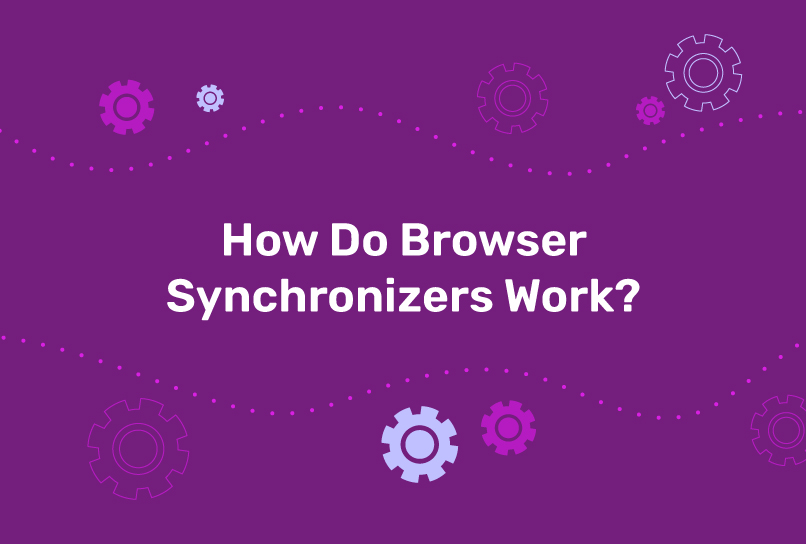
How Do Browser Synchronizers Work?
The synchronizer works by designating one window/profile as the source of the actions that need to be mirrored across the others. Some synchronizers like Incogntion’s own ask you to specify the kind of actions you want to be mirrored.
After you complete this setup, all actions (or the ones you specified) in this main browsing window/profile will automatically mirrored in real time across designated profiles.
Using the Synchronizer in Incogniton
Incogniton’s synchronizer is designed for user convenience. The working mechanism focuses on three core functions: setup, syncing actions, and advanced configuration. Let’s look at how you can leverage these.
Setting up the synchronizer involves three simple steps:
Step 1: Open Incogntion and access your profile management screen.
Step 2: Set one profile as the main browsing profile and the others as the dependent profiles
Step 3: Click the ‘Synchronizer” option in the left side panel and set the kinds of action you want to perform.
That’s it! The main and dependent profiles will now be linked for automated actions.
Once you have completed the setup, you can synchronize actions across different profiles and windows. The synchronizer reliably works for a wide range of actions, such as typing text, clicking buttons, navigation, scrolling, refreshing, and installing extensions.
By following the steps listed above and utilizing the advanced configuration options, you can optimize your browsing experience and manage multiple accounts efficiently.
Conclusion
Overall, the synchronizer is a powerful tool that can significantly improve your browsing efficiency, productivity, and multitasking abilities. Whether you’re managing multiple profiles for personal or business use cases, the Incogniton synchronizer can help you stay organized, save time, and work more efficiently.
With the ability to customize your experience and apply it to a wide variety of use cases, the synchronizer will surely redefine your browsing experience.
So if you’re looking for a way to simplify your online life and streamline your workflow, why not try it out and see the difference for yourself?
Anti-Detect Browser for Multi-Account Management
Manage unlimited virtual profiles for easy multi-account management. Safe and anonymous. Ideal for teams and individuals. Download and try for free now!

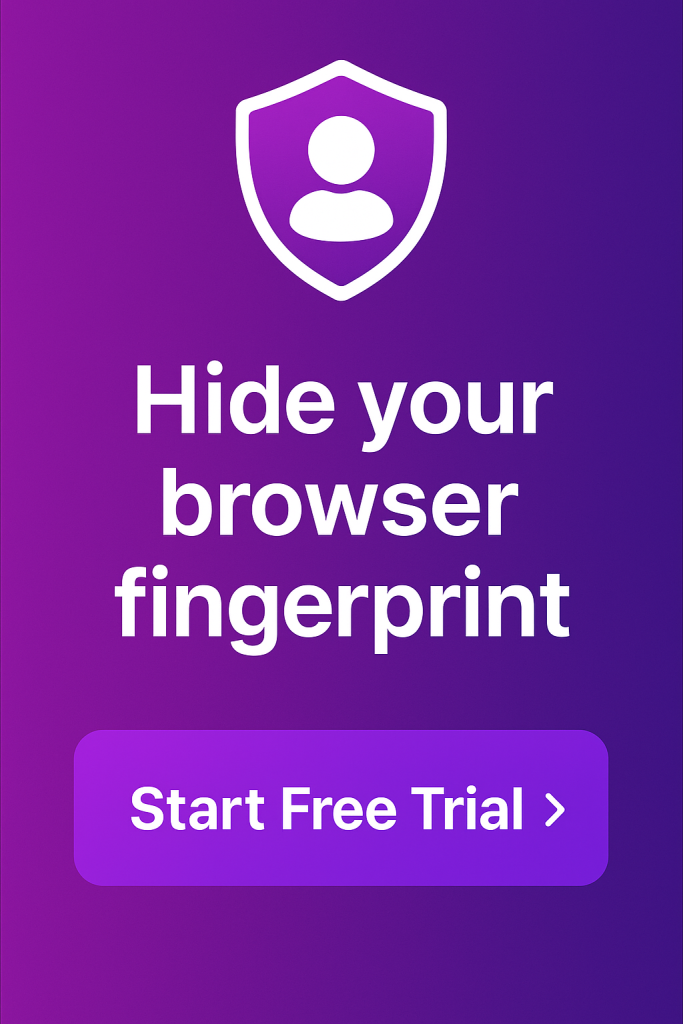
Comments are closed.