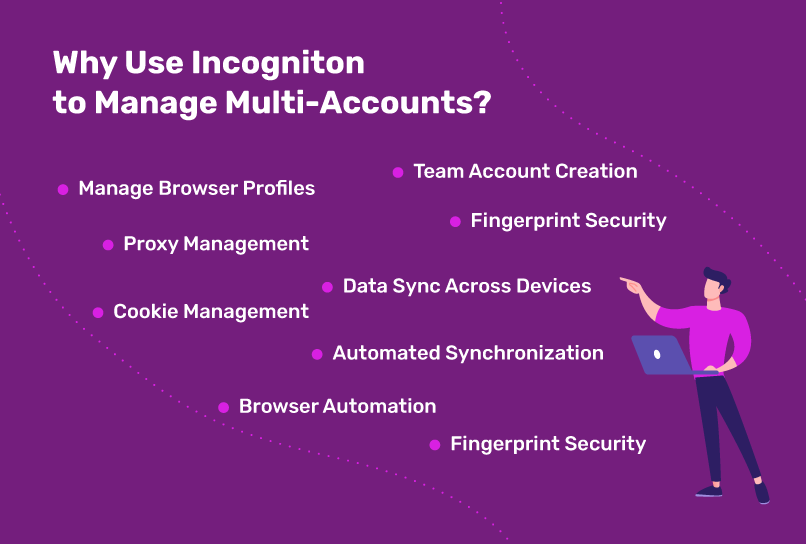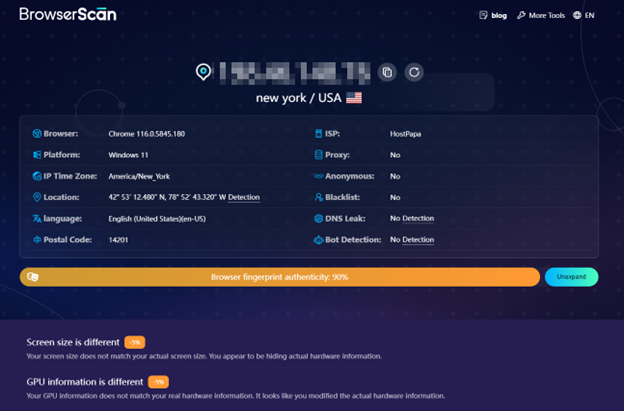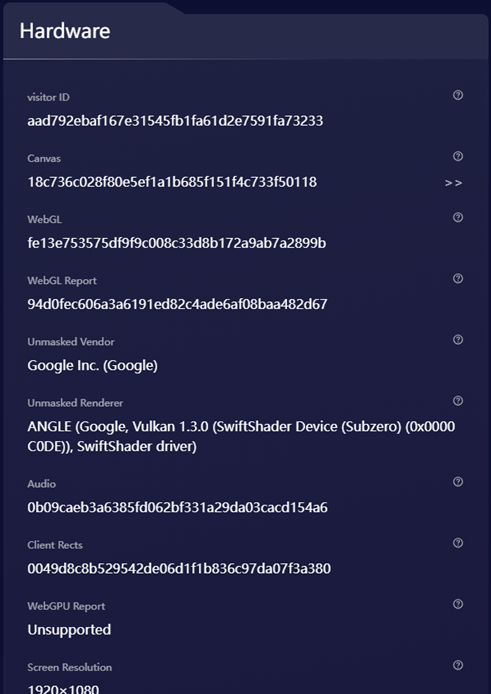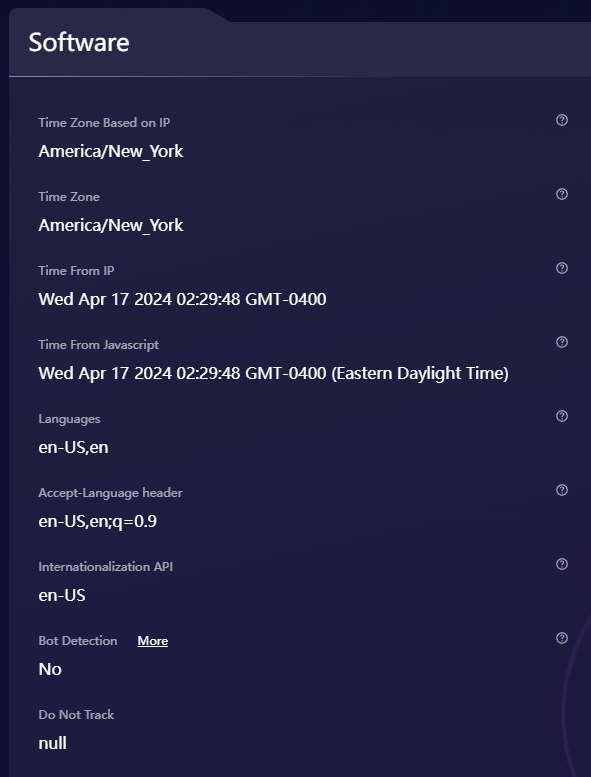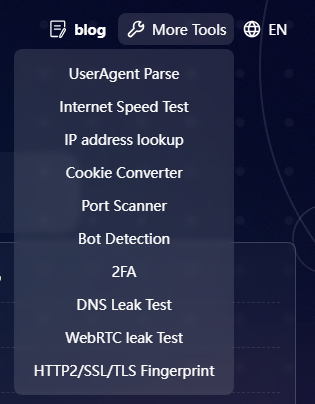In so many articles, we discuss how websites track and identify you, even in Incognito mode via browser fingerprinting. However, many users still don’t understand how this phenomenon works or what data it collects. Today, we discuss Browserscan, a tool that validates your fingerprint and shows you what websites see about you.
For instance, using multiple accounts on a social media platform like Instagram or TikTok without confirming your fingerprint’s uniqueness would be treading on thin ice — at risk of your accounts being flagged, shadowbanned, or completely shut down. A quick check on BrowserScan comes in handy here.
In the following sections, we explore how BrowserScan works and how it can help you stay a step ahead of fingerprinting trackers.
What is Browser Fingerprinting?
Browser fingerprinting is a tracking technique that collects an array of information about the software and hardware characteristics of a device, in a bid to precisely identify the user. The information collected may include, but isn’t limited to, the following:
- Operating System. Whether you’re using Windows, macOS, Linux, etc.
- Timezone and Language. Your local time setting and preferred language.
- System Fonts. The installed fonts on the device.
- User-Agent. Information about your browser type and version.
- Browser Extensions. Any add-ons or plugins you’ve installed in your browser.
- Canvas Fingerprint Data. Graphics information that can be pulled from your browser to create a unique image.
- Screen Resolution. The exact pixel dimensions of your screen.
- Hardware Details. This might include whether your system uses a 32-bit or 64-bit processor, the number of CPU cores, and even graphics card information.
- Do Not Track Selection. Your browser’s setting on whether to request that websites Do Not Track your browsing can also be collected.
These data points are collected and combined to create a profile that is as unique as a real fingerprint, making it possible for websites to identify and track you online without the need for cookies.
Why Use Incogniton to Manage Multi-Accounts?
Incogniton is an antidetect browser that has kept over 500k multi-account internet users safe from bans as it keeps each profile distinct and unique. With Incogniton’s fingerprint generator, you ensure your independent accounts don’t get linked without your consent.
Below are some of the reasons why Incogniton is perfect for managing multiple accounts:
- Manage Browser Profiles. Incogniton lets you navigate through multiple browser profiles within a structured overview, letting you do more with less, and without fear.
- Proxy Management. Incogniton helps you integrate proxies to your browser profiles effortlessly with numerous proxy integration walkthroughs to get you started. You also enjoy up to 40 proxy deals from the best proxy providers.
- Fingerprint Security. And of course, Incogniton ensures privacy and security with unique browser fingerprints for each browser profile provided by the Fingerprint Generator.
- Cookie Management. Efficiently handle cookies with options to import, export, and automatically generate them using the Cookie Collector.
- Team Account Creation. Set up team accounts with separate logins and customizable roles and permissions for each member.
- Data Sync Across Devices. Access your browser profiles from any device with securely synchronized data stored on encrypted cloud servers.
- Automated Synchronization. Automate repetitive browser tasks effortlessly with the Synchronizer, accessible to users of all technical levels.
- Browser Automation. You also get the added advantage of automating with Selenium, Puppeteer, or REST API.
- Fingerprint Security. Of course, as stated in different parts of this article, Incogniton shields you from Browser fingerprinting. For each browser profile, Incogniton’s Fingerprint Generator keeps you anonymous.
In a nutshell, if you’re juggling multiple accounts for social media, affiliate marketing, crypto airdrops, or just want to keep your activities off the radar of trackers, you should give Incogniton a shot.
What is BrowserScan?
BrowserScan is an advanced tool that analyzes your browser’s fingerprints to give you a fingerprint authenticity score. This score is pivotal as a figure below 90% flags potential privacy risks, indicating you may be divulging traces that could be exploited to track your online movements or link your multiple accounts, leading to possible account suspensions.
Overview
The initial scan by BrowserScan provides a comprehensive overview, listing key elements of your browser’s profile:
- Browser Type & Version:
- Operating System
- Language
- IP Address
- Time zone
- Postal code
- Country & Geolocation
- Internet Service Provider
- Blacklist
- DNS Leaks and Bot Detection
Hardware
The hardware section of BrowserScan offers an in-depth look at your device, which is essential for maintaining online anonymity. It can reveal the architecture of your device, whether Canvas and WebGL fingerprints, the number of CPU cores, and even detailed graphics card information.
This section is especially important when using anti-detect browsers, as it helps to ensure that your simulated device profile is consistent and believable.
Software
BrowserScan examines the alignment between your IP address’s timezone and your browser’s settings. It also captures the current time from JavaScript, checks whether you have enabled the ‘Do Not Track’ feature, and reviews your cookie settings.
These software details are crucial for creating a coherent online persona, especially when managing multiple accounts to prevent detection and potential account restrictions.
WebRTC and DNS Leaks
WebRTC is a technology that enables real-time communication directly in web browsers. While it provides useful capabilities, it also poses a risk of WebRTC leaks, which may expose your actual IP address regardless of using a proxy or VPN.
BrowserScan specifically checks for these WebRTC leaks to confirm that your true location remains concealed, maintaining the anonymity required for your diverse online engagements.
DNS leaks are another common issue that BrowserScan addresses. These leaks occur when your device sends queries to your actual ISP’s DNS server instead of the DNS provided by your proxy or VPN. This can inadvertently reveal your true location to websites, which is a significant privacy concern. BrowserScan checks for these leaks to ensure that your online presence remains secure and private.
More Tools
Beyond the basics, BrowserScan offers a suite of tools to bolster your online security:
- Port Scanner helps identify open ports on your device that could be exploited by hackers.
- IP Address Lookup provides extensive details about any IP, including its physical location and the browser in use.
- 2FA Authenticator strengthens your login processes by generating or verifying security codes.
- Cookie Convertor tool assesses cookie legitimacy and converts them into a usable format.
- Internet Speed Test checks your connection without the need for additional plugins.
- UserAgent Parse decodes the information within your user agent string, seeing the details of your device and browser setup.
Conclusion
It’s simple. When you run multiple accounts, Incogniton helps keep each one separate and safe. But once you hit that start button, a smart move is to take a quick check, on the BrowserScan tool to confirm your configurations and proxy tools are active, before any other activity online.
This way, you ensure that all the details that could give away your accounts or identify you are hidden just right, and as a result, you can be more confident going about your business.
If you face any issues or your browser fingerprints are not anonymized as they should be, kindly reach out via [email protected], and we’ll be happy to assist you.
Anti-Detect Browser for Multi-Account Management
Manage unlimited virtual profiles for easy multi-account management. Safe and anonymous. Ideal for teams and individuals. Download and try for free now!