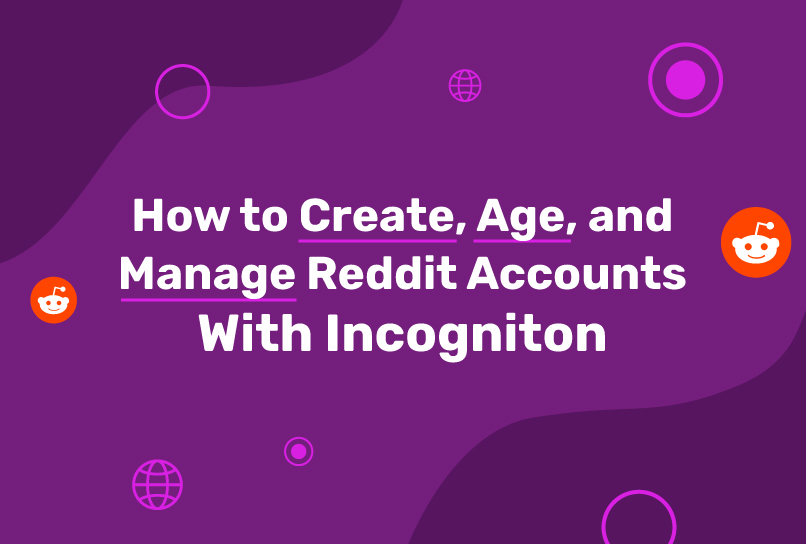With over 50 million daily users, Reddit sits amongst the top ten most influential social platforms. Its interactive communities and conversation-friendly layout create an ideal space for building an audience and converting your skills into earnings. On the flip side, making the most of Reddit requires learning the nuances of the “very eccentric” platform.
For instance, many Reddit users maintain multiple accounts to compartmentalize interests, unlocking and scaling money-making opportunities. But as you may have already experienced, juggling several accounts can be exhausting.
In this comprehensive guide, we’ll walk through how to seamlessly create and manage multiple Reddit profiles with the help of an anti-detect browser purpose-built for managing accounts — Incogniton. In the end, you’ll be able to handle multiple accounts effortlessly and maximize your productivity.
You’ll learn:
- how to create and switch between multiple accounts
- why you may need multiple Reddit accounts
- how Incogniton can simplify Reddit multi-account management, and
- best practices for managing multiple accounts.
First of all, let’s explore why you may need more than one Reddit account and shed light on some of the benefits you may not know about.
Why Do I Need Multiple Reddit Accounts?

There are a few key reasons Redditors maintain multiple accounts:
1. Separate Interests and Communities
Reddit is a wide place (pun intended). Its communities (subreddits) are entire universes on their own, which is why many use multiple Reddit accounts to participate in different sets of these.
For example, you may need an account to explore just geeky interests, another for professional networking, and another for your NSFW content. Keeping these interests separated prevents unrelated posts and persona from mixing up, plus it also helps keep your sanity.
2. Security and Privacy
Even though Reddit is primarily anonymous, multiple accounts help ensure your security and privacy. Having a separate account for posting personal content adds a layer of privacy and the confidence to share OC as sharing your “gone wild” posts may be difficult if your Reddit accounts can be linked to you.
3. Earning Money
There are strict rules around using alternate accounts for commercial purposes. But nonetheless, Reddit still serves as a cool source of income, passively or actively. Some Redditors use multiple accounts specifically for social media marketing and affiliate marketing. While others earn as much as $200 from selling nicely “aged and high-karma” accounts.
With the right strategy, managing multiple accounts is a viable way to monetize your Reddit presence and connect with an engaged audience. Just ensure you follow the Reddiquette alongside the terms of service.
How Can I Make Money By Managing Multiple Reddit Accounts?
Reddit is home to millions of engaged users and thriving communities. Here are some of the most popular monetization tactics:
1. Affiliate Marketing
Reddit aside, affiliate marketing is one of the top use cases for multi-accounting, alongside e-commerce and others.
As a Redditor, it allows you to earn a commission promoting products and services on the platform. The key is sharing affiliate links strategically in subreddits where people are likely to find them useful.
Using affiliate links, you could share affiliate links for web hosting in web development subs or VPNs in privacy subs, etc. The more Upvotes you get, the more Redditors click your affiliate link – so ensure you provide value rather than coming across as spammy.
Using multiple accounts allows you to participate naturally in more subreddits and reach a wider audience with your affiliate links.
2. Sponsored Content
Once your accounts have built up substantial karma and established expertise, you can earn money creating sponsored posts and content. Brands often hire influencers who are able to tilt the hive mind to create Reddit posts that raise awareness about their products. You can broker sponsored content deals on behalf of your accounts.
The key once again is to ensure the content sounds natural and adds value for the community. Also, don’t forget to disclose the content as sponsored.
Overall, operating multiple accounts helps you reach users in diverse niche subreddits.
3. Engagement and Expertise
Building up accounts with strong expertise and engagement in certain topics can present monetization opportunities.
Managing multiple accounts allows you to establish specialized accounts tailored to different topics and communities, each showcasing E-E-A-T (Experience, Expertise, Authoritativeness, and Trustworthiness).
For instance, an account with high karma in finance-related subreddits could potentially sell investing-related consulting services. Or a fitness account could offer online fitness coaching services.
The key to monetizing Reddit accounts is adding value for the community first. If your accounts rely solely on spammy tactics, you won’t get far. You have to focus on engagement and high-quality contributions.
4. Selling High-Karma and Aged Accounts
A Reddit account can be a valuable asset. The worth of a Reddit account is primarily determined by two metrics – account age and karma score. Well-aged and high-karma Reddit accounts sell for a substantial value and fetch decent payouts.
However, this is quite a controversial monetization strategy. This is because selling accounts does violate Reddit’s user agreement. It is also easy to fall victim to scams and fraudulent parties while doing this.
You can check your Reddit account’s worth by noting the creation date on your profile page and adding up your post and comment karma scores; then compare to current “Reddit account worth” listings on account-selling sites.
How to Create and Switch Between Multiple Reddit Accounts
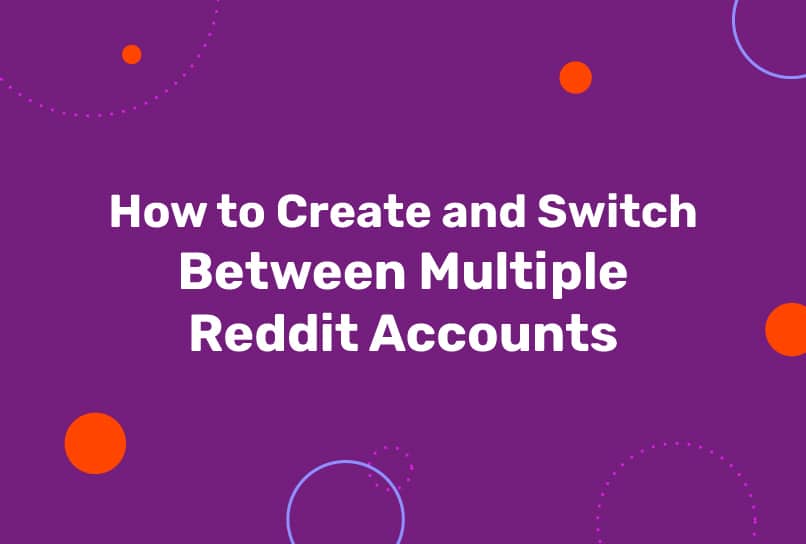
One of the first steps to managing multiple accounts is actually creating those accounts and being able to easily switch between them. It doesn’t matter if it’s Reddit, Twitter, or multiple Gmail accounts.
In this section, we provide a step-by-step guide to creating multiple Reddit accounts with the same email and smoothly switching between accounts on mobile and desktop.
Creating Multiple Reddit Accounts
Reddit allows you to have various accounts linked to a single email address. Follow these steps:
Step 1. Sign up for your first Reddit account.
You’ll need a valid email address to create an account for email verification purposes. Complete the signup process as usual.
Step 2. Create additional accounts
Click your profile icon then select “Log Out” on your initial account. Then choose “Sign Up” again, entering your same email address.
Step 3. Repeat step 2 to create as many accounts as you want.
You can use the same or a different email (Doing the latter would be cool by the way xD). Reddit will send a verification link each time, confirming ownership of that email.
QUICK TIP: Come up with distinct usernames for each account to keep things organized. Avoid similar names that appear related.
Once you complete these steps, you’ll have multiple Reddit accounts registered under one email address or different ones depending on which approach you take. Now let’s look at smoothly switching between them.
Switching Between Your Reddit Accounts
Reddit, by default, allows you to switch between multiple accounts on its Mobile app and its desktop website.
The Reddit mobile app provides the easiest way to swiftly switch accounts once created. All you need to do is:
- Download the Reddit app and log in to your accounts one by one.
- To switch accounts, tap your profile icon in the top left corner.
- Tap your current username and you’ll see a list of your accounts.
- Select the account you want to switch to.
On desktop, it works similarly:
- Click your profile icon and choose “Log Out” to sign out of an account.
- Click your profile icon again and this time select the username of the account you want to switch to.
- Enter that account’s password when prompted to log in.
With just a few taps on mobile or clicks on desktop, you can easily jump between all your Reddit accounts! Now get out there and start Redditing from your different profiles.
Simplifying Reddit Multi-Account Management With Incogniton
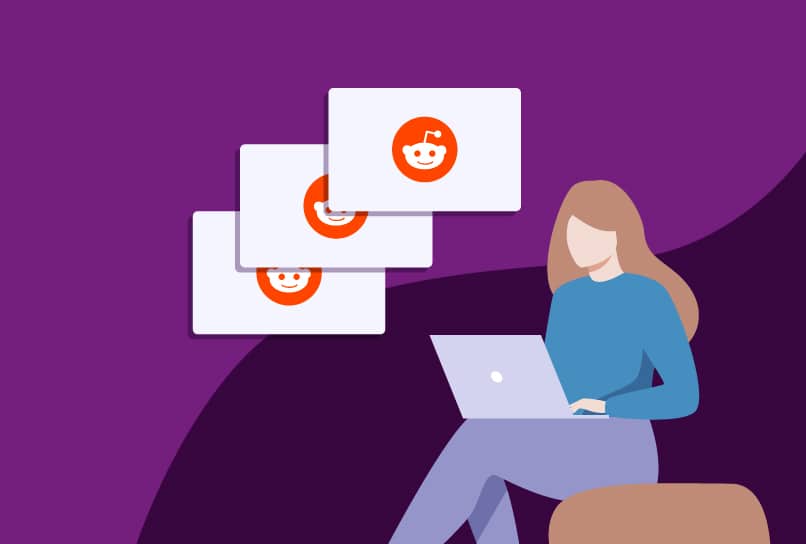
Managing multiple Reddit accounts can feel like a juggling act, especially if there are more than two accounts. There are so many rules and cautionary measures to take to preserve the integrity of each account.
For example:
- You can’t log into multiple Reddit accounts in the same browser at once. You have to manually switch every time you need to access a different account.
- You also can’t upvote your content across accounts to avoid vote manipulation flags. Reddit links all accounts from one IP address together, one policy violation on one account leads to a ban that would be effective across all other accounts.
On top of Reddit’s rules, each subreddit has its own policies to follow too.
However, with the right tools, you can make the process more secure, and less draining. Incogniton is an example of those tools. It is an anti-detect browser specially designed to make multi-account management a walk in the park for those who do it. Here’s how it can help manage multiple Reddit accounts:
1. Efficient Account Switching
Incogniton lets you easily switch between Reddit accounts with its built-in browser profiles. These separate browsing environments act like having multiple devices in one browser.
The profiles use different proxies and cookie databases, compartmentalizing each account during use. This prevents Reddit from detecting any linkage between your accounts. No more tedious logging in and out!
2. Anonymity and Privacy
In addition to fast account switching, Incogniton offers other privacy benefits, including:
- Automatic proxy rotation that masks your IP address.
- Separate accounts with separate browsing data and cookies to prevent tracking.
These features allow you to browse anonymously across accounts, avoiding self-identification.
Incogniton also lets you sync browser profiles and data securely across devices. Manage your Reddit accounts from your tablet and PC – no hassle. You can also bring team members to help you while still maintaining the sanctity of each account.
So how do you use Incogntion to achieve this?
How To Manage Multiple Reddit Accounts With Incogniton
Here’s a step-by-step guide to setting up Incogniton with multiple Reddit accounts.
Step 1. Download Incogniton and create an account
- Visit the Incogniton website and navigate to the download page on the header navigation bar.
- Click on the download button for your device (Mac or Windows) to start the download process.
- Install the application on your device.
- Return to the Incogniton homepage and select your preferred pricing package (free, entrepreneur, professional, multinational).
- Follow the registration prompts and steps to create your account. You will receive login details upon creating your account.
- Open the downloaded Incogniton app and log in using your credentials.
Now you can proceed to set up a proxy and manage multiple Reddit accounts.
Step 2. Set Up a Proxy
Depending on your requirements, you may need a proxy for secure account management. Choose a reliable proxy service that meets your needs. Here is a list of proxies Incogniton supports.
Step 3. Create a Browser Profile in Incogniton
Incogniton allows you to manage multiple browser profiles, each with its own set of cookies and browsing data. Follow the instructions in the video below to create a new browser profile and integrate the proxy.
Step 4. Add a Reddit Account to the Browser Profile
- Once the browser profile is set up in Incogniton, add the Reddit account to the profile.
- Just visit Reddit and log in to your account.
Repeat steps 3 and 4 for as many Reddit accounts as you have and want to manage.
Step 5. Manage Multiple Reddit Accounts
With the browser profiles set up in Incogniton, you can now switch between different Reddit accounts and manage them independently.
This approach helps you avoid potential bans and keep your accounts organized.
Best Practices for Managing Multiple Reddit Accounts
When using multiple accounts, there best practices to follow. The tips below help guarantee a smooth experience managing multiple accounts.
- Don’t upvote your own content or comments from one account using another. This can get you banned for vote manipulation. Remember which account you’re using before commenting or posting content you wouldn’t want to be tied to your main profile.
- Don’t use alternate accounts to evade subreddit bans. You’ll likely just end up getting all your accounts banned site-wide.
- Don’t have accounts to engage with each other. For example, having fake conversations between your accounts.
- Be careful about switching between accounts too rapidly. Sometimes triggers Reddit’s spam protections and results in all your accounts getting banned. Try to take a break between logging in and out of your accounts.
Conclusion
And that wraps up our guide on mastering multiple account management on Reddit! We covered a lot of ground here. If you followed through, then by now you know how to easily create multiple Reddit accounts, monetize them, and manage your accounts with Incogniton’s browser profiles.
Whether you are looking to segment interests or let your Reddit surfing take you to the bank, Incogniton makes it easy. It puts the tools for secure, efficient account management right at your fingertips.
I trust this guide has provided you with a valuable crash course on mastering multiple Reddit accounts. It’s your turn — go out there and earn those coveted gilded posts!
FREQUENTLY ASKED QUESTIONS
How do you buy a proxy?
To buy a proxy, use a reputable provider known for high-quality proxies, uptime, and reliability. Avoid free proxies, as they are often slow and unreliable. Also, make you confirm the provider offers the proxy type you need.
You can consult our collection of verified paid proxy services to consider.
Can I sell my Reddit account?
Yes, but you shouldn’t according to Reddit’s rules. Reddits generally shuns commercial activities, thus, selling accounts could potentially get you banned. Also, accounts found to be bought or sold may get banned or deleted by Subreddit admins. The sad truth is that you sell Reddit accounts at your own risk.
Am I allowed to have multiple Reddit accounts?
Yes. Reddit’s rules explicitly allow you to have multiple accounts. Its support page features these words in response to a similar question: “You’re more than welcome to create multiple accounts as long as you don’t use any of your accounts to vote on the same posts or engage in any other practices that would violate our policies.”
How can I check the value of my Reddit account?
The value of a Reddit account is primarily based on account age and karma points. Older accounts with high karma generally sell for more. To check value, note your account creation date and karma scores shown on your profile page. Then, compare sales prices for similar aged/karma accounts on marketplace sites.
Why is it useful to use Incogniton while using Reddit?
Incogniton makes it easy to manage multiple Reddit accounts safely and efficiently. Its built-in anonymous browsing features and browser profiles (which allow you to do one-click account switching) help you maintain separation between accounts.
This reduces the risk of Reddit detecting and linking your accounts. Incogniton also saves you time logging in and out manually.
Does Reddit detect VPNs or anti-detect browsers?
Yes, technically. Reddit does monitor IP addresses linked to accounts on its website to prevent spamming and ban evasion. If Reddit detects suspicious IP address activities when managing accounts, it bans all the accounts associated. So you have to use privacy tools judiciously along with best practices and understand there is still some risk of detection.
Anti-Detect Browser for Multi-Account Management
Manage unlimited virtual profiles for easy multi-account management. Safe and anonymous. Ideal for teams and individuals. Download and try for free now!