Do you ever feel like you’re drowning in a sea of browser tabs? Juggling multiple accounts across different platforms, battling overflowing inboxes, and constantly switching between personal and professional profiles? If so, the numbers say you’re not alone.
There is this constant struggle to manage our online lives efficiently. But what if there was a tool that could reduce and bring order to this chaos? Enter the multi-session browser, a revolutionary tool that empowers you to navigate the web with ease and control.
Picture a browser that doesn’t just open tabs, but creates self-contained portals, each with its own identity, settings, and data. That’s the essence of a multi-session browser. It’s like having multiple virtual computers within your computer, allowing you to operate in separate worlds without the tangled mess of a single browser window.
And this isn’t just about convenience. Multi-session browsers unlock a world of possibilities, boosting your productivity, enhancing your privacy, and even revolutionizing the way you work, from managing multiple social media accounts to conducting automated tasks. The possibilities are endless.
In this article, we’ll delve deep into the world of multi-session browsing, exploring its inner workings, uncovering its valuable applications, and equipping you with the knowledge to choose and manage the perfect multi-session browser for your needs.
How Does a Multi-Session Browser Work?
The term ‘session’ (short for browsing session) simply describes everything you do when you open a tab on your internet browser. It also can describe your activities in multiple tabs especially if they are related. For instance, if you are trying to compare the prices of two products on Amazon, you will most likely open two (or more) tabs to do that efficiently.
In traditional browsers, the sessions are linked to each other. For instance, you can’t open two tabs with separate Amazon accounts to do a deeper price comparison. This is where a multi-session browser makes a difference.
Under the hood, a multi-session browser employs rigorous compartmentalization, treating each browsing session as an isolated entity, think of them as apartments.
This meticulous architecture ensures independent operation by segregating resources. However, several key features are required for this dynamic browsing environment, including:
1. Session Isolation
At the core, multi-session browsers leverage sophisticated technologies like containerization and virtualization to create independent sandboxes for each session. This ensures that data, cookies, and browser fingerprints remain isolated, preventing any bleed-over between sessions.
Imagine each apartment having its kitchen, bathroom, and furniture – nothing seeps through the walls.
2. User Profiles
Think of user profiles as the keys to these virtual apartments. Each profile stores unique settings, extensions, and preferences, allowing you to tailor your browsing experience for different purposes. Need a social media powerhouse profile separate from your work-focused one? No problem, just create separate profiles and customize each to your liking.
3. Fingerprint Masking
Ever feel like websites can track you across the internet? Multi-session browsers combat this by masking your unique browser fingerprint. This fingerprint, a combination of your system’s configuration and settings, can be used to track your online movements.
But with fingerprint masking, each session presents a different “face” to the web, making it harder to track your activity across platforms.
4. Cookie Management
Cookies are tiny pieces of data websites store on your browser. While they can help remember preferences, they can also be used for tracking. Multi-session browsers give you granular control over cookies, allowing you to block them entirely, sandbox them within specific sessions, or even delete them on a session-by-session basis.
Imagine having a separate pantry for each apartment, ensuring the cookies from one don’t contaminate the others.
Visualizing the Multi-Session Flow
Words can only take you so far. To truly understand the magic of multi-session browsing, imagine this:
- You open your browser, but instead of a single window, you see a dashboard with distinct profiles.
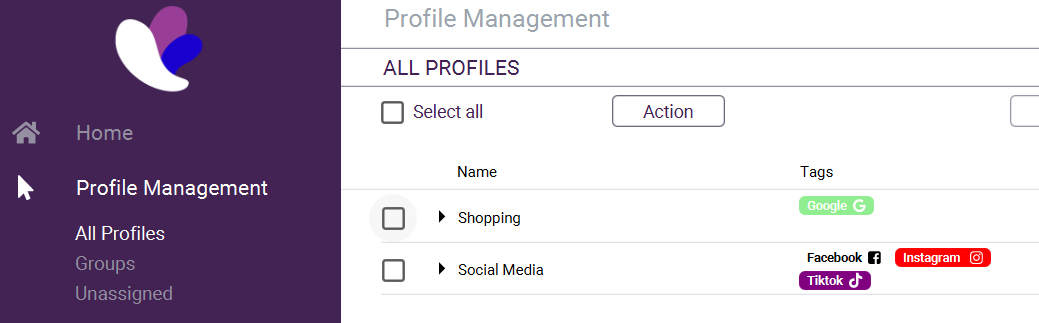
- You click on your “Social Media Marketer” profile, and voila! A fresh browser window opens, pre-loaded with your social media management tools, and logged into all your relevant accounts.
- You switch to your “Personal Shopping” profile, and you’re instantly transported to a different online world, with your favorite shopping websites bookmarked and past purchases readily accessible.
This is the power of multi-session browsing – seamless navigation between independent online universes, all within the comfort of your single browser window.
In Which Cases Do You Need a Multi-Session Browser?

Aside from the obvious benefit of helping you to separate work and personal online, there are so many specific instances in which a multi-session browser can be a lifesaver in each of these aspects of our online lives.
Use Cases for Multi-session Browsers in Professional Settings
For many professionals, the online world is a battlefield of deadlines, overflowing inboxes, and juggling multiple accounts across diverse platforms. A multi-session browser is a game-changer; it basically helps you transform your digital work life from chaos to controlled efficiency.
With this tool, you can streamline workflows, boost efficiency, and reclaim control over your professional digital sphere.
Here are some ways multi-session browsers help in various professional landscapes:
1. Social Media Management
When you manage dozens of social media accounts for different clients, each brand demands its own voice, content strategy, and engagement. With a multi-session browser, you can create separate profiles for each client, switch between them seamlessly, and maintain distinct brand identities without the fear of accidental cross-posting or data breaches.
Think of it as having a dedicated social media management dashboard for each client, all within a single browser window.
2. E-commerce Automation
For online businesses, multi-session browsers are like digital Swiss Army knives. You can create dedicated profiles for price comparison, product research, and managing multiple store accounts.
Monitoring competitor pricing across different platforms in real-time, automating repetitive tasks like order tracking or product reviews, or even managing multiple eBay or Amazon seller accounts with ease.
Multi-session browsers become your digital assistants, streamlining your workflow and boosting your e-commerce game.
3. Software Testing and Development
Testing software across different browsers and configurations can be a tedious and time-consuming process. Multi-session browsers come to the rescue again, allowing you to run simultaneous tests on multiple virtual machines within your browser.
Suppose you’re testing a new website design on Chrome, Firefox, and Safari simultaneously, all while isolating each session to prevent data contamination. This not only saves time and resources but also ensures thorough and efficient testing.
4. Market Research and Competitive Analysis
Understanding your competitors and analyzing market trends is crucial for any business. Multi-session browsers become your incognito companions in this digital espionage. You can create research profiles to anonymously browse competitor websites, track their social media activity, and analyze their marketing strategies.
Monitoring price fluctuations across different platforms, for instance, you get to compare product features and understand customer sentiment across competitor forums, all without leaving a digital footprint.
5. Content Creation and Management
Create dedicated profiles for each platform, draft content in different voices, and manage your social media promotion schedule with ease. Jump between your blog writing profile, your freelance client’s content management system, and your social media promotion dashboard, all within a single browser window.
For content creators, managing multiple writing platforms, social media accounts, and freelance gigs can be overwhelming. Multi-session browsers offer you a way to maintain within the chaos.
Personal Use Cases for Multi-Browser Sessions
Beyond the professional realm, multi-session browsers work their magic on the personal side too. They can help transform your everyday online experience from a cluttered mess to a haven of organized bliss. Here are some of the ways they can help:
1. Super Efficient Online Shopping
Picture this: You’re hunting for the perfect pair of shoes, but you’re drowning in a sea of open tabs, comparing prices across different stores and losing track of your favorites. A multi-session browser swoops in like a shopping fairy godmother.
Create a dedicated “Shoe Shopping” profile, where you can track deals, compare styles, and even build wishlists without cluttering your main browser.
Now, imagine switching seamlessly to your “Travel Booking” profile to find the best hotel deals for your upcoming vacation, all within one window. Multi-session browsers become your personalized shopping assistant, streamlining your online purchases and saving you time and money.
2. Streamlined Streaming
Tired of recommendations clashing and watchlists conflicting across different streaming platforms? Multi-session browsers offer a solution.
Create profiles for each family member, each with their personalized preferences and recommendations. Your kids will enjoy their animated adventures in their dedicated profile while you dive into your latest crime thriller, all without the constant battle for remote control.
3. Ensuring Online Privacy
Concerned about online tracking and data breaches? Multi-session browsers can become your shield against the prying eyes of the digital world.
You could just create a “Private Browsing” profile to surf the web anonymously, research sensitive topics, or even access blocked content without leaving a trace. Thanks to their fingerprint masking feature, you can rest assured that your data is safe and your activities are untraceable.
4. Multitasking and Boosting Productivity
Juggling personal projects, online learning, and social media can feel like spinning plates in a circus. Multi-session browsers can help you become your productivity coach, helping you conquer your to-do list with laser-like focus.
All you need to do is to create profiles for each aspect of your recurring tasks. For example, one for your research materials, another for your online courses, and another for your social media interactions.
Everything becomes neatly compartmentalized and easy to switch between. This makes it easy to maintain focus and avoid distractions.
5. Computer Sharing
Sharing a computer with family or friends can be a recipe for online chaos. Multi-session browsers bring order to the madness. Just create profiles for each family member or friend. This ensures that their bookmarks, browsing history, and online accounts are kept separate.
These are just a taste of the personal use cases where multi-session browsers shine. Whether you’re a shopping enthusiast, a streaming devotee, or a privacy-conscious citizen, these digital tools can transform your online life into a symphony of organization, control, and peace of mind.
Choosing and Managing Multi-Session Browsers

There are so many multi-session browsers available in the market today, thus, picking the perfect one can feel like finding a needle in a digital haystack. However, it does not have to feel that way for you. In this section, we discuss what you need to know to make this choice with confidence.
A Guide on How to Select the Best Multi-Session Browser
Choosing the right multi-session browser is like picking the ideal hiking boot for your next adventure. The key lies in identifying your needs and matching them to the right features. The section provides a guide on how you can do that.
The following are factors you should consider when choosing a multi-session browser for your needs:
- Session Management:
- Number of Sessions: How many simultaneous online lives do you need to juggle? Opt for a browser that accommodates your specific needs, whether it’s a handful for personal use or a bustling ecosystem for professional endeavors.
- Profile Customization: Can you create and personalize individual profiles for each session? Look for features like naming, color-coding, and icon customization to keep your online personas distinct and easily identifiable.
- Data Isolation: Does the browser ensure complete data separation between sessions? Be wary of options with potential data leakage, especially if you’re handling sensitive information.
- Privacy and Security:
- Fingerprint Masking: Does the browser mask your unique digital fingerprint, making it harder for websites and trackers to follow you across the web? This is crucial for privacy-conscious users.
- Cookie Control: Can you manage cookies granularly for each session? Look for options like blocking, sandboxing, and selective cookie deletion to keep your online activity private and controlled.
- Security Features: Does the browser offer additional security measures like password management, encryption, and anti-malware protection? Prioritize these features if you handle sensitive data or engage in online transactions.
- Ease of Use and Features
- Interface: Is the browser intuitive and user-friendly, even for tech novices? Look for a clean layout, clear navigation, and a minimal learning curve to avoid frustration.
- Platform Compatibility: Does the browser work seamlessly across your preferred operating systems and devices? Ensure compatibility with your laptop, desktop, and mobile platforms for flexible use.
- Additional Features: Does the browser offer tools that enhance your workflow, like automation capabilities, bookmark sharing, or integration with other productivity apps? Consider features that align with your specific needs and preferences.
Remember, the “perfect” browser is subjective. Carefully weigh your needs against the available options, and don’t hesitate to try out demos or free trials before making your final decision. Talking of trials, Incogniton offers users up to 10 browser profiles in the Free Starter package – you should give it a try.
Tips on Managing Multi-Sessions
Once you’ve chosen your perfect multi-session browser, it’s time to master the art of managing your digital personas. Here are some handy tips to keep your online universe organized and under control:
- Try Color Coding and Labeling
You try to use colors and descriptive names to differentiate your profiles and sessions to ensure quick identification. This would help avoid confusion and cases of mixups when each session/profile looks the same way. Imagine naming a profile “Social Butterfly” with a vibrant red color and a cool, blue “Work Mastermind” profile. Both are readily accessible at a glance.
- Use Keyboard Shortcuts
Take the time to master keyboard shortcuts for switching between profiles, opening specific sessions, and launching frequently used tools for lightning-fast navigation. It might seem burdensome at first but it is essential especially if you use a multi-session browser for work. Using keyboard shortcuts, or Hotkeys as they are sometimes called, helps you boost your productivity because they enable you to work faster.
- Use Bookmark Features of the Browser
Like every other standard browser, multi-session browsers come with bookmarking features; use them. They help you stay organized and easily access relevant information. Create dedicated bookmarks and notes for each profile, keeping track of important websites, login credentials, and session-specific details. Think of it as building a digital map of your online worlds, complete with treasure chests of helpful resources.
- Maintain Good Online Hygiene
Practice safe online habits like strong passwords, two-factor authentication, and avoiding suspicious websites. Remember, even the most powerful browser is only as secure as its user’s vigilance.
Schedule regular maintenance! Periodically review your active profiles and sessions; close the ones you no longer use. Also, regularly clear cookies, browsing history, and temporary data within each profile to maintain privacy and prevent performance slowdowns.
Remember, a multi-session browser is a powerful tool, and like any tool, it requires good management practices.
Conclusion
So we’ve come to the end–albeit, a mere pause for you, I hope–of our exploration of the world of multi-session browsers. Remember, these digital tools aren’t just about juggling accounts or escaping prying eyes. They’re about reclaiming control of your online experience, boosting your productivity, and enhancing your privacy.
Multi-session browsers offer a beacon of control and organization in this everchanging digital landscape. They empower us to navigate the online world with intentionality, separating our professional personas from our personal lives, and safeguarding our privacy in an age of constant data collection.
Choose your browser wisely, embrace its power, and unleash the potential of your online multiverse.
FAQs
What is a browser session?
A browser session refers to the period during which a user interacts with a web browser, starting when they open the browser and ending when they close it. Each session retains temporary data, such as cookies, browsing history, and login credentials, until it is manually cleared or the session ends. Some browsers allow users to restore sessions if they close accidentally.
Is there a way to use multiple sessions at the same time on the same device?
Yes, you can use multiple sessions simultaneously on the same device through a multi-session browser. These browsers create isolated browsing environments, enabling users to log into different accounts without session interference. Another alternative is using incognito mode, multiple browser profiles, or extensions like session managers, though these options may not provide full isolation.
How do I have multiple accounts on one device?
There are several ways to manage multiple accounts on one device:
- Multi-session browsers – The most efficient method, allowing you to run multiple accounts with full isolation.
- Browser profiles – Some browsers like Chrome and Edge allow users to create separate profiles with independent logins.
- Incognito mode – Works for short-term use but doesn’t allow persistent logins across sessions.
- Different browsers – Using multiple browsers (e.g., Chrome, Firefox, Brave) can help separate accounts.
What is the best browser for multiple users?
For casual users, traditional browsers like Google Chrome, Mozilla Firefox, and Microsoft Edge are just fine. Their built-in profile management features allow families or shared computers to maintain separate profiles with distinct bookmarks, passwords, and browsing histories.
However, for a more advanced and privacy-focused experience and professionals, anti-detect browsers like Incogniton are the best fit. These browsers provide complete session isolation, ensuring each user operates in a separate browsing environment with a unique fingerprint. This prevents cross-tracking, making them ideal for businesses, social media managers, and digital marketers who need full anonymity and security while managing multiple accounts.
Can I use a multi-session browser on mobile devices?
Some multi-session browsers are available for mobile devices, though their functionality may be limited compared to desktop versions. Check if the browser you’re considering offers a mobile-friendly version with similar session isolation features.
Is a multi-session browser safe?
Yes, a multi-session browser can enhance online security by preventing tracking and isolating sessions. However, users should still practice good cybersecurity habits, such as using strong passwords and enabling two-factor authentication.
Can I use a multi-session browser for social media management?
Absolutely! Multi-session browsers are an excellent tool for social media managers who need to manage multiple accounts at once. They allow seamless switching between client profiles, reducing the risk of accidental cross-posting or session conflicts. This is particularly useful for agencies, freelancers, and businesses handling multiple brands on platforms like Facebook, Instagram, and Twitter.
What is a multi-login browser?
A multi-login browser is a special type of web browser that allows users to log into multiple accounts on the same platform simultaneously without interference. Unlike traditional browsers, which collectively store session data, multi-login browsers keep each login isolated, preventing session conflicts between accounts. These browsers are commonly used for managing multiple social media, email, or business accounts.
Anti-Detect Browser for Multi-Account Management
Manage unlimited virtual profiles for easy multi-account management. Safe and anonymous. Ideal for teams and individuals. Download and try for free now!
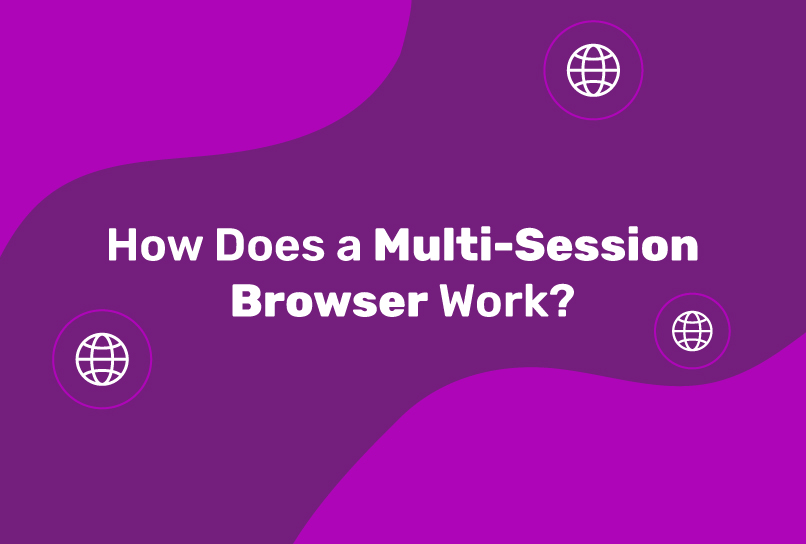
Comments are closed.