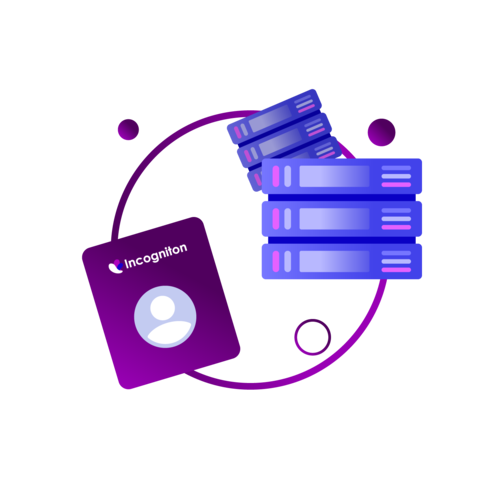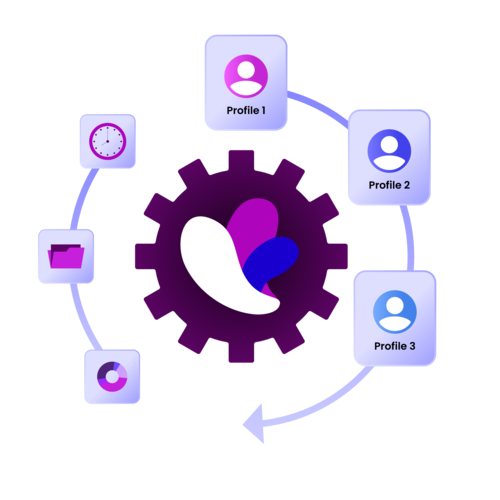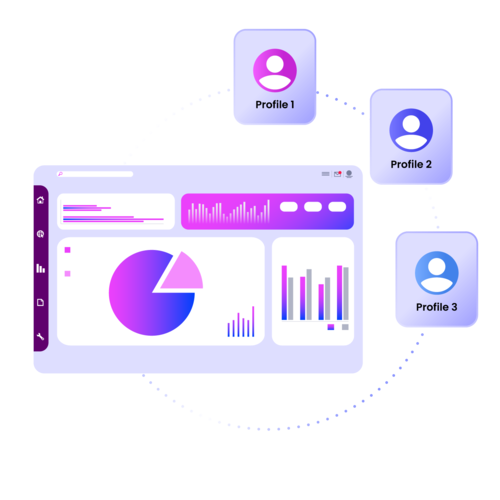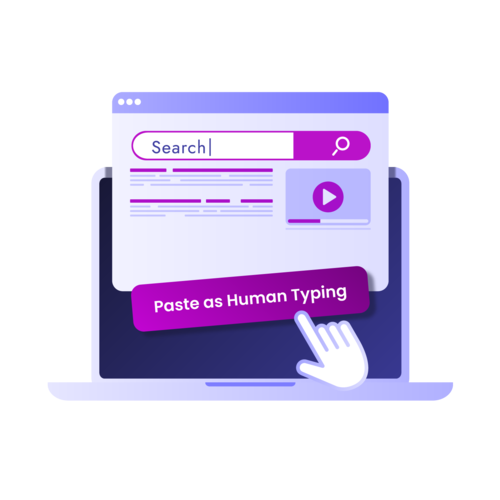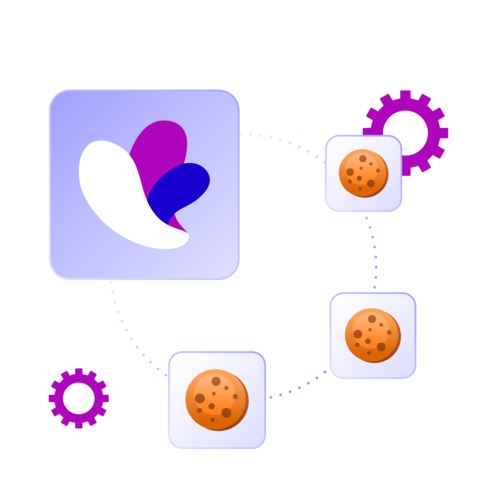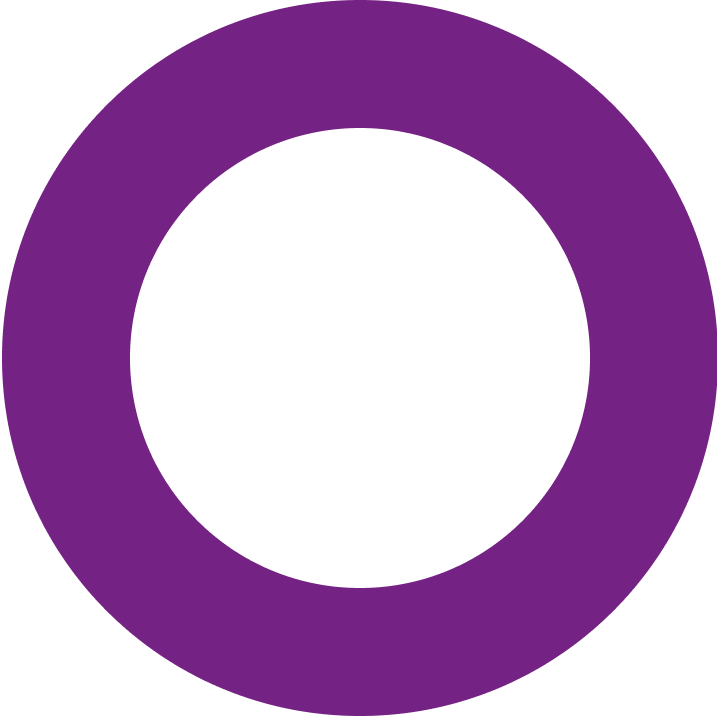
Features
Incogniton offers a range of features designed to make anonymous browsing, multi-account management, and geolocation customization simple and effective. Whether you are managing cookies and proxies or collaborating with a team, these tools can support your workflow. Explore which features can help grow your business.
Filter by Category:
Free Proxies
Use Incogniton’s FREE proxies in your browser profiles – built-in, no costs involved and user-friendly.
Synchronizer
Automate and simplify actions across different browser profiles with the synchronizer feature.
Team Management
Share browser profiles with team members by adding them to your Incogniton account.
Paste as Human Typing
Copy and paste text without raising suspicion from websites with Incogniton’s Paste as Human Typing feature.
Built-in Cookie Collector
Manage cookies effortlessly with Incogniton’s built-in Cookie Collector. Import, export and convert cookies to build authentic browsing histories.
Pixelscan Browser Fingerprint Audit Tool
Use Pixelscan.net to audit the integrity and quality of your Incogniton browser profiles – avoid detection and protect your online identity.
BrowserLeaks.com
Create truly isolated browser profiles with Incogniton and test them with BrowserLeaks.com.
BrowserScan
Use BrowserScan.net to see what your browser reveals every time you go online.