One in five internet users worldwide uses Incognito browsing, with approximately half of American users having launched an Incognito tab on at least one occasion. And although Chrome has an Easter egg for when you hit 100 Incognito tabs, most browsers let you open as many Incognito tabs as your device’s memory can accommodate.
But let’s face it. As a pro, if you have over 5 Incognito tabs open, then there’s a 90% chance you are juggling multiple accounts on the same website.
It begs the question — do you truly require all those Incognito tabs, considering the ability to save, export, or capture screenshots of your progress, as well as persist your user data and cookies, remains unavailable?
In this article, we’ll cover:
- The various aspects of browsing with Incognito tabs.
- The benefits and limitations of Incognito browsing.
- Whether or not multiple Incognito tabs align with your use case.
- How to persist your data even when using Incognito browsing.
Without further ado, let’s get to it.
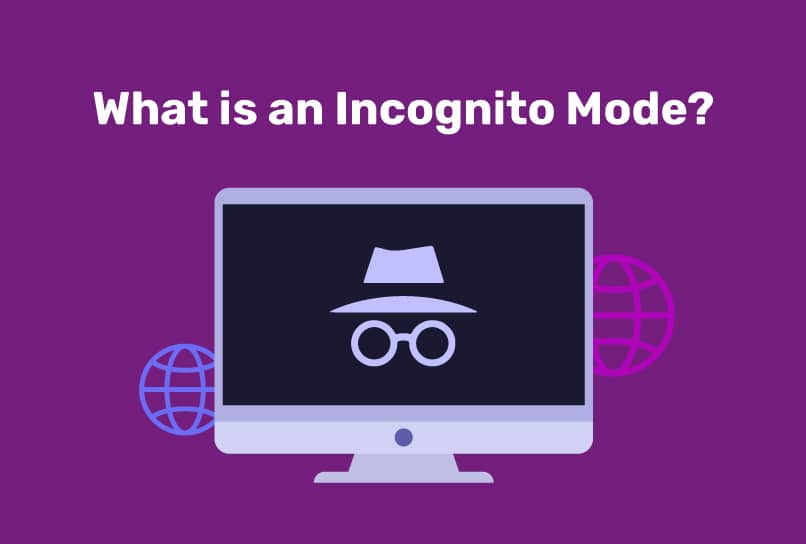
What is an Incognito Mode?
Incognito mode, often referred to as a “Private Browsing mode”, is a feature offered by most modern web browsers that allow users to surf the web without leaving any trace of their activity. Your activity in that tab will not be saved in your browser history, cookies, cache, or other storage after you close the tab.
Most modern browsers allow users to open multiple Incognito tabs at the same time. In Google Chrome, for example, users can open a new Incognito tab by pressing Ctrl+Shift+N (Windows) or Command+Shift+N (MacOS). Other browsers, such as Firefox and Safari, have similar keyboard shortcuts for opening new Incognito tabs.
Why do I need Incognito Tabs?
Essentially, Incognito mode gives you on-the-spot privacy by ensuring your browsing information for that particular session is not stored on your device. This can be useful for a few common scenarios:
1. Private Browsing on Shared Devices
Whether at work, in school, or with family, we’ve all been in a situation where we had to share a connected device with others. When sharing a computer and needing to maintain privacy from other users, Incognito tabs become invaluable.
By using Incognito mode, you can prevent housemates, family members, or coworkers from accessing your browsing history, cached site credentials, and more.
2. Protection from Online Tracking
While Incognito still leaves many stones untouched when it comes to prevention against online tracking, the mode is still able to serve as a shield against websites that employ cookies. Advertisers often use cookies to monitor your web behavior across different sites, enabling targeted advertising.
However, Incognito browsing isolates cookies between sessions, thwarting this form of cross-site tracking.
3. Unbiased Search Results
Regular browsing profiles aggregate your search engine results based on your past interests, using your browser history and similar data. With Incognito mode, each search provides more objective results as it does not store browsing data and remains disconnected from your standard browsing history.
4. Anonymous Site Visits and Purchases
Incognito tabs are your go-to when you want to visit websites or make purchases anonymously, leaving no trace. These tabs do not retain information that could identify or link you to the activity.
5. Multiple Account Access
We’ve all had moments when we thought of owning more than one account, especially for some social media platforms. For those who actualize those thoughts, Incognito allows them to remain separately logged into different accounts on the same browser and device, for the duration of use.
But once again, given not-so-recent advancements in technology, technologies like browser fingerprinting and IP tracking have rendered Incognito tabs ineffective in this regard. Also, their progress and saved data do not persist.
6. Web-Based Product and Price Comparisons
Incognito mode is your tool of choice when conducting product and price comparisons across the web. Whether you’re checking travel rates across tabs or comparing prices, deals, offers, or content in separate browsing sessions, Incognito mode ensures that your research remains discreet.
7. Sensitive Research
Whether for professional or personal purposes, there are numerous instances where sensitive research should remain confidential. Incognito mode fulfills this need and is a commonly chosen method for such cases. They are ideal for researching sensitive health or financial matters without affecting the results in your primary tabs.
8. Professional Account Management
For professionals, e.g. community managers and social media managers who handle multiple brand or client accounts, Incognito mode aids in discreetly managing different tabs and accounts.
However, for this use case, using conventional Incognito tabs is equally the quickest way to get banned on these platforms. In fact, they are simply not an adequate solution if your goal is to shield your data from online entities, and not just family and colleagues who have access to your device. The next section delves into the details of this.
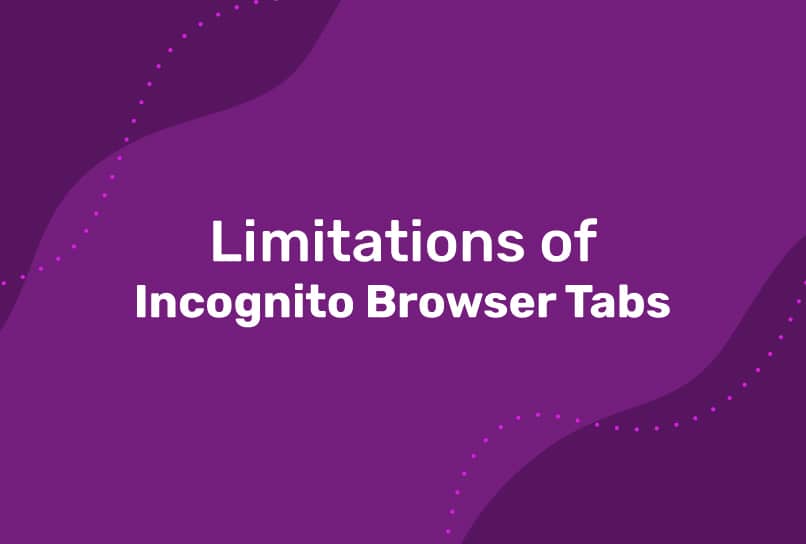
Limitations of Incognito Browser Tabs
While these tabs provide a degree of privacy, they are not foolproof. The following are some of the reasons why Incognito may not suffice for ensuring your complete privacy:
1. Limited Protection Against Network-Level Tracking
While Incognito mode safeguards your local browsing data from being stored, it doesn’t provide complete protection against network-level tracking. Your internet service provider (ISP) can still monitor your browsing activity and identify your IP address. Additionally, other devices on the same network have the potential to intercept your traffic while in Incogniton mode.
2. Extensions and Third-Party Services
Incognito tabs may not shield you from the reach of third-party services or browser extensions. Certain extensions you’ve installed in your browser continue to monitor your online behavior while you’re using Incognito tabs, particularly extensions you enable in Incognito mode. This can potentially compromise your privacy.
3. Retention of Some Data
Despite its name, Incognito mode doesn’t always keep your activities entirely hidden. Any downloads or bookmarks you create in Incognito mode will still be present on your system after closing the Incognito tab. Furthermore, your credentials for various websites may be automatically saved by the browser outside of Incognito mode, even without your explicit consent.
4. Limitations Against Advanced Tracking Techniques
Websites have evolved to employ advanced methods like browser fingerprinting, which can potentially track you across browsing sessions. This technique relies on unique attributes of your browser and device to monitor your online activities, even in Incognito mode.
Essentially, the privacy protection Incognito provides is limited to isolating your browsing data to each individual Incognito tab session. Once you close that tab, the separation goes away. This means there is no persistence across Incognito sessions – you can’t simply pick up where you left off like in a normal tab.
So in basic productivity and privacy scenarios, multiple Incognito tabs could be beneficial. However, the lack of persistent data across sessions in standard Incognito remains an issue.
So how can you get your data persisted even with Incognito/private browsing?
To enable simultaneous, persistent access to separate Incognito browsing sessions, we need a solution that:
- Provides multiple Incognito environments that operate independently even with tabs closed.
- Allows easy access and separating sessions for different tasks.
- Prevents sessions from interfering with normal browser data.
- Aids productivity, privacy, account, and task management.
There are a number of ways to achieve this. We highlight them in the next section.
How to Browse with Multiple Incognito Tabs while Maintaining Persistent Data
Use multiple browser profiles
Most browsers support setting up different profiles, which create separate environments and data storage. For example, while it is not possible to have multiple Incognito tabs with different cookies and caches, you can have truly independent incognito sessions by opening multiple Chrome profiles and then opening an incognito window from each profile.
Each Chrome profile has its own set of cookies, browsing history, and other data, allowing you to have independent browsing sessions. However, for most users, the standard Incognito mode should be sufficient for their privacy needs.
However, there are downsides to this approach. The first and obvious one is the pain of manually configuring profiles. It also doesn’t solve the tracking problem. Websites would still be able to fingerprint your browser, and it is not possible to have multiple Incognito tabs with different cookies and caches.
Use an anti-detect browser like Incogniton
An anti-detect browser is specifically designed for privacy, and it provides the best experience for persistent Incognito-style functionality.
For instance, Incogniton is a privacy-focused anti-detect browser that establishes isolated browsing environments (browser profiles) that operate like always-on Incognito tabs. You can close and continue your browsing sessions whenever you want, while still enjoying the privacy of browsing incognito.
Some of its key features include:
- Multi-Account Management. Incogniton enables users to create and name multiple profiles for different tasks or accounts. You will be able to also switch between profiles with one click and sync profile data between multiple devices securely.
- Enhanced Cookie and browsing Data Management. The browser enables you to manage separate browsing data, cookies, and history for each profile.
- Anti-Fingerprinting Mechanisms. The browser has built-in anti-fingerprinting mechanisms to prevent tracking across profiles.
- Automation. The browser allows you to integrate with automation tools like Selenium and Puppeteer to carry out a variety of tasks.
Whether you need privacy, discrete access to accounts, or just want to separate activities, an anti-detect browser like Incogniton solves the exact problem we have been discussing so far, Persistent Incognito functionality.
Best Practices for Anti-detect Browsers
To get the most benefit from multiple anti-detect browser profiles, here are some best practices:
- Consider the Reputation of the Browser Developer. Use a reputable anti-fingerprinting browser like Incogniton for maximum anonymity.
- Organize Your Browsing Profiles. Name profiles for their purpose so it’s easy to identify the activity when restoring later.
- Treat Third-Party Apps Carefully. Only install needed extensions in the browser to prevent tracking.
- Use A Combination of Privacy Tools. Combine with a trustworthy Proxy or VPN service for adding network encryption.
- Stay informed about updates. As with any software product, security updates are important to ensure you have the latest security patches and features. Even if it’s just a “Bug fix” update.
- Inculcate Good Data Sharing Practices. Never enter truly sensitive information without other precautions in place.
Following these tips will help optimize your persistent Incognito environments while keeping activity private and secure.
Use Cases for Anti-Detect Browsers
To illustrate the usefulness of persistent Incognito-style browsing that an anti-detect browser offers, let’s look at some example use cases:
- Social media management. Social media managers often need to control multiple brand accounts on platforms like Facebook, Twitter, and Instagram. Using multiple persistent Incognito tabs allows logging into each account, managing them separately, and picking up right where you left off in each tab.
- Accessing work and personal accounts. Need to access both your work and personal social, email, and productivity accounts? An anti-detect browser allows easy access while keeping them totally separate. It essentially lets you manage two or more browsers in one.
- Web Scraping. An antidetect browser like Incogniton is a perfect tool for advanced users who need to extract large amounts of data from websites via web scraping, with no rate-limiting issues.
As you can see, the browsing environments an anti-detect browser provides enable all kinds of discrete browsing activities while maintaining privacy. For a more private and discreet online experience, it’s advisable to explore the versatile applications of Incogniton in various use cases.
Conclusion
While a single Incognito tab can serve many purposes including providing a clean slate for web users, there are instances when multiple tabs are necessary to keep various online activities separate. As we have seen, regular Incognito browsing has clear benefits but lacks persistence and robust fingerprinting protections.
So in such cases, tools like Incogniton offer advanced features and the additional advantage of protecting you from browser fingerprinting. Their customizable private profiles enable ongoing compartmentalized browsing, enhancing productivity and privacy together.
Ultimately, the decision to use multiple Incognito tabs or save browser data for future use depends on your specific needs and preferences.
Whether you opt for a singular clean slate or prefer the flexibility of managing multiple Incognito tabs, it’s essential to choose an approach that is best suited to enhance your online experience while safeguarding your privacy.
Anti-Detect Browser for Multi-Account Management
Manage unlimited virtual profiles for easy multi-account management. Safe and anonymous. Ideal for teams and individuals. Download and try for free now!

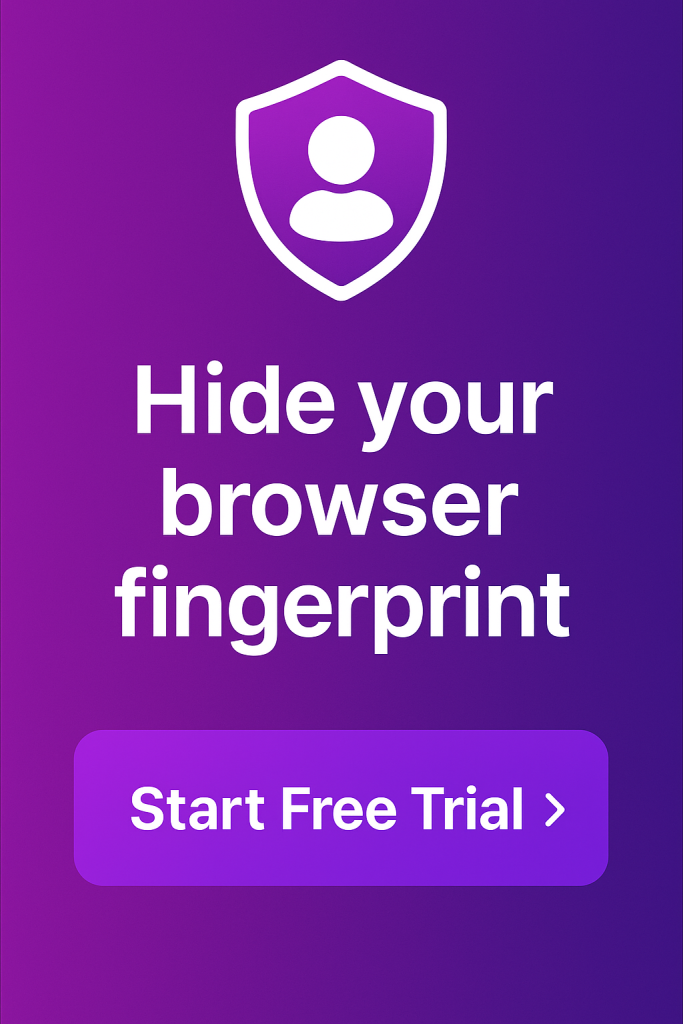
Comments are closed.