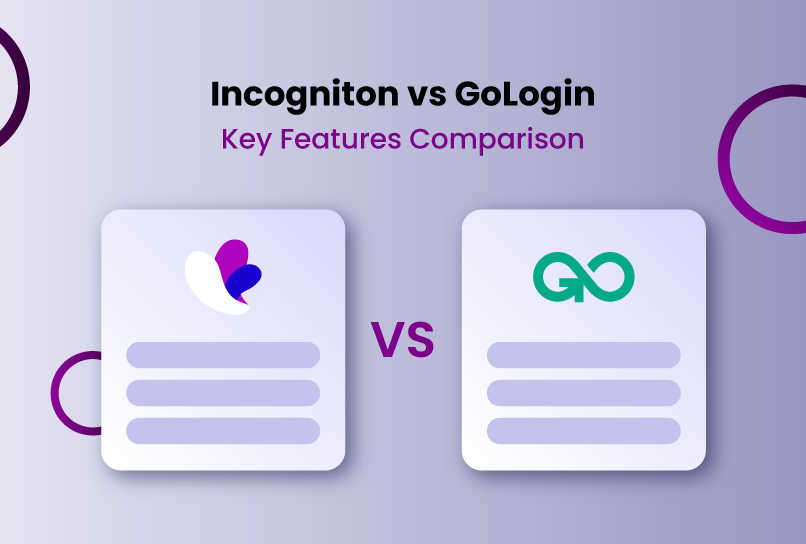The internet today is not what it used to be. Privacy has become a luxury. Privacy has become something you have to actively protect, not just something you expect. Individuals and professionals seeking a truly private way to access the internet choose anti-detect browsers.
These special kinds of browsers offer users a secure way to protect their online identity because they take the power away from the online platforms by limiting what they can know about the users.
If you’re into affiliate marketing, e-commerce, crypto trading, social media management, or even if you’re just a freelancer juggling multiple accounts, you already know anti-detect browsers are a non-negotiable part of your arsenal. But with so many options out there, how do you decide which one is worth your time and money? That’s what this guide is for.
We’ll be comparing two of the most popular options: Incogniton and GoLogin. While both promise strong privacy, automation support, and tools for scaling online projects, they don’t serve the same type of user equally well. By the end of this article, you’ll get enough information to know which tool fits your needs and make the right decision.
TL:DR see table at the end of the article.
A Brief Overview of Both Browsers
Incogniton entered the market in 2019, developed in Europe as a privacy-first solution for users who needed reliable multi-account management without exposing themselves to tracking risks. It has since built a strong reputation, reflected in its 4.6/5 rating on Trustpilot, where users often highlight its intuitive design and team-friendly features.
GoLogin also launched in 2019, originating from the U.S. market. It quickly gained recognition for its flexibility and developer-friendly approach to browser fingerprinting. Like Incogniton, GoLogin has earned widespread trust, holding a 4.5/5 rating on Trustpilot thanks to positive feedback on its technical depth and deployment options.
Both tools were created to solve the same problem: helping users protect their online identity. Platforms like Facebook, Google, and TikTok don’t just track IP addresses; they use sophisticated tracking methods to ID their users. For instance, browser fingerprinting allows them to track the small details that make your setup unique: operating system, screen resolution, fonts, time zone, browser version, and even subtle patterns like mouse movement.
Combined, these identifiers form a “digital fingerprint.” This allows platforms to identify you even if you use a VPN or change your IP. For marketers, affiliates, researchers, or agencies managing multiple accounts, this can be a nightmare.
Anti-detect browsers like Incogniton and GoLogin offer a way out. They let you generate realistic but separate digital identities, each with its own browser fingerprint. To platforms, it looks like dozens of different people are logging in, even though it’s all managed by the same operator.
With that context, let’s break down how Incogniton and GoLogin compare across key dimensions.
Incogniton vs GoLogin: Key Features Comparison
1. Ease of Setup
Incogniton is designed to be accessible from the start. The interface is clean, and most of the heavy lifting around browser fingerprint generation happens automatically. New users don’t need to manually tweak configurations; the platform provides realistic profiles with randomized fingerprints out of the box. This makes it particularly appealing to beginners who may not have a technical background but still need to manage multiple accounts safely.
GoLogin, by contrast, places more emphasis on control. While the onboarding is fairly smooth, the browser requires more user input. Users can dive into the granular fingerprint settings — WebGL, fonts, audio, and even client rect — and adjust them according to their needs. This level of control is useful for advanced operators but can be intimidating to new users.
2. Browser Fingerprint Control
Fingerprint masking is the core of any anti-detect browser, and this is where philosophies diverge.
Incogniton focuses on realism through automation. Instead of asking the user to generate fingerprints manually, it provides ready-made profiles that mimic normal browsing environments. You still have the option to adjust every parameter—using the API, but the defaults are optimized for safety and usability. This reduces the risk of human error, where unrealistic settings might tip off websites.
GoLogin provides fine-grained control. Nearly every aspect of the fingerprint can be edited, from hardware specs to media devices. Power users can craft highly customized identities for specific use cases — for example, creating a browser profile that mimics a low-end device in one case and a high-end setup in another. However, with freedom comes complexity. Misconfigurations are easier to make, and unrealistic fingerprints can attract suspicion.
3. Automation and Proxy Integration
Automation is key to scaling. Both browsers understand this, but their approaches differ.
Incogniton provides a well-documented API and SDKs that integrate seamlessly with Puppeteer, Playwright, and Selenium, three of the most popular automation frameworks.
This makes it easier for marketing agencies, affiliate teams, or e-commerce operators to script tasks like logging in, posting, or scraping data.
Incogniton also emphasizes ease of setup here, reducing the barrier of entry for non-technical users via no-code automation features like synchronizers, and paste like human typing. So you don't need to be a 10x developer to use some of its automation features.
GoLogin also supports automation, but its strength lies in developer-level flexibility. It offers a robust API, compatible with Puppeteer and Playwright, making it attractive for teams with in-house developers who can code custom solutions. The documentation is decent, but implementation may require more technical expertise compared to Incogniton.
Proxy integration is one of the staple features in an anti-detect browser. Both have free proxies integrated. Incogniton offers free unblocked proxies that allow you to use them like an unblocked browser.
4. Team Collaboration
Multi-account management is rarely a solo effort, so collaboration features are essential.
Incogniton allows you to share browser profiles securely within your team. Access controls can be fine-tuned — you decide who gets full rights, who can view only, and who can edit. This prevents accidental mistakes and makes it easier to coordinate workflows. Incogniton also supports local profile storage, which is faster and gives more control, as well as cloud storage, which enables seamless syncing across devices.
GoLogin emphasizes cloud-first storage. Profiles live in the cloud by default, meaning your team can log in from any device and pick up where they left off. Sharing is straightforward, and permissions can also be managed. For distributed teams that work across different time zones, this setup is convenient. However, some users prefer local storage for speed and privacy reasons — which GoLogin supports, but not as prominently as cloud.
5. Pricing
Both platforms use a freemium model, but with important differences.
Incogniton offers a free plan, including 10 browser profiles for the first 2 months and 3 profiles beyond that. This is enough for small operators or anyone just starting out. Beyond that, paid plans scale based on the number of profiles and team members. Prices are competitive, and the entry-level paid tier is often considered more affordable than GoLogin’s.
GoLogin also provides a free forever plan, but it allows only 3 browser profiles. This makes it more restrictive if you’re testing multiple setups. On the flip side, GoLogin offers a 7-day trial on premium plans, so users can explore higher limits and advanced features before committing. Paid tiers are slightly more expensive than Incogniton’s, though they also scale generously with higher profile counts.
| Plan | Incogniton | GoLogin |
| Tier 1 Plan | $19.99/month (10 profiles) | $49/month (100 profiles) |
| Tier 2 plan | $29.99/month (50 profiles) | $99/month (300 profiles) |
| Tier 3 Plan | $79.99/month (150 profiles) | $199/month (1000 profiles) |
| Custom | Up to 5000 profiles, starts at $149.99/month | Up to 10000 profiles, starts at $299/month |
| Trial Option | 2 months or a Forever free account with 3 profiles | 7 days or a Forever Free account with 3 profiles |
6. Performance and Reliability
Under the hood, both browsers are Chromium-based, meaning they behave much like Google Chrome in terms of speed and compatibility.
Incogniton is optimized for smoother profile switching and tends to use fewer system resources. Local storage makes it faster in some cases, especially when working with many profiles on the same machine.
GoLogin, being cloud-first, can feel slower depending on internet speed and server load. However, the advantage is that your profiles are always accessible from anywhere, even if your main device fails. Reliability is strong on both, with no significant reports of crashes or data loss.
7. Support and Documentation
Customer support often makes or breaks the user experience, especially for beginners.
Incogniton has a reputation for being responsive, with live chat and email support readily available. Its documentation is clear, concise, and aimed at both technical and non-technical users. Tutorials and FAQs cover most scenarios without overwhelming the reader.
GoLogin also provides good support, but it leans more technical in its documentation. The guides are thorough, but they assume some prior knowledge of fingerprinting and browser emulation. For advanced users, this is a plus. For newcomers, it may feel dense.
8. Data Security and Privacy
When it comes to data security, the company behind the software matters.
Incogniton is headquartered in Amsterdam, Netherlands, which means it operates under strict GDPR regulations. This legal environment enforces transparency and accountability in how user data is handled. Incogniton openly publishes its privacy policy and highlights its security measures, including encryption, penetration testing, and two-factor authentication (2FA).
GoLogin is based in the United States. It also offers encryption, firewalls, and 2FA, but operates under a different legal framework, which may be less restrictive than Europe’s GDPR. While this doesn’t mean weaker security in practice, some users may prefer the added assurance of European privacy laws.
However, a Reddit thread cautioned that using GoLogin may expose users to risks such as Facebook asset hacks, with claims about cookie security and community advice to switch to alternatives.
Incogniton vs GoLogin: Full Feature Set Comparison
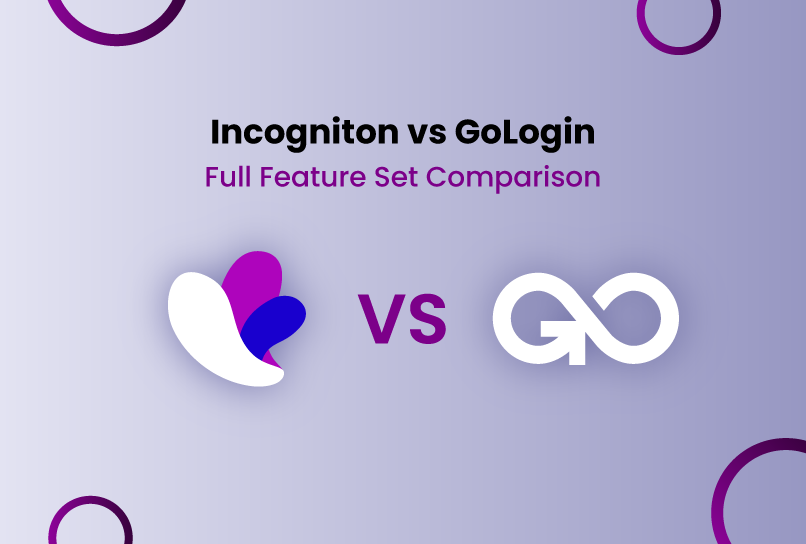
| Evaluation Criteria | Incogniton | GoLogin |
| Anti-Fingerprinting Tech | Advanced offers granular control over parameters | Standard, Offer granular control over parameters |
| Operating systems compatibility | Windows, macOS | Windows, macOS, Linux, Android |
| User Experience and Ease of Use | Beginner Friendly | Steep Learning Curve |
| Multi-Accounting and Use Case |
|
|
| Feature Set | 1. Free integrated proxies + paid proxy market2. Cookie collector and other cookie management tools
3. Suite of proxy management tools 4. Bulk Profile Creator 6. Selenium, Playwright, and Puppeteer integration |
|
| Company Trust and Location | The Netherlands, Amsterdam (Europe) | United States |
| Quality of Support | Multiple channels, quick response times | Multiple Channels, Relatively slow response times |
| Security and Ongoing Updates | Clear data security practices | Clear data security practices |
| Cost & Pricing | Robust starter and premium plans | Limited free plans but offers customization |
Conclusion
Choosing between Incogniton and GoLogin depends less on which tool is “better” and more on what your workflow demands.
Incogniton leans toward accessibility, making it easier for beginners, small businesses, and teams to set up multiple profiles and collaborate without friction. Its automation and profile-sharing features are built to save time and reduce the risk of mistakes.
GoLogin, on the other hand, caters to power users who want fine-grained control over every fingerprint variable and are comfortable working with developer-heavy tools. It shines in technical flexibility but can be overwhelming for less experienced users.
Both tools serve the same end goal: safe, reliable multi-account management. But they arrive there by different routes. Understanding your priorities, whether cost, collaboration, or customization, will make the choice clearer.