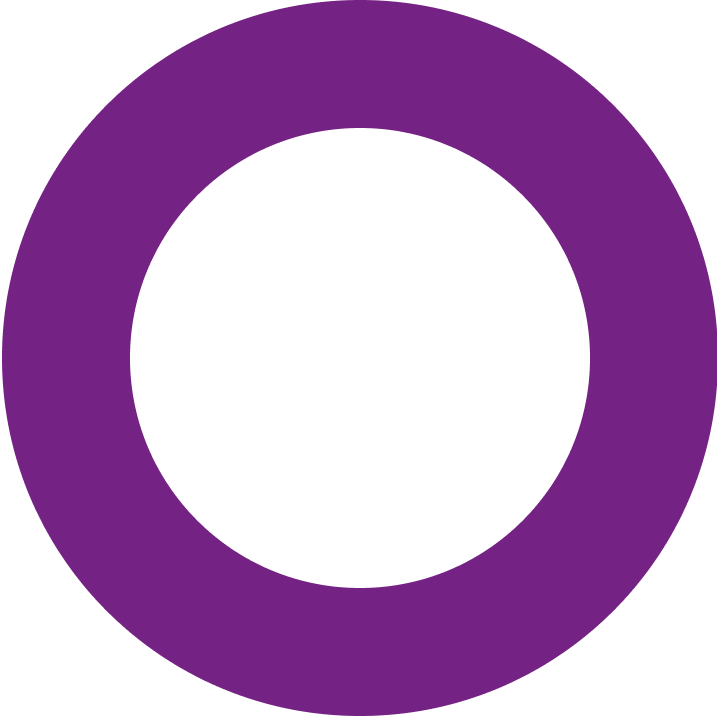- Multiple browser profiles
- Online fingerprint protection
- Free feature
- Easy-to-use interface
- Built-in feature
Free Built-in Proxy Feature for Browsing Effortlessly
Using proxies is essential for anonymous browsing, enhancing privacy and bypassing restrictions. Incogniton’s FREE built-in proxies let you mask your digital fingerprint and browse from any location – learn how to activate it in your account!
- Trusted by 1 million+ users

Why choose Incogniton?
There are various anti-detect browsers available, but Incogniton stands out. Here’s why:
- No costs involved
- User-friendly built-in proxies
- Trusted proxy source
- Expensive proxies
- Complicated proxy integrations
- Proxies with inconsistent performance

What are FREE proxies and how do they work?
Proxies act as intermediary servers between the internet and a user’s device. Internet traffic is rerouted through the proxy server, meaning you don’t connect directly to a website. The proxy hides your real IP address, fetches data on your behalf and communicates with the website. As the name suggests, free proxies come at no cost.
How to use free proxies in Incogniton?
Incogniton’s free proxy feature is built-in, meaning it’s easy to use within your profile. You just need to follow a few simple steps:

1. Login or register
Go to Incogniton and create a new profile or edit an existing one.

2. Enable free proxy
Switch on the “Free Unblocked Incogniton Proxy” option in the profile overview.

3. Select country
Select your preferred country from the dropdown list.

4. Start browsing
Click “Start” or “Update profile” to begin browsing.
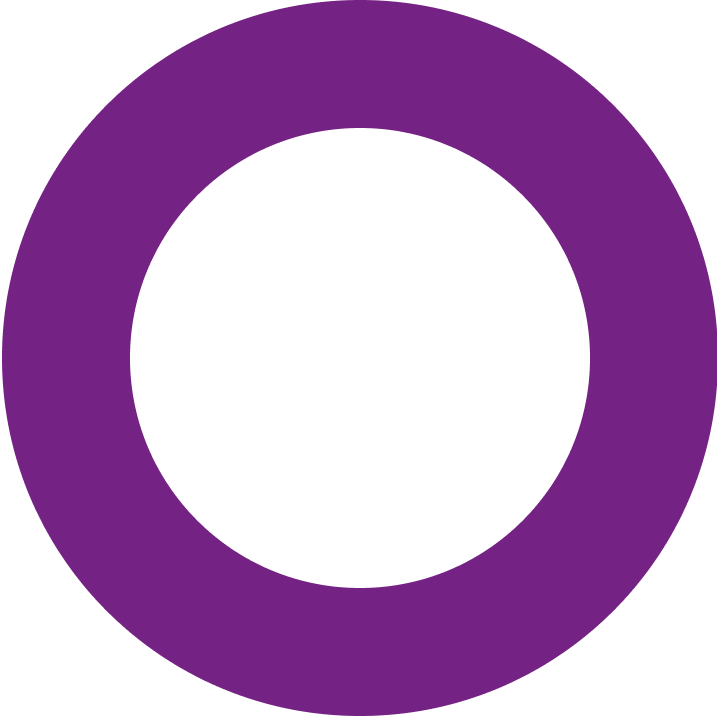
How do free proxies improve your browsing experience?
Free feature
There are no costs involved when using Incogniton’s built-in proxy feature. It’s a great feature for testing, experimenting and low-priority tasks without financial commitment.
Integrated feature
Since the proxy feature is built into Incogniton, it’s easily accessible within your account. You can start browsing anonymously in just a few clicks.
Bypassing geo-restrictions
Free proxies are great for bypassing geo-restrictions. You can access content that is region-locked and avoid location-based tracking. You can even check how your website appears from different countries.
Anonymity and privacy
A free proxy masks your IP address, allowing you to browse more anonymously and enhance your privacy online.
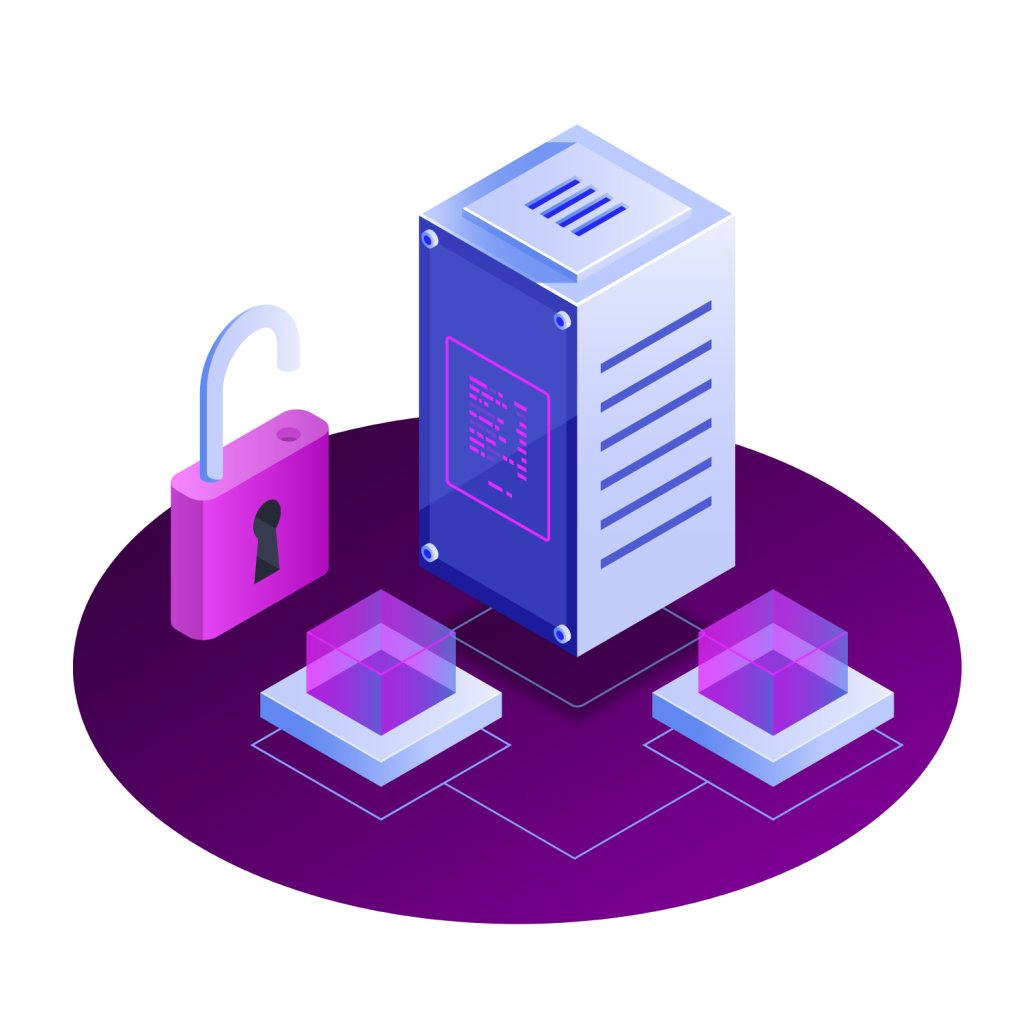
When to use Incogniton’s free proxy feature?
Incogniton’s free built-in proxy feature is ideal for:
- Anonymous browsing
- General content research
- Bypassing geo-restrictions
- Small-scale web scraping
- Basic online privacy and anonymity
When to work with dedicated proxies?
Besides free proxies, Incogniton also provides dedicated proxies – private proxies assigned to a single user. While dedicated proxies are paid, they offer significant advantages, such as exclusive use, enhanced privacy and security, and better performance. Use a dedicated proxy if you require a specific IP setup or if you need to manage multiple accounts from different regions.
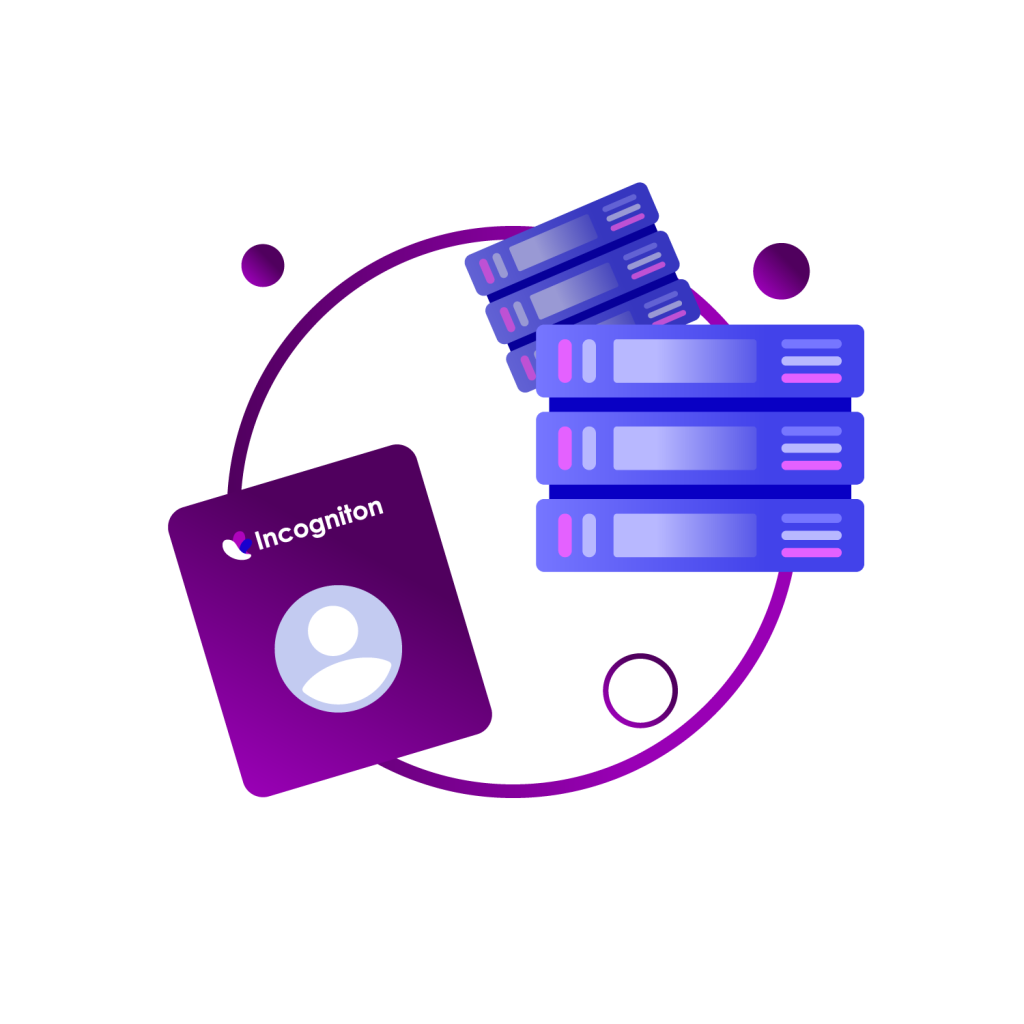
Try our free trial
Sign up now and save up to 10 browser profiles. Regular support included.
Frequently Asked Questions
Is it safe to use free proxies?
It mostly depends on the source whether a free proxy is safe or not. It’s recommended to only use free proxies from trusted sources to minimize risks. Also, avoid entering sensitive information while using a free proxy.
Is it safe to use free proxies for account management?
It’s not safe to use free proxies for account management. For this, you need static residential proxies, especially for major platforms such as Facebook.
What are the key considerations when using free proxies?
Free proxies are typically shared among multiple users and not dedicated, which can lead to inconsistent performance and limited reliability.
What is the difference between a proxy and a VPN?
A proxy and VPN are both used to hide your IP address, but have a different approach of doing so. A VPN encrypts your internet traffic and routes it through a private remote server, while a proxy masks your IP address and simulates a new browser environment, often without encryption.
What is the difference between a web proxy and a residential proxy?
A web proxy works through a website and hides your IP address. You are able to visit websites anonymously through the web proxy server. A residential proxy uses a real IP address from an internet service provider that is assigned to a residential location, which makes it look like a real user browsing from a specific location.
What is the difference between a shared and private proxy?
A shared proxy is available for multiple users. This means the proxy is cheaper, or even free, but can also vary in performance and is limited in customizability. A private proxy is assigned to only one user. It’s a paid proxy, but is also more reliable, secure and often customizable.