Some call them ‘Anti-detection’ browsers, others Stealth browsers. But the fundamental goal of Anti-detect browsers remains the same — to prevent browser fingerprinting, and tracking across browser profiles, as a consequence.
More so, if you manage multiple accounts across different platforms, then you most likely already know the frustration of having your IP address flagged and banned because you accidentally logged in to an account in the wrong browser. Traditional web browsers weren't designed for seamless multi-account management.
An antidetect browser like Incogniton solves this by allowing you to create isolated browser profiles with separate accounts, cookies, data, and even IP addresses (thanks to anti-fingerprinting spoofing technology).
However, all anti-detect browsers are not built equal. If you're looking for the absolute best for managing multiple accounts seamlessly, look no further than Incogniton, and by the end of this article, you will have no doubt as to why.
How Incogniton Standouts From Other Anti-detect Browsers
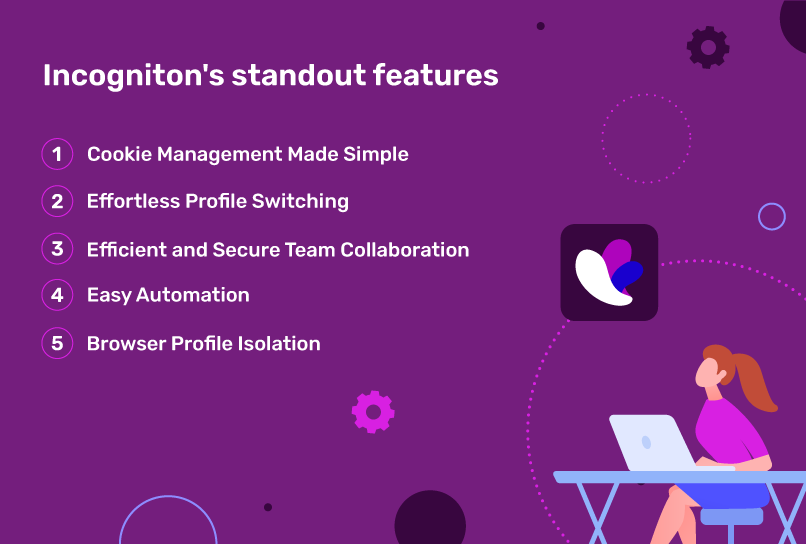
Each browser profile in Incogniton operates as its own separate instance, with its own cookies, cache, history, and browsing fingerprint. This separation ensures that your activities in one account remain completely invisible to the others, eliminating concerns about data leaks or conflicts.
But Incogniton's capabilities extend far beyond basic profile separation. Here are just a few of its standout features:
1. Cookie Management Made Simple
Consider this scenario: You're an e-commerce seller trying to switch between your Amazon seller accounts, but you keep getting locked out due to cookie conflicts. With Incogniton's powerful suite of cookie management tools, those nightmares become a thing of the past.
The built-in cookie collector automatically generates authentic cookies for each profile, increasing your accounts' reliability on various websites. You can also import, export, allow, or block specific cookies as needed for a silky-smooth browsing experience tailored to each account.
This granular control over cookies goes beyond the basic incognito mode offered by traditional browsers or what you would find in many anti-detect browsers. It empowers you to maintain complete anonymity for each account, while still retaining necessary login credentials.
2. Effortless Profile Switching
As a social media professional, you might need to hop between your personal Facebook account, the company's Twitter profile, and various branded Instagram pages multiple times per day. With Incogniton's intuitive interface, this process becomes remarkably fluid.
All your profiles are neatly organized within a single navigation pane, and switching between them is as simple as a click or a keystroke. No more logging out and back in constantly, or juggling a dozen separate browser windows. Seamless account management is finally within reach.
3. Efficient and Secure Team Collaboration
For businesses or teams that require multiple members to access and manage various accounts, Incogniton provides a game-changing solution: shared workspaces. Admins can create dedicated profiles and control access permissions on a granular level, ensuring that only authorized personnel can interact with specific accounts.
This centralized approach streamlines operations while maintaining robust security protocols. No more sharing individual login credentials or worrying about accidental data exposure.
4. Easy Automation
Incogniton takes multi-account management to the next level with its automation features. Whether you're a busy professional or an affiliate marketer managing dozens of campaigns, repetitive tasks can quickly become a productivity drain. Incogniton's powerful automation capabilities allow you to streamline your workflow and save countless hours.
For example, the Synchronizer feature lets you automate multi-step actions like logging into accounts, filling out forms, or performing routine tasks across all your profiles simultaneously. Meanwhile, its "Paste as Human Typing" tool simulates natural typing behaviour, eliminating the risk of detection associated with basic copy-pasting.
Incogniton also has advanced integrations of automation tools like Selenium and Puppteer, in case you are a techie looking to get creative.
5. Browser Profile Isolation
Perhaps the most crucial aspect of multi-account management is data security and privacy. Incogniton prioritizes this by guaranteeing complete isolation between your browser profiles. Each profile has a unique fingerprint, and thus they are virtually indistinguishable from separate physical devices on any website or platform.
No matter how many accounts you manage, you can rest assured that data from one profile will never leak into another, nor will any website be able to connect them or track your activities across multiple identities. Your online personas remain completely distinct and secure, so you can get stuff done.
What This Looks Like In Reality
If you are wondering how all of these work together and what they look like in real-time. Let me give you a quick example:
You're running multiple Facebook ad campaigns for different clients. Facebook is very strict about multi-accounting and can severely limit or ban you if they detect one person controlling too many ads/pages. VPNs won’t cut it.
With Incogniton, however, you can create a fresh, totally unique browser profile for each client’s account. These profiles will have cookies and browser fingerprints synced to the account - everything is isolated and legit. This prevents Facebook from ever associating those separate accounts together.
You can quickly hop between client profiles, automate posting/ads processes, and let your team safely access profiles - all without any risk of getting blocked by Facebook's anti-fraud systems.
That's just one use case of many. From managing multiple social media personalities and online stores to doing large-scale data gathering and automated workflows, an anti-detect browser enables virtually endless possibilities safely and efficiently.
Conclusion
So whether you're a business operator, digital marketer, researcher, or just someone looking to properly manage your various online profiles with no fear of being tracked or borderline banned by these platforms, Incogniton is hands-down your best bet.
Incogniton is the best solution for secure and comprehensive multi-account management capabilities. No more juggling or mixing up your data - just streamlined, safe account management. And it doesn't matter if you call them antidetect or “antidetection” browsers, you still get to try 10 browser profiles free of charge!





