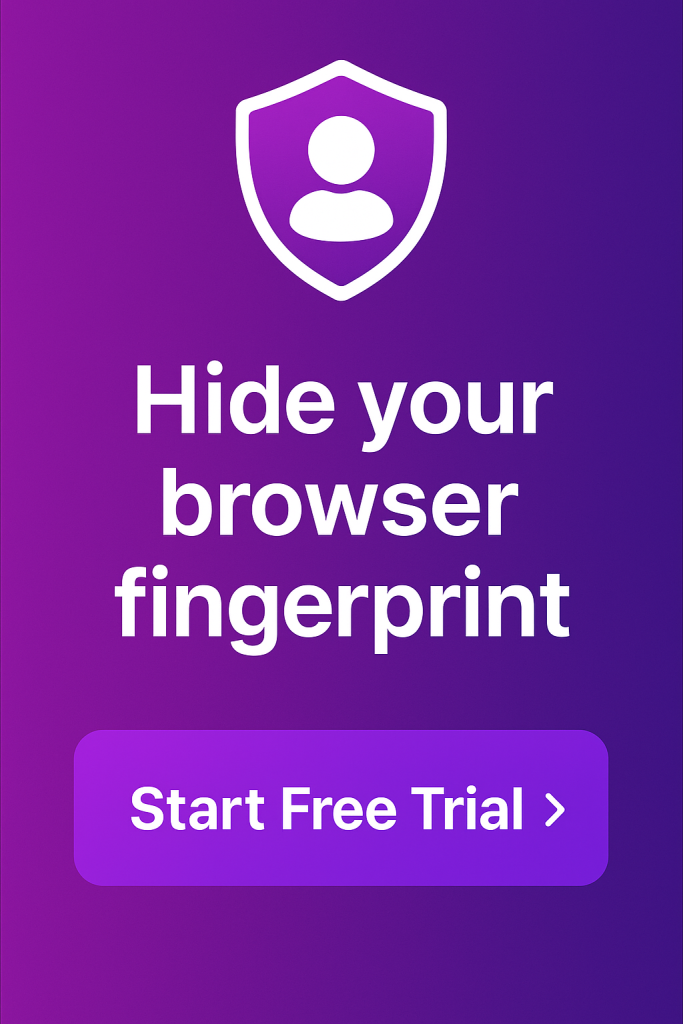Dear Incogniton user,
As you may already know, we’ve been busy behind the scenes with Incogniton version 2 in the last few months. Today we finally launched this completely new version of Incogniton! Please restart Incogniton to download the update. This upgrade is a bit different then usual, after you login to version 2 of Incogniton you will be asked to migrate your data to the new format. After migrating your data to Incogniton version 2 you will be unable to use Incogniton version 1. If you want to switch back you will need to contact our support. It is important that Incogniton version 1 is completely closed during the migration.
In version 2 we have improved Incogniton on the following aspects:
- MAC Version, which enables Mac OS users to use Incogniton
- Completely new user interface, which is much faster and more user-friendly
- Improved the browser fingerprints
Note for MAC users!: You will need to download the MAC installer file from Incogniton.com to use Incogniton on an Apple device.
If you still have any questions or comments please do not hesitate to contact our support team.
Kind regards,
The Incogniton Team
Anti-Detect Browser for Multi-Account Management
Manage unlimited virtual profiles for easy multi-account management. Safe and anonymous. Ideal for teams and individuals. Download and try for free now!