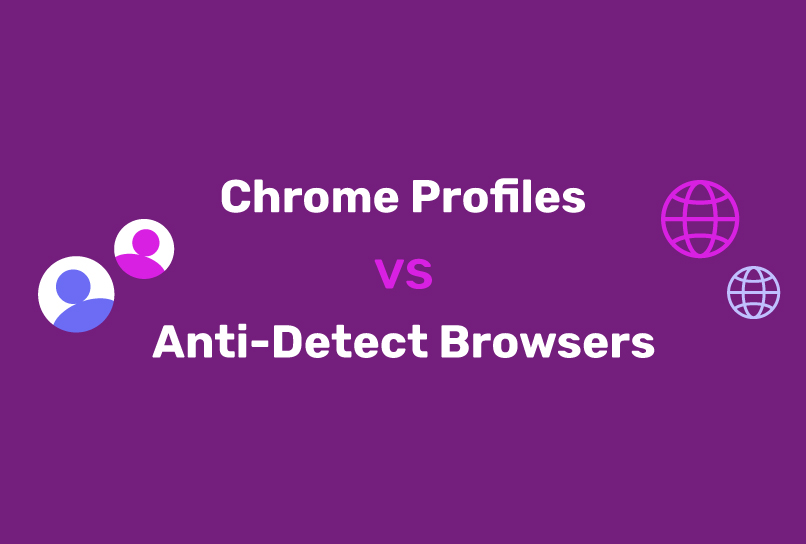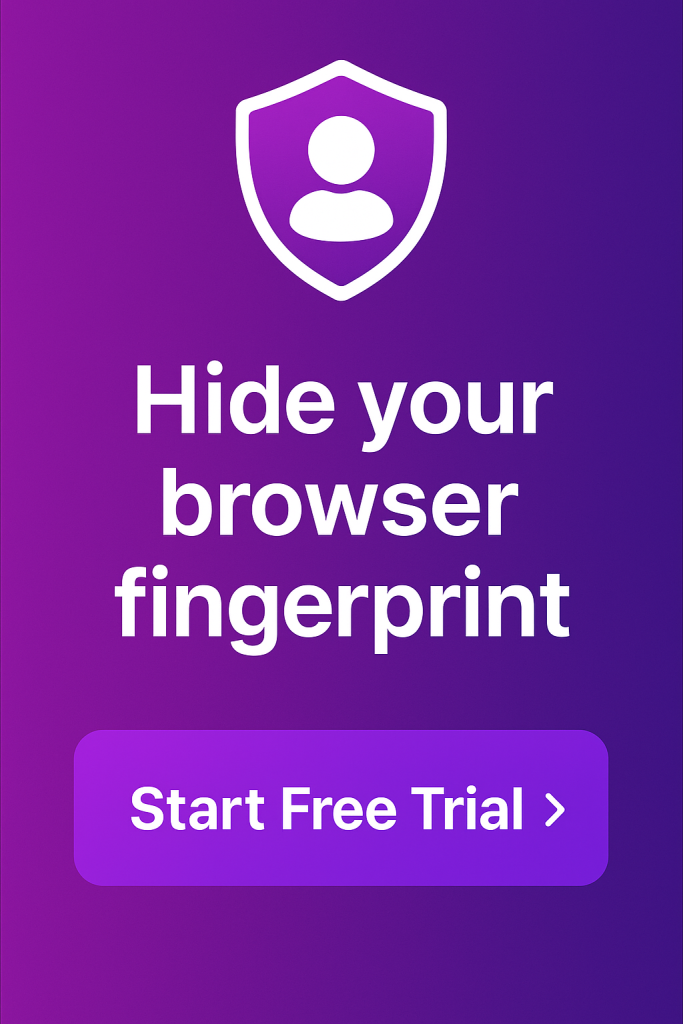Between work emails, personal social media, online shopping portals, and niche forums, keeping track of usernames, passwords, and preferences across different platforms can be a frustrating endeavor.
We’ve all been there and some of us had to learn the hard way. Imagine the chaos of accidentally mixing up your professional LinkedIn login with your weekend gaming forum credentials. Thankfully, there are solutions to streamline your online identity and manage your accounts more efficiently.
This guide explores two popular options: Chrome profiles and Anti-Detect Browsers.
Chrome profiles seem to offer a user-friendly way to organize your browsing activity, but the allure of Anti-detect browsers and their powerful solution for managing numerous accounts with an extra layer of privacy protection makes choosing a bit iffy.
Let’s dive in and discover which option best suits your needs!
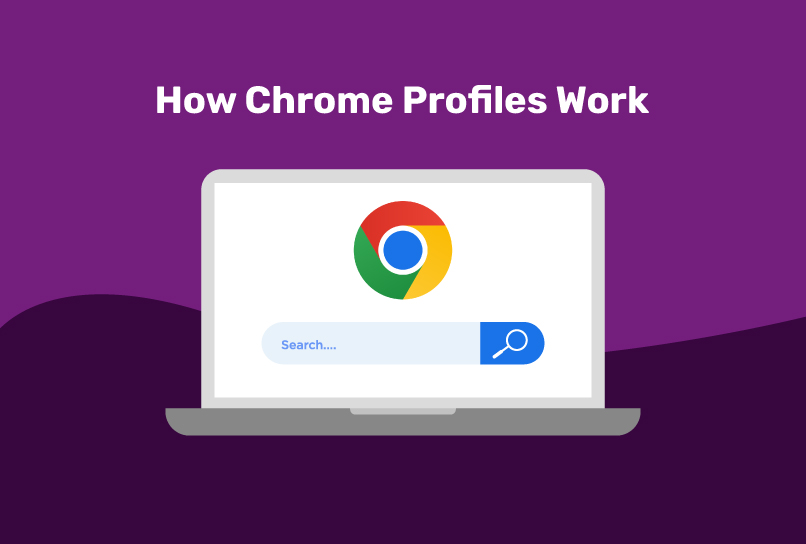
How Chrome Profiles Work
Chrome profiles function as independent user accounts within the Google Chrome browser itself. Each profile operates in isolation, allowing users to organize their browsing history, bookmarks, saved passwords, and extensions according to specific needs.
This enables the user to establish a more organized and efficient online experience, especially for individuals managing numerous accounts with distinct purposes.
The process of creating a Chrome profile is straightforward. By accessing the profile menu within the browser window, users can initiate a quick setup process. This involves assigning a unique name and, optionally, a custom avatar to the new profile. Further personalization options like color themes may also be available, allowing users to visually distinguish between profiles.
The true benefit of Chrome profiles lies in their independent functionality. Each profile essentially acts as a standalone browser instance. Users can establish separate sets of bookmarks for work-related research and personal browsing interests.
Similarly, login credentials for online shopping can be neatly segregated, eliminating the need to constantly switch between profiles for different accounts.
Here’s a breakdown of the key advantages Chrome profiles offer for multi-account management:
1. Streamlined Organization
Chrome profiles address the issue of clutter by keeping browsing history, bookmarks, saved passwords, and extensions separated. This creates a more organized online environment, fostering improved productivity and streamlined workflows.
2. Increased Security (with Limitations)
While not an absolute security solution, Chrome profiles introduce a layer of segregation between accounts. A security breach compromising a login on one profile, such as a random forum, won’t automatically jeopardize the security of other profiles containing sensitive information like work emails or banking details.
However, it’s crucial to acknowledge the limitations of Chrome profiles regarding online privacy.
Modern websites are still capable of identifying users based on their browser fingerprints. This unique identifier, composed of a combination of hardware and software configurations, can reveal information like operating system, browser version, and installed fonts.
This poses a potential risk as websites could potentially link together activity across different Chrome profiles based on this fingerprint. You see where the risk is, don’t you?

What Anti-Detect Browsers Offer
For those seeking a more robust solution for managing multiple accounts with enhanced privacy protection, Anti-Detect Browsers offer a compelling alternative. These specialized browsers go beyond the basic profile separation offered by Chrome, creating entirely independent browser identities for each profile you create.
At the core of an anti-detect browser’s functionality lies its ability to manipulate and randomize various browser fingerprinting components. This includes elements like the user agent string (the identifier that websites use to detect your browser and operating system), WebRTC leaks (which can expose your IP address and other system details), and a myriad of other factors that contribute to your unique browser fingerprint.
Thanks to anti-browser fingerprinting spoofing, anti-detect browsers create truly independent identities for each profile unlike Chrome profiles, which primarily offer separate user environments within a single browser.
These antidetect browsers generate a unique fingerprint for each profile, so it appears like you’re browsing from different devices in different locations – a level of anonymity and account separation that Chrome profiles simply cannot match.
This capability makes anti-detect browsers the ideal solution for scenarios where managing a large number of accounts is crucial, such as social media management for businesses, using sneaker bots for limited product releases (ethically, of course), or any situation where top-tier online anonymity is a must.
For users who prioritize online anonymity, anti-detect browsers offer a powerful defense against website tracking and fingerprinting. Whether you’re a freelancer seeking to safeguard your browsing habits or simply value your online privacy, anti-detect browsers provide an extra layer of protection.
However, this advanced level of privacy and multi-account management does come with a few potential drawbacks and considerations:
A. Learning Curve
Compared to the user-friendly interface of Chrome profiles, anti-detect browsers might require a steeper learning curve. They often come equipped with advanced features and configuration options that might necessitate some technical understanding to leverage fully.
Fortunately, many reputable anti-detect browser providers offer comprehensive tutorials and support resources to assist users in navigating the software.
B. Cost Factor
While some free anti-detect browser options exist, the most reliable and feature-rich solutions often come with a subscription fee. It’s crucial to weigh the cost against the value proposition for your specific needs.
This cost factor is something to consider, especially if you’re an individual user without significant multi-account management needs. A cost-benefit analysis may be necessary to determine if the investment in an anti-detect browser is worthwhile for your specific use case.
The next section will provide a framework to assist you in making the right choice between Chrome profiles and Anti-Detect Browsers based on your unique requirements.
Making the Right Choice: A Decision Framework
With a clear understanding of both Chrome Profiles and Anti-Detect Browsers, the question remains: which solution is right for you? The answer lies in carefully evaluating your unique needs and priorities. Rather than a simple decision chart, consider the following comprehensive framework to guide your choice:
- Number of Accounts:
- Limited Accounts: If you manage a handful of accounts, Chrome profiles likely suffice. They provide a streamlined approach to organization and separate browsing histories.
- Extensive Multi-Accounting: For users juggling a large number of accounts, particularly across different platforms, anti-detect browsers offer a more secure and reliable solution. Their independent browser identities ensure each account appears legitimate and reduce the risk of account suspension due to suspicious activity.
- Privacy Concerns:
- Basic Anonymity: If online privacy isn’t a top priority, Chrome profiles offer a decent level of separation between accounts.
- Enhanced Anonymity: For users who require maximum anonymity and protection against website tracking, anti-detect browsers are a clear choice. Their ability to manipulate browser fingerprints significantly reduces the chance of websites identifying and linking your online activities.
- Technical Expertise:
- Tech-Savvy Users: Chrome profiles are incredibly user-friendly and require minimal technical knowledge to set up and utilize.
- Learning Curve: As we mentioned earlier, anti-detect browsers might have a steeper learning curve due to their wider range of features and settings. If you’re comfortable with some technical exploration, anti-detect browsers offer more powerful functionalities.
- Budget:
- Cost-Conscious Users: Chrome profiles are a free solution built directly into your existing browser.
- Investment vs. Value: Anti-detect browsers often come with a subscription fee. However, weigh the cost against the benefits they offer, such as enhanced privacy and seamless management of numerous accounts. Consider the potential time saved and efficiency gained to evaluate the value proposition for your specific use case.
If cost is a major concern, you may need to explore the available free anti-detect browser options or weigh the subscription costs against the value proposition for your specific needs.
To illustrate how this framework applies in practice, consider the following examples:
- Freelance Writer: For a freelance writer managing multiple online profiles for research and client communication, Chrome profiles likely suffice for organization and separation.
- Social Media Marketing Agency: A social media agency managing hundreds of client accounts across various platforms would benefit significantly from the advanced identity management and privacy protection offered by anti-detect browsers.
For instance, a social media manager handling 20 client accounts (extensive multi-accounting), prioritizes enhanced anonymity to prevent account suspension (privacy concerns).
Although they are comfortable with the technology (technical expertise), budget (cost) is a factor. While Chrome profiles would technically work, anti-detect browsers offer a more secure and future-proof solution, justifying a potential subscription fee.
Ultimately, the choice between Chrome Profiles and Anti-Detect Browsers hinges on your unique requirements for privacy and multi-account management capabilities. By carefully evaluating your needs through the lens of this decision framework, you can confidently select the tool that empowers your online experience while aligning with your priorities.
Conclusion
With the right tools and information at your disposal, you can confidently navigate the web, managing your diverse online presence with ease and peace of mind.
So, whether you opt for the user-friendly convenience of Chrome Profiles or the robust privacy and multi-account management capabilities of Anti-Detect Browsers, this comprehensive guide has provided you with the knowledge to make an informed decision.
Refer back to the decision framework we’ve outlined, weighing factors such as the number of accounts you manage, your privacy concerns, your comfort with technology, and your budget constraints. By carefully considering these elements, you can confidently select the tool that aligns with your unique requirements and empowers your online experience.
Looking to Explore Further?
- Check out our guide on what browser fingerprinting is all about
- Try out Incogniton, an anti-detect browser specially crafted for multi-account management on social media and e-commerce platforms, for free here
Anti-Detect Browser for Multi-Account Management
Manage unlimited virtual profiles for easy multi-account management. Safe and anonymous. Ideal for teams and individuals. Download and try for free now!