Year in, year out, 5 billion users navigate the ever-evolving tides of the internet — Five billion people creating, sharing, and storing information without bounds. But with one concern: the fear of being tracked, monitored, and having their privacy violated online.
And while many still hold onto the illusion that their traditional browsers shield their digital fingerprints and identity, you know better to opt for an Antidetect browser when you need true anonymity. Or at least, that’s the expectation given that you are reading this article.
Nonetheless, here’s a quick rundown on Antidetect browsers: They are a special kind of browsers designed to allow anonymous web surfing by spoofing browser fingerprints to mask your identity.
Typically, anti-detect browsers cost a lot or require technical expertise to use, so a free, easy-to-use option seems almost too good to be true, and it could be.
We’ll explore and provide answers to your questions about the idea of a free anti-detect browser—e.g. does it really provide adequate privacy and security? Are there hidden downsides? Let’s get to it.
A Free Anti-Detect Browser: Too Good to Be True?

While a completely free anti-detect browser seems questionable, Incogniton offers both free and paid versions to suit different user needs. But before you go “Oh! It’s just another get-a-free-trial package”
The free Incogniton browser package is equipped with the essential needs of an individual, including 10 free browser profiles, proxy management, and cookie management. It does the primary feature—spoofing browser fingerprints. And yes, there is regular support for users in case they encounter problems or have questions during use. So, as you can see, it’s not the regular “get a free trial”.
By the way, the free Incogniton does have its caps:
- Only 10 configurable browser profiles allowed
- Fewer available proxy servers to choose from
- Advanced features like API Access, Cookie Collector, & Synchronizer are not available on the free-tier
For power users and businesses, Incogniton offers premium paid plans that lift these restrictions. Subscribing provides access to the full suite of anti-detection and automation capabilities. All proxy servers become available for maximum anonymity.
Importantly, both free and premium users receive the same responsive customer support. This ensures access to troubleshooting and questions even when just starting out with Incogniton’s freemium model. Community forums provide additional help.
Trying Incogniton for free serves as a no-commitment way for individuals and businesses to evaluate the browser’s ability to meet their privacy needs. While advanced users will require premium plans, the free version may suit basic personal use cases. Test driving the software mitigates the “too good to be true” fears.
What are Incogniton’s Key features?

Incogniton offers a robust feature set for a free anti-detect browser. The software provides tools for anonymous web browsing, hiding your IP address and location, bypassing filters and censorship, and keeping your activities private.
Here is an overview of Incogniton’s key capabilities:
Multi-Account Management
Incogntion’s key feature is the ability to create multiple browsing profiles that are not linked to each other. You can create and manage different browser profiles, each with unique fingerprints that prevent tracking. The browser masks your browser fingerprint and retains a custom fingerprint for each profile you create.
Essentially, each browser profile can be likened to browsing from different devices and browsers. It is very difficult to tell that they are all coming from the same device.
Automation
Another capability of Incogniton is its user-friendly automation tool called Synchronizers. With Synchronizers, anyone can automate repetitive browser actions and flows without coding knowledge.
You simply record the steps, and Incogniton generates a script to repeat those tasks automatically. This allows easy automation of common actions like filling out web forms, navigating pages, entering data, checking websites for updates, copying data/media from pages, and other repetitive tasks.
Also, Incogniton has a “Type Like a Human” feature that mimics real typing rhythms and pauses. This avoids entering text too quickly and looking bot-like to websites.
Proxy Integrations
While Incogniton helps ensure anonymity at the browser level, proxies are required to take care of the network-level system of identification—IP addresses.
Incogniton works with major proxy providers to offer additional IP masking and location-spoofing functionality.
Integrations are available with top proxies like Luminati, GeoSurf, and Oxylabs to enhance anonymity.
Cookie Management
Incogniton also offers the ability to control and delete cookies selectively to maintain privacy and avoid unwanted tracking. You can also collect and import cookies for your browser profiles.
[Screenshots of Incogniton browser demonstrating features]
With this suite of anti-detection capabilities, Incogniton gives you control over how anonymous and secure you want your web browsing to be. You can customize the settings to fit your specific privacy needs.
Why You Need an Anti-Detect Browser (800 words)
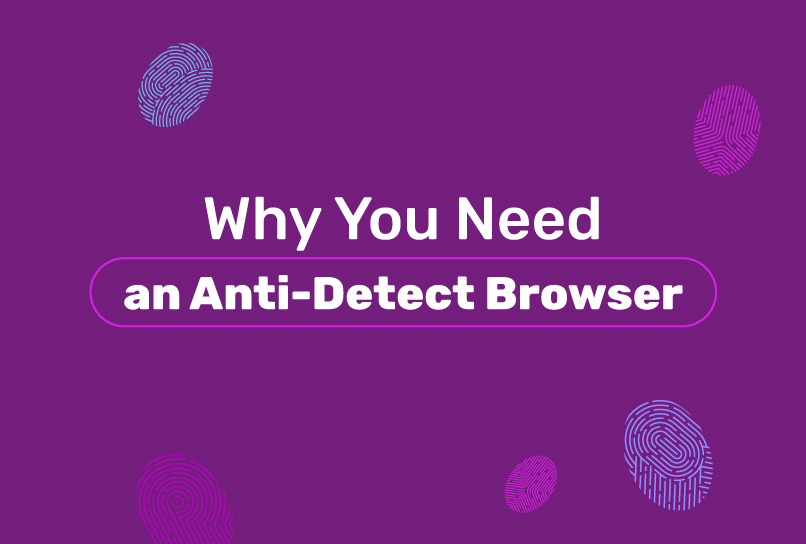
Anti-detect browsers like Incogniton provide important benefits both for general personal use as well as specific business needs.
For general web surfing, an anti-detect browser adds an extra layer of privacy and anonymity. Anonymity is a growing concern in today’s digital world as vast amounts of user data get collected, stored, and analyzed behind the scenes. Standard web browsers have limited protections against fingerprinting and tracking techniques that follow you across the internet.
Anti-detect browsers offer this layer of privacy not found in traditional browsers. They allow you to browse without worrying about websites tracking your identity, location, browsing history, or other personal information via your IP address, cookies, and other subtle fingerprinting techniques.
This gives peace of mind and protects your sensitive data from being gathered, aggregated, and monetized without your knowledge.
For businesses, companies, and employees, anti-detect browsers help conceal internal, confidential business activities from external monitoring. They prevent insider information, sensitive research, proprietary data transfers, HR issues, and other communications from being detected by outsiders.
Any scenario where protecting trade secrets, investigations, or strategic plans from prying eyes takes priority makes a case for deploying anti-detect browsers.
Aside from these basic benefits, there are also some specific use cases where Incogniton’s capabilities would be beneficial to both businesses and individuals:
Social Media Management
For social media managers handling multiple client accounts, Incogniton provides easy multi-account management while protecting identities. The browsers allow managers to securely log in to different accounts without revealing a crossover of activity and interests to social platforms. This prevents clients’ personas and brand images from being linked together through fingerprinting their manager’s device.
Collaborative Digital Workspaces
Incogniton enables distributed teams to collaborate online through shared digital workspaces with complete privacy. Remote team members can communicate, share confidential files, and access internal systems anonymously without exposing their locations, companies, or usage habits to outsiders.
No indicators reveal they are a part of the same group project or organization to external observers.
Discreet competitive research and analysis
Anti-detect browsers enable discreet competitive research and analysis online. Companies can privately investigate competitors, gather intel on rival products or campaigns, and analyze third-party sites anonymously without giving away their own firm’s interests and analytic activities externally. This opaque view prevents competitors from tracking and detecting what sites and data a rival firm finds valuable.
Crypto Airdrop Hunting
Those participating in crypto airdrops can use Incogniton to maximize their chances of success across different blockchain projects. It essentially helps crypto airdrop hunters assemble a broader picture of interests and strategies. They can use the browser to prevent trackers from mapping wallets to specific individuals and partaking in multiple airdrops at once.
Affiliate Marketing
Affiliate marketers driving traffic to various products can also leverage Incogniton’s anti-detection capabilities for privacy. By masking browser fingerprints across different campaigns, affiliate marketers hide their involvement with multiple products. This provides discretion for broader marketing campaigns.
Incogniton satisfies vital privacy and security needs in all these scenarios while enabling business objectives. Its anti-detection toolkit fills an essential niche not covered by standard VPN and firewall solutions.
For both personal users and organizations, anti-detect browsers occupy critical roles in maintaining confidentiality in today’s transparent digital ecosystem. Evaluating options like Incogniton provides prudent due diligence around safeguarding sensitive data and trade secrets.
Is an Anti-Detect Browser Right for Me?
If you’re considering using an anti-detect browser like Incogniton, ask yourself these key questions:
- What is your main goal in using an anti-detect browser?
- Are you prioritizing casual privacy, accessing blocked content, hiding your identity, managing multiple accounts, or something else?
- How sensitive are the content and activities you want to protect?
- Will you need to work discreetly with multiple people at once?
- Is it essential that my browsing appears human and evades bot detection?
- Does my use case depend on bypassing geographic restrictions?
Carefully weighing factors like your technical skills, risk tolerance, and primary use case will help determine if an anti-detect browser like Incogniton fits your needs, or if a paid VPN or Tor is a better choice. Analyze the trade-offs involved before deciding.
Conclusion
In the end, a free anti-detect browser like Incogniton bridges the gap between total anonymity and usability. Its focus on an intuitive interface and core privacy features caters to everyday users rather than just tech experts.
Let’s face it, paid anti-detect solutions can be expensive. Incogniton’s free tier is undoubtedly appealing, especially for casual users or those on a tight budget.
What you need to do is evaluate your personal or business needs to determine if Incogniton’s specific strengths match your use case.
For many threat models and online activities, Incogniton provides a simpler method for maintaining privacy than options like VPNs or Tor. Its automation tools also empower productivity. Don’t assume privacy and usability can’t co-exist just because other options are highly complex. Before dismissing anti-detect browsers as too good to be true, try Incogniton as a balanced freemium gateway into enhanced anonymity.
Anti-Detect Browser for Multi-Account Management
Manage unlimited virtual profiles for easy multi-account management. Safe and anonymous. Ideal for teams and individuals. Download and try for free now!

Comments are closed.