
- Multiple browser profiles
- Online fingerprint protection
- Team collaboration
- Enhanced privacy
- Easy-to-use interface
Home Multi-accounting Keep Your TikTok Accounts Unblocked With Incogniton
Keep Your TikTok Accounts Unblocked With Incogniton
Manage multiple TikTok accounts from one place – anonymous, secure and hassle-free.
- Trusted by 1 million+ users
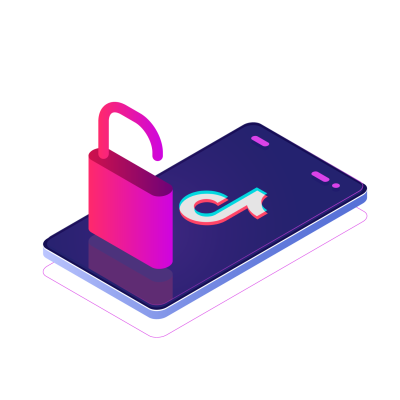
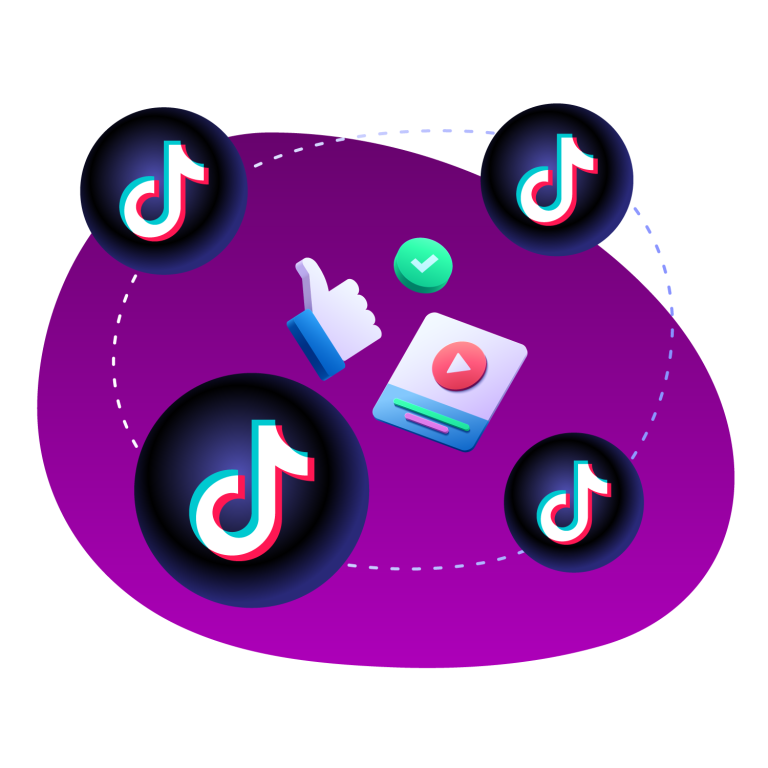
Running Multiple TikTok Accounts Can Get You Banned
You’re running multiple TikTok accounts for clients, but doing so from the same device raises suspicion and risking bans. TikTok tracks IP addresses and digital fingerprints, noticing when accounts are run by the same person. This triggers verification checks to confirm that the accounts are not ill-intended. If you’re not able to pass these verifications, you’re risking account blocks.

Stop Risking Bans - Manage TikTok Accounts Safely
Use Incogniton to create completely isolated browser profiles for each TikTok account. Each profile logs into TikTok independently, using a unique IP and fingerprint. The accounts will not be linked to each other, TikTok won’t suspect they belong to the same person, and the accounts stay unblocked.

How to Run TikTok Accounts With Incogniton
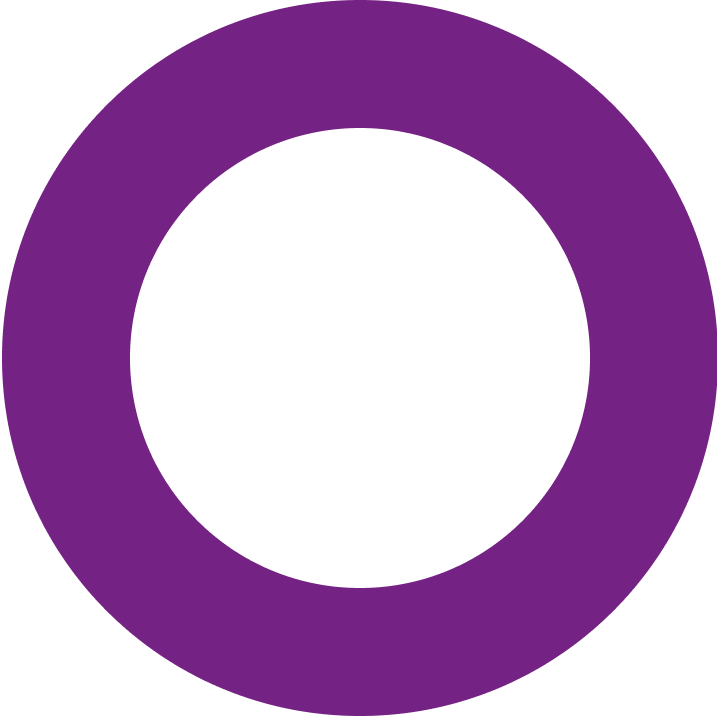

1. Go to Incogniton
Login to Incogniton or create an account first.

2. Create browser profiles
Start creating browser profiles - one profile for each TikTok account.

3. Add proxies
Add a different proxy to each browser profile.

4. Start managing TikTok
Launch the profiles, login to TikTok and start managing your accounts!
Experience the Real Benefits of Secure TikTok Management
Unique browser fingerprints
Each browser profile is isolated with a unique fingerprint. TikTok sees each account as a different user - no account linkage.
Collaborate with your team
Easily add team members to your account, work together on TikTok profiles and streamline your workflow.
Enhanced security and privacy
Incogniton’s isolated browser profiles will not be tracked and remain anonymous - browse securely while managing TikTok.
Easily switch between accounts
The browser profiles save each session, meaning you can switch between different accounts without logging in and out.
Who Should Use Incogniton for TikTok
- Social media managers - Managing TikTok accounts for several clients.
- Influencer marketeers - Managing multiple TikTok accounts for personal branding.
- Researchers - Efficiently scraping TikTok for data analysis.
- People in blocked regions - Bypass restrictions to access TikTok in blocked regions.
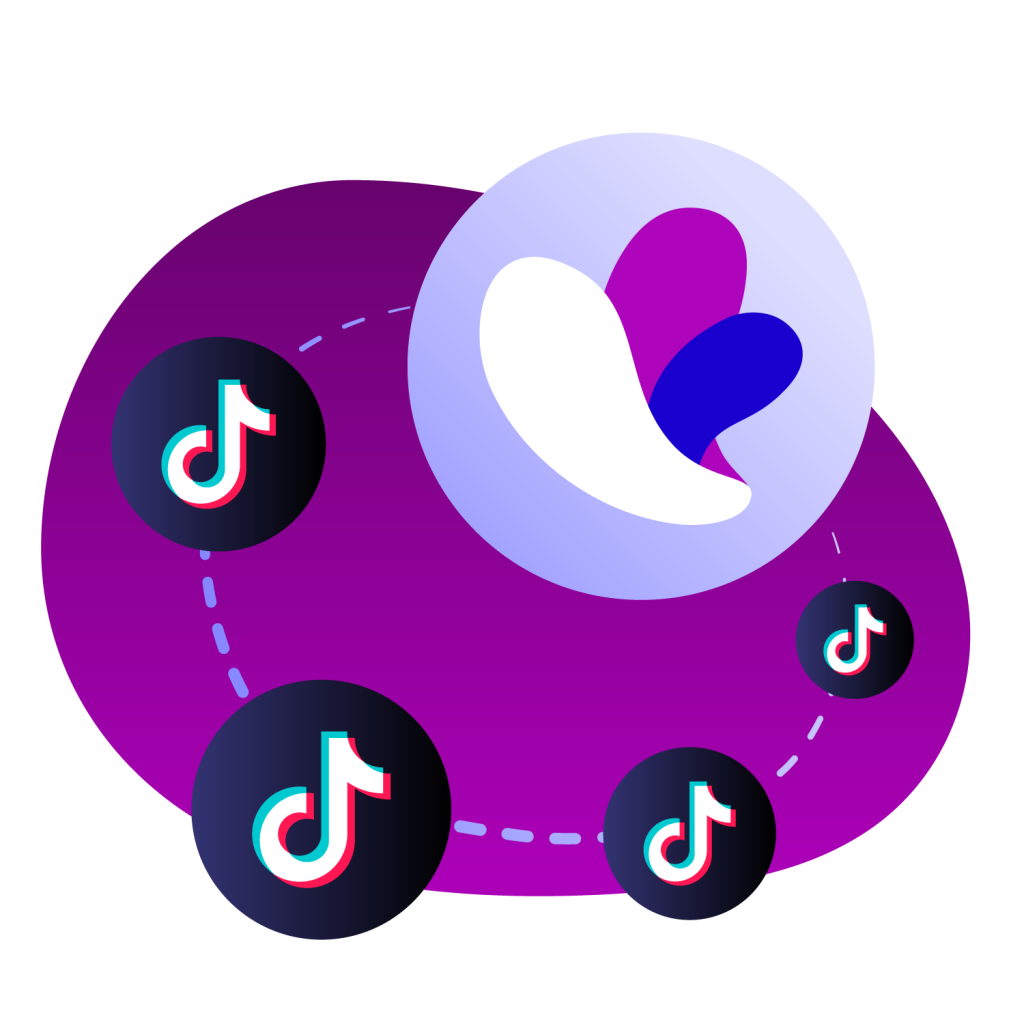
Why Choose Incogniton?
There are various anti-detect browsers available, but Incogniton stands out. Here’s why:
- Securely run dozens of TikTok accounts simultaneously
- Share profiles and optimize team collaboration
- Protect your TikTok accounts from tracking
- Get banned from TikTok for running multiple accounts
- Constantly log in and out between accounts
- Let your TikTok accounts get tracked
Get Started for Free Now
Sign up now and get 10 browser profiles for free – no credit card needed.
Features for Managing Multiple TikTok Accounts
1. Team management
Share TikTok profiles with your team members with the team management feature.
2. Bulk creator
Set up 50 accounts in 30 seconds with Incogniton's bulk creator. You're ready in just a few clicks!
3. Cookie collector
Use the cookie collector to build authentic browsing histories and reliable browser profiles.
Frequently Asked Questions
How to know if you’re shadow banned on TikTok?
When you’re shadow banned on TikTok you don’t really see it right away. You won’t get a notification, but there are signs. For example, you’re content will not appear on the main newsfeed anymore and the videos stop getting likes, comments and views. This results in less engagement on your profiles.
Why did you get shadow banned on TikTok?
There are several reasons for TikTok to shadow ban you:
- Posting offensive content or hate speech
- Pretending to be someone else
- Copying other people’s content on TikTok
- Using the account for spamming purposes
How long does a suspension on TikTok last?
How long a TikTok suspension lasts depends on the severity of the violation. It can last only a few days, but can go up to two weeks.
How many TikTok accounts can I manage with Incogniton?
When using TikTok in the regular way you can create and manage up to six accounts with one email address. Using an anti-detect browser like Incogniton you’re able to manage unlimited TikTok accounts.
How does a proxy work to keep TikTok unblocked?
Entering TikTok with a proxy makes it look like you’re accessing the platform from a different location. The proxy routes the internet connection through a different server, which changes the IP address. If you’re running multiple accounts it now looks like you’re doing it from different locations, which makes it less likely to get blocked by TikTok.
Which proxies can I use for TikTok?
There are several proxies you can use in Incogniton. One option is to use the free built-in proxies, but they are not suitable for managing multiple TikTok accounts. These proxies are shared with other users. For social media management it’s strongly recommended to use residential proxies. These private and dedicated proxies are assigned to a single user and have better performance. Find residential proxies in Incogniton’s proxy shop or with a trusted proxy supplier.
