
- Multiple browser profiles
- Online fingerprint protection
- Team collaboration
- Enhanced privacy
- Easy-to-use interface
Home Multi-accounting Manage All Your Meta Accounts With Incogniton – Safe, Easy and Risk-Free
Manage All Your Meta Accounts With Incogniton - Safe, Easy and Risk-Free
Manage unlimited Meta accounts from one browser. Stop logging in and out, avoid bans and start saving time. Start with 10 FREE browser profiles in under 2 minutes.
- Trusted by 1 million+ users
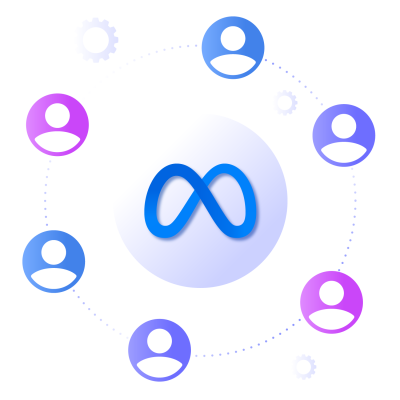

Tired of Loosing Meta Accounts to Bans?
Constantly logging in and out to switch between your Meta accounts is inefficient and error-prone. One mistake and you risk account mix-ups and overlap, loosing access to all your accounts as a result. It’s hurting your productivity, whether you’re running ads or managing multiple accounts on Facebook or Instagram.
A Smarter Way to Handle Multiple Meta Accounts
Stop letting platform restrictions and manual switch-ups slow you down. Use Incogniton to manage multiple Meta accounts. You can manage each Meta account from a different browser profile. Each profile is completely isolated, behaving like a separate device with its own settings, fingerprint and identity.
Incogniton transforms multi-account management into a seamless, secure and scalable process.

Get Started With Incogniton in Just 3 Steps

1. Create an account
Create an Incogniton account and get started with your first browser profile.

2. Create profile and assign proxy
Fill in the details of your browser profile and add a proxy.

3. Manage multiple Meta accounts
Launch the profile and start browsing on your Meta accounts.

Why Marketers Choose Incogniton for Meta
No risk of getting banned
Run, test and launch dozens of Meta accounts risk-free and without triggering detection.
Easily organize client accounts
Isolated profiles for each of your clients - no crossover, but streamlined account management.
Team collaboration
Easily share and collaborate on Meta accounts with team members using the Team Management feature.
Avoid tracking
Mask your digital fingerprint, keeping each account truly independent without getting tracked.
Why Choose Incogniton?
There are various anti-detect browsers available, but Incogniton stands out. Here’s why:
- Run 10 - 100+ Meta identities safely
- Scale your Meta accounts faster
- Manage all accounts from one dashboard
- Get banned from Meta for managing multiple accounts
- Constantly log in and out between accounts
- Let your Meta accounts get tracked
Features for Managing Multiple Meta Accounts
1. Team management
Share Meta profiles with your team members with the team management feature.
2. Bulk creator
Set up 50 accounts in 30 seconds with Incogniton's bulk creator. You're ready in just a few clicks!
3. Cookie collector
Use the cookie collector to build authentic browsing histories and reliable browser profiles.
Get Started Today
Sign up now and get 10 FREE browser profiles. Start managing your Meta accounts safely and effortlessly.
Frequently Asked Questions
Are you allowed to have multiple Meta accounts?
You’re only allowed to have multiple Meta accounts if each account has a unique email address. There’s also a limited number of accounts you can have.
Why does Meta ban multiple accounts?
Meta wants to maintain a safe user environment, claiming that when people create multiple accounts, it’s ill-intended.
Is it legal to run multiple Facebook accounts?
It is legal to run multiple Facebook accounts, but it does violate Facebook’s terms of service.
How to manage multiple Meta accounts?
With Incogniton you can manage each Meta account in a separate browser profile, easily switching between different accounts without constantly having to log in and out.
How does Incogniton avoid account overlap?
With Incogniton each browser profile is completely isolated, meaning each profile has its own cookies, cache and digital fingerprint. Your Meta accounts will not share any data or connections and therefore will not be linked to each other.
How do I collaborate on Meta accounts with team members?
With Incogniton’s Team Management feature you can share browser profiles in Incogniton, create different roles for team members and access permissions.
How many Meta accounts can I run with Incogniton?
How many Meta accounts you can run with Incogniton depends on the number of browser profiles you have. We offer several packages, starting from 10 profiles up until 500 profiles or more if wanted. Browse through our pricing page, or get started with 10 FREE profiles!
How can I download the Incogniton app?
Go to our download page and click on the download button of the operating system you’re using. There’s a version for Mac and Windows.
