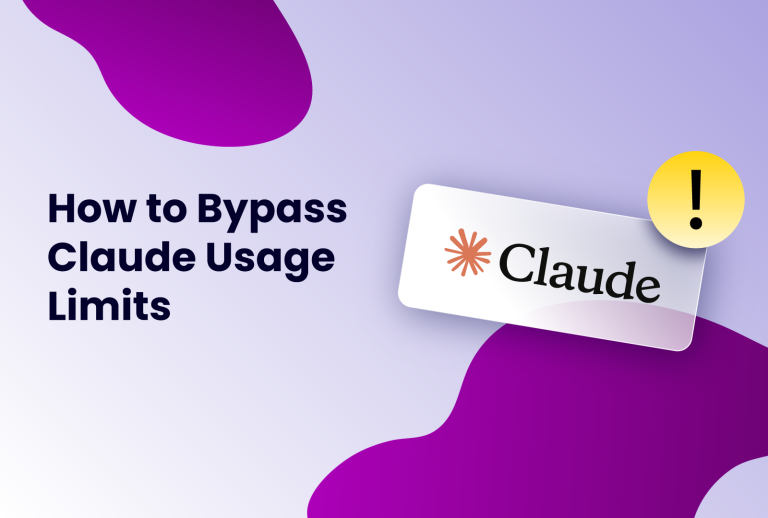Since its inception in 2019, Adspower has garnered a lot of attention, boasting 3M+ customers multiple browser engines, and even a landing page says, no anti-detect browser like Adspower, alongside other claims.
In the same vein, Incogniton, a feature-rich anti-detect browser that launched a year later (2020), has gained traction amongst users with its advanced functionality and cost-effective pricing.
This article analyzes and compares Incogniton and Adspower, assessing them across key criteria typically associated with antidetect browsers. We've previously detailed these evaluation factors extensively, so let's dive right into how Incogniton and Adspower measure up in each aspect.
TL:DR: See the table at the end of the article.
Incogniton vs Adspower
Both browsers allow users to create unique browser fingerprints, open multiple accounts, and operate online anonymously. However, these two platforms take distinctly different approaches when it comes to features, user experience, and pricing.
1. Fingerprint Management and Spoofing Capabilities
The core function of any anti-detect browser is its ability to reliably spoof browser fingerprints to avoid being tracked, blocked, or identified by websites and services. Both Incogniton and Adspower bring powerful fingerprinting features to the table.
Incogniton's anti-fingerprint engine allows users to randomize and configure a multitude of parameters the specific fingerprint that is associated with each of their browser profiles. This includes spoofing user agent strings, screen resolutions, browser versions, language settings, installed fonts, and much more.
These granular fingerprint controls make it easy to create realistic digital fingerprints that blend in seamlessly. Incogniton's engine automatically cycles browsers through new fingerprints regularly to further avoid any patterns from emerging.
Adspower also offers customization on the parameters of the fingerprint you assign to your browser. You can select the browser type, operating system, hardware characteristics, and more. However, AdsPower doesn’t support multiple fingerprint configurations. You can only save one profile template, and it’ll be applied every time you create profiles.
2. Multi-Accounting Tools and Use Cases

For anti-detect browsers, creating and managing multiple identities is just as important as fingerprint spoofing itself. The ability to easily generate fresh browser profiles with unique fingerprints is key for use cases like:
- Competitor research and data scraping
- Managing multiple accounts on websites/platforms
- Protecting personal privacy online
- Allowing teams to collaborate on projects
- Running marketing campaigns and advertising initiatives, and more
Both Incogniton and Adspower pack plenty of multi-accounting firepower to handle these use cases and more.
With Incogniton, creating new profiles is lightning fast and can be done en masse with the bulk profile creator tool. Need 50 new browser profiles with unique IDs ready to go? It's just a couple of clicks. Creating profiles also allows full user/team account management and collaboration permissions.
Once created, Incogniton's profile dashboard provides an organized hub to view and launch any of your identities easily. Advanced filtering and search make it easy to sort through even hundreds of profiles.
Adspower matches up well with similar multi-account creation and management tools. Its bulk profile creator can spin up any number of fresh IDs in one go. And its simple profile dashboard layout covers the basics of viewing, launching, and searching digital personas.
Where the solutions differ is in advanced use cases. Incogniton shines with tools tailored for specific needs like:
- Automated cookie management tools to keep profiles persistent and reliable
- Proxy management tools to pair profiles with proxies specifically
- Team activity auditing and collaboration controls
Adspower has a more streamlined, general-purpose feature set better suited for basic multi-accounting requirements.
If you need powerful multi-accounting along with advanced functionality for more complex use cases, Incogniton is the clear winner here. But for standard multi-account creation and management needs, Adspower gets the job done.
3. User Experience and Ease of Use

Creating and organizing countless browser profiles is powerful, but an anti-detect browser is only as good as how easy it is to actually use. Both Incogniton and Adspower put an emphasis on user experience, but take different approaches in their design philosophies.
Out of the box, Incogniton impresses with its modern, clean, and intuitive user interface. The overall UI looks fresh and uncluttered with a logical layout. Everything from creating profiles to navigating the various tools and settings is straightforward and accessible.
Incogniton has clearly put thought into onboarding too. Helpful getting started guides, tooltips, and videos make it simple to get up and running quickly - even for non-technical users.
Adspower has a heavier, more utilitarian interface aesthetic that may seem dated to some users. Numerous settings and menus can create navigation friction compared to Incogniton's simpler UX.
However, Adspower does deserve credit for focusing on workflow efficiencies with keyboard shortcuts, flexible layout customizations, and productive focused features. For power users who prioritize functionality over form, Adspower's dense UI may actually be preferable to Incogniton's newer design.
Whichever experience you prefer is a matter of personal taste. But Incogniton gets high marks overall for intuitive onboarding and its easy-to-use interface that flattens the learning curve. Adspower's UX takes longer to master but offers advantages for efficiency-focused workflows.
4. Automation Capabilities
While not the core focus of anti-detect browsers, automation is becoming an increasingly valuable capability for users looking to streamline tasks and unlock advanced use cases. And this is an area where Incogniton and Adspower take very different tacts.
Incogniton provides no built-in automation functionality itself. However, it does natively integrate with best-in-class web automation tools and frameworks like:
- Selenium and
- Puppeteer
The advantage here is that Incogniton allows users to leverage industry-standard enterprise automation platforms they may already work with. Existing scripts, processes, and skillsets are readily portable to Incogniton through these integrations.
Adspower, on the other hand, includes its own browser automation engine built directly into the software. Its recorder can capture manual browser actions and convert them to scripts that can then be replayed, edited, and managed from within Adspower itself.
For basic automation use cases like scraping data, self-healing tests, and repetitive browser tasks - Adspower's RPA tooling gets the job done without any third-party integration required.
So which approach is better? It depends on your specific needs and skillsets.
Users already invested in automation platforms like Selenium will find Incogniton's open approach more appealing, allowing them to leverage existing capabilities and resources. Incogniton is essentially automation-agnostic here; it provides the anti-fingerprinting and browsing layer while letting you bring your own automation stack.
Adspower's built-in recorder and scripting functionality provide an all-in-one automation solution tailored for anti-detect browsers. While proprietary, it does remove integration overhead for those new to RPA and wanting a more turnkey solution.
5. Company Location and Data Practices
With so many online security and privacy considerations in 2024, the company behind your anti-detect software matters just as much as the product itself. Both Incogniton and Adspower operate on opposites of the data privacy spectrum.
Incogniton is headquartered in Amsterdam, Netherlands - a region with some of the strictest data protection and privacy regulations on the planet. As a European company, Incogniton must follow stringent laws like GDPR which govern how they collect, handle, and secure user data.
This offers users much-needed peace of mind that their sensitive data and activities won't be misused or exposed through negligence or opaque policies. Incogniton is also transparent about its data practices and security measures like encryption, penetration testing, and more. Its privacy policy is published on its website for users to peruse.
In contrast, Adspower's team is based out of Singapore. It's extremely unclear what data handling standards Adspower follows or what visibility users have into their security processes.
This is a significant concern, especially for organizations and businesses subject to strict data security practices and regulations.
6. Cost and Pricing
Both Incogniton and Adspower offer free starter plans, allowing users to test out the core features before committing to a paid subscription.
Incogniton's paid plans range from $29.99/month for the Entrepreneur plan (up to 50 profiles) to $149.99/month for the Multinational plan (up to 500 profiles). Annual billing discounts are also available.
Adspower has four pricing models; its free starter plan for 2 profiles, the base plan starting at $9 per month for 10 browser profiles and 2 users; and the Pro plan at $50/month for 100 profiles and 2 users. Its price model is a customized plan — you need to speak to the team about tailoring a plan to meet your needs.
6. Customer Support & Community
A solid support system is essential when using anti-detect browsers, especially for troubleshooting or setup assistance.
Incogniton provides responsive customer support with multiple channels, including email and live chat. Their documentation is well-structured, making it easier for new users to get started. They also offer tutorials to guide users on proxy setup, profile management, and automation integration.
While it has support channels, AdsPower browser users often rely on community-driven help, especially on forums and Telegram groups. There is documentation, but it may not be as detailed as Incogniton’s. Users who need fast, direct support may find Incogniton more reliable.
For beginners or businesses that need a more hands-on approach to support, Incogniton is the better choice. However, users who enjoy self-learning and troubleshooting through community forums may find AdsPower’s ecosystem sufficient.
Comparison Between Incogniton and Adspower
| Evaluation Criteria | INCOGNITON | ADSPOWER |
| Operating systems compatibility | Windows, macOS | Windows, macOS, Linux |
| Anti-Fingerprinting Tech | Advanced, offers granular control over parameters | Standard, Offer granualar control over parameters |
| Multi-Accounting and Use Case |
|
|
| User Experience and Ease of Use | Beginner Friendly | Steep Learning Curve |
| Feature Set | 1. Cookie collector and other cookie management tools
2. Suite of proxy management tools 3. Bulk Profile Creator 5. Selenium and Pupeteer integration |
|
| Company Trust and Location | The Netherlands, Amsterdam (Europe) | Singapore |
| Quality of Support | Multiple channels, quick response times | Multiple Channels, Relatively slow response times |
| Security and Ongoing Updates | Clear data security practices | Clear data security practices |
| Cost & Pricing | Robust starter and premium plans | Limited free plans but offers customization |
The Bottom Line: Weighing Your Priorities
At the end of the day, it all comes down to your priorities. If ease of use, a clean interface, and reliable support are top concerns, Incogniton is the better choice. Its free plan with 10 profiles is also a more generous starting point.
However, if automation and pre-coded scripts for browser tasks are essential for your workflow, Adspower's integrated RPA tool could be the deciding factor in its favor.
For instance, running paid campaigns across multiple accounts is a common practice in affiliate marketing. Incogniton’s bulk profile creation and automation integrations with Puppeteer and Selenium make it ideal for ad agencies managing multiple client campaigns.
AdsPower’s RPA tools can be useful for automating repetitive ad tasks but may require a steeper learning curve. So, you’ll have to go for the one that best suit daily run of tasks.
Of course, the company’s likelihood to uphold user data privacy best practices per local regulatory standards is another crucial aspect to consider. Incogniton's European HQ is more reassuring in this regard, given the EU's strict data laws, as opposed to Adspower's Singaporean roots.
When it's all said and done, the best first step for you would be to sign up for the free trials of both solutions and take them for a spin yourself. This hands-on experience will help you determine which anti-detect browser aligns better with your specific requirements and working style in 2024.