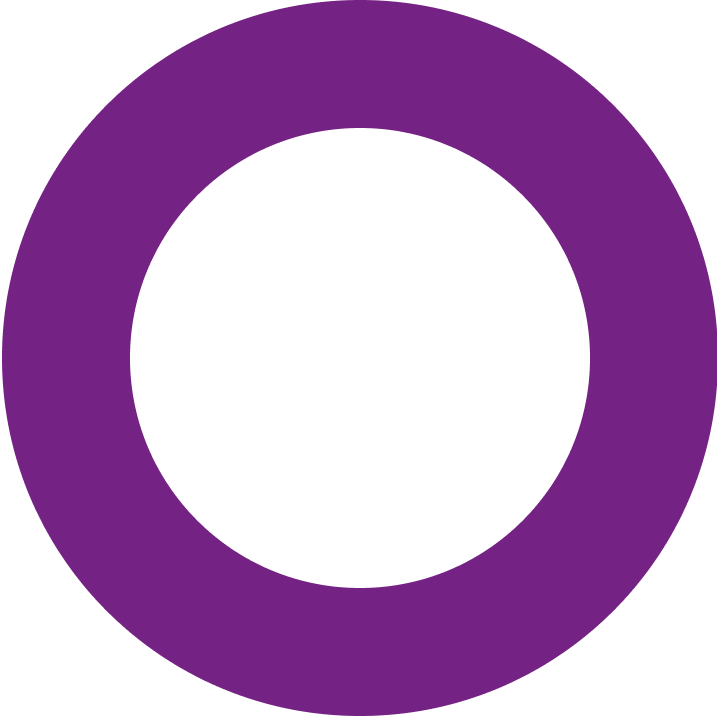- Multiple browser profiles
- Workflow optimization
- Team collaboration
- Synchronized browser profiles
- User-friendly
Paste as a Human and Stay Undetectable
Make your text look 100% naturally typed with Incogniton’s Paste as Human Typing feature. It simulates real typing behavior – websites can’t tell the difference.
- Trusted by 1 million+ users
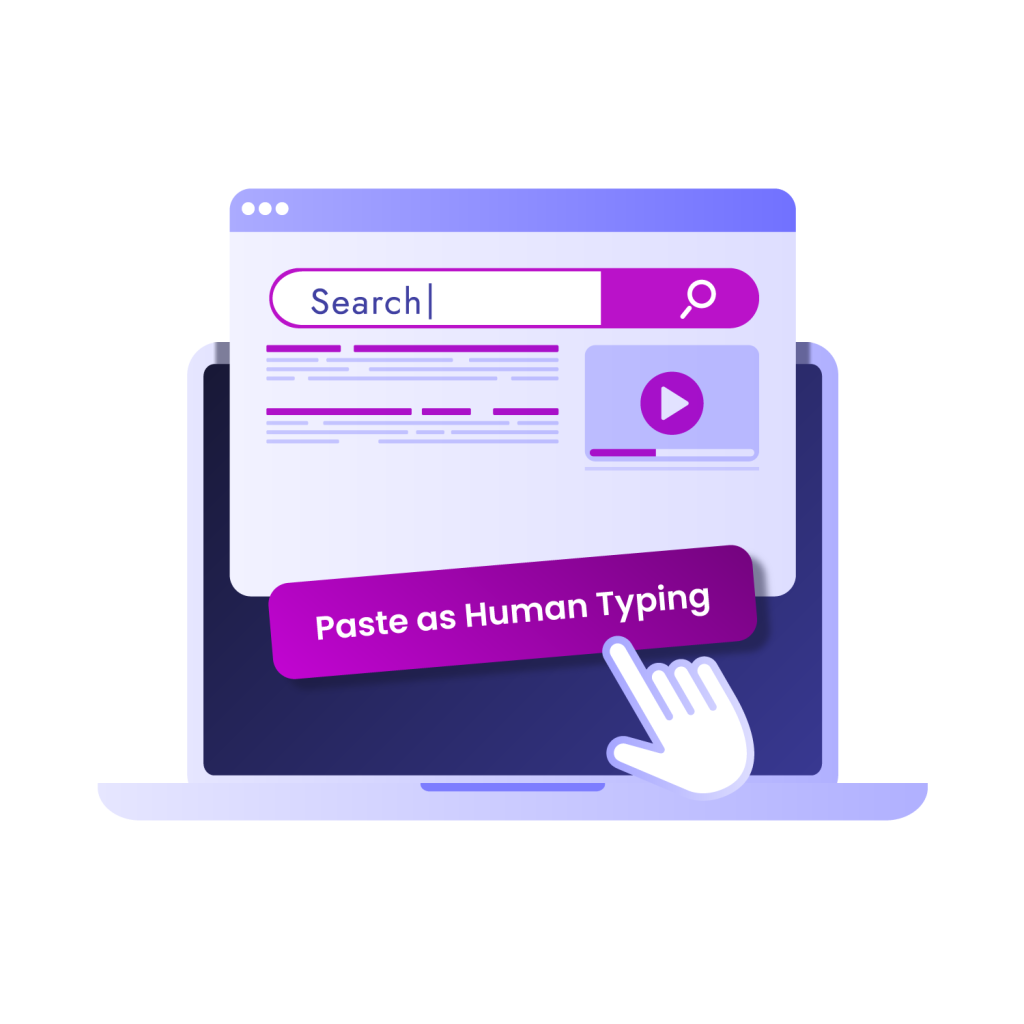
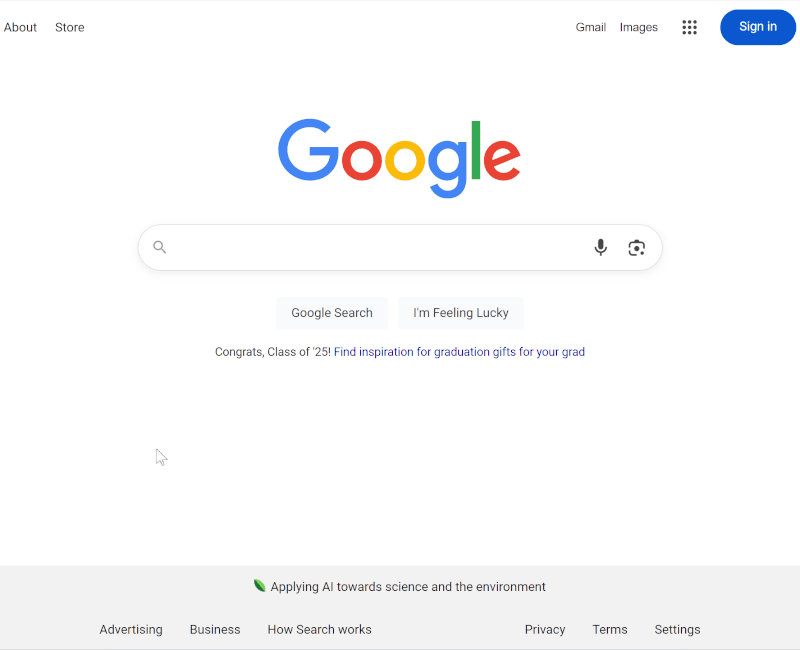

Pasted Text Reveals Automation - and Websites Detect it
Websites can determine whether text is pasted instead of typed. This can trigger security checks and can even lead to account bans. You can’t afford this risk when managing multiple accounts. For this reason, Incogniton created the Paste as Human Typing feature.
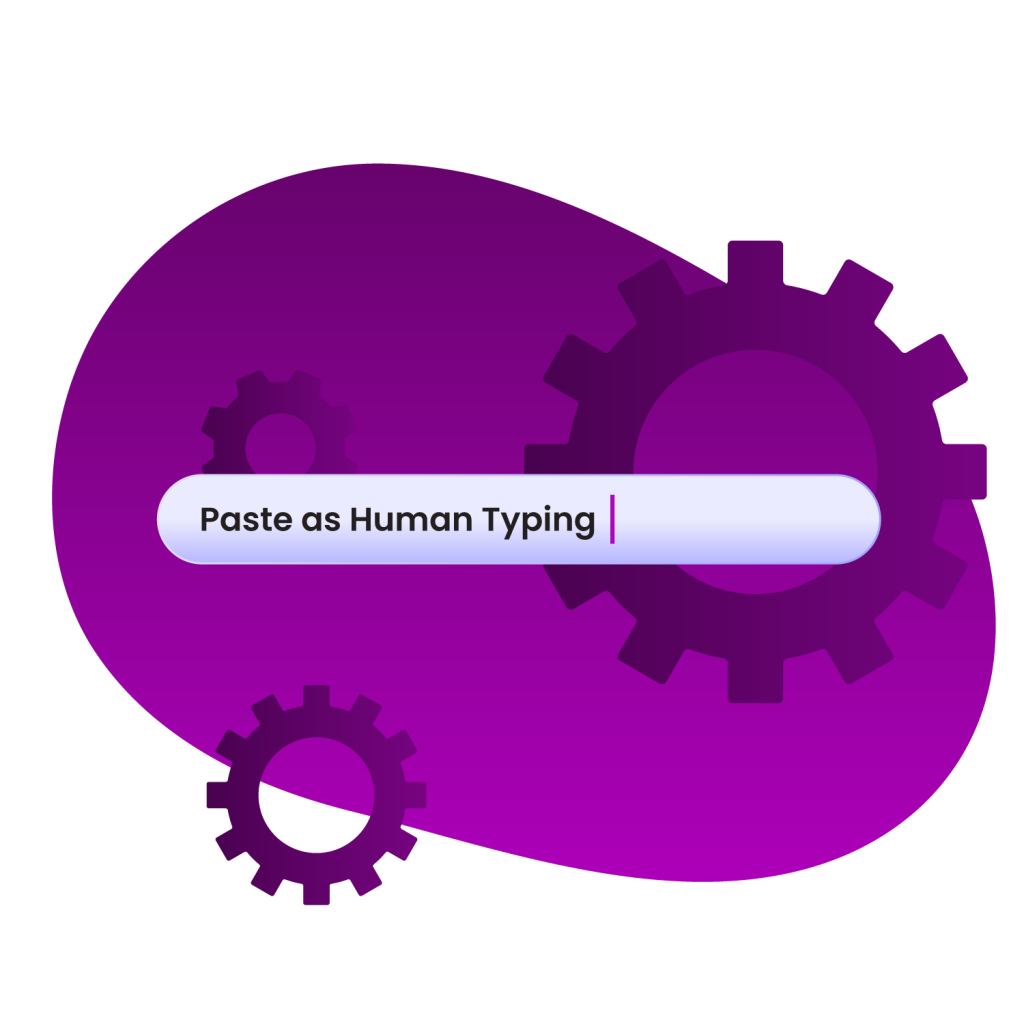
Automate Your Typing Without Losing the Human Touch
Recreate seamless human-like typing, with automation and without raising suspicion. The Paste as Human Typing feature works based on a randomizer between each keystroke. The content will be typed word-for-word instead of pasted directly, to simulate manual operation.
Your Quick Guide to Paste as Human Typing

1. Create browser profile
Create or edit a browser profile in your Incogniton account.

2. Launch browser profile
Launch the browser profile - it will open automatically.

3. Paste text in browser
Copy text, click on the right mouse button and choose Paste as human typing.
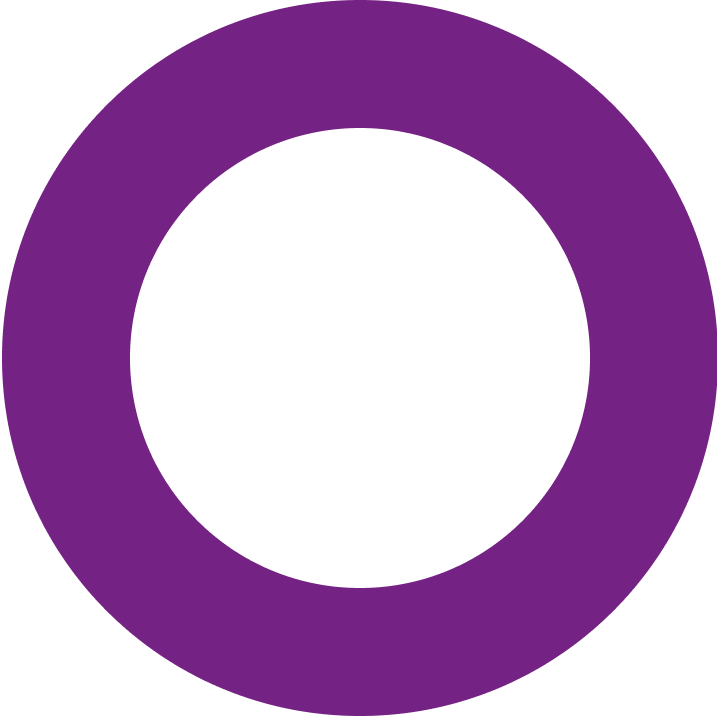
The Key Benefits for Your Workflow
Smart randomization
Mimic natural human typing while automating tasks - every paste is unique.
Save hours of manual typing
Paste text instantly without manual typing and save hours of work every week.
Fully integrated
Use the integrated feature in just a few simple steps. It’s quick, easy and user-friendly.
Avoid detection
Simulate authentic keystrokes and timing patterns and avoid detection by websites.
Why choose Incogniton?
There are various anti-detect browsers available, but Incogniton stands out. Here’s why:
- Stay undetected
- Simulate human-like typing
- Save hours of work with automated tasks
- Get detected by websites
- Get flagged for copy-paste actions
- Waiste time by typing repetitive text
Start Your Free Trial Now
Sign up now and get 10 browser profiles for FREE – Paste as Human Typing feature included.
Frequently Asked Questions
Who can use the Paste as Human Typing feature?
The Paste as Human Typing feature is available for every package, paid as well as free. This means that every Incogniton user can use this feature.
Can I adjust the typing speed?
It’s not possible to change the typing speed. The feature is based on a fixed algorithm that works with a randomizer with a typing speed between 1-2 seconds. This algorithm, and therefore the typing speed, cannot be adjusted.
Is there a maximum amount of text that can be copied and pasted?
No, there’s no limit to the amount of text you can copy and paste with the Paste as Human Typing feature.
What is an anti-detect browser?
An anti-detect browser is a specialized web browser designed to hide your digital fingerprint. It changes key browser settings, making it extremely difficult for websites to track your online activity.
What are browser fingerprints?
Browser fingerprinting is a technique used to collect information about an internet user from their web browser. Think about device type, operating system, time zone, browser version, language preferences, screen resolution and installed plugins. These details determine how a website is presented to you. With Incogniton you can control your browser fingerprint.
How can I download the Incogniton app?
Go to our download page and click on the download button of the operating system you’re using. There’s a version for Mac and Windows.