Whether you have realized it or not, the websites you visit collect sensitive details about you, your behavior, and your habits – as cookies. Sounds familiar?
It certainly does. I mean it’s 2023 – 9 out of 10 websites you visit ask your permission to collect cookies. But for what? Here’s the harsh truth: Data is the most valuable resource in the world and everyone wants a piece of the pie.
Websites aside, even your conventional browsers store too much information about you, including sensitive passwords, browsing history, and other tidbits like hardware characteristics that leave a trackable digital trail on the browser – or more technically, browser fingerprints.
The point is, staying anonymous online takes a lot of work. It’s even worse if you’re a digital marketer or an online merchant looking to create and manage multiple accounts. Using a regular browser is a quick way to get yourself tracked and blocked.
Fortunately, a group of browsers exists — called anti-detect browsers — to cater to this very problem and this article discusses them in detail. First, let’s reevaluate the problem we’re facing: fingerprinting.
What is Browser Fingerprinting?

Browser fingerprinting is a digital technology that allows websites to access and catalog identifying information about your browser type, version, and other system-specific data like operating system, time zone, language, screen resolution, active plugins, and other key settings.
In case you were wondering, let us pre-empt you by answering- yes, browser fingerprints can be likened to real human fingerprints. That is, no two browser fingerprints are the same – with an accuracy of up to 99%. Even if you use the same browser type and browser version as your friend, your digital fingerprints will not be identical.
Browser fingerprints are as varied as the many software and hardware configuration combinations that you can think of.
Why browser fingerprints, you may ask? What fellow thought up the technology and decided to make it an actual thing?
The simple answer to the former is – information.
The entire point of browser fingerprints is to acquire as much data and information as possible about various visitors to a website, then combine the info into a unique ID.
When you consider cybersecurity and fraud prevention, the idea makes sense. By studying the patterns of certain parameters, these websites can detect suspicious user activity alongside many other use cases. We’ll elaborate on the use cases in a later section
Another use case will be for these fingerprints to serve as user IDs that allow third-party digital marketers and advertisers to track various users over the internet and target their ad content accordingly.
In the subsection below, we’ll discuss the applications of browser fingerprinting in detail so you can better understand what it is and how it works.
Browser Fingerprinting in Application
We’ve already explained how digital advertisers and marketers use browser fingerprinting to deliver targeted ads to you over the internet.
It doesn’t end there.
Every time you log on to Google, Bing, or some other search engine and query a term, you leave behind the equivalent of footprints in the snow that anyone can track later.
In the real world, snow prints can get covered especially after it melts or a blizzard ensues. However, with the internet, these impressions last longer and are harder to erase as usage data is persisted.
This data is accessible to data brokers, who then sell them to interested third parties, including top social media platforms, data brokers, analytics organizations, and even Internet service providers. These companies then offer you services, often at high prices, because they know exactly what you want.
What gave you away? The data you left online. In other words, your browser fingerprints.
What better way to know what the consumer wants than to use their own activities?
What kind of data do browser fingerprinting tools collect?
So far in the article, we’ve made plenty of reference to “data” and “information,” and you’re probably wondering what type of information you could leave online that could be “fingerprinted.”
Well, here are the most common:
- System fonts
- OS language
- Operating System
- HTTP header attributes
- CPU class
- Touch support
- Keyboard layout
- Tor browser or other types
- Browser local databases
- Audio context analysis
The list is endless, but we’ve highlighted these points to help you have a clear idea of the kind of ” browser-fingerprinted ” data.
How does browser fingerprinting work?
Now that you know what browser fingerprinting consists of and which type of data is collected, it’s time to go deeper and dissect how the technology works.
Things get a bit technical at this point, so you might want to slow down quickly to grasp things.
Browser fingerprinting works by adding some JavaScript code to your web app or website code. This way, third-party vendors can extract some aspects of your browser data and log it in a separate database.
In case you didn’t know, JavaScript (JS) is a programming language that adds the functionality, interactivity, and responsiveness to a website.
Have you ever clicked on a button on a webpage and had it display a dropdown menu? That’s JavaScript in action. The function helps you interact with the page, rather than simply digest its contents alone as you would a blog.
Simply put, more than markup and styling, JS adds behavior to a website.
Here are three methods through which browser fingerprinting works:
Browser hash
Here, the website generates an ID by assessing various fingerprint parameters like those we discussed earlier, e.g., font settings and operating system.
Cookie hash
In this method, a new browser ID is created in each browser session. As such, the websites can detect if the same user is simply browsing in multiple browser sessions.
The key to this identification is the collection of cookies.
Device hash
Here, the website generates a browser fingerprint exclusively based on hardware data like the HTML canvas, touch support specification, and device type.
Most websites use a combination of all three hashes to create browser fingerprints and identify their users.
How anti-detect browsers work
Anti-detect browsers, as the name implies, help you avoid being “browser-fingerprinted.” They’re also known as stealth browsers and are popular among many categories of internet users today.
Given all we’ve explained earlier about how browser fingerprinting works and how websites collect user data through various ingenious means, you may wonder how it’s possible to bypass those protocols.
Here’s how:
Multiple fingerprints
Anti-detect browsers have a database of proxy fingerprints for users to choose from. Clever, isn’t it?
Since the websites will collect data anyway, why not control the type of data they can collect?
With anti-detect browsers, you can establish separate browsing environments for each browsing instance, assigning a different fingerprint to each of your browser profiles.
That means that users can access an entire pool of digital fingerprints and switch them at will, making it impossible for websites to gather consistent data long enough to create a browser fingerprint to identify the user.
That is one fingerprint for each browser profile and browsing session. Incredible, don’t you think?
Default fingerprint masking
The best part of the ingenious technology that anti-detect browsers come with is the ability to mask your original device’s fingerprint.
Each of the many hundred or thousands of browser fingerprints generated by the software are as generic as possible and do not come close to the one that your original device uses.
This is far more efficient than a VPN solution that only masks your IP address. In the case of anti-detect browsers, the tools go beyond simply providing anonymity. They provide anonymity by proxy– in this case, several proxies.
Fingerprint optimization
Anti-detect browsers optimize the digital fingerprints of a specific browser profile to prevent websites such as Amazon, TikTok, Instagram, Shopify, and so on, from banning your [multiple] accounts or restricting your access when you browse the website from an unsupported location as a digital marketer.
As such, it’s clear to see that anti-detect browsers are the ultimate anonymity tool. That is, they’re designed to help users achieve specific goals.
Why do you need an anti-detect browser?
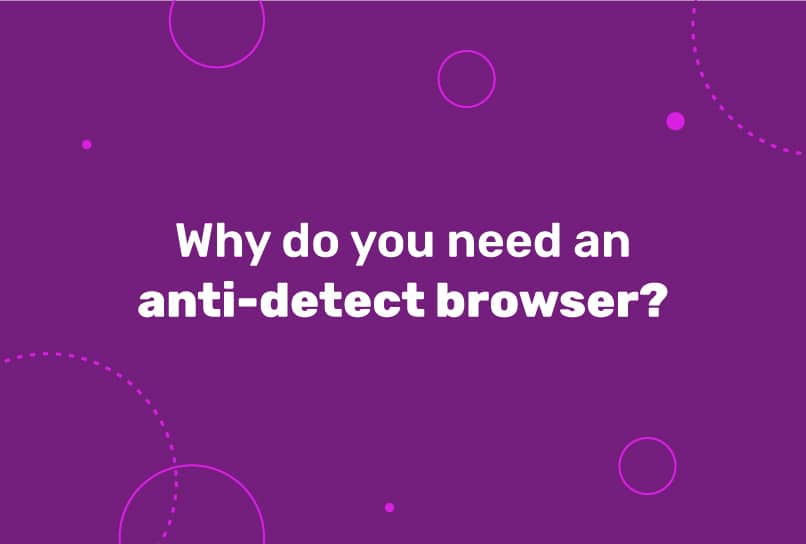
At this point, your brain is probably dreaming up the many different ways you could best use such powerful tools.
We discuss a few below:
Cybersecurity
The first use case of anti-detect browsers is to serve as a means of cybersecurity. The internet is crawling with malicious elements, and the last thing you want is to have a malicious hacker gain access to your data.
An anti-detect browser means you can spoof your way around digitally without the risk attached to your surfing activities.
Anonymity
This is the most obvious use case of anti-detect browsers and is the one that has interested internet users smacking their lips in glee. Although cybersecurity is one reason, there are many other motives for going anonymous on the internet, and anti-detect browsers allow users to do precisely that.
The fingerprinting technology is ingenious and makes users virtually untrackable over the web.
Digital/affiliate marketing
Perhaps you didn’t know, but an anti-detect browser can help you to step up your digital marketing activities by avoiding bans that would’ve otherwise limited your reach.
In subsequent sections, we’ll discuss how the right anti-detect browser can help you optimize your digital marketing campaign.
eCommerce
If you’re a dropshipping merchant, one sure way to expand your business is to create multiple seller accounts on various eCommerce platforms. However, prevalent rules on these platforms mean such accounts eventually get blocked, with rare exceptions.
The best way to bypass these restrictions is to use an anti-detect browser. Try it and be excited by the results!
Social media management
Social media companies that typically manage several hundred client accounts from different devices and locations benefit from anti-detect browsers. The built-in fingerprinting technology eases the burden of account management and specific procedures like verifications, thus preventing account blocking.
Digital advertisement
Individual digital advertisers or advertising agencies that want to scale by running multiple ads can optimize their efforts via traffic arbitrage, and anti-detect browsers can help.
Web testing and scraping
Internet users that want to quickly gather specific, vast amounts of data from the web can shorten the amount of time it takes to carry out the task via dynamic web scraping.
Rather than running multiple instances of browsers, it is possible to do this without triggering suspicious-user alerts on the various websites- provided that you use an anti-detect browser.
Additionally, anti-detect browsers can be used for web testing by emulating different parameters like screen size and browser engine.
Limitations and risks of using anti-detect browsers

Like any other software tool, anti-detect browsers have certain limitations and risks, particularly stemming from ethical debates.
Although browsing anonymously isn’t illegal. This means that malicious, as well as benign elements can use it.
Anti-detect browsers are sometimes used for unethical and illegal activity, including:
- Data theft via web scraping
- Accessing restricted internet ecosystems such as the dark web
- Promotion of forbidden content on public platforms
- Identity theft
For users, the major limitation of using anti-detect browsers stems from reliability. The truth is that most anti-detect browsers are not 100% infallible. Research results in the past have proven this.
It’s no mean feat to emulate a browser fingerprint; having another browser achieve this is indeed difficult. Sometimes, users can inadvertently compromise their security via necessary choices, such as choosing a different OS.
Nevertheless, that isn’t to say that anti-detect browsers don’t work. The real trick is to find the software that does exactly what you want. All anti-detect browsers provide anonymity, but they do it better than the others, depending on the task you have in mind.
Therefore, it’s essential to research the option you choose to ensure that it works perfectly for your goals. For example, if you want to carry out web scraping, you must ensure that the anti-detect browser you choose is up to the task.
Although there are many options to choose from, it’s essential to find one with the best capabilities. Here’s an interesting option to consider…
The Ultimate Stealth Solution – Incogniton
Incogniton is an anti-detect browser that grants users the ability to browse anonymously. With its powerful browser fingerprint technology, users can set up various browser profiles and browse virtually anonymously on the internet.
We could go on and on about how great Incogniton is, but we’d like to be slightly more organized by breaking it down for you.
Let’s examine Incogniton in the light of its individual features.
Data storage
Incogniton safely stores your data in an online database that’s easily accessible, so you’re not at risk of losing your browsing data. Additionally, you can choose to host your data locally, that is, on your device.
Paste as human typing
As previously discussed, websites and other online platforms have clever ways of deducing the nature of the traffic passing through their websites. For instance, in many cases, they can detect a copy-paste action and flag it as bot activity based on the input speed.
Using Incognition’s paste-as-human-typing feature means that these platforms will be unable to detect your typing activity, as it will appear perfectly normal from their end.
Data synchronization
Incogniton saves your data on the cloud and makes it accessible at any time across any device of your choosing.
This means that data is synchronized across all your devices, so you can browse anonymously with your preferred browser profiles on another device, even if your regular device is not nearby.
Selenium integration
Fans of web automation capabilities will be pleased to see that Incogniton has Selenium integration. This feature expands Incognition’s range of functionality and makes it one of the top anti-detect browsers in the industry today.
Cookies management
Cookies are an essential browser fingerprinting parameter, and any good anti-detect browser tool must have special cookies management capability. Incogniton excels at this, allowing users to collect, export, and import cookies.
Bulk creator profiles
Suppose you have a team, and you’re tasked with creating browser profiles for everyone using an anti-detect browser. In that case, Incognition is the right tool for the task, as it enables you to create bulk profiles with just a few clicks, saving you time and energy in the process. Incogniton also offers 10 free browser profiles, saving you money.
Fingerprint generator
With Incogniton, you needn’t worry about creating proxy digital fingerprints, as the tool automatically generates a new one for you with each browsing session.
Team accounts
This feature comes in handy for digital/affiliate marketers wanting to scale their efforts.
With Incogniton, team leads can seamlessly create team accounts and have everyone performing optimally. Even more, you can assign various roles to different users and limit the permissions accordingly.
Conclusion
Anti-detect browsers are great tools to have in your arsenal, and their multiple capabilities elevate them above other privacy tools like proxies and VPN solutions.
Although their primary aim is to provide anonymity, the top-performing anti-detect browsers offer additional features that render them invaluable for professionals engaged in real-world activities such as advertising, affiliate marketing, and e-commerce, whose use case has seen significant growth in recent years.
It’s about time you kept your private information private, for you. Get ahead of the game by ensuring your anonymity with Incogniton’s unlimited browser profiles.
Anti-Detect Browser for Multi-Account Management
Manage unlimited virtual profiles for easy multi-account management. Safe and anonymous. Ideal for teams and individuals. Download and try for free now!

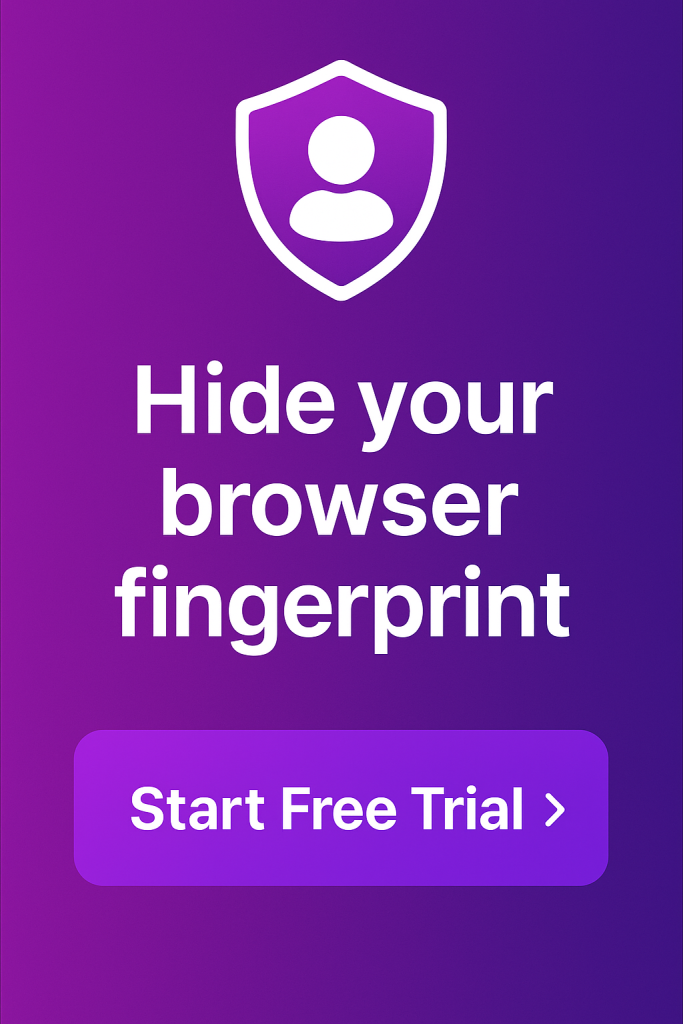
Comments are closed.