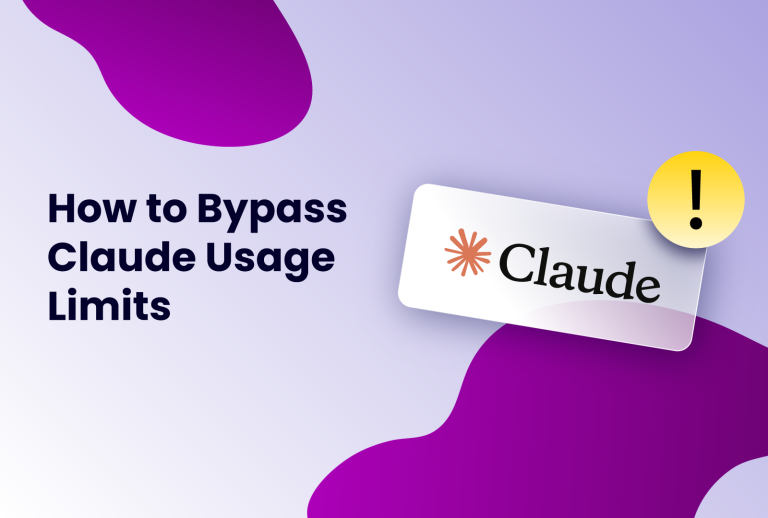Ever tried accessing your favorite website only to be met with the dreaded “Your IP has been banned” message? That feeling of being locked out, followed by doubts and confusion about what to do next, is sure no pleasant one. Let's take a look at why you get this message in the first place.
You get the IP ban message when your Internet Protocol (IP) address is blocked from accessing a website, often due to violations of its policies. These bans can be temporary or permanent, impacting everything from critical business operations to connected services. You should therefore never ignore them.
In this article, we will break down what an IP address is and what IP ban means, why bans happen, the implications of a ban, and actionable steps you can take to resolve an IP ban — whether you rely on the world wide web professionally or you're just a casual internet user.
What Is an IP Address?
An IP (Internet Protocol) address is a unique numerical identifier assigned to every device that connects to the Internet. IP addresses are essential for facilitating online communication. Think of it as your device’s digital address, enabling websites and apps to identify and communicate with it.
When you visit a website, your device sends a request using its IP address, and the server responds with the requested data. Without an IP address, your device couldn’t connect to the internet. You can check your IP address using the What Is My IP Address tool. There are different kinds of IPs and different ways to classify them
A Public IP Address is assigned by your internet service provider (ISP) and visible to the broader internet. This is the IP that websites and platforms interact with.
A Private IP Address, in contrast, is used within your home or office network to connect devices like computers, printers, or smartphones.
There's also the Residential and Datacenter IPs classification, which differ in origin and trust level. The former is assigned by ISPs to physical locations, appearing more authentic and harder to block, while the latter comes from cloud providers or data centers, offering speed and affordability but being easier to detect and block.
Understanding IP Addresses in the Context of Bans
Since IP addresses uniquely identify your device, platforms often use them to manage access. If a website detects suspicious or harmful activity associated with your IP, it may block it to protect its users or systems. Understanding your IP address’s role in online interactions is crucial to resolving bans and preventing them in the future.
What Does “Your IP Has Been Banned” Error Mean?
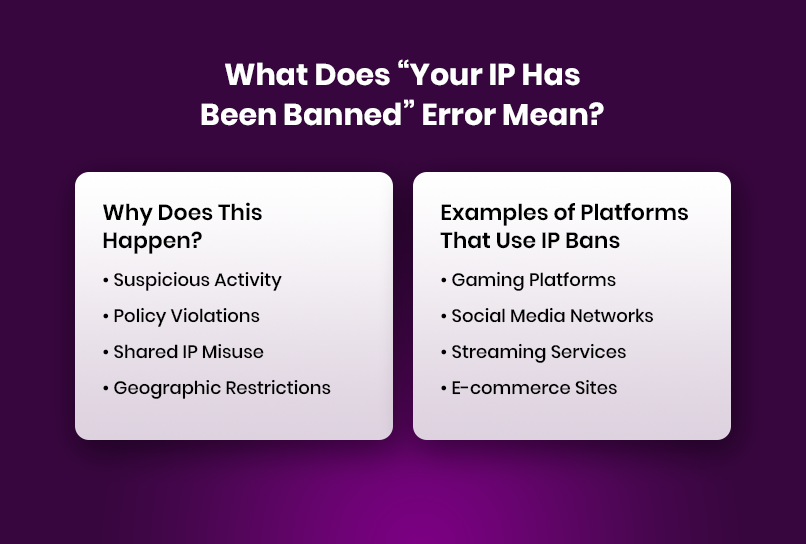
When you encounter the message “Your IP has been banned,” it means your internet protocol (IP) address has been blocked from accessing a specific website or platform. This action is typically taken to prevent misuse, ensure security, or enforce platform policies. Understanding why an IP ban occurs is the first step in addressing and resolving the issue effectively.
Why Does This Happen?
Platforms may impose IP bans for several reasons:
- Suspicious Activity If a platform detects unusual behavior from your IP, such as multiple failed login attempts or rapid requests, it might classify the activity as malicious.
- Policy Violations Posting inappropriate content, spamming, or violating a website’s terms of service can trigger a ban.
- Shared IP Misuse If multiple users share an IP (common in workplaces or public networks), someone else’s actions could inadvertently result in the entire IP being banned.
- Geographic Restrictions Some platforms block IPs from specific regions due to licensing, legal, or content-related constraints.
Examples of Platforms That Use IP Bans
Many websites and services implement IP bans. The following is an example of the broad category of online platforms that do it and why they do so.
- Gaming Platforms: To curb cheating or abusive behavior.
- Social Media Networks: To prevent spam or protect against bot accounts.
- Streaming Services: To enforce geographic restrictions on content.
- E-commerce Sites: To block fraudulent activity or mitigate security threats.
Types of IP Bans
IP bans can be categorized based on their duration and severity:
- Temporary Ban These typically last a few hours to a few days and are meant to deter minor infractions. For instance, repeatedly entering the wrong password might result in a temporary ban. Once the platform detects no further suspicious behavior, the ban is automatically lifted.
- Permanent Ban These are more severe and usually follow significant violations, such as hacking attempts or distributing harmful content. Resolving a permanent ban often requires direct communication with the platform’s support team and providing evidence of compliance.
Some platforms may also impose regional bans, restricting access from specific geographical areas due to legal or content-related concerns. Recognizing the type of ban is crucial for determining the appropriate remedy.
Implications of an IP Ban
An IP ban can have wide-ranging consequences, affecting not only your access to specific platforms but also your overall online experience. An IP ban may indicate that your online activity has been flagged for suspicious behavior. While this is usually harmless, repeated bans could damage your online reputation or lead to closer scrutiny from platforms.
For individual users, an IP ban can be highly inconvenient. You may lose access to social media accounts, streaming platforms, and gaming platforms. And sudden loss of access to all these platforms in one way or the other causes unnecessary distress.
The effects of an IP ban can be even more severe for businesses:
- Loss of Productivity Teams may be unable to access essential tools or platforms for collaboration and workflow management.
- Client Relationships Being unable to interact with customers on critical platforms can damage your brand reputation.
- Revenue Loss E-commerce businesses, in particular, can suffer when their IPs are banned from payment gateways or ad platforms.
For users relying on shared networks, such as those in offices, schools, or public spaces, an IP ban can affect multiple individuals. Entire organizations might find themselves unable to access necessary services, creating inefficiencies and logistical hurdles.
An IP ban might also restrict access to critical information or services, such as government portals, payment platforms, or educational resources. In such cases, the consequences extend beyond inconvenience, potentially impacting legal or professional obligations.
By recognizing the potential impact of an IP ban, you can approach its resolution with the seriousness it deserves and employ strategies to minimize future risks.
How to Remedy an IP Ban
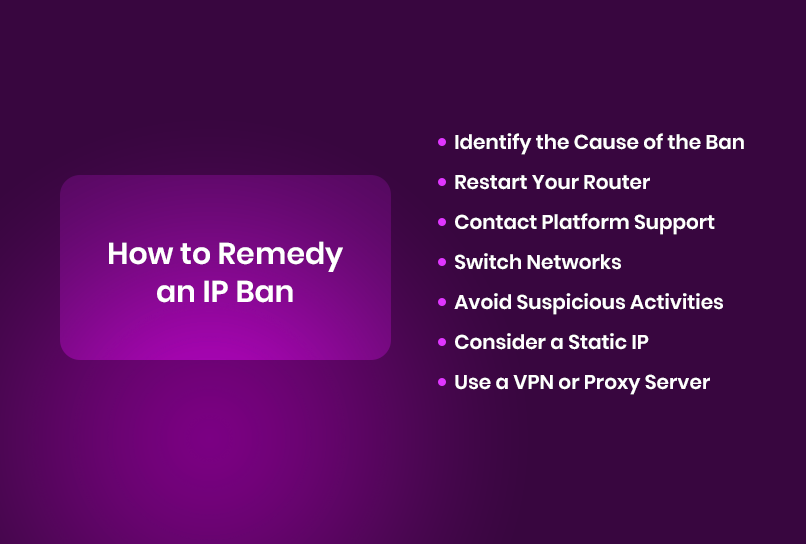
Dealing with an IP ban can be frustrating, but there are practical steps you can take to resolve the issue and regain access:
1. Identify the Cause of the Ban
Review the platform’s terms of service and community guidelines to determine if you inadvertently violated any rules. Check for any notifications or emails from the platform explaining the reason for the ban.
2. Restart Your Router
If you have a dynamic IP address, restarting your router can assign you a new IP. This simple step often resolves temporary bans tied to your current IP.
3. Contact Platform Support
Reach out to the platform’s customer support team. Provide a polite explanation of the situation and evidence if you believe the ban was a mistake. Many platforms have appeal processes for bans.
4. Switch Networks
Try accessing the platform using a different network, such as mobile data or a public Wi-Fi connection. This can help you determine if the ban is specific to your primary network’s IP.
5. Avoid Suspicious Activities
Ensure that your online behavior complies with the platform’s rules moving forward. Avoid using third-party tools, automation software, or engaging in spamming practices.
6. Consider a Static IP
If you’re repeatedly facing bans, consider requesting a static IP from your internet service provider (ISP). This allows for better control and accountability of your online activities.
By following these steps, you can effectively address most IP bans and reduce the likelihood of recurrence. Remember, proactive measures and compliance with platform rules are key to maintaining smooth access.
7. Use a VPN or Proxy Server
A Virtual Private Network (VPN) encrypts your internet traffic and routes it through a remote server, enabling you to circumvent regional or personal restrictions.They typically offer robust encryption and comprehensive coverage, which can make them more expensive and less flexible compared to proxies.
A Proxy server similarly acts as an intermediary between your device and the internet, masking your IP address and providing anonymity as you access online resources.
Limitations of a Proxy
The limitation to using a Proxy server alone is that most modern websites now use device/browser fingerprinting to identify users based on their device or browser configuration, rather than their IP address. And no, Incognito mode does not save you from browser fingerprinting. You can check out the fingerprint.com demo for a better understanding of how browser fingerprinting works.
Consequently, even if you switch to a new IP, the device remains the identifier, leading to repeated bans. In such cases, an antidetect browser can help maintain anonymity and bypass detection.
Solution: Pair your Proxy with an Antidetect Browser
Coupling your proxy with an antidetect browser is a powerful solution to counter device or browser fingerprinting. While the unblocked browser's free proxy masks your IP address, the anti-fingerprinting capability ensures your host device appears completely unique, preventing websites from identifying you based on your fingerprint. You can also integrate your proxy, so check out these proxy deals by Incogniton.
The Incogniton browser excels in this space, allowing you to manage multiple profiles with distinct fingerprints and securely bypass restrictions for automation tasks like web scraping or multi-account management.
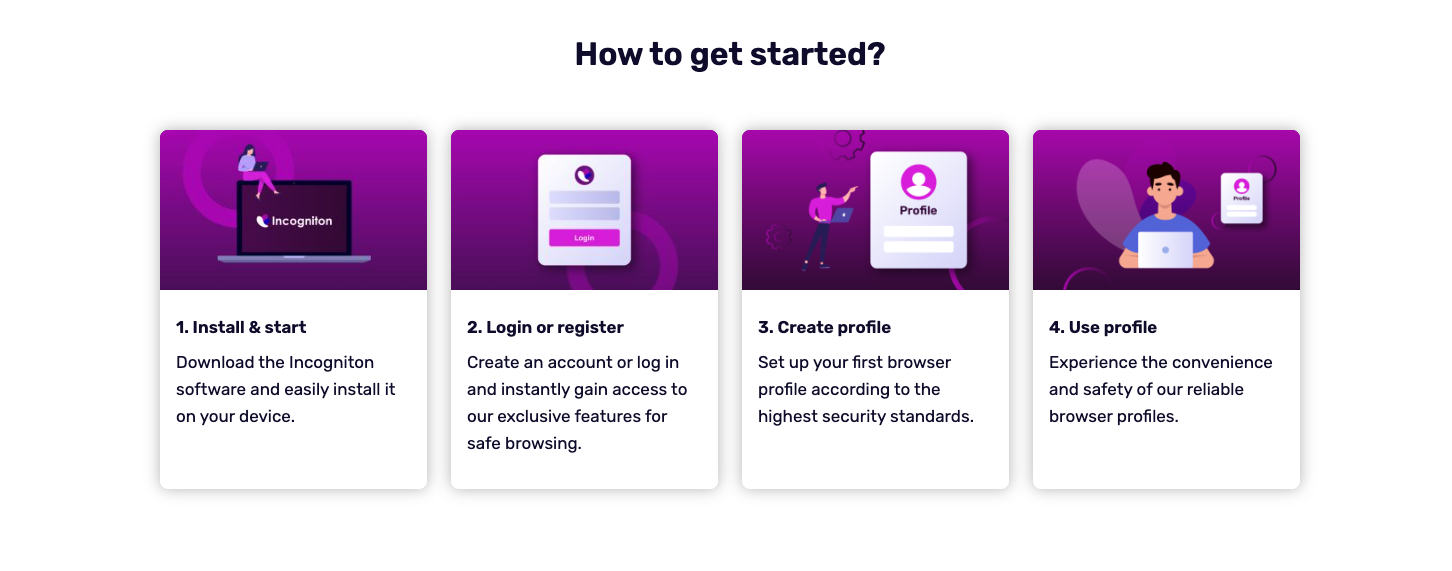
As an unblocked browser, Incogniton comes with free proxies, while also allowing you to integrate your own. Here’s a video guide to get you started on connecting a proxy to Incogniton. You can also check the Incogniton proxy integrations page for step-by-step guides on setting up the most popular and reliable proxies.
Conclusion
Dealing with an IP ban can be incredibly frustrating, especially when it disrupts access to essential services. Thus, understanding what an IP ban is and knowing how to resolve it, as you now do, puts you back in control and helps you navigate the situation with confidence.
Identifying the cause of the ban and applying practical solutions—such as contacting support, restarting your router, or using a VPN with an antidetect browser—can effectively resolve and prevent future bans. Stay informed, stay legitimate, and enjoy seamless access to your favorite platforms without the worry of IP bans holding you back.