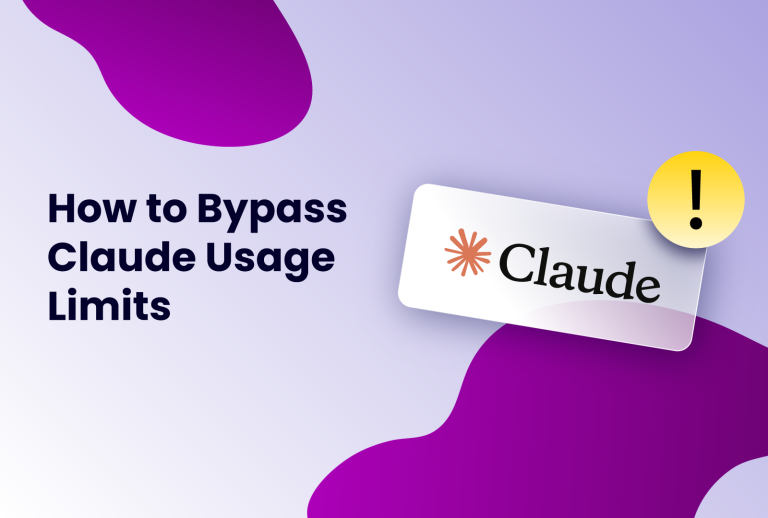Before we delve right into the topic, let’s look at what they are. A VPN, short for Virtual Private Network, is a method of connection that adds security and privacy to a public or private network. Users looking to learn how to hide an IP address usually start with a virtual private network (VPN).
Incogniton and VPNs are used for anonymity and also to protect sensitive data, but for generally different scenarios. They both add an extra layer of security to their network -by letting you use different IP addresses and locations.
Incogniton, on the other hand, is a secure browser tool that also lets you use multiple accounts safely, in addition to the anonymity function. Let’s see the differences between these two important tools.
The use of VPNs
A VPN service grants you privacy on the network by creating a secure and encrypted connection tunnel between your device and the destination (web URL you’re trying to reach), such that your data and traffic cannot be read by anyone other than for who it was intended. We went more into VPNs on the post on how to hide an IP address.
When data is sent from your device, the VPN software encrypts the data even before your ISP, Wi-Fi provider or network administrator sees it. The data then tunnels through a VPN server before getting to the destination. This server makes it difficult, if not impossible, for the target to see where the original request was made. The destination would only see whatever information the user configures on their VPN.
The use of Incogniton
Incogniton is an entirely different beast, apart from its core function of allowing you to use different accounts on one browser easily, it also performs some of the functions of a VPN. This is not to say that the browser can entirely replace a VPN, but using both tools will build tougher walls to protect your browsing session. Some useful features of Incogniton include the following:
- With Incogniton, you can replace multiple computers with virtual browser profiles. You can also collaborate in a team and develop web automation flows.
- Modify your session fingerprint.
- Log into multiple website accounts on one browser easily without the risk of getting banned. The multiple browser environment isolator creates and saves your cookies and session data in separate virtual browser profiles.
VPN vs Incogniton
1. Managing multiple accounts
With a VPN, you can use different IP addresses, but to manage the accounts, you can only make use of one IP address at a time. Therefore, while you can spoof your IP address and location using a VPN, to manage multiple accounts, you have to keep switching IP addresses manually. This is counterintuitive.
Incogniton, on the other hand, is all about multiple accounts management, and accordingly, it handles this function and makes it incredibly easy.
2. Internet protection
VPNs do a superb job of encrypting your browsing data. It tunnels your traffic through its secure network, such that your connection is safe from prying eyes. VPN services let you use different IP addresses for cheap, giving you thousands from which you can pick and choose.
On the downside, a specific provider would offer its users the same set of IP addresses, some of which may be blacklisted because many people abuse VPNs and use them for malicious purposes.
With Incogniton, on launching the browser, you configure a virtual profile to have any session information you want. Together with a proxy, you get the best internet protection with Incogniton. Also, since you will be browsing from genuine addresses, you are at far less risk of account banning or blocking.
3. Scope of privacy
As we emphasized in the article on how to hide an IP address, most people use a VPN to change their browsing location or IP address while Incogniton was built for users to be able to replace multiple computer systems with virtual browser profiles. Incogniton and VPNs offer different types of privacy.
4. Geolocation spoofing
Of the many uses of a VPN, the most common reason people use these services is to use the internet from a fake location. If you have read to this point, you know that Incogniton also allows you to do the same thing. There is more to location spoofing than using a different IP address.
Websites can determine your location using other details, for example, your timezone. They can find out your region from your timezone, and VPNs cannot prevent this.
Incogniton has this covered, however. When setting up browser profiles, you can customize your timezone to match that of the proxy server.
How to use both services together
If you were only learning about how to hide an IP address or use different IP addresses, then this post would have centered on the VPN. But knowing what VPNs and Incogniton offer, you do not have to choose one over the other. For even more air-tight security, they can complement each other. Here is how to use both for increased anonymity.
- Step 1: Start the VPN service on your PC and connect the computer to the internet.
- Step 2: On the VPN software, choose the server location from which you want your traffic to be originated. Connect to this server.
- Step 3: Next, when your computer is connected to the VPN service, launch Incogniton.
- Step 4: Create an Incogniton profile now. While creating this virtual profile, do not enter a proxy address. The VPN handles that.
- Step 5: With the profile you created, confirm that Incogniton detects the VPN’s server IP address. You can check this either on Incogniton or with the help of a website, such as “whatismyIPaddress.com.”
If you want privacy, Incogniton or VPNs can offer you that, but your choice is dependent on the type and reason for your privacy. VPNs give you options on how to hide an IP address, thanks to a pool of IP addresses from which you choose and use one at a time.
Incogniton, on the other hand, makes users able to work with profiles containing any browser information they set and switch between these profiles and use different IP addresses for these profiles easily. Knowing the differences between the two, you now have a clearer idea of which service to use depending on what you want to achieve.